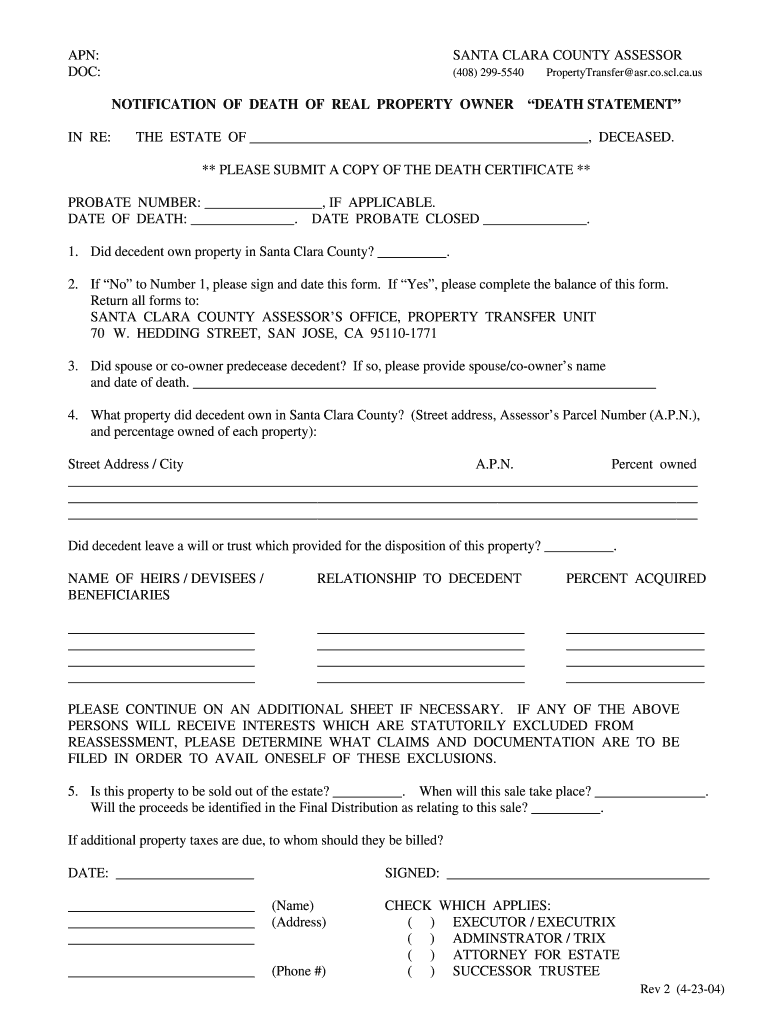
Santa Clara County Death Statement 2004-2026


What is the Santa Clara County Death Statement
The Santa Clara County Death Statement is a legal document used to report the death of an individual. This form is essential for various administrative purposes, including settling estates, transferring property, and addressing tax obligations. It provides crucial information about the deceased, such as their name, date of birth, date of death, and other relevant details that may be required by local authorities or financial institutions.
How to use the Santa Clara County Death Statement
To effectively use the Santa Clara County Death Statement, individuals must complete the form accurately and submit it to the appropriate local authority. This document may be necessary when dealing with the deceased's estate, including transferring ownership of property or settling debts. It is important to ensure that all information is filled out clearly to avoid delays in processing.
Steps to complete the Santa Clara County Death Statement
Completing the Santa Clara County Death Statement involves several straightforward steps:
- Gather all necessary information about the deceased, including personal details and the circumstances surrounding their death.
- Obtain the official form, which can often be found on the Santa Clara County Assessor's website or through local government offices.
- Fill out the form carefully, ensuring all fields are completed with accurate information.
- Review the form for any errors or missing information before submission.
- Submit the completed form to the designated office, either online, by mail, or in person, depending on the options available.
Key elements of the Santa Clara County Death Statement
The Santa Clara County Death Statement includes several key elements that must be addressed:
- Name of the deceased: Full legal name as it appears on official documents.
- Date of birth: Exact date to verify identity.
- Date of death: The official date when the individual passed away.
- Place of death: Location where the death occurred, which may be necessary for legal documentation.
- Signature of the informant: The person completing the form must sign to verify the information provided.
Legal use of the Santa Clara County Death Statement
The Santa Clara County Death Statement serves various legal purposes, including:
- Establishing the fact of death for estate proceedings.
- Facilitating the transfer of property ownership.
- Addressing tax matters related to the deceased's estate.
- Providing necessary documentation for insurance claims.
Form Submission Methods (Online / Mail / In-Person)
Submitting the Santa Clara County Death Statement can be done through several methods:
- Online: Many counties offer electronic submission options through their official websites.
- Mail: Completed forms can be sent via postal service to the appropriate county office.
- In-Person: Individuals may choose to deliver the form directly to the local office for immediate processing.
Quick guide on how to complete santa clara county assessor death statement instructions form
Finalize and submit your Santa Clara County Death Statement effortlessly
Powerful tools for digital document exchange and authorization are vital for enhancing processes and the ongoing improvement of your forms. When handling legal documents and signing a Santa Clara County Death Statement, the right signature solution can conserve your time and resources with every submission.
Locate, fill out, modify, endorse, and distribute your legal documents with airSlate SignNow. This platform provides all you need to create efficient paper submission workflows. Its extensive legal forms repository and user-friendly interface can assist you in finding your Santa Clara County Death Statement quickly, and the editor featuring our signature capability will enable you to finalize and authorize it instantly.
Sign your Santa Clara County Death Statement in a few easy steps
- Obtain the Santa Clara County Death Statement you require from our library via search or catalog listings.
- Examine the form details and preview it to ensure it meets your requirements and state regulations.
- Click Acquire form to open it for modifications.
- Fill out the form using the detailed toolbar.
- Check the information you've entered and click the Sign option to validate your document.
- Select one of three methods to append your signature.
- Complete the adjustments and save the document in your storage, then download it to your device or share it right away.
Optimize every stage of your document preparation and approval with airSlate SignNow. Experience a more effective online solution that considers every aspect of managing your paperwork.
Create this form in 5 minutes or less
FAQs
-
How long does it generally take for Santa Clara county to verify voter registration forms?
My son had this exact problem in Santa Clara County. He registered on-line and for MONTHS the “Look Up Voter Registration” function reported:Your Registration is PendingThe Registrar of Voters has received your Voter Registration Form. Your record is currently pending verification of your identification with the Secretary of State's Office. When your record is verified, you will be registered to vote in Santa Clara County and you will receive a Voter Notification Card.He was even forced to cast his ballot as a provisional ballot due to this weird state all the way through the 2016 primaries.After the election, when he called them at (408) 299-8683 or (866) 430-8683, they told him they didn’t have his signature on file. Well, duh! He registered on line!Then sent him a signature card. He signed it and sent it back, and now his registration is fine. It seems like there is a broken step in the on line voter registration process.I think if you print, scan, and email a Voter Action form (https://www.sccgov.org/sites/rov...), that will complete the registration.
-
If you work for yourself doing government contracts and American Express asks for you to show them a current pay stub, how would you provide that? Is there a form that has an earnings statement that you can fill out yourself?
It seems to me you should just ask American Express if they have form you can fill out. It seems odd they would want to see an earnings statement, but if you need to show some sort of proof of income, typically in the absence of a pay stub, your most recently-filed tax return should suffice.I'd really ask them first before automatically sending them your tax returns though.
Create this form in 5 minutes!
How to create an eSignature for the santa clara county assessor death statement instructions form
How to generate an eSignature for your Santa Clara County Assessor Death Statement Instructions Form online
How to make an electronic signature for the Santa Clara County Assessor Death Statement Instructions Form in Google Chrome
How to generate an electronic signature for signing the Santa Clara County Assessor Death Statement Instructions Form in Gmail
How to generate an eSignature for the Santa Clara County Assessor Death Statement Instructions Form from your smartphone
How to generate an eSignature for the Santa Clara County Assessor Death Statement Instructions Form on iOS
How to generate an eSignature for the Santa Clara County Assessor Death Statement Instructions Form on Android devices
People also ask
-
What is a Santa Clara County quit claim deed form?
A Santa Clara County quit claim deed form is a legal document meant for transferring ownership of property from one party to another. It is particularly useful for property transactions between family members or when one party is relinquishing their interest in the property. This form does not guarantee that the title is clear but simply conveys the interest of the grantor.
-
How do I obtain a Santa Clara County quit claim deed form?
You can obtain a Santa Clara County quit claim deed form from various online platforms, including airSlate SignNow, which offers easy access to customizable templates. Additionally, you may find physical copies at local real estate offices or the county recorder's office. Using an online service can streamline the process and ensure you have the most up-to-date version.
-
Is there a fee associated with using the Santa Clara County quit claim deed form?
While the form itself may be free or low-cost, there may be associated fees for recording the quit claim deed with the Santa Clara County Recorder's Office. These fees can vary based on the property value and specific county regulations. Using airSlate SignNow can help you manage these costs effectively through our competitive pricing.
-
Can I eSign the Santa Clara County quit claim deed form?
Yes, you can eSign the Santa Clara County quit claim deed form using airSlate SignNow. Our platform allows for secure electronic signatures that are legally binding. This means you can complete the document from anywhere, making the process quick and efficient.
-
What are the benefits of using airSlate SignNow for the Santa Clara County quit claim deed form?
Using airSlate SignNow for your Santa Clara County quit claim deed form offers several benefits, including ease of use, legal compliance, and the ability to track changes and signatures in real-time. Our platform simplifies document management, making it accessible for both novice users and experienced professionals. Additionally, our integration options allow seamless connection with other tools you may already use.
-
Is the Santa Clara County quit claim deed form valid without notarization?
In California, including Santa Clara County, a quit claim deed form typically needs to be signNowd to be valid. Notarization confirms the identity of the signers and ensures the signing is done voluntarily. Utilizing airSlate SignNow can help facilitate the notarization process through our integrated options.
-
What information is required to fill out the Santa Clara County quit claim deed form?
To complete the Santa Clara County quit claim deed form, you will typically need to provide the names of the grantor and grantee, a legal description of the property, and details about any consideration provided. It's important to ensure that all information is accurate to avoid issues during the transfer process. airSlate SignNow templates simplify entering this information efficiently.
Get more for Santa Clara County Death Statement
Find out other Santa Clara County Death Statement
- Can I Electronic signature Missouri Rental lease contract
- Electronic signature New Jersey Rental lease agreement template Free
- Electronic signature New Jersey Rental lease agreement template Secure
- Electronic signature Vermont Rental lease agreement Mobile
- Electronic signature Maine Residential lease agreement Online
- Electronic signature Minnesota Residential lease agreement Easy
- Electronic signature Wyoming Rental lease agreement template Simple
- Electronic signature Rhode Island Residential lease agreement Online
- Electronic signature Florida Rental property lease agreement Free
- Can I Electronic signature Mississippi Rental property lease agreement
- Can I Electronic signature New York Residential lease agreement form
- eSignature Pennsylvania Letter Bankruptcy Inquiry Computer
- Electronic signature Virginia Residential lease form Free
- eSignature North Dakota Guarantee Agreement Easy
- Can I Electronic signature Indiana Simple confidentiality agreement
- Can I eSignature Iowa Standstill Agreement
- How To Electronic signature Tennessee Standard residential lease agreement
- How To Electronic signature Alabama Tenant lease agreement
- Electronic signature Maine Contract for work Secure
- Electronic signature Utah Contract Myself