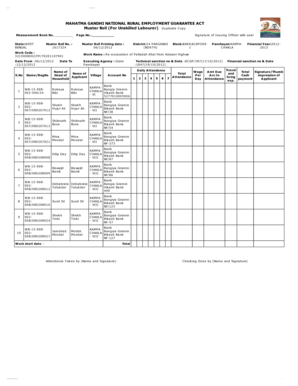
Mgnrega Muster Roll Format


What is the Mgnrega Muster Roll Format
The Mgnrega muster roll format is a structured document used to record the attendance and work details of individuals engaged in employment under the Mahatma Gandhi National Rural Employment Guarantee Act (MGNREGA). This format serves as an official record for the work performed, ensuring transparency and accountability in the disbursement of wages. It typically includes fields for the worker's name, identification number, workdays, wages earned, and signatures of both the worker and the supervisor. Properly maintaining this format is essential for compliance with legal requirements and for facilitating timely payments to workers.
Key Elements of the Mgnrega Muster Roll Format
The key elements of the Mgnrega muster roll format include:
- Worker Details: Name, identification number, and contact information.
- Work Information: Type of work performed, location, and duration of employment.
- Attendance Records: Daily attendance marked by the supervisor, indicating days worked.
- Wage Calculation: Total wages earned based on the number of days worked and applicable wage rates.
- Signatures: Required signatures from both the worker and the supervisor to validate the records.
Steps to Complete the Mgnrega Muster Roll Format
Completing the Mgnrega muster roll format involves several steps to ensure accuracy and compliance:
- Gather Worker Information: Collect necessary details from workers, including names and identification numbers.
- Record Work Details: Document the type of work performed and the location where the work took place.
- Mark Attendance: Each day, the supervisor should mark the attendance of workers to reflect their presence.
- Calculate Wages: At the end of the work period, calculate total wages based on attendance and applicable rates.
- Obtain Signatures: Ensure that both the worker and supervisor sign the muster roll to confirm the information is accurate.
How to Use the Mgnrega Muster Roll Format
The Mgnrega muster roll format can be utilized effectively by following these guidelines:
- Digital Submission: Use electronic tools to fill out and submit the muster roll, ensuring compliance with eSignature laws.
- Regular Updates: Keep the muster roll updated to reflect any changes in worker attendance or wage rates.
- Record Keeping: Maintain copies of completed muster rolls for future reference and audits.
- Training Supervisors: Ensure that supervisors are trained on how to accurately complete and maintain the muster roll format.
Legal Use of the Mgnrega Muster Roll Format
The legal use of the Mgnrega muster roll format is crucial for ensuring compliance with labor laws and regulations. It serves as a legal document that can be referenced in case of disputes regarding wages or employment status. To be considered legally binding, the muster roll must be filled out accurately and signed by both the worker and the supervisor. Additionally, it must adhere to the guidelines set forth by the MGNREGA program, which includes maintaining confidentiality and protecting worker data.
Quick guide on how to complete mgnrega muster roll format
Complete Mgnrega Muster Roll Format effortlessly on any device
Digital document management has gained traction among businesses and individuals. It serves as an ideal eco-conscious alternative to conventional printed and signed documents, allowing you to access the necessary form and securely store it online. airSlate SignNow provides you with all the tools required to create, modify, and electronically sign your documents swiftly without delays. Handle Mgnrega Muster Roll Format on any device using airSlate SignNow's Android or iOS applications and enhance any document-centric process today.
How to modify and electronically sign Mgnrega Muster Roll Format effortlessly
- Find Mgnrega Muster Roll Format and click Get Form to begin.
- Make use of the tools we offer to fill out your form.
- Highlight pertinent sections of your documents or redact sensitive information with tools specifically provided by airSlate SignNow for that purpose.
- Create your electronic signature using the Sign tool, which takes only seconds and holds the same legal validity as a traditional handwritten signature.
- Review all the details and click on the Done button to save your modifications.
- Choose how you would like to send your form, via email, text message (SMS), invitation link, or download it to your computer.
Eliminate the hassle of missing or lost files, tedious form searches, or mistakes that necessitate printing new document copies. airSlate SignNow meets your document management requirements in just a few clicks from any device you prefer. Modify and electronically sign Mgnrega Muster Roll Format to ensure exceptional communication at every stage of the form preparation process with airSlate SignNow.
Create this form in 5 minutes or less
Create this form in 5 minutes!
How to create an eSignature for the mgnrega muster roll format
How to create an electronic signature for a PDF online
How to create an electronic signature for a PDF in Google Chrome
How to create an e-signature for signing PDFs in Gmail
How to create an e-signature right from your smartphone
How to create an e-signature for a PDF on iOS
How to create an e-signature for a PDF on Android
People also ask
-
What is the mastrol form and how does it work?
The mastrol form is an electronic document solution that allows businesses to create, send, and eSign documents seamlessly. By using airSlate SignNow, users can easily customize their mastrol forms to gather necessary information and process approvals efficiently, improving workflow and reducing turnaround times.
-
What are the key features of the mastrol form?
Key features of the mastrol form include customizable templates, advanced eSignature capabilities, and real-time tracking of document status. These features ensure that users can manage their documentation needs effectively while maintaining compliance and security throughout the process.
-
Is there a free trial available for the mastrol form?
Yes, airSlate SignNow offers a free trial for the mastrol form, allowing potential customers to explore its features without any financial commitment. This trial gives users a firsthand experience of how easy it is to create and manage their documents using the mastrol form.
-
How does pricing work for the mastrol form?
Pricing for the mastrol form is competitive and is based on the subscription model. Customers can select from different tiers depending on their business needs, ensuring they only pay for the features they use, thus receiving great value for their investment in airSlate SignNow.
-
Can the mastrol form be integrated with other applications?
Absolutely! The mastrol form can seamlessly integrate with popular applications such as Salesforce, Google Drive, and Dropbox. This integration capability allows businesses to enhance their workflows and streamline their processes by connecting various tools they already use.
-
What are the benefits of using the mastrol form for my business?
Using the mastrol form can signNowly reduce paperwork, save time, and enhance overall productivity. With its user-friendly interface and robust features, businesses can ensure timely document approvals and maintain a smooth operational flow while keeping their data secure.
-
Is the mastrol form compliant with legal regulations?
Yes, the mastrol form complies with legal regulations such as eIDAS and ESIGN Act, making it a reliable choice for electronic signatures. airSlate SignNow takes security seriously, ensuring that all transactions carried out via the mastrol form are legally binding and secure.
Get more for Mgnrega Muster Roll Format
Find out other Mgnrega Muster Roll Format
- How Can I eSignature New Jersey Police Document
- How Can I eSignature New Jersey Real Estate Word
- Can I eSignature Tennessee Police Form
- How Can I eSignature Vermont Police Presentation
- How Do I eSignature Pennsylvania Real Estate Document
- How Do I eSignature Texas Real Estate Document
- How Can I eSignature Colorado Courts PDF
- Can I eSignature Louisiana Courts Document
- How To Electronic signature Arkansas Banking Document
- How Do I Electronic signature California Banking Form
- How Do I eSignature Michigan Courts Document
- Can I eSignature Missouri Courts Document
- How Can I Electronic signature Delaware Banking PDF
- Can I Electronic signature Hawaii Banking Document
- Can I eSignature North Carolina Courts Presentation
- Can I eSignature Oklahoma Courts Word
- How To Electronic signature Alabama Business Operations Form
- Help Me With Electronic signature Alabama Car Dealer Presentation
- How Can I Electronic signature California Car Dealer PDF
- How Can I Electronic signature California Car Dealer Document