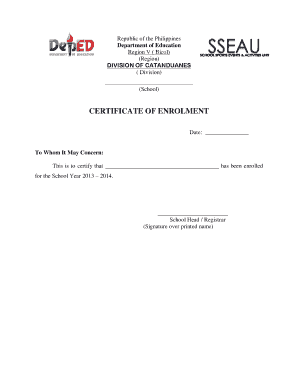
Certificate of Enrollment Form


What is the certificate of enrollment?
The certificate of enrollment is an official document issued by educational institutions that verifies a student's enrollment status. This document serves as proof of enrollment for various purposes, such as applying for financial aid, securing health insurance, or fulfilling requirements for scholarships. It typically includes essential information such as the student's name, the institution's name, the program of study, and the enrollment dates.
How to obtain the certificate of enrollment
To obtain a certificate of enrollment, students generally need to follow a straightforward process. This often involves:
- Visiting the registrar's office or the institution's official website.
- Completing a request form, which may be available online or in-person.
- Providing necessary identification, such as a student ID or government-issued ID.
- Paying any applicable fees for processing the request.
Once the request is submitted, the institution will typically process it within a few business days, and students can receive their certificate either electronically or by mail.
Steps to complete the certificate of enrollment
Completing a certificate of enrollment involves several key steps to ensure accuracy and compliance. Students should:
- Gather all required personal information, including full name, student ID, and program details.
- Access the certificate of enrollment template provided by the institution.
- Fill out the necessary fields accurately, ensuring that all information matches official records.
- Review the completed form for any errors before submission.
After completing the form, students should submit it as directed by their institution, whether electronically or in person.
Legal use of the certificate of enrollment
The certificate of enrollment holds legal significance as it serves as an official verification of a student's status. It can be used in various legal contexts, such as:
- Applying for financial aid or student loans.
- Demonstrating eligibility for health insurance coverage.
- Meeting requirements for scholarships or grants.
It is essential that the certificate is completed accurately and issued by a recognized educational institution to ensure its legal validity.
Key elements of the certificate of enrollment
A typical certificate of enrollment includes several key elements that validate its authenticity. These elements often consist of:
- The student's full name and identification number.
- The name and address of the educational institution.
- The program or course of study the student is enrolled in.
- The start and end dates of the enrollment period.
- The signature of an authorized official, such as the registrar.
Including these elements helps ensure that the certificate serves its intended purpose effectively.
Examples of using the certificate of enrollment
The certificate of enrollment can be utilized in various scenarios, including:
- Providing proof of enrollment when applying for student discounts.
- Submitting documentation for tax purposes, such as claiming education credits.
- Verifying enrollment status for internships or job applications.
These examples illustrate the versatility and importance of having a valid certificate of enrollment readily available.
Quick guide on how to complete certificate of enrollment
Complete Certificate Of Enrollment effortlessly on any device
Digital document management has become increasingly popular among businesses and individuals. It offers an ideal eco-friendly alternative to traditional printed and signed documents, allowing you to locate the necessary form and securely store it online. airSlate SignNow equips you with all the resources required to create, modify, and electronically sign your documents promptly without any holdups. Manage Certificate Of Enrollment on any device using the airSlate SignNow Android or iOS applications and enhance any document-centric procedure today.
The easiest way to modify and eSign Certificate Of Enrollment without any hassle
- Locate Certificate Of Enrollment and click Get Form to begin.
- Utilize the tools available to complete your form.
- Accentuate important parts of the documents or obscure sensitive information with features that airSlate SignNow provides specifically for that purpose.
- Generate your electronic signature using the Sign feature, which takes seconds and carries the same legal validity as a conventional handwritten signature.
- Verify all the details and click on the Done button to save your changes.
- Select your preferred method for sending your form, whether via email, SMS, or invitation link, or download it to your computer.
Eliminate concerns about lost or misplaced documents, tedious form searching, or mistakes that necessitate reprinting new copies of paperwork. airSlate SignNow meets your document management needs in just a few clicks from any device you prefer. Modify and eSign Certificate Of Enrollment and ensure clear communication at every stage of your form preparation process with airSlate SignNow.
Create this form in 5 minutes or less
Create this form in 5 minutes!
People also ask
-
What is a certificate of enrollment sample and why is it important?
A certificate of enrollment sample serves as an official document indicating a student's enrollment status in an educational institution. It’s important for verifying a student's current enrollment for purposes such as applying for financial aid, scholarships, or employment.
-
How can I create a certificate of enrollment sample using airSlate SignNow?
Creating a certificate of enrollment sample with airSlate SignNow is simple. You can use our templates to customize your document and add necessary details to reflect the student's enrollment information accurately. Once completed, it can be eSigned and sent securely.
-
Are there any costs associated with obtaining a certificate of enrollment sample through airSlate SignNow?
The cost of creating a certificate of enrollment sample through airSlate SignNow varies depending on the pricing plan you choose. We offer flexible, cost-effective solutions that cater to different organizational needs, ensuring businesses can send and eSign documents affordably.
-
What features does airSlate SignNow offer for managing certificates of enrollment?
airSlate SignNow provides robust features for managing certificates of enrollment, including customizable templates, eSignature capabilities, and document tracking. These features enable businesses to efficiently handle enrollment certificates while ensuring compliance and security.
-
Can airSlate SignNow integrate with other software for certificate of enrollment sample management?
Yes, airSlate SignNow supports integrations with various software platforms, which allows for seamless management of your certificate of enrollment sample along with other documentation processes. This integration helps streamline workflows and enhances overall efficiency.
-
What are the benefits of using airSlate SignNow for certificate of enrollment samples?
Using airSlate SignNow for certificate of enrollment samples offers numerous benefits, such as fast processing times, reduced paper usage, and enhanced security features. Additionally, electronic signatures ensure that all documents are signed promptly, facilitating a smoother administrative process.
-
Is it easy to modify a certificate of enrollment sample in airSlate SignNow?
Absolutely! Modifying a certificate of enrollment sample in airSlate SignNow is easy with our user-friendly interface. You can quickly edit text, adjust formatting, and update information without any hassle.
Get more for Certificate Of Enrollment
Find out other Certificate Of Enrollment
- How To Electronic signature California General Power of Attorney Template
- eSignature Alaska Bill of Sale Immovable Property Online
- Can I Electronic signature Delaware General Power of Attorney Template
- Can I Electronic signature Michigan General Power of Attorney Template
- Can I Electronic signature Minnesota General Power of Attorney Template
- How Do I Electronic signature California Distributor Agreement Template
- eSignature Michigan Escrow Agreement Simple
- How Do I Electronic signature Alabama Non-Compete Agreement
- How To eSignature North Carolina Sales Receipt Template
- Can I Electronic signature Arizona LLC Operating Agreement
- Electronic signature Louisiana LLC Operating Agreement Myself
- Can I Electronic signature Michigan LLC Operating Agreement
- How Can I Electronic signature Nevada LLC Operating Agreement
- Electronic signature Ohio LLC Operating Agreement Now
- Electronic signature Ohio LLC Operating Agreement Myself
- How Do I Electronic signature Tennessee LLC Operating Agreement
- Help Me With Electronic signature Utah LLC Operating Agreement
- Can I Electronic signature Virginia LLC Operating Agreement
- Electronic signature Wyoming LLC Operating Agreement Mobile
- Electronic signature New Jersey Rental Invoice Template Computer