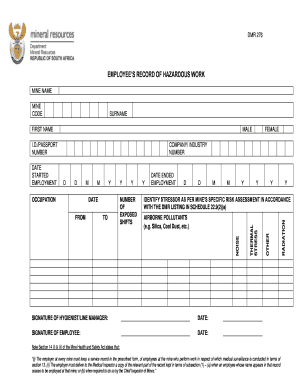
Dmr 276 Form 2012


What is the Dmr 276 Form
The Dmr 276 form, also known as the employee's record of hazardous work report form, is a crucial document used to report hazardous work conditions experienced by employees. This form is essential for maintaining workplace safety and ensuring compliance with occupational health regulations. It serves as a formal record that can be used to address safety concerns and implement necessary changes in the workplace.
How to Use the Dmr 276 Form
Using the Dmr 276 form involves several steps to ensure accurate reporting of hazardous work conditions. First, the employee must complete the form by providing detailed information about the hazardous work environment, including specific incidents, dates, and any injuries sustained. Once completed, the form should be submitted to the appropriate department within the organization, such as human resources or safety management, for review and action.
Steps to Complete the Dmr 276 Form
Completing the Dmr 276 form requires careful attention to detail. Here are the steps to follow:
- Begin by filling out personal information, including the employee's name, job title, and department.
- Describe the hazardous work conditions, including specific details about the environment and any incidents that occurred.
- Document any injuries or health issues that resulted from the hazardous work.
- Provide the date and time of the incidents.
- Sign and date the form to verify the accuracy of the information provided.
Legal Use of the Dmr 276 Form
The Dmr 276 form holds legal significance as it documents hazardous work conditions that may affect employee health and safety. It is essential for compliance with federal and state regulations regarding workplace safety. Properly completed forms can serve as evidence in legal proceedings if disputes arise regarding workplace safety or employee health claims.
Key Elements of the Dmr 276 Form
Several key elements must be included in the Dmr 276 form to ensure its effectiveness:
- Employee identification information, including name and job title.
- A detailed description of the hazardous work conditions.
- Information about any injuries sustained or health issues experienced.
- Dates and times of incidents.
- Signature of the employee to confirm the accuracy of the report.
Form Submission Methods
The Dmr 276 form can be submitted through various methods, depending on the organization's policies. Common submission methods include:
- Online submission via the company's internal reporting system.
- Mailing a physical copy to the human resources or safety department.
- In-person submission to the designated safety officer or HR representative.
Quick guide on how to complete dmr 276 form
Easily Prepare Dmr 276 Form on Any Device
Digital document management has become increasingly popular with businesses and individuals alike. It offers a great eco-friendly substitute for conventional printed and signed paperwork, as you can easily locate the right form and securely save it online. airSlate SignNow equips you with all the resources necessary to create, modify, and electronically sign your documents quickly without any hold-ups. Manage Dmr 276 Form on any device using the airSlate SignNow Android or iOS applications and enhance any document-related process today.
How to Modify and Electronically Sign Dmr 276 Form Effortlessly
- Find Dmr 276 Form and then click Get Form to start.
- Make use of the tools we provide to fill out your form.
- Emphasize relevant sections of the documents or obscure sensitive details with tools that airSlate SignNow has specifically designed for that purpose.
- Create your electronic signature with the Sign feature, which takes seconds and holds the same legal significance as a conventional handwritten signature.
- Review the information and then click on the Done button to save your changes.
- Select your preferred method for delivering your form, such as email, text message (SMS), or invitation link, or download it to your computer.
Eliminate concerns about lost or misplaced files, arduous form searching, or mistakes that necessitate printing new document copies. airSlate SignNow addresses your document management needs in just a few clicks on a device of your choice. Modify and electronically sign Dmr 276 Form and maintain excellent communication at every step of the form preparation process with airSlate SignNow.
Create this form in 5 minutes or less
Find and fill out the correct dmr 276 form
Create this form in 5 minutes!
How to create an eSignature for the dmr 276 form
How to create an electronic signature for a PDF online
How to create an electronic signature for a PDF in Google Chrome
How to create an e-signature for signing PDFs in Gmail
How to create an e-signature right from your smartphone
How to create an e-signature for a PDF on iOS
How to create an e-signature for a PDF on Android
People also ask
-
What is the dmr 276 form and its purpose?
The dmr 276 form is a specific document used for requesting certain services or information within regulatory frameworks. It's crucial for businesses to understand how to correctly fill out and submit this form to ensure compliance and avoid delays in service processing.
-
How can airSlate SignNow help with the dmr 276 form?
airSlate SignNow simplifies the process of filling out the dmr 276 form by providing an intuitive platform for document preparation and electronic signatures. This ensures that your submissions are completed correctly and efficiently, saving you time and reducing the chance of errors.
-
Is there a cost associated with using airSlate SignNow for the dmr 276 form?
Yes, while airSlate SignNow offers competitive pricing structures, the total cost will depend on your specific usage and features chosen. It's best to review our pricing plans to determine the most suitable option for handling the dmr 276 form and other documentation needs.
-
What features does airSlate SignNow offer for the dmr 276 form?
Our platform offers features such as customizable templates for the dmr 276 form, secure eSign capabilities, and real-time document tracking. These tools enable you to streamline your workflow and ensure that your documents are processed quickly and securely.
-
Can I automate workflows involving the dmr 276 form with airSlate SignNow?
Absolutely! airSlate SignNow allows you to automate workflows involving the dmr 276 form. This automation increases efficiency by integrating various tasks and reducing manual errors, enabling your team to focus on more important responsibilities.
-
Does airSlate SignNow integrate with other software for managing the dmr 276 form?
Yes, airSlate SignNow integrates with a variety of third-party applications to enhance your document management process. This ensures that you can handle the dmr 276 form seamlessly alongside other systems you may already be using.
-
What benefits does using airSlate SignNow for the dmr 276 form provide?
Utilizing airSlate SignNow for the dmr 276 form provides several benefits, including improved accuracy in document submission, faster turnaround times, and enhanced security for your confidential information. These advantages help you maintain compliance and streamline your business operations.
Get more for Dmr 276 Form
Find out other Dmr 276 Form
- Sign Louisiana Education Business Plan Template Mobile
- Sign Kansas Education Rental Lease Agreement Easy
- Sign Maine Education Residential Lease Agreement Later
- How To Sign Michigan Education LLC Operating Agreement
- Sign Mississippi Education Business Plan Template Free
- Help Me With Sign Minnesota Education Residential Lease Agreement
- Sign Nevada Education LLC Operating Agreement Now
- Sign New York Education Business Plan Template Free
- Sign Education Form North Carolina Safe
- Sign North Carolina Education Purchase Order Template Safe
- Sign North Dakota Education Promissory Note Template Now
- Help Me With Sign North Carolina Education Lease Template
- Sign Oregon Education Living Will Easy
- How To Sign Texas Education Profit And Loss Statement
- Sign Vermont Education Residential Lease Agreement Secure
- How Can I Sign Washington Education NDA
- Sign Wisconsin Education LLC Operating Agreement Computer
- Sign Alaska Finance & Tax Accounting Purchase Order Template Computer
- Sign Alaska Finance & Tax Accounting Lease Termination Letter Free
- Can I Sign California Finance & Tax Accounting Profit And Loss Statement