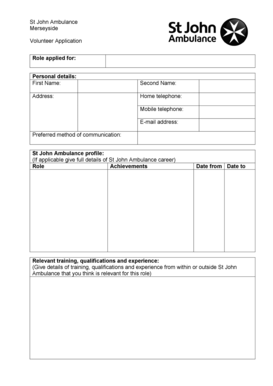
St John Ambulance Volunteer Application Form


What is the St John Ambulance Volunteer Application Form
The St John Ambulance Volunteer Application Form is a crucial document for individuals interested in joining the St John Ambulance service as volunteers. This form collects essential information about the applicant, including personal details, contact information, and relevant experience. It serves as the first step in the application process, enabling the organization to assess the suitability of candidates for various volunteer roles within the ambulance service.
How to use the St John Ambulance Volunteer Application Form
Using the St John Ambulance Volunteer Application Form involves several straightforward steps. First, access the form through the official St John Ambulance website or a designated location. Carefully read the instructions provided to ensure all required information is accurately filled out. Applicants should provide truthful and complete responses to facilitate the evaluation process. Once completed, the form can be submitted electronically or printed for mailing, depending on the submission options available.
Steps to complete the St John Ambulance Volunteer Application Form
Completing the St John Ambulance Volunteer Application Form requires attention to detail. Follow these steps for a successful submission:
- Gather necessary personal information, including your full name, address, phone number, and email.
- Document any relevant volunteer experience or qualifications that may support your application.
- Fill out the form clearly and legibly, ensuring all sections are completed.
- Review your application for accuracy and completeness before submission.
- Submit the form according to the specified method, either online or by mail.
Legal use of the St John Ambulance Volunteer Application Form
The St John Ambulance Volunteer Application Form must be completed in compliance with applicable laws and regulations. This includes ensuring that all information provided is accurate and truthful, as false statements can lead to disqualification from the volunteer program. Additionally, the form may require consent for background checks or other assessments as part of the application process. Understanding these legal aspects is vital for applicants to ensure their submissions are valid and respected by the organization.
Eligibility Criteria
Eligibility for the St John Ambulance Volunteer Application Form typically includes several key criteria. Applicants should be at least a certain age, often eighteen years or older, and possess a genuine interest in providing community service. Some roles may require specific skills or certifications, such as first aid or CPR training. It is important for potential volunteers to review the eligibility requirements outlined by St John Ambulance to ensure they meet the necessary qualifications before applying.
Form Submission Methods
Applicants can submit the St John Ambulance Volunteer Application Form through various methods. The most common options include:
- Online submission via the official St John Ambulance website, where applicants can fill out and submit the form electronically.
- Mailing a printed version of the completed form to the designated address provided by St John Ambulance.
- In-person submission at local St John Ambulance offices or events, where applicants can deliver their forms directly.
Key elements of the St John Ambulance Volunteer Application Form
The St John Ambulance Volunteer Application Form includes several key elements that are essential for processing applications. These elements typically consist of:
- Personal information: Full name, contact details, and address.
- Volunteer experience: A section to detail any previous volunteer work or relevant skills.
- Availability: Information regarding the applicant's availability for training and volunteer shifts.
- References: Contact details for individuals who can vouch for the applicant's character and suitability for volunteer work.
Quick guide on how to complete st john ambulance volunteer application form
Effortlessly prepare St John Ambulance Volunteer Application Form on any device
The management of online documents has become increasingly favored by businesses and individuals alike. It serves as an excellent environmentally friendly alternative to conventional printed and signed documents, enabling you to obtain the necessary form and securely store it online. airSlate SignNow equips you with all the resources needed to create, modify, and electronically sign your documents promptly without any delays. Manage St John Ambulance Volunteer Application Form on any device using the airSlate SignNow apps available for Android or iOS, and enhance any document-related process today.
The simplest method to edit and electronically sign St John Ambulance Volunteer Application Form with ease
- Find St John Ambulance Volunteer Application Form and click on Get Form to begin.
- Utilize the tools we offer to fill out your document.
- Emphasize important sections of the documents or redact sensitive information using tools specifically provided by airSlate SignNow for that purpose.
- Create your signature with the Sign feature, which is quick to use and holds the same legal significance as a traditional wet ink signature.
- Review all details and click on the Done button to save your changes.
- Choose your preferred method of sharing your form, whether by email, text message (SMS), invitation link, or download it to your computer.
Eliminate concerns about lost or misplaced documents, the hassle of searching for forms, or errors that necessitate printing new copies. airSlate SignNow meets your document management needs in just a few clicks from any device of your choice. Edit and electronically sign St John Ambulance Volunteer Application Form to ensure outstanding communication at every stage of the document preparation process with airSlate SignNow.
Create this form in 5 minutes or less
Create this form in 5 minutes!
How to create an eSignature for the st john ambulance volunteer application form
How to create an electronic signature for a PDF online
How to create an electronic signature for a PDF in Google Chrome
How to create an e-signature for signing PDFs in Gmail
How to create an e-signature right from your smartphone
How to create an e-signature for a PDF on iOS
How to create an e-signature for a PDF on Android
People also ask
-
What is the St John Ambulance application?
The St John Ambulance application is a digital platform that allows users to manage their training and certification needs effectively. It provides a straightforward way to book courses, track progress, and obtain certifications, ensuring you're always prepared for emergencies.
-
How can the St John Ambulance application benefit organizations?
Organizations using the St John Ambulance application can streamline their training processes, reduce administrative burden, and ensure compliance with safety standards. This leads to enhanced preparedness and increased confidence among employees when responding to emergencies.
-
Is the St John Ambulance application cost-effective?
Yes, the St John Ambulance application is designed to be a cost-effective solution for training and certification management. By reducing paperwork and automating processes, it helps organizations save time and money while ensuring their staff is properly trained.
-
What features are included in the St John Ambulance application?
The St John Ambulance application includes features such as course booking, progress tracking, certification management, and easy access to training materials. Additionally, it offers reminders for recertification and helps users stay updated with the latest training offerings.
-
Can the St John Ambulance application integrate with other systems?
Yes, the St John Ambulance application can integrate with various other software systems to enhance functionality. This allows organizations to connect their training management processes with other operational tools, ensuring a seamless experience.
-
Who can use the St John Ambulance application?
The St John Ambulance application is suitable for businesses, educational institutions, and individuals seeking to enhance their emergency response training. It caters to a wide range of users, from those needing basic first aid training to organizations requiring comprehensive staff training solutions.
-
How can I get started with the St John Ambulance application?
To get started with the St John Ambulance application, simply visit the official website and create an account. Once registered, you can explore available courses, book training sessions, and access all the features designed to help you manage your training needs effectively.
Get more for St John Ambulance Volunteer Application Form
Find out other St John Ambulance Volunteer Application Form
- Electronic signature South Carolina Sports Separation Agreement Easy
- Electronic signature Virginia Courts Business Plan Template Fast
- How To Electronic signature Utah Courts Operating Agreement
- Electronic signature West Virginia Courts Quitclaim Deed Computer
- Electronic signature West Virginia Courts Quitclaim Deed Free
- Electronic signature Virginia Courts Limited Power Of Attorney Computer
- Can I Sign Alabama Banking PPT
- Electronic signature Washington Sports POA Simple
- How To Electronic signature West Virginia Sports Arbitration Agreement
- Electronic signature Wisconsin Sports Residential Lease Agreement Myself
- Help Me With Sign Arizona Banking Document
- How Do I Sign Arizona Banking Form
- How Can I Sign Arizona Banking Form
- How Can I Sign Arizona Banking Form
- Can I Sign Colorado Banking PPT
- How Do I Sign Idaho Banking Presentation
- Can I Sign Indiana Banking Document
- How Can I Sign Indiana Banking PPT
- How To Sign Maine Banking PPT
- Help Me With Sign Massachusetts Banking Presentation