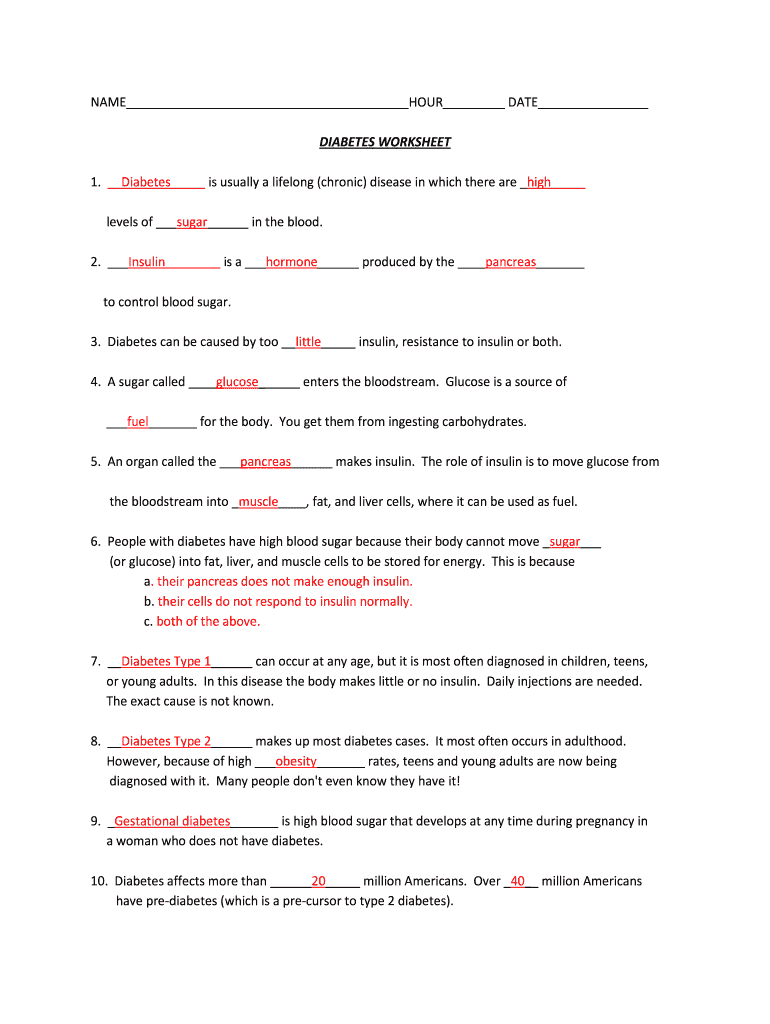
Diabetes Worksheet PDF Form


What is the diabetes worksheet pdf?
The diabetes worksheet pdf is a structured document designed to help individuals manage their diabetes effectively. It typically includes sections for tracking blood sugar levels, medication schedules, dietary choices, and physical activity. This form serves as a valuable tool for both patients and healthcare providers, facilitating better communication and understanding of the patient's condition. By maintaining accurate records, users can identify patterns and make informed decisions regarding their diabetes management.
How to use the diabetes worksheet pdf
Using the diabetes worksheet pdf involves filling out various sections that pertain to your daily health routine. Begin by noting your blood sugar readings at designated times throughout the day. Next, record any medications taken, including dosages and times. Additionally, document your meals and snacks, paying attention to carbohydrate intake. Finally, include details about your physical activity, such as duration and type of exercise. Regularly reviewing this information can help you and your healthcare team make necessary adjustments to your diabetes management plan.
Steps to complete the diabetes worksheet pdf
Completing the diabetes worksheet pdf requires a systematic approach to ensure accuracy and completeness. Start by downloading the form from a reliable source. Once you have the document, follow these steps:
- Fill in your personal information, including your name and contact details.
- Record your blood sugar levels at specified times, such as before meals and before bedtime.
- List all medications you are currently taking, including any over-the-counter drugs.
- Document your daily food intake, focusing on portion sizes and carbohydrate counts.
- Track your physical activity, noting the type of exercise and duration.
- Review the completed worksheet for accuracy before sharing it with your healthcare provider.
Legal use of the diabetes worksheet pdf
The diabetes worksheet pdf can be legally used as a personal health record, aiding in the management of diabetes. While it is not a legal document in the traditional sense, it can serve as an important tool for healthcare providers during consultations. To ensure its effectiveness, it is essential to maintain accurate and up-to-date information. This document can be shared with medical professionals to facilitate discussions about treatment plans and necessary adjustments.
Key elements of the diabetes worksheet pdf
Several key elements are essential to include in the diabetes worksheet pdf to maximize its utility:
- Blood Sugar Log: A section for recording daily blood sugar levels.
- Medication Tracker: Details about medications, including dosages and timings.
- Food Diary: A log of meals and snacks, focusing on carbohydrate intake.
- Exercise Record: Information on physical activities performed each day.
- Notes Section: Space for any additional observations or comments regarding your health.
How to obtain the diabetes worksheet pdf
Obtaining the diabetes worksheet pdf is straightforward. You can typically find it through healthcare providers, diabetes education programs, or reputable health organizations. Many websites offer downloadable versions of the worksheet for free. Ensure that the source is credible to guarantee that you are using a reliable and accurate form. Once downloaded, you can print it for manual entry or fill it out digitally, depending on your preference.
Quick guide on how to complete diabetes worksheet pdf
Effortlessly Prepare Diabetes Worksheet Pdf on Any Device
Digital document management has gained popularity among businesses and individuals. It offers an ideal eco-friendly alternative to conventional printed and signed documents, allowing you to access the necessary form and securely store it online. airSlate SignNow equips you with all the resources needed to create, modify, and electronically sign your documents quickly without delays. Manage Diabetes Worksheet Pdf on any platform using airSlate SignNow's Android or iOS applications and enhance any document-oriented process today.
How to Alter and eSign Diabetes Worksheet Pdf with Ease
- Find Diabetes Worksheet Pdf and click on Get Form to begin.
- Utilize the tools we offer to complete your form.
- Emphasize important sections of your documents or obscure sensitive details with tools that airSlate SignNow provides specifically for that purpose.
- Generate your signature using the Sign feature, which takes mere seconds and carries the same legal weight as a conventional wet ink signature.
- Verify the information and click on the Done button to save your changes.
- Choose your preferred method of delivering your form, whether by email, SMS, invitation link, or download it to your computer.
Eliminate concerns about lost or misplaced files, tedious form searches, or errors that require printing new document copies. airSlate SignNow meets your document management needs in just a few clicks from any device of your choice. Alter and eSign Diabetes Worksheet Pdf and ensure effective communication at every stage of the form preparation process with airSlate SignNow.
Create this form in 5 minutes or less
Create this form in 5 minutes!
How to create an eSignature for the diabetes worksheet pdf
How to create an electronic signature for a PDF online
How to create an electronic signature for a PDF in Google Chrome
How to create an e-signature for signing PDFs in Gmail
How to create an e-signature right from your smartphone
How to create an e-signature for a PDF on iOS
How to create an e-signature for a PDF on Android
People also ask
-
What is a diabetes worksheet PDF?
A diabetes worksheet PDF is a form designed to help individuals manage their diabetes effectively. It typically includes sections for tracking blood sugar levels, medication doses, and dietary notes. This resource is essential for those looking to monitor their health and stay organized.
-
How can I create a diabetes worksheet PDF using airSlate SignNow?
With airSlate SignNow, you can easily create a diabetes worksheet PDF by utilizing our customizable templates. Simply select a template, input your data, and export it as a PDF. Our user-friendly platform ensures that you can create professional documents in minutes.
-
Is there a cost associated with using airSlate SignNow for diabetes worksheet PDFs?
Yes, airSlate SignNow offers various pricing plans based on your needs. You can choose a plan that allows you to create and manage multiple diabetes worksheet PDFs, ensuring you have the tools needed while staying within your budget. Visit our pricing page for detailed information.
-
What features does airSlate SignNow offer for managing diabetes worksheet PDFs?
airSlate SignNow provides features like drag-and-drop document creation, electronic signatures, and form filling, which are all beneficial for managing diabetes worksheet PDFs. You can also track changes and securely share your worksheets with healthcare professionals for better collaboration.
-
Can I integrate airSlate SignNow with other health management tools?
Absolutely! airSlate SignNow supports integrations with various health management tools, allowing you to streamline your workflow when handling diabetes worksheet PDFs. This integration ensures that all your data is aligned and accessible, providing a comprehensive approach to managing diabetes.
-
What are the benefits of using an electronic diabetes worksheet PDF?
Using an electronic diabetes worksheet PDF has many benefits, including easy access, the ability to fill out forms anywhere, and a reduced risk of loss compared to paper documents. Additionally, electronic worksheets can be updated in real-time, ensuring you always have the latest information at your fingertips.
-
How secure is my data when using airSlate SignNow for diabetes worksheet PDFs?
airSlate SignNow prioritizes the security of your data by employing advanced encryption and security protocols. Your diabetes worksheet PDFs and personal information are protected, ensuring that you can confidently manage your health without worrying about unauthorized access.
Get more for Diabetes Worksheet Pdf
Find out other Diabetes Worksheet Pdf
- How To Integrate Sign in Banking
- How To Use Sign in Banking
- Help Me With Use Sign in Banking
- Can I Use Sign in Banking
- How Do I Install Sign in Banking
- How To Add Sign in Banking
- How Do I Add Sign in Banking
- How Can I Add Sign in Banking
- Can I Add Sign in Banking
- Help Me With Set Up Sign in Government
- How To Integrate eSign in Banking
- How To Use eSign in Banking
- How To Install eSign in Banking
- How To Add eSign in Banking
- How To Set Up eSign in Banking
- How To Save eSign in Banking
- How To Implement eSign in Banking
- How To Set Up eSign in Construction
- How To Integrate eSign in Doctors
- How To Use eSign in Doctors