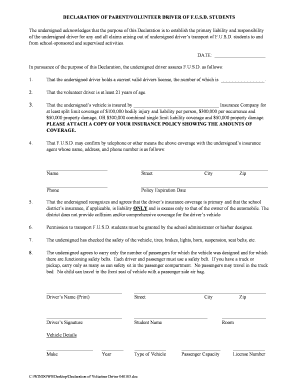
Fusd Declaration Form


What is the Fusd Declaration Form
The Fusd Declaration Form is a document used primarily in educational settings, particularly within the FUSD (Fresno Unified School District) framework. This form serves as a formal declaration, often required for various administrative processes, including student enrollment, residency verification, or eligibility for specific programs. It is essential for ensuring that all information provided is accurate and compliant with district regulations.
How to use the Fusd Declaration Form
Using the Fusd Declaration Form involves several straightforward steps. First, ensure you have the correct version of the form, which can typically be obtained from the Fresno Unified School District's official website or administrative offices. Next, fill out the required fields accurately, providing all necessary information, such as student details and residency status. After completing the form, review it for accuracy before submission. Depending on the district's requirements, you may need to submit the form online, by mail, or in person.
Steps to complete the Fusd Declaration Form
Completing the Fusd Declaration Form requires careful attention to detail. Follow these steps for successful completion:
- Obtain the latest version of the Fusd Declaration Form from the official source.
- Read all instructions thoroughly to understand the requirements.
- Fill in your personal information, ensuring accuracy in names, addresses, and contact details.
- Provide any additional information requested, such as proof of residency or eligibility documentation.
- Review the form for any errors or omissions before finalizing it.
- Submit the completed form according to the instructions provided, ensuring you keep a copy for your records.
Legal use of the Fusd Declaration Form
The Fusd Declaration Form holds legal significance as it is used to verify information related to student enrollment and residency. When completed accurately and submitted as required, it can serve as a legally binding document. It is crucial to ensure that all information is truthful and compliant with applicable laws and regulations, as any discrepancies may lead to legal ramifications, including penalties or denial of enrollment.
Key elements of the Fusd Declaration Form
Several key elements are essential to the Fusd Declaration Form. These include:
- Student Information: Full name, date of birth, and grade level.
- Residency Verification: Address details and proof of residency documentation.
- Parent or Guardian Information: Names, contact details, and relationship to the student.
- Signature: Required for validation, confirming the accuracy of the information provided.
Who Issues the Form
The Fusd Declaration Form is issued by the Fresno Unified School District. It is typically made available through the district's administrative offices or official website. Parents and guardians are encouraged to access the form directly from these sources to ensure they are using the most current version and following the correct submission procedures.
Quick guide on how to complete fusd declaration form
Effortlessly Prepare Fusd Declaration Form on Any Device
The management of online documents has become increasingly embraced by both organizations and individuals. It offers an excellent eco-friendly substitute for conventional printed and signed documents, allowing you to obtain the necessary forms and securely store them online. airSlate SignNow equips you with all the tools required to create, edit, and eSign your documents quickly without any hold-ups. Handle Fusd Declaration Form on any platform using airSlate SignNow’s Android or iOS applications and enhance your document-related processes today.
How to Edit and eSign Fusd Declaration Form with Ease
- Acquire Fusd Declaration Form and select Get Form to begin.
- Utilize the tools we provide to fill out your form.
- Mark essential parts of the documents or obscure sensitive information using the tools that airSlate SignNow specifically offers for this.
- Generate your eSignature with the Sign tool, which takes just seconds and holds the same legal validity as a conventional handwritten signature.
- Verify the details and click on the Done button to save your changes.
- Choose how you want to send your form—via email, text message (SMS), invite link, or download it to your computer.
Eliminate the hassles of lost or mislaid files, tedious form searching, or errors that require printing fresh document copies. airSlate SignNow addresses all your document management needs in just a few clicks from any device you prefer. Modify and eSign Fusd Declaration Form and ensure exceptional communication at every stage of your form preparation process with airSlate SignNow.
Create this form in 5 minutes or less
Create this form in 5 minutes!
How to create an eSignature for the fusd declaration form
How to create an electronic signature for a PDF online
How to create an electronic signature for a PDF in Google Chrome
How to create an e-signature for signing PDFs in Gmail
How to create an e-signature right from your smartphone
How to create an e-signature for a PDF on iOS
How to create an e-signature for a PDF on Android
People also ask
-
What is the fusd declaration form and why is it important?
The fusd declaration form is a critical document used to collect essential information from parents and guardians in the FUSD system. Proper completion of this form ensures that all communications and legal requirements regarding student enrollment and eligibility are met, making it an essential tool for a smooth educational experience.
-
How can I fill out the fusd declaration form using airSlate SignNow?
Filling out the fusd declaration form with airSlate SignNow is simple and efficient. Users can upload the document, enter the necessary information, and then utilize our eSigning features to send it for signatures, ensuring a fast and hassle-free process for all parties involved.
-
Are there any costs associated with using the fusd declaration form on airSlate SignNow?
airSlate SignNow offers various pricing plans that cater to different needs, including options for using the fusd declaration form. Our cost-effective solutions make it affordable for businesses and educational institutions to manage document workflows without incurring excessive costs while ensuring seamless signing experiences.
-
What features does airSlate SignNow offer for processing the fusd declaration form?
With airSlate SignNow, users can enjoy features like customizable templates for the fusd declaration form, automatic reminders, and secure cloud storage for all documents. These features streamline the signing process, allowing for easy management and quick access to important paperwork.
-
Can I integrate airSlate SignNow with other applications when working with the fusd declaration form?
Yes, airSlate SignNow offers robust integration options with various applications, which makes managing the fusd declaration form easier. Integrating with tools like CRMs and project management software enhances productivity and ensures that documents are seamlessly shared across platforms.
-
What are the benefits of using airSlate SignNow for my fusd declaration form?
Using airSlate SignNow for your fusd declaration form provides numerous benefits, including increased efficiency, faster processing times, and enhanced security. Our platform guarantees that your documents are secure during transmission and storage, while also simplifying collaboration amongst stakeholders.
-
Is it easy to track the status of the fusd declaration form within airSlate SignNow?
Absolutely! airSlate SignNow provides real-time tracking for the fusd declaration form, allowing users to monitor its status from initiation to completion. This feature ensures that you are always informed about who has signed the document and when, enhancing accountability.
Get more for Fusd Declaration Form
Find out other Fusd Declaration Form
- eSign South Carolina Insurance Job Description Template Now
- eSign Indiana Legal Rental Application Free
- How To eSign Indiana Legal Residential Lease Agreement
- eSign Iowa Legal Separation Agreement Easy
- How To eSign New Jersey Life Sciences LLC Operating Agreement
- eSign Tennessee Insurance Rental Lease Agreement Later
- eSign Texas Insurance Affidavit Of Heirship Myself
- Help Me With eSign Kentucky Legal Quitclaim Deed
- eSign Louisiana Legal Limited Power Of Attorney Online
- How Can I eSign Maine Legal NDA
- eSign Maryland Legal LLC Operating Agreement Safe
- Can I eSign Virginia Life Sciences Job Description Template
- eSign Massachusetts Legal Promissory Note Template Safe
- eSign West Virginia Life Sciences Agreement Later
- How To eSign Michigan Legal Living Will
- eSign Alabama Non-Profit Business Plan Template Easy
- eSign Mississippi Legal Last Will And Testament Secure
- eSign California Non-Profit Month To Month Lease Myself
- eSign Colorado Non-Profit POA Mobile
- How Can I eSign Missouri Legal RFP