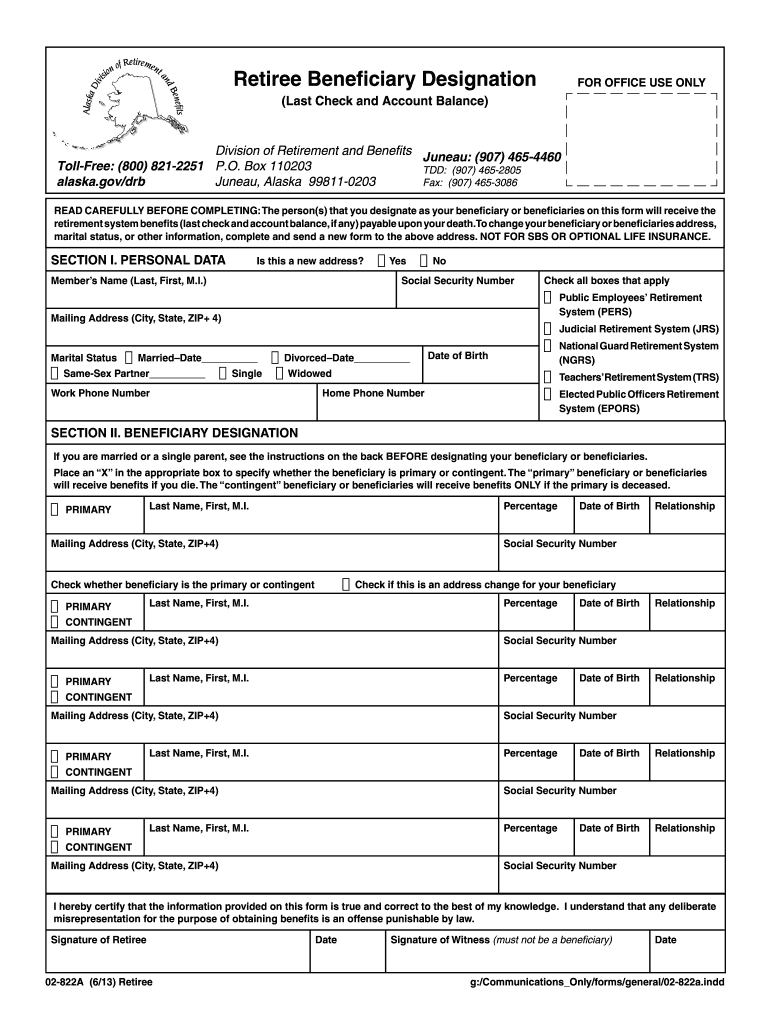
Retiree Beneficiary Designation, Form 02 822a Doa Alaska


What is the Retiree Beneficiary Designation, Form 02 822a Doa Alaska
The Retiree Beneficiary Designation, Form 02 822a Doa Alaska, is a crucial document that allows retirees to specify beneficiaries for their retirement benefits. This form ensures that in the event of a retiree's passing, the designated beneficiaries receive the appropriate benefits. It is essential for retirees to complete this form accurately to avoid any complications regarding the distribution of benefits. Understanding the purpose and implications of this form is vital for effective estate planning.
How to use the Retiree Beneficiary Designation, Form 02 822a Doa Alaska
Using the Retiree Beneficiary Designation, Form 02 822a Doa Alaska involves several straightforward steps. First, retirees need to obtain the form, which can typically be found through state resources or retirement plan administrators. Once in possession of the form, retirees should carefully fill in their personal information, including their name, retirement account details, and the names of the beneficiaries. It is crucial to provide accurate contact information for the beneficiaries to ensure smooth communication. After completing the form, retirees must sign and date it to validate their designations.
Steps to complete the Retiree Beneficiary Designation, Form 02 822a Doa Alaska
Completing the Retiree Beneficiary Designation, Form 02 822a Doa Alaska requires attention to detail. Follow these steps:
- Obtain the form from the appropriate source.
- Fill in your full name and retirement account information.
- List the beneficiaries, including their names and relationships to you.
- Ensure you provide accurate contact information for each beneficiary.
- Sign and date the form to confirm your designations.
- Submit the completed form as instructed by your retirement plan administrator.
Legal use of the Retiree Beneficiary Designation, Form 02 822a Doa Alaska
The Retiree Beneficiary Designation, Form 02 822a Doa Alaska, is legally binding when completed according to state regulations. This means that once the form is signed and submitted, it holds legal weight in determining the distribution of retirement benefits. It is important for retirees to understand that any changes to beneficiaries must be documented through a new designation form to ensure compliance with legal standards. Failure to do so may result in unintended consequences regarding benefit distribution.
Key elements of the Retiree Beneficiary Designation, Form 02 822a Doa Alaska
Several key elements must be included in the Retiree Beneficiary Designation, Form 02 822a Doa Alaska to ensure its validity. These elements include:
- Retiree's full name and identification details.
- Details of the retirement plan or account.
- Names and relationships of all designated beneficiaries.
- Contact information for each beneficiary.
- Retiree's signature and date of completion.
State-specific rules for the Retiree Beneficiary Designation, Form 02 822a Doa Alaska
Each state, including Alaska, may have specific rules governing the Retiree Beneficiary Designation, Form 02 822a. It is essential for retirees to familiarize themselves with Alaska’s regulations regarding beneficiary designations. This may include requirements for notarization, witness signatures, or specific submission methods. Understanding these state-specific rules ensures that the form is completed correctly and is legally enforceable.
Quick guide on how to complete retiree beneficiary designation form 02 822a doa alaska
Prepare Retiree Beneficiary Designation, Form 02 822a Doa Alaska effortlessly on any device
Digital document management has gained traction among businesses and individuals alike. It offers an ideal eco-friendly substitute to conventional printed and signed documents, as you can obtain the correct form and securely store it online. airSlate SignNow equips you with all the tools needed to create, modify, and electronically sign your documents rapidly without any delays. Manage Retiree Beneficiary Designation, Form 02 822a Doa Alaska on any device with airSlate SignNow's Android or iOS applications and streamline any document-related task today.
The easiest way to modify and eSign Retiree Beneficiary Designation, Form 02 822a Doa Alaska with ease
- Obtain Retiree Beneficiary Designation, Form 02 822a Doa Alaska and then click Get Form to begin.
- Utilize the tools we provide to complete your document.
- Emphasize important sections of the documents or redact sensitive information using the tools that airSlate SignNow offers specifically for that purpose.
- Generate your signature with the Sign tool, which takes mere seconds and holds the same legal validity as a traditional ink signature.
- Review the details and then click on the Done button to save your changes.
- Select how you wish to share your form, whether by email, SMS, or invitation link, or download it to your computer.
Eliminate the hassle of lost or misfiled documents, tedious form hunting, or errors that necessitate printing new copies. airSlate SignNow fulfills your document management needs in just a few clicks from any device of your choice. Edit and eSign Retiree Beneficiary Designation, Form 02 822a Doa Alaska and ensure excellent communication at every step of the document preparation process with airSlate SignNow.
Create this form in 5 minutes or less
FAQs
-
What is wrong with the hiring process and how could it be fixed? Endless forms have to be filled out, nothing is unified, and GitHub, StackOverflow (for developers) or Dribbble (for designers) are not taken into consideration.
Finding the right job candidates is one of the biggest recruiting challenges. Recruiters and other HR professionals that don’t use best recruiting strategies are often unable to find high-quality job applicants. With all the changes and advances in HR technologies, new recruiting and hiring solutions have emerged. Many recruiters are now implementing these new solutions to become more effective and productive in their jobs.According to Recruitment strategies report 2017 done by GetApp, the biggest recruiting challenge in 2017 was the shortage of skilled candidates.The process of finding job candidates has changed signNowly since few years ago. Back then, it was enough to post a job on job boards and wait for candidates to apply. Also called “post and pray” strategy.Today, it is more about building a strong Employer Branding strategy that attracts high quality applicants for hard-to-fill roles.Steps for finding the right job candidates1. Define your ideal candidate a.k.a candidate personaNot knowing who your ideal candidate is, will make finding one impossible. To be able to attract and hire them, you need to know their characteristics, motivations, skills and preferences.Defining a candidate persona requires planning and evaluation. The best way is to start from your current talent star employees. Learn more about their personalities, preferences, motivations and characteristics. Use these findings to find similar people for your current and future job openings.2. Engage your current employeesYou probably already know that your current employees are your best brand ambassadors. Same as current product users are best ambassadors for product brands. Their word of mouth means more than anyone else’s.Encourage their engagement and let them communicate their positive experiences to the outside. Remember, your employees are your best ambassadors, and people trust people more than brands, CEOs and other C-level executives.Involving your current employees can not only help you build a strong Employer Branding strategy, but it can also help your employees feel more engaged and satisfied with their jobs.3. Write a clear job descriptionsEven though many recruiters underestimate this step, it is extremely important to do it right! Writing a clear and detailed job description plays a huge role in finding and attracting candidates with a good fit. Don’t only list duties, responsibilities and requirements, but talk about your company’s culture and Employee Value Proposition.To save time, here are our free job description templates.4. Streamline your efforts with a Recruitment Marketing toolIf you have right tools, finding the right job candidates is much easier and faster than without them. Solutions offered by recruitment marketing software are various, and with them you can build innovative recruiting strategies such as Inbound Recruiting and Candidate Relationship Management to improve Candidate Experience and encourage Candidate Engagement.Sending useful, timely and relevant information to the candidates from your talent pool is a great way for strengthening your Employer Brand and communicating your Employee Value Proposition.5. Optimize your career site to invite visitors to applyWhen candidates want to learn about you, they go to your career site. Don-t loose this opportunity to impress them. Create content and look that reflects your company’s culture, mission and vision. Tell visitors about other employees success and career stories.You can start by adding employee testimonials, fun videos, introduce your team, and write about cool project that your company is working on.Don’t let visitors leave before hitting “Apply Now” button.6. Use a recruiting software with a powerful sourcing toolToday, there are powerful sourcing tools that find and extract candidates profiles. They also add them directly to your talent pool. Manual search takes a lot of time and effort, and is often very inefficient. With a powerful sourcing tool, you can make this process much faster, easier and more productive. These tools help you find candidates that match both the position and company culture.7. Use an Applicant Tracking SystemSolutions offered by applicant tracking systems are various, but their main purpose is to fasten and streamline the selections and hiring processes. By fastening the hiring and selection process, you can signNowly improve Candidate Experience. With this, you can increase your application and hire rate for hard-to-fill roles. Did you know that top talent stays available on the market for only 10 days?8. Implement and use employee referral programsReferrals are proven to be best employees! Referrals can improve your time, cost and quality of hire, and make your hiring strategy much more productive. Yet, many companies still don’t have developed strategies for employee referrals.This is another great way to use your current employee to help you find the best people. To start, use these referral email templates for recruiters, and start engaging your employees today!GetApp‘s survey has proven that employee referrals take shortest to hire, and bring the highest quality job applicants.If you don’t have ideas about how to reward good referrals, here’s our favorite list of ideas for employee referral rewards.
Create this form in 5 minutes!
How to create an eSignature for the retiree beneficiary designation form 02 822a doa alaska
How to make an eSignature for the Retiree Beneficiary Designation Form 02 822a Doa Alaska in the online mode
How to generate an eSignature for the Retiree Beneficiary Designation Form 02 822a Doa Alaska in Chrome
How to create an eSignature for signing the Retiree Beneficiary Designation Form 02 822a Doa Alaska in Gmail
How to generate an electronic signature for the Retiree Beneficiary Designation Form 02 822a Doa Alaska right from your smartphone
How to generate an electronic signature for the Retiree Beneficiary Designation Form 02 822a Doa Alaska on iOS
How to create an eSignature for the Retiree Beneficiary Designation Form 02 822a Doa Alaska on Android OS
People also ask
-
What is the Retiree Beneficiary Designation, Form 02 822a Doa Alaska?
The Retiree Beneficiary Designation, Form 02 822a Doa Alaska is an official document used to designate beneficiaries for retirement benefits. This form ensures that your designated beneficiaries receive the appropriate benefits upon your passing. Proper completion of this form is crucial to ensure your wishes are honored.
-
How can I complete the Retiree Beneficiary Designation, Form 02 822a Doa Alaska?
To complete the Retiree Beneficiary Designation, Form 02 822a Doa Alaska, you can use airSlate SignNow to fill out and sign the document electronically. Our platform simplifies the process by allowing you to easily input your information and securely sign the form. Once completed, you can submit it directly to the appropriate agency.
-
Is there a cost associated with using airSlate SignNow for the Retiree Beneficiary Designation, Form 02 822a Doa Alaska?
Yes, airSlate SignNow offers various pricing plans tailored to meet your needs, including options for individuals and businesses. The cost-effective solutions make it easy to access the tools necessary to manage your Retiree Beneficiary Designation, Form 02 822a Doa Alaska. You can choose a plan that fits your budget and document signing frequency.
-
What features does airSlate SignNow offer for the Retiree Beneficiary Designation, Form 02 822a Doa Alaska?
With airSlate SignNow, you can easily prepare, sign, and share the Retiree Beneficiary Designation, Form 02 822a Doa Alaska. Key features include document templates, e-signature capabilities, and secure cloud storage. These features streamline the entire process, ensuring that your form is completed accurately and efficiently.
-
Can I access the Retiree Beneficiary Designation, Form 02 822a Doa Alaska on mobile devices?
Absolutely! airSlate SignNow allows you to access the Retiree Beneficiary Designation, Form 02 822a Doa Alaska on your mobile device. Our mobile-friendly platform ensures that you can complete and sign documents anytime, anywhere, making it convenient for users on the go.
-
Are there integrations available for airSlate SignNow when working with the Retiree Beneficiary Designation, Form 02 822a Doa Alaska?
Yes, airSlate SignNow integrates seamlessly with various applications to enhance your document management experience. You can connect with popular services such as Google Drive, Dropbox, and more, allowing for easy access and storage of your Retiree Beneficiary Designation, Form 02 822a Doa Alaska.
-
How does airSlate SignNow ensure the security of the Retiree Beneficiary Designation, Form 02 822a Doa Alaska?
Security is a top priority at airSlate SignNow. We utilize advanced encryption and authentication measures to protect your data, including the Retiree Beneficiary Designation, Form 02 822a Doa Alaska. You can trust that your personal information and completed forms are kept safe and confidential.
Get more for Retiree Beneficiary Designation, Form 02 822a Doa Alaska
- Exemption certificate for construction projects with formsend
- Db020w nr instructions 2004 form
- Sfn41216 report to determine liability 2001 form
- Ui 1 successor amp predecessor formsend
- West virginia estimated tax form
- Peoria county gis form
- Pit 110 new mexico adjustments to new formsend
- Bcscd 2000 form
Find out other Retiree Beneficiary Designation, Form 02 822a Doa Alaska
- Sign South Carolina Stock Purchase Agreement Template Fast
- Sign California Stock Transfer Form Template Online
- How Do I Sign California Stock Transfer Form Template
- How Can I Sign North Carolina Indemnity Agreement Template
- How Do I Sign Delaware Stock Transfer Form Template
- Help Me With Sign Texas Stock Purchase Agreement Template
- Help Me With Sign Nevada Stock Transfer Form Template
- Can I Sign South Carolina Stock Transfer Form Template
- How Can I Sign Michigan Promissory Note Template
- Sign New Mexico Promissory Note Template Now
- Sign Indiana Basketball Registration Form Now
- Sign Iowa Gym Membership Agreement Later
- Can I Sign Michigan Gym Membership Agreement
- Sign Colorado Safety Contract Safe
- Sign North Carolina Safety Contract Later
- Sign Arkansas Application for University Free
- Sign Arkansas Nanny Contract Template Fast
- How To Sign California Nanny Contract Template
- How Do I Sign Colorado Medical Power of Attorney Template
- How To Sign Louisiana Medical Power of Attorney Template