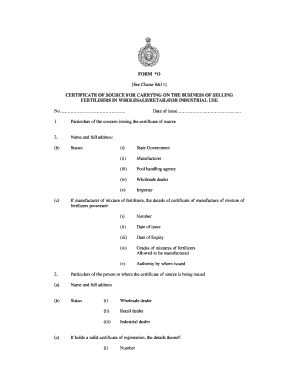
O Form


What is the O Form?
The O Form, often referred to as the form o certificate, is a crucial document used primarily in agricultural contexts. It is designed to certify compliance with specific regulations regarding the use of fertilizers. This form plays an essential role in ensuring that agricultural practices meet legal standards, protecting both the environment and public health. Understanding the purpose and requirements of the O Form is vital for farmers and businesses involved in agriculture.
How to Use the O Form
Using the O Form involves several steps to ensure proper completion and submission. First, identify the specific requirements for your agricultural operation, as these can vary based on state regulations. Next, fill out the form accurately, providing all necessary information regarding the type of fertilizer used and the intended application. Once completed, submit the form to the appropriate regulatory body, which may include local or state agricultural departments. Ensuring that the form is filled out correctly is essential for compliance and to avoid potential penalties.
Steps to Complete the O Form
Completing the O Form requires careful attention to detail. Here are the key steps:
- Gather necessary information about your agricultural practices and the fertilizers used.
- Obtain the latest version of the O Form, ensuring it is the correct format for your needs.
- Fill in all required fields, including personal and business information, as well as details about the fertilizers.
- Review the form for accuracy and completeness before submission.
- Submit the form electronically or via mail, depending on the requirements of your local authority.
Legal Use of the O Form
The legal use of the O Form is governed by various agricultural regulations. It is essential for users to understand that submitting this form is not just a bureaucratic step; it is a legal requirement that helps maintain compliance with state and federal laws regarding fertilizer application. Failure to use the form correctly can result in fines or other legal consequences, emphasizing the importance of understanding its legal implications.
Key Elements of the O Form
Several key elements must be included when filling out the O Form to ensure its validity:
- Personal Information: Name, address, and contact details of the individual or business submitting the form.
- Fertilizer Details: Information about the type and quantity of fertilizer being used.
- Application Details: Specifics on how and where the fertilizer will be applied.
- Signature: A signature certifying that the information provided is accurate and complete.
Examples of Using the O Form
The O Form can be utilized in various agricultural scenarios. For instance, a farmer applying for a permit to use a new type of fertilizer must submit the O Form to demonstrate compliance with environmental standards. Additionally, businesses that distribute fertilizers may need to provide this form to ensure that their products meet regulatory requirements. Understanding these examples helps clarify the form's practical applications in real-world situations.
Quick guide on how to complete o form
Complete O Form effortlessly on any device
Online document management has become increasingly popular among businesses and individuals. It offers an ideal eco-friendly alternative to traditional printed and signed documents, allowing you to obtain the correct form and securely store it online. airSlate SignNow provides you with all the resources necessary to create, edit, and eSign your documents swiftly without delays. Handle O Form on any device using airSlate SignNow's Android or iOS apps and enhance any document-based operation today.
The simplest way to modify and eSign O Form with ease
- Obtain O Form and click Get Form to begin.
- Utilize the tools we provide to finalize your document.
- Emphasize important sections of your documents or conceal sensitive information with tools specifically designed for that purpose by airSlate SignNow.
- Craft your signature using the Sign feature, which takes mere seconds and holds the same legal significance as a conventional wet ink signature.
- Review all the details and click the Done button to save your modifications.
- Select how you wish to submit your form, whether by email, SMS, invitation link, or downloading it to your computer.
Forget about lost or misplaced files, tedious form navigation, or mistakes that require printing new document copies. airSlate SignNow addresses all your document management needs in just a few clicks from any device of your choice. Modify and eSign O Form and guarantee exceptional communication at every stage of your form preparation process with airSlate SignNow.
Create this form in 5 minutes or less
Create this form in 5 minutes!
How to create an eSignature for the o form
How to create an electronic signature for a PDF online
How to create an electronic signature for a PDF in Google Chrome
How to create an e-signature for signing PDFs in Gmail
How to create an e-signature right from your smartphone
How to create an e-signature for a PDF on iOS
How to create an e-signature for a PDF on Android
People also ask
-
What is a form o certificate and how can airSlate SignNow help?
A form o certificate is a document that serves as a formal declaration, often required for legal or regulatory purposes. airSlate SignNow makes it easy to create, send, and eSign these certificates, streamlining your workflow and ensuring compliance.
-
Is there a cost associated with using airSlate SignNow for form o certificates?
Yes, airSlate SignNow offers various pricing plans tailored to meet your needs, with options suitable for individuals and businesses of all sizes. By using our platform for form o certificates, you benefit from an affordable solution that saves time and reduces paper usage.
-
What features does airSlate SignNow offer for managing form o certificates?
airSlate SignNow includes features such as customizable templates, secure eSigning, and real-time tracking for form o certificates. These features ensure a smooth document management process, making it easy to maintain organization and compliance.
-
How does airSlate SignNow ensure the security of my form o certificates?
Security is a top priority at airSlate SignNow. We implement advanced encryption protocols and comply with industry standards to protect your form o certificates and sensitive information, giving you peace of mind while using our platform.
-
Can I integrate airSlate SignNow with other applications for form o certificates?
Absolutely! airSlate SignNow offers seamless integrations with various applications including CRMs, document management systems, and cloud storage services. This flexibility helps optimize your workflow when dealing with form o certificates.
-
How does airSlate SignNow improve the efficiency of handling form o certificates?
With airSlate SignNow, you can automate the sending and signing processes for form o certificates, which signNowly reduces turnaround time. Our user-friendly interface also allows for quick adjustments and re-sending, ensuring that documents are processed smoothly and efficiently.
-
Are there any limitations on the number of form o certificates I can create or sign?
Depending on the pricing plan you choose with airSlate SignNow, there may be limits on the number of form o certificates you can create or sign. However, our plans are designed to scale with your needs, ensuring that you have the capacity to manage all necessary documentation.
Get more for O Form
Find out other O Form
- Can I eSign New Jersey Education Form
- How Can I eSign Oregon Construction Word
- How Do I eSign Rhode Island Construction PPT
- How Do I eSign Idaho Finance & Tax Accounting Form
- Can I eSign Illinois Finance & Tax Accounting Presentation
- How To eSign Wisconsin Education PDF
- Help Me With eSign Nebraska Finance & Tax Accounting PDF
- How To eSign North Carolina Finance & Tax Accounting Presentation
- How To eSign North Dakota Finance & Tax Accounting Presentation
- Help Me With eSign Alabama Healthcare / Medical PDF
- How To eSign Hawaii Government Word
- Can I eSign Hawaii Government Word
- How To eSign Hawaii Government Document
- How To eSign Hawaii Government Document
- How Can I eSign Hawaii Government Document
- Can I eSign Hawaii Government Document
- How Can I eSign Hawaii Government Document
- How To eSign Hawaii Government Document
- How To eSign Hawaii Government Form
- How Can I eSign Hawaii Government Form