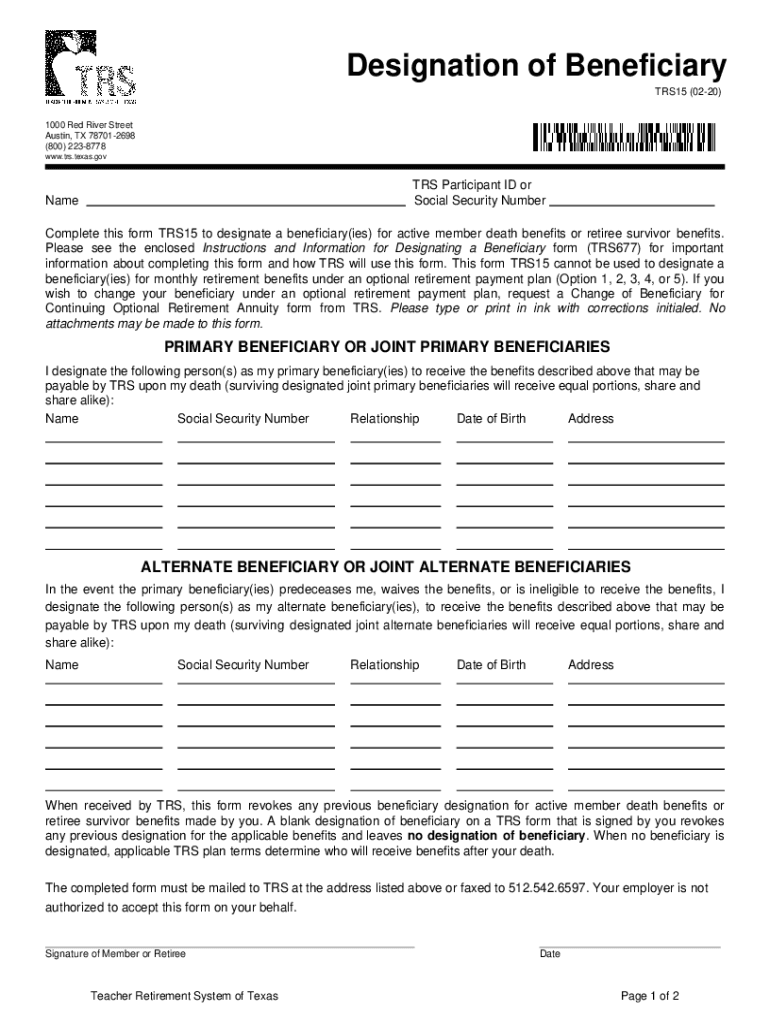
TRS Forms 2020-2026


What is the TRS Forms
The TRS forms are essential documents used primarily for reporting and managing various aspects of retirement and benefit plans. Specifically, these forms are utilized within the context of the Teacher Retirement System (TRS) in the United States. They serve multiple purposes, including enrollment, beneficiary designation, and changes to personal information. Understanding the TRS forms is crucial for participants to ensure they receive the benefits they are entitled to during retirement.
How to use the TRS Forms
Using the TRS forms involves a straightforward process. Participants must first identify the specific form required for their needs, such as enrollment or updating personal information. Once the appropriate form is selected, individuals should carefully read the instructions provided. Completing the form accurately is essential to avoid delays in processing. After filling out the form, participants can submit it through the designated channels, which may include online submission or mailing it to the appropriate TRS office.
Steps to complete the TRS Forms
Completing the TRS forms requires attention to detail. Here are the key steps involved:
- Identify the correct TRS form needed for your situation.
- Gather necessary information, such as your TRS participant ID and personal details.
- Carefully fill out the form, ensuring all sections are completed accurately.
- Review the form for any errors or omissions before submission.
- Submit the completed form through the specified method, ensuring it reaches the TRS office on time.
Legal use of the TRS Forms
The legal use of TRS forms is governed by specific regulations that ensure compliance with federal and state laws. These forms must be completed accurately and submitted within designated timelines to maintain their validity. Failure to comply with these regulations may result in delays or denial of benefits. Additionally, electronic signatures are often accepted, provided they meet the legal standards set forth by the ESIGN Act and other relevant legislation.
Key elements of the TRS Forms
Key elements of the TRS forms include personal identification information, such as the TRS participant ID, contact details, and the specific purpose of the form. Each form typically contains sections for signatures and dates, which are crucial for validating the submission. Understanding these elements helps ensure that participants provide all necessary information, facilitating a smooth processing experience.
Examples of using the TRS Forms
Examples of using TRS forms include applying for retirement benefits, updating beneficiary information, or changing personal details such as address or name. Each of these scenarios requires a specific TRS form tailored to the participant's needs. By following the correct procedures and using the appropriate forms, participants can effectively manage their retirement plans and ensure they receive the benefits they deserve.
Quick guide on how to complete trs forms 609876131
Prepare TRS Forms effortlessly on any device
Digital document management has gained traction among businesses and individuals alike. It offers an ideal eco-friendly alternative to traditional printed and signed documents, allowing you to obtain the necessary form and securely save it online. airSlate SignNow equips you with all the tools required to create, alter, and eSign your documents swiftly without delays. Handle TRS Forms on any gadget using airSlate SignNow applications for Android or iOS and enhance any document-focused process today.
The easiest way to edit and eSign TRS Forms with ease
- Locate TRS Forms and select Get Form to begin.
- Use the tools we offer to complete your document.
- Emphasize pertinent sections of the documents or obscure sensitive information with tools that airSlate SignNow specifically provides for that purpose.
- Generate your signature using the Sign tool, which takes seconds and holds the same legal validity as a conventional wet ink signature.
- Review all the details and click on the Done button to save your changes.
- Choose how you want to send your form, via email, text message (SMS), invitation link, or download it to your computer.
Eliminate concerns about lost or misfiled documents, frustrating form searches, or errors that necessitate reprinting new copies. airSlate SignNow meets your document management needs in just a few clicks from any device of your choosing. Edit and eSign TRS Forms and ensure seamless communication at any phase of your form preparation process with airSlate SignNow.
Create this form in 5 minutes or less
Find and fill out the correct trs forms 609876131
Create this form in 5 minutes!
How to create an eSignature for the trs forms 609876131
How to create an electronic signature for a PDF online
How to create an electronic signature for a PDF in Google Chrome
How to create an e-signature for signing PDFs in Gmail
How to create an e-signature right from your smartphone
How to create an e-signature for a PDF on iOS
How to create an e-signature for a PDF on Android
People also ask
-
What is a TRS participant ID and why do I need it?
A TRS participant ID is a unique identifier assigned to you by the Teacher Retirement System, which is essential for accessing your retirement accounts and benefits. When using airSlate SignNow for your document management, having your TRS participant ID ensures that your forms are completed accurately and efficiently.
-
How can I retrieve my TRS participant ID?
You can retrieve your TRS participant ID by contacting the Teacher Retirement System directly or by checking your official documents related to your membership. Once you have your TRS participant ID, you can easily use it within airSlate SignNow to streamline document signing processes.
-
What features does airSlate SignNow offer for managing TRS participant IDs?
airSlate SignNow provides features such as document templates and data fields, allowing you to securely input and manage your TRS participant ID. You can save time by auto-filling this information in relevant forms, making the signing process faster and more efficient.
-
Is airSlate SignNow cost-effective for managing TRS participant IDs?
Yes, airSlate SignNow is a cost-effective solution for businesses looking to manage documents that require TRS participant IDs. Our pricing is designed to accommodate various business sizes while providing excellent value through streamlined signing processes and integration capabilities.
-
Can I integrate airSlate SignNow with other platforms when managing TRS participant IDs?
Absolutely! airSlate SignNow integrates seamlessly with various business tools, allowing you to manage documents containing TRS participant IDs across multiple platforms. This integration enhances workflow efficiency by reducing manual data entry and minimizing errors.
-
What are the benefits of using airSlate SignNow for my TRS participant ID documents?
Using airSlate SignNow for your TRS participant ID documents offers enhanced security, convenience, and speed. With our easy-to-use interface, you can ensure that all signatures and relevant information are captured accurately, enabling a hassle-free experience for you and your clients.
-
How secure is airSlate SignNow for documents containing my TRS participant ID?
Security is a top priority at airSlate SignNow. We implement encryption and data protection measures to ensure that documents containing your TRS participant ID are handled safely, providing peace of mind that your sensitive information is secure during the entire signing process.
Get more for TRS Forms
- Letter from tenant to landlord with demand that landlord remove garbage and vermin from premises maryland form
- Letter from tenant to landlord with demand that landlord provide proper outdoor garbage receptacles maryland form
- Letter from tenant to landlord about landlords failure to make repairs maryland form
- Maryland notice rent form
- Letter from tenant to landlord about landlord using unlawful self help to gain possession maryland form
- Letter from tenant to landlord about illegal entry by landlord maryland form
- Letter from landlord to tenant about time of intent to enter premises maryland form
- Maryland tenant landlord form
Find out other TRS Forms
- How Do I Sign Wyoming Life Sciences Confidentiality Agreement
- Sign Iowa Plumbing Contract Safe
- Sign Iowa Plumbing Quitclaim Deed Computer
- Sign Maine Plumbing LLC Operating Agreement Secure
- How To Sign Maine Plumbing POA
- Sign Maryland Plumbing Letter Of Intent Myself
- Sign Hawaii Orthodontists Claim Free
- Sign Nevada Plumbing Job Offer Easy
- Sign Nevada Plumbing Job Offer Safe
- Sign New Jersey Plumbing Resignation Letter Online
- Sign New York Plumbing Cease And Desist Letter Free
- Sign Alabama Real Estate Quitclaim Deed Free
- How Can I Sign Alabama Real Estate Affidavit Of Heirship
- Can I Sign Arizona Real Estate Confidentiality Agreement
- How Do I Sign Arizona Real Estate Memorandum Of Understanding
- Sign South Dakota Plumbing Job Offer Later
- Sign Tennessee Plumbing Business Letter Template Secure
- Sign South Dakota Plumbing Emergency Contact Form Later
- Sign South Dakota Plumbing Emergency Contact Form Myself
- Help Me With Sign South Dakota Plumbing Emergency Contact Form