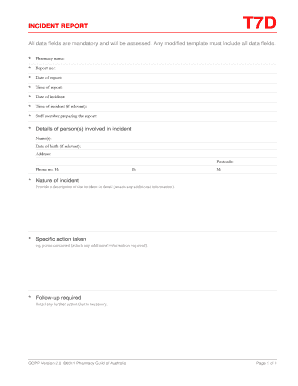
Qcpp Incident Report Form


What is the pharmacy incident report template?
The pharmacy incident report template serves as a structured document designed to capture details of any incidents occurring within a pharmacy setting. This may include medication errors, adverse drug reactions, or other safety concerns. The template ensures that all necessary information is documented systematically, which aids in compliance with regulatory requirements and enhances patient safety. By using this template, pharmacies can create a consistent approach to reporting incidents, facilitating better analysis and improvement of practices.
Key elements of the pharmacy incident report template
A comprehensive pharmacy incident report template typically includes several key elements to ensure thorough documentation. These elements may consist of:
- Date and time of the incident
- Location within the pharmacy where the incident occurred
- Individuals involved, including staff and patients
- Description of the incident, detailing what happened
- Immediate actions taken in response to the incident
- Follow-up actions required to prevent future occurrences
- Signature of the person completing the report
These elements ensure that the report is comprehensive and useful for future reference and analysis.
Steps to complete the pharmacy incident report template
Completing a pharmacy incident report template involves several steps to ensure accuracy and thoroughness. Here’s a straightforward process to follow:
- Gather information about the incident, including the time, location, and individuals involved.
- Document the incident using the template, filling in all relevant fields with precise details.
- Describe the incident clearly, focusing on what occurred and any contributing factors.
- Outline immediate actions taken to address the incident, including any interventions performed.
- Identify follow-up actions needed to prevent similar incidents in the future.
- Review the report for accuracy and completeness before submission.
- Submit the report to the appropriate personnel or regulatory body as required.
Legal use of the pharmacy incident report template
Using a pharmacy incident report template legally requires adherence to specific guidelines and regulations. In the United States, pharmacies must comply with federal and state laws regarding patient safety and reporting. The report should be filled out accurately and submitted in a timely manner to ensure compliance with these regulations. Additionally, maintaining confidentiality is crucial, especially when handling patient information. Proper documentation can serve as a protective measure for pharmacies, demonstrating their commitment to safety and compliance.
How to use the pharmacy incident report template
Utilizing the pharmacy incident report template effectively involves understanding its purpose and following the prescribed format. Start by ensuring that all relevant parties are aware of the template and its importance. When an incident occurs, promptly fill out the template to capture the details while they are fresh in your mind. Use clear and concise language to describe the incident, and ensure that all required fields are completed. Once the report is finalized, it should be reviewed by a supervisor or manager to ensure accuracy before being filed or submitted according to pharmacy policy.
Examples of using the pharmacy incident report template
Examples of situations where a pharmacy incident report template may be used include:
- A patient receives the wrong medication due to a labeling error.
- A pharmacist identifies an adverse drug reaction in a patient after medication dispensing.
- Inventory discrepancies are noted during a routine audit, raising concerns about potential theft or loss.
- A staff member observes a safety hazard in the pharmacy that could lead to injury.
These examples illustrate the diverse applications of the template, highlighting its role in enhancing safety and accountability within pharmacy operations.
Quick guide on how to complete qcpp incident report
Complete Qcpp Incident Report effortlessly on any gadget
Web-based document management has gained traction among businesses and individuals. It offers an ideal eco-friendly substitute for traditional printed and signed documents, as you can obtain the necessary form and securely save it online. airSlate SignNow provides you with all the tools you need to create, modify, and electronically sign your documents swiftly without delays. Handle Qcpp Incident Report on any device with airSlate SignNow Android or iOS applications and enhance any document-related procedure today.
The optimal way to modify and eSign Qcpp Incident Report without hassle
- Find Qcpp Incident Report and click Get Form to begin.
- Utilize the tools we offer to complete your document.
- Emphasize relevant sections of the documents or obscure sensitive information with tools that airSlate SignNow specifically provides for this purpose.
- Generate your eSignature using the Sign tool, which takes mere seconds and holds the same legal significance as a traditional wet ink signature.
- Review all the details and click on the Done button to save your adjustments.
- Choose how you want to send your form—via email, SMS, or invitation link, or download it to your computer.
Eliminate worries about lost or mislaid documents, tedious form hunting, or errors that necessitate printing new document copies. airSlate SignNow fulfills all your needs in document management in just a few clicks from any device you select. Modify and eSign Qcpp Incident Report and guarantee effective communication at every stage of your form preparation process with airSlate SignNow.
Create this form in 5 minutes or less
Create this form in 5 minutes!
How to create an eSignature for the qcpp incident report
How to create an electronic signature for a PDF online
How to create an electronic signature for a PDF in Google Chrome
How to create an e-signature for signing PDFs in Gmail
How to create an e-signature right from your smartphone
How to create an e-signature for a PDF on iOS
How to create an e-signature for a PDF on Android
People also ask
-
What is a pharmacy incident report template?
A pharmacy incident report template is a structured document designed to capture and report any incidents or errors that occur in a pharmacy setting. This template helps ensure compliance, enhances patient safety, and facilitates better communication among healthcare professionals.
-
How can airSlate SignNow help with pharmacy incident report templates?
airSlate SignNow offers a user-friendly platform that allows users to create, customize, and securely sign pharmacy incident report templates online. This streamlines the reporting process, saves time, and reduces the chances of paperwork errors.
-
Is there a cost associated with using the pharmacy incident report template on airSlate SignNow?
Yes, airSlate SignNow offers various pricing plans to suit different business needs. The affordable plans include access to features that help streamline the creation and management of pharmacy incident report templates, ensuring your organization operates efficiently.
-
Can I integrate my pharmacy incident report template with other software?
Absolutely! airSlate SignNow supports integration with various third-party applications, allowing you to connect your pharmacy incident report template with existing systems you already use. This ensures seamless data flow and enhances productivity in your operations.
-
What are the key benefits of using a pharmacy incident report template?
Using a pharmacy incident report template helps standardize the reporting process, ensuring consistency and accuracy in documentation. Additionally, it aids in identifying trends in incidents, allowing for proactive measures to improve safety and compliance in your pharmacy.
-
Are there customizable options for the pharmacy incident report template?
Yes, airSlate SignNow provides flexible options to customize the pharmacy incident report template to match your specific needs. You can tailor the layout, add required fields, and include relevant details to ensure the template fits your pharmacy's processes.
-
How secure is the pharmacy incident report template on airSlate SignNow?
Security is a top priority at airSlate SignNow. The platform employs advanced encryption and compliance measures to protect your pharmacy incident report template and any associated data, ensuring that all information remains confidential and secure.
Get more for Qcpp Incident Report
Find out other Qcpp Incident Report
- Sign Ohio Legal Last Will And Testament Mobile
- Sign Ohio Legal LLC Operating Agreement Mobile
- Sign Oklahoma Legal Cease And Desist Letter Fast
- Sign Oregon Legal LLC Operating Agreement Computer
- Sign Pennsylvania Legal Moving Checklist Easy
- Sign Pennsylvania Legal Affidavit Of Heirship Computer
- Sign Connecticut Life Sciences Rental Lease Agreement Online
- Sign Connecticut Life Sciences Affidavit Of Heirship Easy
- Sign Tennessee Legal LLC Operating Agreement Online
- How To Sign Tennessee Legal Cease And Desist Letter
- How Do I Sign Tennessee Legal Separation Agreement
- Sign Virginia Insurance Memorandum Of Understanding Easy
- Sign Utah Legal Living Will Easy
- Sign Virginia Legal Last Will And Testament Mobile
- How To Sign Vermont Legal Executive Summary Template
- How To Sign Vermont Legal POA
- How Do I Sign Hawaii Life Sciences Business Plan Template
- Sign Life Sciences PPT Idaho Online
- Sign Life Sciences PPT Idaho Later
- How Do I Sign Hawaii Life Sciences LLC Operating Agreement