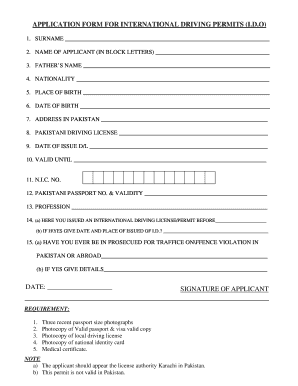
Pakistan Driving License Template Form


What is the Pakistan Driving License Template
The Pakistan driving license template serves as an official document that allows individuals to operate motor vehicles legally within Pakistan. This template is essential for those seeking to obtain a driving license, as it outlines the necessary information and requirements for application. The template typically includes personal details such as the applicant's name, date of birth, address, and identification number. Additionally, it may feature sections for the types of vehicles the license holder is permitted to drive, along with any restrictions or endorsements applicable to the license.
How to use the Pakistan Driving License Template
Using the Pakistan driving license template involves several key steps. First, individuals must download the template from a reliable source. Next, they should fill in the required personal information accurately, ensuring that all details match their official identification documents. After completing the template, applicants must review it for any errors or omissions. Finally, the filled-out template should be submitted along with any required supporting documents to the relevant licensing authority for processing.
Steps to complete the Pakistan Driving License Template
Completing the Pakistan driving license template requires careful attention to detail. Follow these steps for successful completion:
- Download the official Pakistan driving license template from a verified source.
- Fill in your personal information, including full name, address, and identification number.
- Specify the type of driving license you are applying for, such as a motorcycle or car license.
- Provide any additional information required, such as medical fitness details if applicable.
- Review the template thoroughly to ensure all information is accurate and complete.
- Submit the completed template along with any necessary documents to the licensing authority.
Legal use of the Pakistan Driving License Template
The legal use of the Pakistan driving license template is governed by the rules and regulations set forth by the licensing authorities in Pakistan. To ensure that the completed template is legally binding, it must be filled out correctly and submitted in accordance with the established guidelines. Additionally, the applicant may need to provide proof of identity and residency, as well as pass any required tests, such as a written or practical driving examination. Compliance with these legal requirements is essential for the template to be recognized as a valid driving license.
Key elements of the Pakistan Driving License Template
Several key elements are essential to the Pakistan driving license template. These include:
- Personal Information: Full name, date of birth, and address of the applicant.
- Identification Number: A unique number that identifies the applicant.
- Vehicle Categories: Types of vehicles the license holder is authorized to drive.
- Issuing Authority: The government body responsible for issuing the driving license.
- Signature: The applicant's signature, which may be required for verification purposes.
Required Documents
When applying for a driving license using the Pakistan driving license template, several documents are typically required. These may include:
- A completed driving license template.
- Proof of identity, such as a national ID card or passport.
- Proof of residency, such as a utility bill or lease agreement.
- Medical certificate, if required, to confirm fitness to drive.
- Payment receipt for any applicable fees.
Quick guide on how to complete pakistan driving license template
Complete Pakistan Driving License Template effortlessly on any device
Digital document management has gained traction among companies and individuals alike. It offers an ideal environmentally friendly alternative to conventional printed and signed papers, allowing you to locate the necessary form and save it securely online. airSlate SignNow equips you with all the resources required to create, modify, and electronically sign your documents promptly without delays. Handle Pakistan Driving License Template on any device using airSlate SignNow Android or iOS applications and enhance any document-related procedure today.
How to modify and electronically sign Pakistan Driving License Template with ease
- Locate Pakistan Driving License Template and click on Get Form to begin.
- Make use of the features we provide to complete your form.
- Emphasize important sections of your documents or obscure sensitive information with tools available specifically for that purpose by airSlate SignNow.
- Create your electronic signature using the Sign tool, which only takes seconds and holds the same legal validity as a conventional wet ink signature.
- Review the details and click on the Done button to save your modifications.
- Choose your preferred delivery method for your form, whether by email, text message (SMS), invitation link, or download it to your computer.
Eliminate concerns about lost or misplaced documents, exhausting form searches, or errors that necessitate new document copies. airSlate SignNow meets your needs in document management with just a few clicks from any device you choose. Edit and electronically sign Pakistan Driving License Template and ensure excellent communication at every stage of your form preparation process with airSlate SignNow.
Create this form in 5 minutes or less
Create this form in 5 minutes!
How to create an eSignature for the pakistan driving license template
How to create an electronic signature for a PDF online
How to create an electronic signature for a PDF in Google Chrome
How to create an e-signature for signing PDFs in Gmail
How to create an e-signature right from your smartphone
How to create an e-signature for a PDF on iOS
How to create an e-signature for a PDF on Android
People also ask
-
What is a Punjab driving licence template?
A Punjab driving licence template is a digital or printable document that mimics the official driver's license format for the Punjab region. It can be customized for various uses, such as practice tests or educational resources. With airSlate SignNow, you can easily create, edit, and share these templates securely.
-
How can I use the Punjab driving licence template?
You can use the Punjab driving licence template for various purposes, including educational training or as a sample document during driving lessons. The template is fully customizable through airSlate SignNow, allowing you to adjust details to fit different scenarios. This flexibility makes it a valuable tool for instructors and students alike.
-
What features does the airSlate SignNow Punjab driving licence template offer?
The airSlate SignNow Punjab driving licence template offers robust features, including easy customization, secure electronic signatures, and the ability to track document status. You can also integrate with other platforms to streamline your workflow. These features enhance usability and make document management more efficient.
-
Is the Punjab driving licence template safe to use?
Yes, the Punjab driving licence template created with airSlate SignNow is secure. It employs advanced security measures to protect your personal and sensitive information. The platform also ensures that your documents are securely stored and easily accessible for authorized users.
-
What is the pricing for using the Punjab driving licence template on airSlate SignNow?
airSlate SignNow offers flexible pricing plans suitable for individuals and businesses using the Punjab driving licence template. You can choose from monthly or annual subscriptions, with various features available in each plan. No matter your budget, you’ll find an option that meets your needs.
-
Can I integrate the Punjab driving licence template with other applications?
Absolutely! airSlate SignNow allows for seamless integrations with various applications, enabling you to enhance the functionality of your Punjab driving licence template. This capability means you can streamline your workflow by connecting with tools like CRM systems, email services, and project management software.
-
What benefits do I get from using the Punjab driving licence template?
Using the Punjab driving licence template through airSlate SignNow provides several benefits, including time savings, increased accuracy, and the ability to manage documents digitally. It simplifies the signing process and reduces the need for physical paperwork. Ultimately, this enhances your efficiency and helps you focus more on what matters.
Get more for Pakistan Driving License Template
Find out other Pakistan Driving License Template
- Help Me With eSignature Florida Courts Affidavit Of Heirship
- Electronic signature Alabama Banking RFP Online
- eSignature Iowa Courts Quitclaim Deed Now
- eSignature Kentucky Courts Moving Checklist Online
- eSignature Louisiana Courts Cease And Desist Letter Online
- How Can I Electronic signature Arkansas Banking Lease Termination Letter
- eSignature Maryland Courts Rental Application Now
- eSignature Michigan Courts Affidavit Of Heirship Simple
- eSignature Courts Word Mississippi Later
- eSignature Tennessee Sports Last Will And Testament Mobile
- How Can I eSignature Nevada Courts Medical History
- eSignature Nebraska Courts Lease Agreement Online
- eSignature Nebraska Courts LLC Operating Agreement Easy
- Can I eSignature New Mexico Courts Business Letter Template
- eSignature New Mexico Courts Lease Agreement Template Mobile
- eSignature Courts Word Oregon Secure
- Electronic signature Indiana Banking Contract Safe
- Electronic signature Banking Document Iowa Online
- Can I eSignature West Virginia Sports Warranty Deed
- eSignature Utah Courts Contract Safe