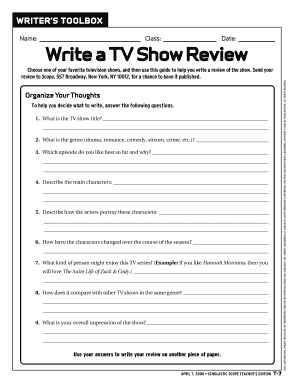
How to Write a Tv Show Review Form


What is the tv show review template?
A tv show review template is a structured format designed to help individuals articulate their thoughts and opinions about a television series. This template typically includes sections for key details such as the show's title, genre, cast, and a brief synopsis. Additionally, it may feature areas for personal reflections, thematic analysis, and ratings based on various criteria like acting, writing, and production quality. Utilizing a template can streamline the review process, ensuring that all essential aspects of the show are covered comprehensively.
Key elements of the tv show review template
When creating a tv show review, several key elements should be included to provide a thorough analysis. These elements typically encompass:
- Title and Genre: Clearly state the name of the show and its genre, such as drama, comedy, or thriller.
- Cast and Crew: List the main actors, directors, and writers involved in the production.
- Synopsis: Provide a brief overview of the plot without revealing major spoilers.
- Personal Opinion: Share your thoughts on the show's strengths and weaknesses, including specific examples.
- Rating: Offer a rating based on your criteria, which could include aspects like storyline, character development, and cinematography.
- Conclusion: Summarize your overall impression and whether you would recommend the show to others.
Steps to complete the tv show review template
Completing a tv show review template involves several straightforward steps. First, watch the show attentively, taking notes on significant moments and themes. Next, fill in the template by starting with the title and genre, followed by the cast and crew details. After that, write a concise synopsis that captures the essence of the show. Then, articulate your personal opinion, highlighting both positive and negative aspects. Finally, assign a rating and conclude with your recommendation. This structured approach ensures that your review is organized and insightful.
Examples of using the tv show review template
Utilizing a tv show review template can enhance clarity and consistency in your assessments. For instance, if reviewing a popular series, you might note the title, genre, and cast, followed by a synopsis that captures the main storyline. Your personal opinion could touch on the character development and pacing, while your rating reflects your overall enjoyment. By following this format, your review becomes easier to read and understand, making it more engaging for your audience.
Legal use of the tv show review template
When writing a tv show review, it is essential to adhere to legal guidelines, particularly regarding copyright and intellectual property. Ensure that any quotes or clips used from the show are appropriately attributed and fall under fair use. Avoid using extensive excerpts that could infringe on the rights of the creators. By respecting these legal boundaries, your review can maintain its integrity while providing valuable insights to readers.
Quick guide on how to complete how to write a tv show review
Prepare How To Write A Tv Show Review easily on any device
Web-based document management has gained traction among organizations and individuals alike. It serves as an ideal eco-friendly alternative to conventional printed and signed documents, enabling you to locate the correct form and securely store it online. airSlate SignNow equips you with all the tools necessary to create, modify, and electronically sign your documents swiftly and without delays. Manage How To Write A Tv Show Review on any device using the airSlate SignNow Android or iOS applications and streamline any document-related process today.
How to modify and electronically sign How To Write A Tv Show Review effortlessly
- Obtain How To Write A Tv Show Review and then click Get Form to begin.
- Utilize the tools we offer to fill out your document.
- Select key sections of the documents or redact sensitive information with tools that airSlate SignNow provides specifically for this purpose.
- Create your electronic signature using the Sign tool, which takes just seconds and carries the same legal validity as an ink signature.
- Review all the details and then click the Done button to save your modifications.
- Choose how you wish to send your form, via email, text message (SMS), invitation link, or download it to your computer.
Eliminate concerns about lost or misplaced documents, tedious form searching, or inaccuracies that require reprinting new document copies. airSlate SignNow addresses all your document management needs in just a few clicks from any device you choose. Modify and eSign How To Write A Tv Show Review and ensure effective communication at every stage of your form preparation process with airSlate SignNow.
Create this form in 5 minutes or less
Create this form in 5 minutes!
How to create an eSignature for the how to write a tv show review
How to create an electronic signature for a PDF online
How to create an electronic signature for a PDF in Google Chrome
How to create an e-signature for signing PDFs in Gmail
How to create an e-signature right from your smartphone
How to create an e-signature for a PDF on iOS
How to create an e-signature for a PDF on Android
People also ask
-
What is a tv show review template?
A tv show review template is a structured layout designed to help users create comprehensive reviews of their favorite television shows. It typically includes sections for plot summaries, character analysis, and personal opinions. Using a tv show review template can streamline the writing process, ensuring that all key points are covered in a clear and engaging manner.
-
How can I access the tv show review template?
You can easily access a tv show review template through the airSlate SignNow platform. Once you sign up for an account, you can find pre-made templates in our library. These templates are customizable, allowing you to tailor your reviews to match your unique writing style.
-
Is the tv show review template free to use?
While airSlate SignNow offers a variety of templates, including a tv show review template, some features may require a subscription. However, signing up for a free trial gives you an opportunity to explore many features at no cost. This way, you can decide if a premium subscription meets your needs for creating reviews.
-
What features are included in the tv show review template?
The tv show review template includes sections for summarizing plot points, rating characters, and jotting down your overall impressions. Additionally, it may offer space for images or clips from the show to enhance your review. This helps users create engaging and visually appealing content.
-
Can I integrate other tools with the tv show review template?
Yes, the tv show review template can be integrated with various tools through the airSlate SignNow platform. This flexibility allows you to incorporate tools for graphics, social media sharing, or even collaborative editing. By integrating these tools, you can elevate your review writing experience.
-
What are the benefits of using a tv show review template?
Using a tv show review template provides numerous benefits, including saving time and improving organization. The template helps you focus on key elements of your review, enhancing clarity and readability. By using a structured approach, you can write reviews that engage your audience effectively.
-
Is it easy to customize the tv show review template?
Absolutely! The tv show review template offered by airSlate SignNow is designed to be user-friendly and easily customizable. You can modify sections, change formats, and even add personal branding to align with your style, making it effortless to create content that reflects your voice.
Get more for How To Write A Tv Show Review
Find out other How To Write A Tv Show Review
- eSignature North Carolina Police Claim Secure
- eSignature New York Police Notice To Quit Free
- eSignature North Dakota Real Estate Quitclaim Deed Later
- eSignature Minnesota Sports Rental Lease Agreement Free
- eSignature Minnesota Sports Promissory Note Template Fast
- eSignature Minnesota Sports Forbearance Agreement Online
- eSignature Oklahoma Real Estate Business Plan Template Free
- eSignature South Dakota Police Limited Power Of Attorney Online
- How To eSignature West Virginia Police POA
- eSignature Rhode Island Real Estate Letter Of Intent Free
- eSignature Rhode Island Real Estate Business Letter Template Later
- eSignature South Dakota Real Estate Lease Termination Letter Simple
- eSignature Tennessee Real Estate Cease And Desist Letter Myself
- How To eSignature New Mexico Sports Executive Summary Template
- Can I eSignature Utah Real Estate Operating Agreement
- eSignature Vermont Real Estate Warranty Deed Online
- eSignature Vermont Real Estate Operating Agreement Online
- eSignature Utah Real Estate Emergency Contact Form Safe
- eSignature Washington Real Estate Lease Agreement Form Mobile
- How Can I eSignature New York Sports Executive Summary Template