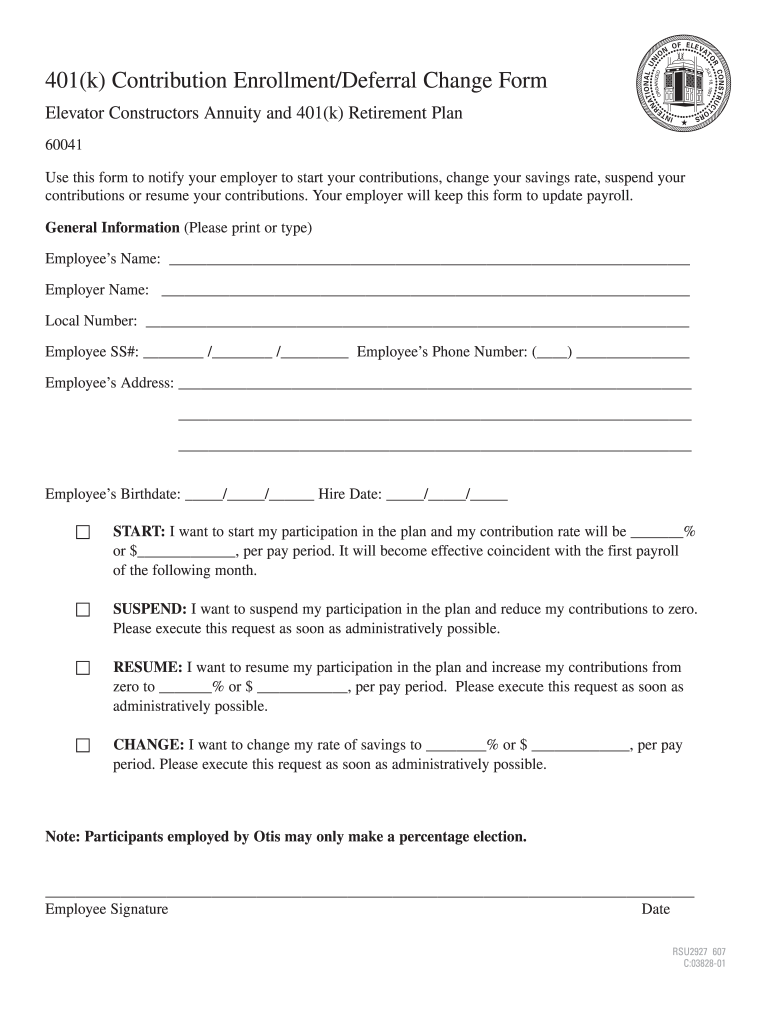
Milliman Benefits Withdrawal Form


What is the Milliman Benefits Withdrawal
The Milliman benefits withdrawal refers to the process by which participants can access their retirement savings from a Milliman 401k plan. This withdrawal can occur under various circumstances, including retirement, financial hardship, or other qualifying events. Understanding the specific terms and conditions associated with the Milliman benefits withdrawal is crucial for participants to ensure compliance and to make informed financial decisions.
How to use the Milliman Benefits Withdrawal
Using the Milliman benefits withdrawal process involves several steps to ensure that the request is completed accurately and efficiently. Participants typically need to fill out the Milliman benefits withdrawal form, which requires personal information, account details, and the reason for withdrawal. It's essential to provide all necessary documentation to support the request, especially in cases of hardship withdrawals.
Steps to complete the Milliman Benefits Withdrawal
Completing the Milliman benefits withdrawal involves the following steps:
- Gather necessary personal and account information.
- Access the Milliman benefits withdrawal form online or through your account.
- Fill out the form, ensuring all fields are completed accurately.
- Attach any required documentation, such as proof of hardship if applicable.
- Submit the form electronically or via mail, depending on your preference.
Legal use of the Milliman Benefits Withdrawal
The legal use of the Milliman benefits withdrawal is governed by federal regulations and the specific terms of the retirement plan. Participants must adhere to the guidelines set forth by the Internal Revenue Service (IRS) regarding withdrawals, including tax implications and potential penalties for early withdrawals. It is advisable to consult with a financial advisor to understand the legal ramifications of accessing retirement funds.
Eligibility Criteria
Eligibility for the Milliman benefits withdrawal varies based on the type of withdrawal being requested. Common criteria include:
- Age of the participant (typically 59½ years for penalty-free withdrawals).
- Proof of financial hardship for hardship withdrawals.
- Separation from service or retirement.
Participants should review their specific plan documents or consult with Milliman customer service for detailed eligibility requirements.
Required Documents
When initiating a Milliman benefits withdrawal, certain documents may be required to support the request. These documents can include:
- A completed Milliman benefits withdrawal form.
- Identification verification, such as a driver's license or Social Security card.
- Supporting documentation for hardship claims, if applicable.
Ensuring that all required documents are submitted can expedite the withdrawal process and help avoid delays.
Quick guide on how to complete milliman benefits withdrawal
Effortlessly prepare Milliman Benefits Withdrawal on any device
Managing documents online has gained signNow traction among businesses and individuals alike. It offers an ideal eco-friendly substitute for conventional printed and signed materials, allowing users to locate the correct form and securely store it in the cloud. airSlate SignNow equips you with all the tools necessary to create, modify, and electronically sign your documents rapidly without delays. Handle Milliman Benefits Withdrawal on any device using airSlate SignNow's applications for Android or iOS and enhance any document-related process today.
The easiest method to modify and electronically sign Milliman Benefits Withdrawal with ease
- Locate Milliman Benefits Withdrawal and click Get Form to begin.
- Utilize the tools we provide to fill out your document.
- Emphasize important sections of the documents or redact sensitive information with tools specifically designed for that function by airSlate SignNow.
- Create your signature using the Sign tool, which takes mere seconds and carries the same legal authority as a traditional handwritten signature.
- Review all the information and click the Done button to save your updates.
- Choose your preferred method to send your form via email, text message (SMS), or invite link, or download it to your computer.
Eliminate concerns about lost or misplaced documents, tedious form searching, or mistakes that necessitate printing new copies. airSlate SignNow fulfills all your document management needs in just a few clicks from any device you prefer. Modify and electronically sign Milliman Benefits Withdrawal while ensuring excellent communication at every step of the form preparation process with airSlate SignNow.
Create this form in 5 minutes or less
Create this form in 5 minutes!
How to create an eSignature for the milliman benefits withdrawal
How to create an electronic signature for a PDF online
How to create an electronic signature for a PDF in Google Chrome
How to create an e-signature for signing PDFs in Gmail
How to create an e-signature right from your smartphone
How to create an e-signature for a PDF on iOS
How to create an e-signature for a PDF on Android
People also ask
-
What is the process for a Milliman 401k withdrawal using airSlate SignNow?
To initiate a Milliman 401k withdrawal using airSlate SignNow, you first need to complete the necessary forms provided by your plan administrator. Once the forms are filled out, you can upload them to airSlate SignNow for electronic signatures. The platform ensures that the entire process is secure and compliant, streamlining your withdrawal experience.
-
Are there any fees associated with filing a Milliman 401k withdrawal?
Typically, fees for a Milliman 401k withdrawal can vary depending on your employer's plan. However, airSlate SignNow provides a cost-effective solution for electronically processing your withdrawal documentation. Be sure to check with your plan administrator regarding any specific fees that may apply.
-
Can I track my Milliman 401k withdrawal status through airSlate SignNow?
Yes, airSlate SignNow allows you to track the status of your Milliman 401k withdrawal documents easily. You will receive notifications when documents are viewed and signed, providing you with peace of mind throughout the process. This feature makes it simple to follow-up and manage your withdrawal.
-
Is electronic signing valid for Milliman 401k withdrawal documents?
Absolutely! Electronic signatures provided through airSlate SignNow are legally recognized and valid for Milliman 401k withdrawal documents. The platform complies with all necessary regulations, ensuring that your signed documents are enforceable and accepted by your plan administrator.
-
What features does airSlate SignNow offer for managing Milliman 401k withdrawal forms?
airSlate SignNow offers various features to streamline the management of Milliman 401k withdrawal forms, including document templates, tracking, and secure storage. You can easily customize forms and utilize automated workflows to reduce processing time. These features signNowly enhance your overall experience.
-
How does airSlate SignNow integrate with other financial services for Milliman 401k withdrawal?
airSlate SignNow seamlessly integrates with various financial services and tools, enhancing your Milliman 401k withdrawal experience. By connecting with your financial software or HR systems, you can automate the information flow and ensure accurate documentation. This integration simplifies your overall management process.
-
What support does airSlate SignNow offer for Milliman 401k withdrawal questions?
airSlate SignNow provides comprehensive support for any inquiries related to Milliman 401k withdrawal. Our customer service team is available to assist you with document preparation, electronic signing, and any other questions you may have. We strive to ensure a smooth experience throughout your withdrawal process.
Get more for Milliman Benefits Withdrawal
Find out other Milliman Benefits Withdrawal
- How Do I Sign Washington Healthcare / Medical Word
- How Can I Sign Indiana High Tech PDF
- How To Sign Oregon High Tech Document
- How Do I Sign California Insurance PDF
- Help Me With Sign Wyoming High Tech Presentation
- How Do I Sign Florida Insurance PPT
- How To Sign Indiana Insurance Document
- Can I Sign Illinois Lawers Form
- How To Sign Indiana Lawers Document
- How To Sign Michigan Lawers Document
- How To Sign New Jersey Lawers PPT
- How Do I Sign Arkansas Legal Document
- How Can I Sign Connecticut Legal Document
- How Can I Sign Indiana Legal Form
- Can I Sign Iowa Legal Document
- How Can I Sign Nebraska Legal Document
- How To Sign Nevada Legal Document
- Can I Sign Nevada Legal Form
- How Do I Sign New Jersey Legal Word
- Help Me With Sign New York Legal Document