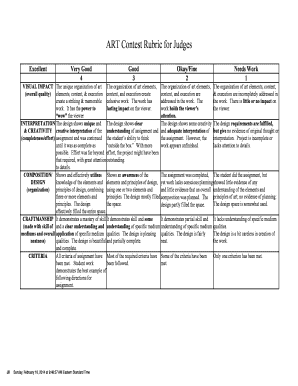
Art Contest Rubric Form


What is the Art Contest Rubric
The art contest rubric serves as a structured framework for evaluating entries in an art competition. It outlines specific criteria that judges use to assess the quality and impact of each artwork. This rubric typically includes categories such as creativity, technique, composition, and overall impression. By providing clear guidelines, the rubric ensures that all submissions are judged fairly and consistently, promoting transparency in the evaluation process.
Key elements of the Art Contest Rubric
Essential components of an art contest rubric include:
- Creativity: Evaluates originality and the artist's unique expression.
- Technical Skill: Assesses the proficiency in the use of materials and techniques.
- Composition: Looks at the arrangement of elements within the artwork and how they contribute to the overall effect.
- Adherence to Theme: Measures how well the artwork aligns with the contest's specified theme or subject matter.
- Overall Impact: Considers the emotional and visual impact of the piece on the viewer.
How to use the Art Contest Rubric
To effectively utilize the art contest rubric, judges should follow a systematic approach:
- Review the rubric before the contest to familiarize yourself with the criteria.
- Evaluate each artwork against the rubric categories, providing scores or comments as necessary.
- Encourage consistency among judges by discussing interpretations of the rubric prior to the judging process.
- Use the feedback gathered from the rubric to provide constructive critiques to participants after the contest.
Steps to complete the Art Contest Rubric
Completing the art contest rubric involves several straightforward steps:
- Gather all entries and ensure they are displayed clearly for evaluation.
- Assign scores for each criterion based on the established rubric.
- Document any notes or observations that may help justify the scores given.
- Compile the scores to determine the winners and provide feedback to artists.
Legal use of the Art Contest Rubric
When utilizing an art contest rubric, it is important to ensure that it complies with relevant legal standards. This includes respecting copyright laws regarding the artworks submitted. Judges should also be aware of any privacy concerns related to the personal information of participants. By adhering to these legal guidelines, the integrity of the contest is maintained, and participants can feel secure in their submissions.
Examples of using the Art Contest Rubric
Practical examples of applying the art contest rubric can enhance understanding:
- A local school art competition may use a rubric to assess student submissions, focusing on creativity and technique.
- An online art contest could implement a rubric that includes criteria for digital artwork, emphasizing technical skill and adherence to digital formats.
- A community festival might adopt a rubric that highlights cultural relevance and community engagement in the artwork.
Quick guide on how to complete art contest rubric
Handle Art Contest Rubric effortlessly on any gadget
Digital document administration has gained traction among businesses and individuals alike. It serves as an ideal environmentally-friendly alternative to conventional printed and signed documents, allowing you to easily find the correct form and save it securely online. airSlate SignNow provides you with all the resources necessary to create, modify, and electronically sign your documents swiftly without interruptions. Manage Art Contest Rubric on any device using airSlate SignNow’s Android or iOS applications and enhance any document-centric task today.
How to alter and eSign Art Contest Rubric with ease
- Obtain Art Contest Rubric and click Get Form to commence.
- Utilize the tools available to complete your document.
- Emphasize relevant sections of your documents or obscure sensitive data with tools that airSlate SignNow offers specifically for that purpose.
- Create your signature using the Sign tool, which takes mere seconds and holds the same legal validity as a conventional wet ink signature.
- Review all the information and click on the Done button to save your changes.
- Choose how you wish to send your form, via email, SMS, or invitation link, or download it to your computer.
Eliminate concerns about lost or misplaced files, tiring form searches, or mistakes needing new document prints. airSlate SignNow meets your document management needs in a few clicks from any device of your preference. Modify and eSign Art Contest Rubric and ensure outstanding communication at every stage of the document preparation process with airSlate SignNow.
Create this form in 5 minutes or less
Create this form in 5 minutes!
How to create an eSignature for the art contest rubric
How to create an electronic signature for a PDF online
How to create an electronic signature for a PDF in Google Chrome
How to create an e-signature for signing PDFs in Gmail
How to create an e-signature right from your smartphone
How to create an e-signature for a PDF on iOS
How to create an e-signature for a PDF on Android
People also ask
-
What are the main criteria for judging an art contest?
The main criteria for judging an art contest typically include creativity, technique, originality, and adherence to the contest theme. Judges evaluate how well the artwork reflects these criteria for judging art contest, ensuring that all submissions are measured fairly. Additionally, judges may also consider the emotional impact and overall presentation of the piece.
-
How does airSlate SignNow facilitate art contest submissions?
airSlate SignNow simplifies the submission process for art contests by allowing participants to easily upload and eSign their entries. By streamlining the submission workflow, airSlate SignNow ensures that the criteria for judging art contest are clearly communicated and adhered to. This efficiency helps reduce confusion and enhances the experience for both artists and judges.
-
What features of airSlate SignNow are beneficial for art contest organizers?
Art contest organizers can benefit from airSlate SignNow's features such as customizable templates, easy document sharing, and secure eSigning. These features support the establishment of clear criteria for judging art contest, enabling organizers to manage submissions efficiently. Moreover, the ability to track submissions and collect feedback digitally enhances the overall management of the contest.
-
Is airSlate SignNow cost-effective for small art contests?
Yes, airSlate SignNow offers a range of pricing plans that can accommodate small art contests and non-profit organizations. By providing a cost-effective solution, it enables organizers to focus on setting the criteria for judging art contest without excessive financial pressure. This accessibility makes it an ideal choice for artists and organizers looking to manage contests efficiently.
-
Can airSlate SignNow integrate with other platforms used for art contests?
Absolutely, airSlate SignNow supports integrations with various platforms such as Google Drive, Dropbox, and CRM systems. This integration capability helps streamline the overall process of managing submissions and maintaining the criteria for judging art contest. By connecting multiple tools, organizers can create a more cohesive workflow.
-
How does airSlate SignNow ensure security during art contest submissions?
AirSlate SignNow prioritizes security by using advanced encryption technologies for all document transactions. This ensures that all submissions for art contests are safe and meet the criteria for judging art contest without concerns about privacy. Organizers can trust that participant data and artwork are protected throughout the process.
-
What support does airSlate SignNow provide for contest organizers?
AirSlate SignNow offers comprehensive customer support options, including live chat and detailed resources. This support is vital for helping organizers establish clear criteria for judging art contest and effectively troubleshoot any issues that arise. The goal is to ensure a smooth experience for everyone involved in the contest.
Get more for Art Contest Rubric
Find out other Art Contest Rubric
- Sign Arkansas Car Insurance Quotation Form Online
- Can I Sign California Car Insurance Quotation Form
- Sign Illinois Car Insurance Quotation Form Fast
- Can I Sign Maryland Car Insurance Quotation Form
- Sign Missouri Business Insurance Quotation Form Mobile
- Sign Tennessee Car Insurance Quotation Form Online
- How Can I Sign Tennessee Car Insurance Quotation Form
- Sign North Dakota Business Insurance Quotation Form Online
- Sign West Virginia Car Insurance Quotation Form Online
- Sign Wisconsin Car Insurance Quotation Form Online
- Sign Alabama Life-Insurance Quote Form Free
- Sign California Apply for Lead Pastor Easy
- Sign Rhode Island Certeficate of Insurance Request Free
- Sign Hawaii Life-Insurance Quote Form Fast
- Sign Indiana Life-Insurance Quote Form Free
- Sign Maryland Church Donation Giving Form Later
- Can I Sign New Jersey Life-Insurance Quote Form
- Can I Sign Pennsylvania Church Donation Giving Form
- Sign Oklahoma Life-Insurance Quote Form Later
- Can I Sign Texas Life-Insurance Quote Form