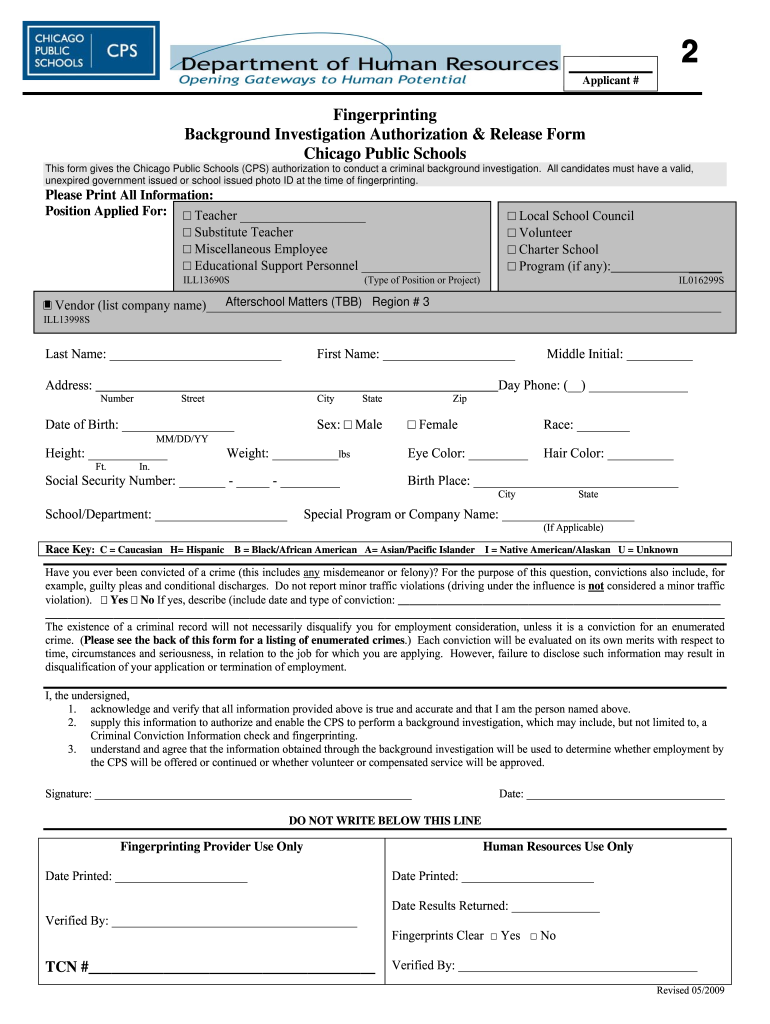
Cps Background Check Form 2015


What is the CPS Background Check Form?
The CPS background check form is a crucial document used by Chicago Public Schools to conduct background investigations on individuals seeking employment or volunteer opportunities within the school system. This form is essential for ensuring the safety and security of students and staff by verifying the background of potential hires or volunteers. The form typically includes personal information, such as name, address, and Social Security number, which is necessary for conducting thorough background checks.
Steps to Complete the CPS Background Check Form
Completing the CPS background check form involves several key steps to ensure accuracy and compliance. First, gather all necessary personal information, including identification details and any previous employment history. Next, fill out the form carefully, ensuring that all sections are completed accurately. After completing the form, review it for any errors or omissions. Finally, submit the form as directed, either online or in person, depending on the specific requirements set by Chicago Public Schools.
Legal Use of the CPS Background Check Form
The legal use of the CPS background check form is governed by various state and federal regulations. It is essential that the form is filled out truthfully and submitted in accordance with the law. Misrepresentation or failure to disclose relevant information can lead to serious consequences, including disqualification from employment or volunteer opportunities. Additionally, the information collected through the form must be handled in compliance with privacy laws, ensuring that personal data is protected throughout the background check process.
Required Documents for the CPS Background Check Form
When completing the CPS background check form, certain documents may be required to support the application. Typically, applicants need to provide a valid government-issued identification, such as a driver's license or passport, along with proof of residency. Additional documents may include previous employment records or references. Ensuring that all required documents are included with the form can expedite the background check process and enhance the likelihood of approval.
Form Submission Methods
The CPS background check form can be submitted through various methods, depending on the specific instructions provided by Chicago Public Schools. Common submission methods include online submission through the CPS website, mailing the completed form to the designated office, or delivering it in person. Each method has its own guidelines and timelines, so it is important to follow the instructions carefully to ensure timely processing of the background check.
Eligibility Criteria for the CPS Background Check Form
Eligibility to complete the CPS background check form typically includes individuals seeking employment or volunteer positions within the Chicago Public Schools system. This may encompass teachers, administrative staff, and volunteers who will have direct contact with students. Applicants must meet specific educational and professional qualifications, as well as pass the background check to be considered for positions within the school system. Understanding the eligibility criteria is essential for applicants to ensure they meet all necessary requirements before submission.
Quick guide on how to complete cps background check form
Complete Cps Background Check Form effortlessly on any device
Online document management has gained popularity among businesses and individuals. It serves as an ideal eco-friendly substitute for conventional printed and signed paperwork, as you can obtain the correct form and securely keep it online. airSlate SignNow provides you with all the tools you need to create, modify, and eSign your documents quickly without delays. Manage Cps Background Check Form on any platform using airSlate SignNow's Android or iOS applications and enhance any document-related process today.
How to modify and eSign Cps Background Check Form without any hassle
- Find Cps Background Check Form and click Get Form to begin.
- Use the tools we offer to fill out your document.
- Highlight important sections of your documents or obscure sensitive details with tools provided by airSlate SignNow specifically for this purpose.
- Create your signature using the Sign tool, which takes seconds and carries the same legal validity as a traditional handwritten signature.
- Review the information and click the Done button to save your changes.
- Choose how you want to send your form: via email, text message (SMS), invite link, or download it to your computer.
Eliminate concerns about lost or misplaced documents, tedious form navigation, or mistakes requiring new document copies. airSlate SignNow meets your document management needs in just a few clicks from any device you prefer. Edit and eSign Cps Background Check Form while ensuring excellent communication throughout the document preparation process with airSlate SignNow.
Create this form in 5 minutes or less
Find and fill out the correct cps background check form
Create this form in 5 minutes!
How to create an eSignature for the cps background check form
How to create an electronic signature for a PDF online
How to create an electronic signature for a PDF in Google Chrome
How to create an e-signature for signing PDFs in Gmail
How to create an e-signature right from your smartphone
How to create an e-signature for a PDF on iOS
How to create an e-signature for a PDF on Android
People also ask
-
What are Chicago Public Schools fingerprinting forms?
Chicago Public Schools fingerprinting forms are essential documents required for background checks on individuals working or volunteering within the school system. These forms help ensure the safety and security of students by thoroughly vetting staff. Utilizing these forms is a critical step in the hiring process for positions within Chicago Public Schools.
-
How do I access Chicago Public Schools fingerprinting forms?
You can access Chicago Public Schools fingerprinting forms through their official website or your local school administration office. These forms can typically be filled out either online or in person, depending on the school's requirements. Make sure to have all necessary identification documents ready when you apply.
-
Are there any fees associated with submitting Chicago Public Schools fingerprinting forms?
Yes, there may be fees associated with the processing of Chicago Public Schools fingerprinting forms. The costs can vary based on the specific school and the nature of the background check required. It's advisable to check with the school or the relevant administration office for detailed pricing information.
-
What information is required on Chicago Public Schools fingerprinting forms?
Chicago Public Schools fingerprinting forms typically require personal information such as your full name, date of birth, social security number, and address. You may also need to provide information regarding your employment history and any previous schools where you’ve worked. Accurate and complete information will help expedite the processing of your application.
-
How long does it take to process Chicago Public Schools fingerprinting forms?
The processing time for Chicago Public Schools fingerprinting forms can vary depending on several factors, including background check requirements and the volume of applications. Generally, expect processing to take anywhere from a few days to a couple of weeks. It’s advisable to check with the local school district for more specific timelines.
-
Can I submit Chicago Public Schools fingerprinting forms electronically?
Yes, Chicago Public Schools fingerprinting forms can often be submitted electronically, depending on the school's system. AirSlate SignNow offers a convenient solution for eSigning and submitting documents like these forms securely online. This can save time and streamline the application process.
-
What are the benefits of using airSlate SignNow for Chicago Public Schools fingerprinting forms?
Using airSlate SignNow for Chicago Public Schools fingerprinting forms provides a fast, user-friendly, and secure way to handle documentation. Our platform ensures that all forms are completed accurately and submitted on time, reducing the hassle of paper forms. Additionally, our tools integrate seamlessly with existing school management systems.
Get more for Cps Background Check Form
- Montana judicial standards commission form
- Montana motion form
- Lead based paint disclosure for sales transaction montana form
- Lead disclosure form 497316509
- Notice of lease for recording montana form
- Sample cover letter for filing of llc articles or certificate with secretary of state montana form
- Supplemental residential lease forms package montana
- Mt landlord form
Find out other Cps Background Check Form
- eSign Wyoming Charity Living Will Simple
- eSign Florida Construction Memorandum Of Understanding Easy
- eSign Arkansas Doctors LLC Operating Agreement Free
- eSign Hawaii Construction Lease Agreement Mobile
- Help Me With eSign Hawaii Construction LLC Operating Agreement
- eSign Hawaii Construction Work Order Myself
- eSign Delaware Doctors Quitclaim Deed Free
- eSign Colorado Doctors Operating Agreement Computer
- Help Me With eSign Florida Doctors Lease Termination Letter
- eSign Florida Doctors Lease Termination Letter Myself
- eSign Hawaii Doctors Claim Later
- eSign Idaho Construction Arbitration Agreement Easy
- eSign Iowa Construction Quitclaim Deed Now
- How Do I eSign Iowa Construction Quitclaim Deed
- eSign Louisiana Doctors Letter Of Intent Fast
- eSign Maine Doctors Promissory Note Template Easy
- eSign Kentucky Construction Claim Online
- How Can I eSign Maine Construction Quitclaim Deed
- eSign Colorado Education Promissory Note Template Easy
- eSign North Dakota Doctors Affidavit Of Heirship Now