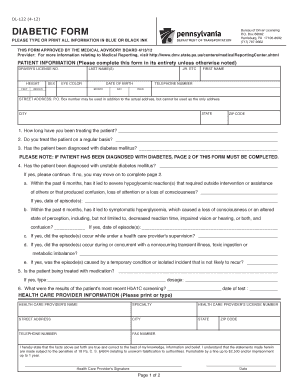
Diabetic Waiver Form Pa


What is the Diabetic Waiver Form PA?
The Diabetic Waiver Form PA is a specific document designed for school bus drivers in Pennsylvania who have diabetes. This form allows individuals with diabetes to disclose their medical condition to the relevant authorities, ensuring they can safely operate a school bus while managing their health. The form typically requires information about the driver's medical history, current treatment, and any necessary accommodations to ensure safety for both the driver and the students they transport.
How to Obtain the Diabetic Waiver Form PA
To obtain the Diabetic Waiver Form PA, individuals can visit the official Pennsylvania Department of Transportation (PennDOT) website or contact their local PennDOT office. The form is often available as a downloadable PDF, which can be printed and filled out. Additionally, some schools or school districts may provide the form directly to their drivers as part of their employment documentation process.
Steps to Complete the Diabetic Waiver Form PA
Completing the Diabetic Waiver Form PA involves several key steps:
- Download or obtain the form from a reliable source.
- Provide personal information, including your full name, contact details, and driver's license number.
- Detail your medical history related to diabetes, including any medications and treatment plans.
- Include any necessary accommodations that may be required for you to safely operate a school bus.
- Sign and date the form to confirm that the information provided is accurate.
Legal Use of the Diabetic Waiver Form PA
The Diabetic Waiver Form PA is legally recognized as a valid document when completed correctly. It serves to protect both the driver and the school district by ensuring that all parties are aware of the driver's medical condition and any necessary precautions. Compliance with state regulations is essential, as failure to submit this form may result in legal implications for both the driver and the employer.
Key Elements of the Diabetic Waiver Form PA
Several key elements are essential for the Diabetic Waiver Form PA to be considered complete and valid:
- Personal Information: Full name, address, and contact information.
- Medical History: Details about the diabetes diagnosis and treatment.
- Accommodations: Any specific needs or adjustments required for safe driving.
- Signature: The driver’s signature to verify the accuracy of the information.
Eligibility Criteria for the Diabetic Waiver Form PA
Eligibility for submitting the Diabetic Waiver Form PA typically includes being a licensed school bus driver in Pennsylvania and having a documented diagnosis of diabetes. Drivers must also demonstrate that their condition is managed effectively to ensure safe operation of a school bus. This may include providing medical documentation from a healthcare provider confirming their ability to drive safely.
Quick guide on how to complete diabetic waiver form pa
Prepare Diabetic Waiver Form Pa effortlessly on any device
Web-based document management has gained immense popularity among businesses and individuals alike. It serves as an ideal environmentally friendly substitute for conventional printed and signed documents, allowing you to acquire the necessary form and securely store it online. airSlate SignNow equips you with all the resources required to create, modify, and electronically sign your documents swiftly without delays. Handle Diabetic Waiver Form Pa on any platform using airSlate SignNow's Android or iOS applications and enhance any document-centric task today.
The easiest method to modify and electronically sign Diabetic Waiver Form Pa with ease
- Locate Diabetic Waiver Form Pa and click Get Form to begin.
- Utilize the tools we provide to complete your form.
- Highlight important sections of your documents or conceal sensitive data using the features offered by airSlate SignNow specifically for that purpose.
- Craft your signature with the Sign tool, which takes seconds and holds the same legal validity as a conventional handwritten signature.
- Verify all the details and click on the Done button to save your changes.
- Choose your preferred method to send your form, whether by email, SMS, invitation link, or download it to your computer.
Eliminate concerns about lost or misplaced documents, tedious form searches, or mistakes that necessitate printing new copies. airSlate SignNow fulfills all your document management needs in just a few clicks from any device you select. Modify and electronically sign Diabetic Waiver Form Pa and ensure outstanding communication at every stage of the form preparation process with airSlate SignNow.
Create this form in 5 minutes or less
Create this form in 5 minutes!
How to create an eSignature for the diabetic waiver form pa
How to create an electronic signature for a PDF online
How to create an electronic signature for a PDF in Google Chrome
How to create an e-signature for signing PDFs in Gmail
How to create an e-signature right from your smartphone
How to create an e-signature for a PDF on iOS
How to create an e-signature for a PDF on Android
People also ask
-
What is a diabetic waiver form and why do I need one?
A diabetic waiver form is a crucial document that allows individuals with diabetes to disclose their condition when applying for insurance or enrolling in specific programs. This form helps organizations assess risk factors and provide tailored coverage. Utilizing a diabetic waiver form ensures transparency and aids in maintaining compliance with insurance requirements.
-
How can airSlate SignNow help with the diabetic waiver form process?
airSlate SignNow streamlines the completion and signing of your diabetic waiver form by providing an intuitive electronic signature platform. Easily create, send, and manage your forms, ensuring they are completed quickly and securely. Our solution enhances the overall efficiency of document management for businesses dealing with sensitive health information.
-
Is there a cost associated with using the diabetic waiver form feature on airSlate SignNow?
Yes, airSlate SignNow operates on a subscription-based pricing model, which includes access to all features, including the diabetic waiver form functionality. The pricing is competitive and designed to fit the needs of businesses of all sizes. With this cost-effective solution, you will gain access to essential tools for convenient document signing and management.
-
Can I customize my diabetic waiver form using airSlate SignNow?
Absolutely! airSlate SignNow offers customizable templates that allow you to modify the diabetic waiver form to fit your specific needs. You can add your branding, adjust the layout, and include any additional information required for your process. This flexibility helps ensure that the form meets all necessary requirements.
-
What integrations does airSlate SignNow offer for managing diabetic waiver forms?
airSlate SignNow integrates seamlessly with various applications such as Dropbox, Google Drive, and CRM software, enhancing your workflow for managing diabetic waiver forms. These integrations allow for easy document storage and retrieval while ensuring you can access and send your forms directly from your preferred platforms. This interconnectedness enables a more efficient document management experience.
-
How secure is the electronic submission of a diabetic waiver form via airSlate SignNow?
Security is a top priority at airSlate SignNow. When submitting a diabetic waiver form electronically, your documentation is protected by advanced encryption protocols and secure access controls. We ensure that all information remains confidential and compliant with relevant regulations, giving you peace of mind while handling sensitive health information.
-
Are there any limits on how many diabetic waiver forms I can process?
With airSlate SignNow, the number of diabetic waiver forms you can process largely depends on your chosen subscription plan. Each plan offers different allowances for document creation, sending, and signing. Evaluate the plan options to find the right fit for your business needs, ensuring you can manage all necessary documentation without hassle.
Get more for Diabetic Waiver Form Pa
Find out other Diabetic Waiver Form Pa
- Sign Arkansas Construction Executive Summary Template Secure
- How To Sign Arkansas Construction Work Order
- Sign Colorado Construction Rental Lease Agreement Mobile
- Sign Maine Construction Business Letter Template Secure
- Can I Sign Louisiana Construction Letter Of Intent
- How Can I Sign Maryland Construction Business Plan Template
- Can I Sign Maryland Construction Quitclaim Deed
- Sign Minnesota Construction Business Plan Template Mobile
- Sign Construction PPT Mississippi Myself
- Sign North Carolina Construction Affidavit Of Heirship Later
- Sign Oregon Construction Emergency Contact Form Easy
- Sign Rhode Island Construction Business Plan Template Myself
- Sign Vermont Construction Rental Lease Agreement Safe
- Sign Utah Construction Cease And Desist Letter Computer
- Help Me With Sign Utah Construction Cease And Desist Letter
- Sign Wisconsin Construction Purchase Order Template Simple
- Sign Arkansas Doctors LLC Operating Agreement Free
- Sign California Doctors Lease Termination Letter Online
- Sign Iowa Doctors LLC Operating Agreement Online
- Sign Illinois Doctors Affidavit Of Heirship Secure