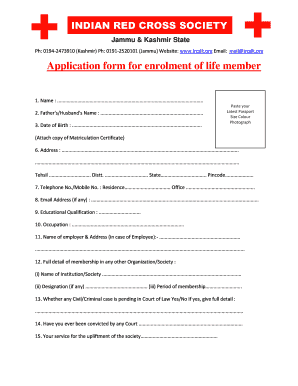
Red Cross Membership Registration Form


What is the Red Cross Membership Registration
The Red Cross membership registration is a formal process through which individuals can join the Indian Red Cross Society. This registration provides members with access to various benefits, including participation in community service initiatives, health and safety training, and disaster response programs. Membership also fosters a sense of community and support among individuals dedicated to humanitarian efforts.
Steps to complete the Red Cross Membership Registration
Completing the Red Cross membership registration involves several straightforward steps:
- Visit the official Indian Red Cross Society website or access the red cross online form.
- Fill out the required personal information, including your name, address, and contact details.
- Select your preferred membership type, such as individual or family membership.
- Review the membership benefits and agree to the terms and conditions.
- Submit your application electronically or print it for mailing, depending on your preference.
How to use the Red Cross Membership Registration
The Red Cross membership registration can be used to formalize your commitment to the organization and its mission. Once registered, members can participate in various programs and events organized by the Red Cross. This includes volunteering opportunities, training sessions, and community outreach initiatives. Members can also receive updates on upcoming events and initiatives through the organization’s communication channels.
Legal use of the Red Cross Membership Registration
The legal use of the Red Cross membership registration ensures that the application process aligns with relevant regulations and standards. This includes compliance with eSignature laws, which affirm the legitimacy of electronically submitted forms. For the registration to be legally binding, it is essential to provide accurate information and adhere to the organization's guidelines. The use of a secure platform, such as airSlate SignNow, can enhance the legal validity of the registration process.
Eligibility Criteria
Eligibility for Red Cross membership typically includes the following criteria:
- Individuals must be at least 18 years old to apply independently.
- Minors may require parental consent to join.
- Applicants should demonstrate a commitment to humanitarian principles and community service.
Required Documents
When registering for Red Cross membership, certain documents may be required to verify your identity and eligibility. Commonly required documents include:
- A valid government-issued identification, such as a driver's license or passport.
- Proof of residence, which could be a utility bill or bank statement.
- Any additional documentation specified by the Indian Red Cross Society during the application process.
Quick guide on how to complete red cross membership registration
Easily Prepare Red Cross Membership Registration on Any Device
Digital document management has gained traction among businesses and individuals alike. It serves as a suitable environmentally-friendly alternative to traditional printed documents that require signatures, allowing you to access the appropriate forms and securely store them online. airSlate SignNow provides all the necessary tools to swiftly create, edit, and electronically sign your documents without delays. Manage Red Cross Membership Registration on any device using airSlate SignNow's Android or iOS applications and enhance your document-related activities today.
The Simplest Method to Edit and Electronically Sign Red Cross Membership Registration
- Find Red Cross Membership Registration and click Get Form to begin.
- Utilize the tools available to complete your form.
- Mark important sections of the documents or redact sensitive information with the tools specifically offered by airSlate SignNow for that purpose.
- Generate your electronic signature using the Sign feature, which only takes seconds and holds the same legal validity as a traditional handwritten signature.
- Verify the details and click the Done button to finalize your changes.
- Select your preferred method for submitting your form, whether by email, SMS, invitation link, or download it directly to your computer.
Say goodbye to lost or misplaced documents, time-consuming form searches, and errors that necessitate printing new copies. airSlate SignNow meets your document management needs in just a few clicks from any device of your choice. Edit and electronically sign Red Cross Membership Registration and maintain excellent communication at every stage of the form preparation process with airSlate SignNow.
Create this form in 5 minutes or less
Create this form in 5 minutes!
How to create an eSignature for the red cross membership registration
How to create an electronic signature for a PDF online
How to create an electronic signature for a PDF in Google Chrome
How to create an e-signature for signing PDFs in Gmail
How to create an e-signature right from your smartphone
How to create an e-signature for a PDF on iOS
How to create an e-signature for a PDF on Android
People also ask
-
What is the Indian Red Cross Society membership?
The Indian Red Cross Society membership provides individuals with an opportunity to support humanitarian efforts and community services. As a member, you can participate in various activities and initiatives aimed at improving health, disaster response, and social welfare across India.
-
How can I apply for Indian Red Cross Society membership?
To apply for Indian Red Cross Society membership, you need to visit their official website or your local Red Cross chapter. The application process typically involves filling out a membership form and paying a nominal fee. Once your application is approved, you'll receive confirmation of your membership status.
-
What are the benefits of Indian Red Cross Society membership?
Members of the Indian Red Cross Society enjoy various benefits, including access to exclusive training programs, volunteering opportunities, and networking events. Additionally, your membership helps fund vital humanitarian activities, ensuring you contribute to lifesaving efforts in your community and beyond.
-
Is there a membership fee for the Indian Red Cross Society?
Yes, there is a membership fee associated with the Indian Red Cross Society membership. The fee may vary depending on the type of membership you choose, whether it's individual, family, or corporate. This fee supports the operations and programs of the Red Cross in India.
-
What types of memberships does the Indian Red Cross Society offer?
The Indian Red Cross Society offers several types of memberships, including individual, family, life, and student memberships. Each type comes with different benefits and contributions, allowing you to choose the one that best fits your involvement and support level in humanitarian activities.
-
How does the Indian Red Cross Society engage with its members?
The Indian Red Cross Society actively engages with its members through newsletters, events, and workshops designed to educate and involve them in community service initiatives. As a member, you will receive regular updates on upcoming activities, volunteer opportunities, and how your contributions make a difference.
-
Can I cancel my Indian Red Cross Society membership?
Yes, you can cancel your Indian Red Cross Society membership at any time. If you wish to cancel, it's best to contact your local Red Cross chapter directly for guidance on the cancellation process and to understand any impact on your contribution record and benefits.
Get more for Red Cross Membership Registration
Find out other Red Cross Membership Registration
- eSign Idaho Construction Arbitration Agreement Easy
- eSign Iowa Construction Quitclaim Deed Now
- How Do I eSign Iowa Construction Quitclaim Deed
- eSign Louisiana Doctors Letter Of Intent Fast
- eSign Maine Doctors Promissory Note Template Easy
- eSign Kentucky Construction Claim Online
- How Can I eSign Maine Construction Quitclaim Deed
- eSign Colorado Education Promissory Note Template Easy
- eSign North Dakota Doctors Affidavit Of Heirship Now
- eSign Oklahoma Doctors Arbitration Agreement Online
- eSign Oklahoma Doctors Forbearance Agreement Online
- eSign Oregon Doctors LLC Operating Agreement Mobile
- eSign Hawaii Education Claim Myself
- eSign Hawaii Education Claim Simple
- eSign Hawaii Education Contract Simple
- eSign Hawaii Education NDA Later
- How To eSign Hawaii Education NDA
- How Do I eSign Hawaii Education NDA
- eSign Hawaii Education Arbitration Agreement Fast
- eSign Minnesota Construction Purchase Order Template Safe