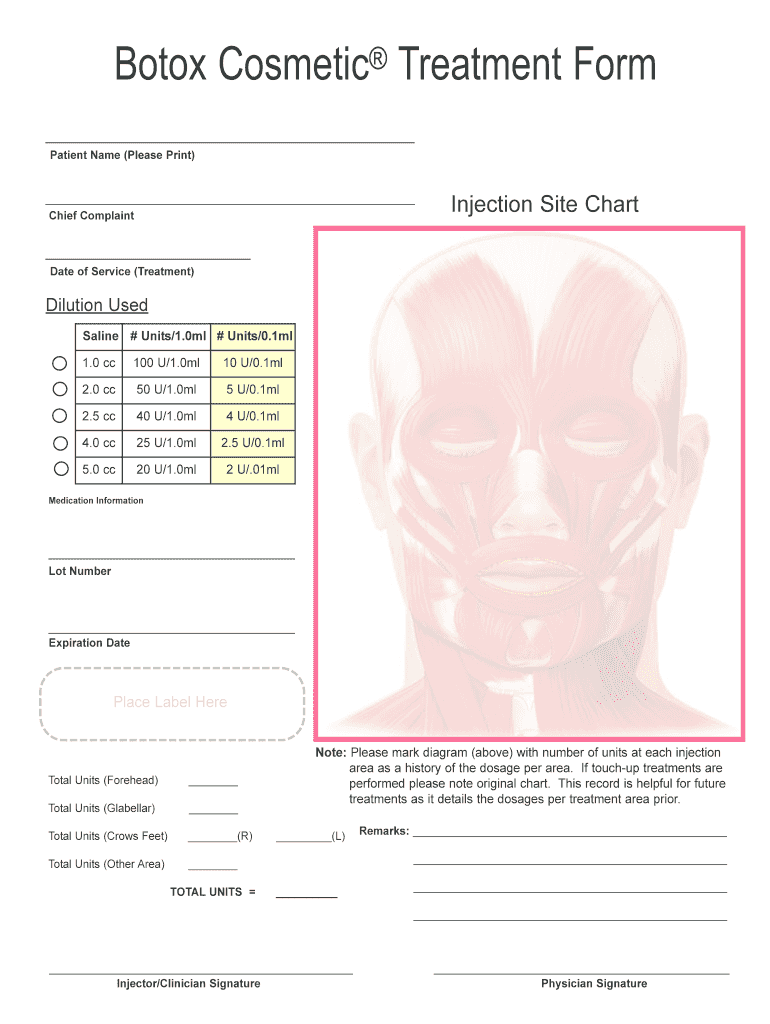
Treatment Form PDF


What is the Botox Cosmetic Treatment Form?
The Botox cosmetic treatment form is a legal document that patients fill out before undergoing Botox injections. This form typically includes essential information such as personal details, medical history, and consent for the procedure. It serves to ensure that the patient understands the risks and benefits associated with Botox treatment. Additionally, it helps healthcare providers assess the patient's suitability for the procedure, ensuring a safe and effective treatment experience.
Steps to Complete the Botox Treatment Form PDF
Completing the Botox treatment form PDF involves several key steps to ensure accuracy and compliance. First, gather all necessary personal information, including your full name, contact details, and medical history. Next, read through the form carefully, paying attention to any sections that require your signature or initials. After filling in the required fields, review the form for any errors or omissions. Finally, sign and date the form to confirm your consent and understanding of the treatment process.
Legal Use of the Botox Treatment Form PDF
The Botox treatment form PDF is legally binding when completed correctly. For it to be valid, the document must comply with specific regulations regarding electronic signatures and consent. Using a trusted eSignature solution ensures that the form meets legal standards, such as the ESIGN Act and UETA. These laws provide the framework for electronic documents to be recognized as legally valid, provided that the necessary conditions for consent and authentication are met.
Key Elements of the Botox Treatment Form PDF
Several key elements must be included in the Botox treatment form PDF to ensure its effectiveness and legality. These elements typically consist of:
- Patient Information: Full name, contact information, and date of birth.
- Medical History: Details about past medical conditions, allergies, and current medications.
- Consent Statement: A section where the patient acknowledges understanding the risks and benefits of Botox treatment.
- Signature Line: A designated area for the patient to sign and date the form, confirming their consent.
How to Obtain the Botox Treatment Form PDF
The Botox treatment form PDF can typically be obtained from the healthcare provider administering the treatment. Many clinics and medical offices offer this form on their websites, allowing patients to download and complete it prior to their appointment. Alternatively, patients can request a physical copy during their visit. It is important to ensure that the form is the most current version, as regulations and requirements may change over time.
Examples of Using the Botox Treatment Form PDF
Utilizing the Botox treatment form PDF is crucial in various scenarios. For instance, before a patient receives Botox injections, they must complete the form to provide their healthcare provider with necessary information. Additionally, the form may be used in case of any legal disputes regarding treatment consent or outcomes. Having a properly completed form can protect both the patient and the provider by clearly documenting the patient's consent and understanding of the procedure.
Quick guide on how to complete treatment form pdf
Effortlessly Prepare Treatment Form Pdf on Any Device
Managing documents online has gained popularity among businesses and individuals. It offers a fantastic eco-friendly alternative to traditional printed and signed paperwork, allowing you to obtain the correct form and securely store it online. airSlate SignNow equips you with all the tools needed to create, modify, and electronically sign your documents quickly and without delays. Handle Treatment Form Pdf on any device using airSlate SignNow's Android or iOS applications and enhance any document-oriented process today.
The Easiest Way to Modify and Electronically Sign Treatment Form Pdf with Ease
- Locate Treatment Form Pdf and select Get Form to begin.
- Make use of the tools we provide to complete your form.
- Emphasize pertinent sections of the documents or obscure confidential information with tools that airSlate SignNow specifically offers for that purpose.
- Generate your eSignature with the Sign tool, which takes only seconds and holds the same legal significance as a conventional wet ink signature.
- Verify all details and press the Done button to save your changes.
- Select how you wish to send your form, either via email, SMS, invitation link, or download it to your computer.
Eliminate concerns about lost or misplaced documents, time-consuming form searching, or mistakes that require reprinting new copies. airSlate SignNow meets your document management needs in just a few clicks from your chosen device. Modify and electronically sign Treatment Form Pdf and ensure outstanding communication at every stage of the form preparation process with airSlate SignNow.
Create this form in 5 minutes or less
Create this form in 5 minutes!
How to create an eSignature for the treatment form pdf
How to create an electronic signature for a PDF online
How to create an electronic signature for a PDF in Google Chrome
How to create an e-signature for signing PDFs in Gmail
How to create an e-signature right from your smartphone
How to create an e-signature for a PDF on iOS
How to create an e-signature for a PDF on Android
People also ask
-
Who should have a MOLST form?
MOLST is generally for patients with serious health conditions. Physicians should consider consulting with the patient about completing a MOLST form if the patient: Wants to avoid or receive life-sustaining treatment. Resides in a long-term care facility or requires long-term care services.
-
What is a consent to treatment form?
Consent to Treat is a form you will likely sign at the very beginning of any type of medical or behavioral health treatment episode. Each agency has its own “Consent to Treat” form and these will vary in the language used.
-
What is the difference between a DNR and a MOLST?
For example, DNR (Do Not Resuscitate order) issued on a MOLST form is effective in hospitals, nursing homes and community settings. The MOLST serves as a single document that contains a patient's goals and preferences regarding: Resuscitation instructions when the patient has no pulse and/or is not breathing.
-
Who can override MOLST?
If the patient loses capacity, the legally authorized health care agent has the legal right to reverse decisions on the MOLST form, but this might involve consultation with a care team or ethics committee if there is reason to question the motives of the health care agent.
-
What is the difference between a MOLST and an advance directive?
Advance directives (like a health care proxy and living will) document future care preference and are difficult to interpret in an emergency. Advance directives are for everyone 18 years of age and older. MOLST is a set of medical orders that defines life-sustaining treatment the patient wants to receive or avoid now.
-
What is the difference between a MOLST and a DNR form?
For example, DNR (Do Not Resuscitate order) issued on a MOLST form is effective in hospitals, nursing homes and community settings. The MOLST serves as a single document that contains a patient's goals and preferences regarding: Resuscitation instructions when the patient has no pulse and/or is not breathing.
-
What is a treatment form?
Consent to treatment forms are an absolute must when it comes to healthcare. The purpose of these documents is to ensure that the patient is fully aware and accepting of a particular treatment.
-
Should everyone have a MOLST form?
MOLST is a medical order form (similar to a prescription) that relays instructions between health professionals about a patient's care. MOLST is based on an individual's right to accept or refuse medical treatment, including treatments that might extend life. MOLST is not for everyone.
Get more for Treatment Form Pdf
Find out other Treatment Form Pdf
- Electronic signature Louisiana Real Estate Quitclaim Deed Now
- Electronic signature Louisiana Real Estate Quitclaim Deed Secure
- How Can I Electronic signature South Dakota Plumbing Emergency Contact Form
- Electronic signature South Dakota Plumbing Emergency Contact Form Myself
- Electronic signature Maryland Real Estate LLC Operating Agreement Free
- Electronic signature Texas Plumbing Quitclaim Deed Secure
- Electronic signature Utah Plumbing Last Will And Testament Free
- Electronic signature Washington Plumbing Business Plan Template Safe
- Can I Electronic signature Vermont Plumbing Affidavit Of Heirship
- Electronic signature Michigan Real Estate LLC Operating Agreement Easy
- Electronic signature West Virginia Plumbing Memorandum Of Understanding Simple
- Electronic signature Sports PDF Alaska Fast
- Electronic signature Mississippi Real Estate Contract Online
- Can I Electronic signature Missouri Real Estate Quitclaim Deed
- Electronic signature Arkansas Sports LLC Operating Agreement Myself
- How Do I Electronic signature Nevada Real Estate Quitclaim Deed
- How Can I Electronic signature New Jersey Real Estate Stock Certificate
- Electronic signature Colorado Sports RFP Safe
- Can I Electronic signature Connecticut Sports LLC Operating Agreement
- How Can I Electronic signature New York Real Estate Warranty Deed