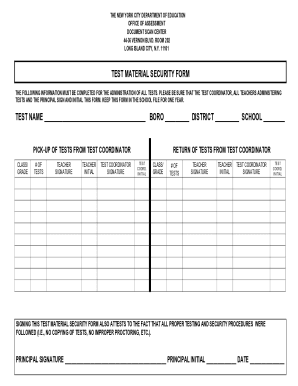
Nyc Doe Test Security Form


What is the NYC DOE Test Security Form?
The NYC DOE Test Security Form is a crucial document used by the New York City Department of Education to maintain the integrity and security of test materials. This form is specifically designed to ensure that all individuals involved in the handling of test materials adhere to strict security protocols. It outlines the responsibilities of personnel, including teachers and administrators, in safeguarding sensitive testing information. The form is essential for compliance with educational regulations and helps prevent unauthorized access or breaches of test security.
How to Use the NYC DOE Test Security Form
Using the NYC DOE Test Security Form involves several key steps. First, individuals must download the form in PDF format from the official NYC DOE website or obtain it through their school administration. Once the form is acquired, it should be filled out accurately, providing all necessary information, including the names of individuals responsible for test security. After completing the form, it must be signed and submitted according to the guidelines provided by the NYC DOE. This process ensures that all parties are aware of their obligations regarding test security.
Steps to Complete the NYC DOE Test Security Form
Completing the NYC DOE Test Security Form requires careful attention to detail. Follow these steps for effective completion:
- Download the form in PDF format from the NYC DOE website.
- Fill in the required fields, including your name, position, and the specific tests involved.
- Review the form for accuracy to ensure all information is correct and complete.
- Sign the form to acknowledge your understanding of the security protocols.
- Submit the completed form to your school administration or designated department.
Legal Use of the NYC DOE Test Security Form
The NYC DOE Test Security Form serves a legal purpose by ensuring compliance with state and federal regulations regarding educational assessments. By using this form, educational institutions can demonstrate their commitment to maintaining test integrity and protecting student data. The legal framework surrounding the use of this form includes adherence to privacy laws and educational standards, which are vital for upholding the credibility of the testing process.
Key Elements of the NYC DOE Test Security Form
Several key elements are essential to the NYC DOE Test Security Form. These include:
- Identification of Responsible Parties: Names and roles of individuals accountable for test security.
- Security Protocols: Detailed procedures for handling and storing test materials securely.
- Signatures: Required signatures from responsible parties to confirm their understanding and commitment.
- Submission Guidelines: Instructions on how and where to submit the completed form.
Examples of Using the NYC DOE Test Security Form
Examples of using the NYC DOE Test Security Form include situations where teachers must ensure the secure handling of standardized tests. For instance, when preparing for state assessments, teachers may complete the form to outline their responsibilities in safeguarding test materials. Additionally, school administrators might use the form to establish protocols for distributing tests to ensure that all staff members are informed of their roles in maintaining test security.
Quick guide on how to complete nyc doe test security form
Prepare Nyc Doe Test Security Form effortlessly on any device
Online document management has gained traction among businesses and individuals. It offers an ideal environmentally friendly substitute for traditional printed and signed documents, allowing you to obtain the necessary form and securely store it online. airSlate SignNow equips you with all the resources you need to create, modify, and electronically sign your documents swiftly without delays. Manage Nyc Doe Test Security Form on any device with airSlate SignNow Android or iOS applications and simplify any document-related process today.
The easiest way to modify and electronically sign Nyc Doe Test Security Form without hassle
- Find Nyc Doe Test Security Form and click Get Form to begin.
- Utilize the tools we offer to fill out your form.
- Highlight important sections of the documents or redact sensitive information with tools that airSlate SignNow provides specifically for that purpose.
- Create your signature using the Sign tool, which takes mere seconds and carries the same legal validity as a conventional wet ink signature.
- Review all the information and then click the Done button to save your modifications.
- Select how you want to send your form, via email, text message (SMS), or invitation link, or download it to your computer.
No more issues with lost or misplaced documents, tedious form searches, or mistakes that necessitate printing new copies. airSlate SignNow fulfills all your document management needs in just a few clicks from any device you prefer. Modify and electronically sign Nyc Doe Test Security Form and guarantee effective communication at every phase of your form preparation process with airSlate SignNow.
Create this form in 5 minutes or less
Create this form in 5 minutes!
How to create an eSignature for the nyc doe test security form
How to create an electronic signature for a PDF online
How to create an electronic signature for a PDF in Google Chrome
How to create an e-signature for signing PDFs in Gmail
How to create an e-signature right from your smartphone
How to create an e-signature for a PDF on iOS
How to create an e-signature for a PDF on Android
People also ask
-
What is a test material security form?
A test material security form is a document that ensures the confidentiality and integrity of sensitive data associated with testing materials. With airSlate SignNow, you can easily create and manage these forms, ensuring compliance and security throughout the signing process.
-
How does airSlate SignNow ensure the security of my test material security form?
airSlate SignNow employs advanced encryption protocols and secure cloud storage to protect your test material security form. Our platform is designed to safeguard sensitive information, giving you peace of mind as you manage your documents digitally.
-
What are the pricing options for using airSlate SignNow for my test material security form?
airSlate SignNow offers flexible pricing plans tailored to different business needs, including options for individuals and enterprises. By comparing our plans, you can choose the best fit for managing your test material security forms within your budget.
-
Can I integrate airSlate SignNow with other applications for handling test material security forms?
Yes, airSlate SignNow offers seamless integrations with popular applications like Google Drive, Salesforce, and Microsoft Office. These integrations make it easy to manage your test material security forms alongside your existing workflows.
-
What features does airSlate SignNow provide for managing test material security forms?
airSlate SignNow includes features such as customizable templates, real-time tracking, and automated reminders for your test material security forms. These tools enhance efficiency and promote timely completion of critical documents.
-
How can I customize my test material security form using airSlate SignNow?
With airSlate SignNow, you can easily customize your test material security form by adding fields, logos, and specific instructions. This flexibility allows you to tailor documents to meet the specific needs of your organization.
-
What benefits can I expect from using airSlate SignNow for my test material security form?
Using airSlate SignNow for your test material security form streamlines the signing process, reduces paperwork, and enhances document security. This leads to improved productivity and better compliance with regulations surrounding sensitive information.
Get more for Nyc Doe Test Security Form
Find out other Nyc Doe Test Security Form
- How To eSign Maryland Plumbing Document
- How Do I eSign Mississippi Plumbing Word
- Can I eSign New Jersey Plumbing Form
- How Can I eSign Wisconsin Plumbing PPT
- Can I eSign Colorado Real Estate Form
- How To eSign Florida Real Estate Form
- Can I eSign Hawaii Real Estate Word
- How Do I eSign Hawaii Real Estate Word
- How To eSign Hawaii Real Estate Document
- How Do I eSign Hawaii Real Estate Presentation
- How Can I eSign Idaho Real Estate Document
- How Do I eSign Hawaii Sports Document
- Can I eSign Hawaii Sports Presentation
- How To eSign Illinois Sports Form
- Can I eSign Illinois Sports Form
- How To eSign North Carolina Real Estate PDF
- How Can I eSign Texas Real Estate Form
- How To eSign Tennessee Real Estate Document
- How Can I eSign Wyoming Real Estate Form
- How Can I eSign Hawaii Police PDF