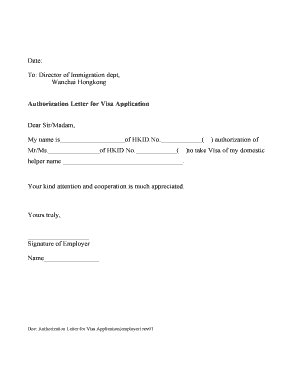
Release Letter Sample Form


What is the Release Letter Sample
A release letter is a formal document that signifies the relinquishment of rights or claims. It is often used in various contexts, including employment, legal agreements, and personal matters. The release letter sample serves as a template that individuals or organizations can use to create their own release letters. This document typically outlines the parties involved, the rights being released, and any conditions or stipulations related to the release. It is essential for ensuring clarity and legal validity in the process of releasing obligations or claims.
Key Elements of the Release Letter Sample
When drafting a release letter, certain key elements must be included to ensure its effectiveness and legal standing. These elements typically consist of:
- Title: Clearly state that the document is a release letter.
- Parties Involved: Identify the individuals or entities releasing and receiving the rights.
- Description of Rights Released: Specify what rights, claims, or obligations are being relinquished.
- Conditions: Outline any conditions or stipulations that apply to the release.
- Signatures: Include space for signatures of all parties to validate the document.
- Date: Indicate the date when the release letter is executed.
Steps to Complete the Release Letter Sample
Completing a release letter sample involves several straightforward steps. First, gather the necessary information about the parties involved and the rights being released. Next, use the sample as a guide to fill in the relevant details, ensuring that all key elements are included. Once the document is drafted, review it carefully for accuracy and completeness. After confirming that the content is correct, have all parties sign the document to formalize the release. Finally, distribute copies of the signed letter to all involved parties for their records.
Legal Use of the Release Letter Sample
The release letter sample can be legally binding if it meets certain criteria. To ensure its validity, the document must be clear and unambiguous in its language. It should also comply with relevant laws and regulations, which may vary by state or jurisdiction. For instance, the letter should be signed voluntarily by all parties involved, without any coercion. Additionally, it is advisable to consult legal counsel to review the release letter before use, especially in complex situations, to ensure that it adequately protects the interests of all parties.
Examples of Using the Release Letter Sample
There are various scenarios in which a release letter sample can be utilized. Common examples include:
- Employment Termination: An employer may issue a release letter to an employee upon termination, confirming that all claims related to employment have been settled.
- Settlement Agreements: In legal disputes, parties may use a release letter to document the resolution of claims and prevent future litigation.
- Property Transactions: A release letter may be used to relinquish claims on property or assets, ensuring that the transfer is clear and undisputed.
How to Obtain the Release Letter Sample
Obtaining a release letter sample is a straightforward process. Many online resources provide free templates that can be customized to fit specific needs. Additionally, legal professionals often have standardized forms that can be adapted for various situations. When selecting a sample, ensure it aligns with the specific context in which it will be used, as different situations may require different language or elements. It is also beneficial to review multiple samples to find one that best meets your requirements.
Quick guide on how to complete release letter sample
Complete release letter sample effortlessly on any device
Web-based document management has become increasingly favored by businesses and individuals alike. It serves as a perfect environmentally friendly substitute for traditional printed and signed documents, as you can locate the necessary form and securely preserve it online. airSlate SignNow equips you with all the tools necessary to create, modify, and eSign your documents swiftly without interruptions. Manage letter of release on any device using airSlate SignNow's Android or iOS applications and streamline any document-related task today.
How to modify and eSign release letter with ease
- Obtain release letter template and select Get Form to begin.
- Make use of the tools we offer to finalize your document.
- Emphasize important sections of the documents or conceal sensitive information using tools that airSlate SignNow provides specifically for that purpose.
- Generate your eSignature with the Sign tool, which takes mere seconds and holds the same legal validity as a conventional wet ink signature.
- Review the information and click the Done button to save your modifications.
- Select your preferred method for sending your form: via email, SMS, or shareable link, or download it to your computer.
Say goodbye to lost or misfiled documents, tedious form searches, or mistakes that necessitate printing additional document copies. airSlate SignNow addresses all your document management needs within a few clicks from any device you prefer. Modify and eSign letter of release template and ensure efficient communication at every stage of the form preparation process with airSlate SignNow.
Create this form in 5 minutes or less
Related searches to release letter format
Create this form in 5 minutes!
How to create an eSignature for the release letter for domestic helper
How to create an electronic signature for a PDF online
How to create an electronic signature for a PDF in Google Chrome
How to create an e-signature for signing PDFs in Gmail
How to create an e-signature right from your smartphone
How to create an e-signature for a PDF on iOS
How to create an e-signature for a PDF on Android
People also ask example of a release letter
-
What is a letter of release and why do I need it?
A letter of release is a document that formally releases one party from a legal obligation or debt. It is essential for protecting both parties involved in a transaction, ensuring that all terms are clearly documented and agreed upon. Using airSlate SignNow, you can easily create, send, and eSign your letter of release.
-
How does airSlate SignNow facilitate the signing of a letter of release?
airSlate SignNow provides a seamless platform for creating and completing your letter of release. With its user-friendly interface, you can upload documents, add signers, and send them out for signing in just a few clicks. The platform ensures that your letter of release is signed securely and efficiently.
-
What features does airSlate SignNow offer for creating a letter of release?
airSlate SignNow offers various features for creating a letter of release, including customizable templates, drag-and-drop editor, and integration with cloud storage services. Additionally, you can set reminders and notifications to track when the letter of release is signed. These features help streamline the signing process.
-
Is airSlate SignNow cost-effective for businesses needing a letter of release?
Yes, airSlate SignNow is a cost-effective solution for businesses that require a letter of release. With transparent pricing plans, you can choose the option that fits your business needs without breaking the bank. The ability to send unlimited documents makes it a great investment for frequent document signers.
-
Can I integrate airSlate SignNow with other tools for processing a letter of release?
Absolutely! airSlate SignNow integrates seamlessly with various tools and platforms, such as Google Drive, Dropbox, and CRM software. This allows you to streamline your document workflow and easily manage the letter of release within your favorite applications, enhancing overall productivity.
-
How secure is my data when signing a letter of release with airSlate SignNow?
Your data security is a top priority for airSlate SignNow. All documents are encrypted and stored securely, ensuring that your letter of release is protected from unauthorized access. The platform also complies with industry standards for data protection and privacy.
-
Can I customize the letter of release template in airSlate SignNow?
Yes, airSlate SignNow allows you to fully customize the letter of release template to suit your specific needs. You can edit text, add fields for signatures, and adjust formatting to match your branding. This flexibility ensures that your letter of release meets all legal requirements and your organization's standards.
Get more for sample release letter from employer
- Employee form 12394793
- Florida notice of contest form zlien
- Oral health assessmentwaiver request form cde t07003 english oral health assessmentwaiver request form california law education
- Arun ipro form
- Farm affidavit cook county assessoramp39s office form
- Form m1pr homestead credit refund
- No download needed minor seminary application form
- Congstar vollmacht form
Find out other sample release letter
- Electronic signature Arizona Finance & Tax Accounting Promissory Note Template Computer
- Electronic signature California Finance & Tax Accounting Warranty Deed Fast
- Can I Electronic signature Georgia Education Quitclaim Deed
- Electronic signature California Finance & Tax Accounting LLC Operating Agreement Now
- Electronic signature Connecticut Finance & Tax Accounting Executive Summary Template Myself
- Can I Electronic signature California Government Stock Certificate
- Electronic signature California Government POA Simple
- Electronic signature Illinois Education Business Plan Template Secure
- How Do I Electronic signature Colorado Government POA
- Electronic signature Government Word Illinois Now
- Can I Electronic signature Illinois Government Rental Lease Agreement
- Electronic signature Kentucky Government Promissory Note Template Fast
- Electronic signature Kansas Government Last Will And Testament Computer
- Help Me With Electronic signature Maine Government Limited Power Of Attorney
- How To Electronic signature Massachusetts Government Job Offer
- Electronic signature Michigan Government LLC Operating Agreement Online
- How To Electronic signature Minnesota Government Lease Agreement
- Can I Electronic signature Minnesota Government Quitclaim Deed
- Help Me With Electronic signature Mississippi Government Confidentiality Agreement
- Electronic signature Kentucky Finance & Tax Accounting LLC Operating Agreement Myself