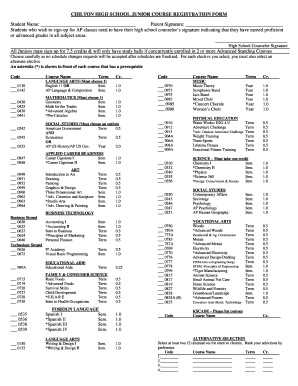
Chilton Registration Form


What is the Chilton Registration Form
The Chilton registration form is a crucial document used for enrolling in various programs offered by Chilton College. This form collects essential information from applicants, including personal details, educational background, and course preferences. It serves as the official application for prospective students seeking to join specific courses, such as the Chilton caregiver course online. Understanding the purpose of this form is vital for ensuring a smooth application process.
How to Use the Chilton Registration Form
Using the Chilton registration form involves several straightforward steps. First, applicants should access the form through the designated online platform. Once the form is open, users should carefully fill in all required fields, ensuring that the information is accurate and complete. It is important to review the form for any errors before submission. After completing the form, applicants can submit it electronically, ensuring that they receive confirmation of their application status.
Steps to Complete the Chilton Registration Form
Completing the Chilton registration form involves a series of organized steps:
- Access the online registration form through the official website.
- Fill in personal information, including name, address, and contact details.
- Provide educational background and any relevant experience.
- Select the desired course, such as the Chilton caregiver course online.
- Review all entered information for accuracy.
- Submit the form and retain any confirmation details received.
Legal Use of the Chilton Registration Form
The Chilton registration form is legally binding once submitted, provided it meets specific criteria. The information provided must be truthful and accurate, as any discrepancies can lead to complications in the application process. Furthermore, electronic submissions via platforms like signNow ensure compliance with eSignature regulations, making the document valid and secure. Understanding the legal implications of this form is essential for applicants.
Required Documents
When filling out the Chilton registration form, applicants may need to provide additional documentation to support their application. Commonly required documents include:
- Proof of identity, such as a driver's license or passport.
- Transcripts from previous educational institutions.
- Letters of recommendation, if applicable.
- Any certifications relevant to the chosen course.
Form Submission Methods
The Chilton registration form can be submitted through various methods, accommodating different preferences. Applicants can choose to submit the form online via a secure portal, ensuring quick processing. Alternatively, it may be possible to print the form and send it via mail or deliver it in person to the appropriate office. Each submission method has its own advantages, and applicants should choose the one that best suits their needs.
Quick guide on how to complete chilton registration form
Effortlessly complete Chilton Registration Form on any device
Managing documents online has become increasingly popular among both businesses and individuals. It serves as an ideal eco-friendly alternative to traditional printed and signed papers, allowing you to easily find the right form and securely store it online. airSlate SignNow provides all the tools necessary to create, edit, and electronically sign your documents swiftly without any delays. Manage Chilton Registration Form on any platform using airSlate SignNow's Android or iOS applications and simplify any document-related task today.
How to modify and eSign Chilton Registration Form with ease
- Find Chilton Registration Form and click on Get Form to begin.
- Use the tools we offer to fill out your document.
- Highlight important parts of your documents or obscure sensitive details with tools specifically designed for that purpose by airSlate SignNow.
- Create your eSignature using the Sign tool, which takes only seconds and has the same legal validity as a traditional ink signature.
- Review all the information and click on the Done button to save your updates.
- Choose how you would like to send your form, via email, SMS, or an invite link, or download it to your computer.
Eliminate the hassle of lost or misplaced documents, tedious form searches, or errors that necessitate printing new document copies. airSlate SignNow meets your document management requirements in just a few clicks from any device you prefer. Modify and eSign Chilton Registration Form while ensuring excellent communication at every stage of the form preparation process with airSlate SignNow.
Create this form in 5 minutes or less
Create this form in 5 minutes!
How to create an eSignature for the chilton registration form
How to create an electronic signature for a PDF online
How to create an electronic signature for a PDF in Google Chrome
How to create an e-signature for signing PDFs in Gmail
How to create an e-signature right from your smartphone
How to create an e-signature for a PDF on iOS
How to create an e-signature for a PDF on Android
People also ask
-
What is a Chilton registration form?
The Chilton registration form is a document used to ensure that your vehicle's specifics are accurately registered. It simplifies the process of gathering essential information needed for registration. With airSlate SignNow, you can easily eSign and send these forms securely.
-
How does airSlate SignNow improve the Chilton registration form process?
AirSlate SignNow streamlines the Chilton registration form process by allowing users to send and eSign documents quickly and securely. This means less paperwork and faster turnaround times for vehicle registrations. Our platform ensures that all documents are organized and accessible at any time.
-
Is there a cost associated with using airSlate SignNow for Chilton registration forms?
Yes, airSlate SignNow offers various pricing plans tailored to meet different business needs. Our plans provide access to features that enhance the management of Chilton registration forms, making it a cost-effective solution for your document signing needs. Explore our pricing page to find the best fit for you.
-
What features does airSlate SignNow offer for managing Chilton registration forms?
AirSlate SignNow provides features such as eSignature capabilities, document templates, and real-time tracking to streamline Chilton registration forms. You can customize forms, automate workflows, and send reminders to ensure timely submissions. All these features help improve the efficiency of your registration process.
-
Can I integrate airSlate SignNow with other applications for Chilton registration forms?
Absolutely! AirSlate SignNow allows for integrations with various applications, making it easier to manage Chilton registration forms alongside your existing tools. Popular integrations include Google Drive, Salesforce, and Dropbox, helping to centralize your document management process.
-
What are the benefits of using airSlate SignNow for Chilton registration forms?
Using airSlate SignNow for Chilton registration forms offers numerous benefits, including enhanced efficiency, improved accuracy, and reduced processing time. The platform's user-friendly interface allows for quick eSigning, which translates to faster registrations. Additionally, all your documents are securely stored and easily accessible.
-
How secure is the airSlate SignNow platform for Chilton registration forms?
AirSlate SignNow prioritizes security by utilizing encryption and compliance with industry standards for handling sensitive documents like Chilton registration forms. Our platform ensures that all eSigned documents are safe from unauthorized access. You can trust that your information is protected throughout the entire signing process.
Get more for Chilton Registration Form
- Collaborative nursing supplementary form ryerson
- Comprehensive student education plan csep bakersfield bakersfieldcollege form
- Pt ot st dischargesummary rev4doc form
- S3379 1xft occ quarterly report on bank derivatives activities and trading revenues based on call report information provided
- Hamps hp425 amp hp550 spreader om btrainingbbarnoldmachinerybbcomb form
- For hire intrastate operating authority certificate or license application supplement oa 141 s 07012013 information release
- Contempt form 2015 2019
- Tulare dhia scholarship bapplicationb tuhs tjuhsd form
Find out other Chilton Registration Form
- How Do I Electronic signature California Banking Form
- How Do I eSignature Michigan Courts Document
- Can I eSignature Missouri Courts Document
- How Can I Electronic signature Delaware Banking PDF
- Can I Electronic signature Hawaii Banking Document
- Can I eSignature North Carolina Courts Presentation
- Can I eSignature Oklahoma Courts Word
- How To Electronic signature Alabama Business Operations Form
- Help Me With Electronic signature Alabama Car Dealer Presentation
- How Can I Electronic signature California Car Dealer PDF
- How Can I Electronic signature California Car Dealer Document
- How Can I Electronic signature Colorado Car Dealer Form
- How To Electronic signature Florida Car Dealer Word
- How Do I Electronic signature Florida Car Dealer Document
- Help Me With Electronic signature Florida Car Dealer Presentation
- Can I Electronic signature Georgia Car Dealer PDF
- How Do I Electronic signature Georgia Car Dealer Document
- Can I Electronic signature Georgia Car Dealer Form
- Can I Electronic signature Idaho Car Dealer Document
- How Can I Electronic signature Illinois Car Dealer Document