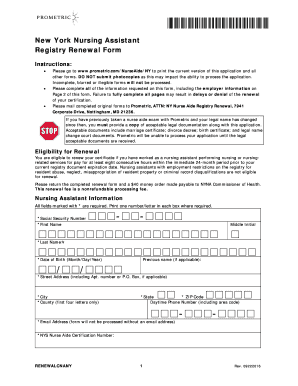
Cna Application Form


Understanding the CNA Application Form
The CNA application form is essential for individuals seeking to renew their Certified Nursing Assistant (CNA) license in New York. This form collects necessary information about the applicant's qualifications, work history, and compliance with state regulations. Completing this form accurately ensures that applicants meet the New York State Department of Health requirements for renewal.
Steps to Complete the CNA Application Form
Completing the CNA renewal application involves several steps to ensure accuracy and compliance. First, gather personal information, including your full name, address, and contact details. Next, provide your CNA certification number and details of any continuing education courses completed since your last renewal. It is crucial to review the form for completeness and accuracy before submission. Lastly, sign and date the form to affirm that the information provided is true and correct.
Required Documents for CNA Renewal
When renewing your CNA license, specific documents must accompany your application form. These typically include proof of completion of required continuing education hours, a copy of your current CNA certification, and any additional documentation requested by the New York State Department of Health. Ensuring that all required documents are submitted can help expedite the renewal process.
Form Submission Methods
The CNA renewal application can be submitted through multiple methods to accommodate different preferences. Applicants may choose to submit their forms online via the New York State Department of Health's official website, ensuring a faster processing time. Alternatively, forms can be mailed directly to the appropriate office or submitted in person at designated locations. It is important to check the latest guidelines for any changes in submission methods.
Legal Use of the CNA Application Form
The CNA renewal application form is legally binding once signed and submitted. This means that the information provided must be accurate and truthful, as any discrepancies can lead to penalties or denial of the renewal application. Utilizing a secure platform for submission, such as airSlate SignNow, can enhance the legal validity of the document by ensuring compliance with eSignature laws and regulations.
State-Specific Rules for CNA Renewal
New York has specific rules governing the renewal of CNA licenses. Applicants must adhere to the continuing education requirements set forth by the state, which typically include a minimum number of training hours within a specified period. Additionally, applicants should be aware of any deadlines for renewal applications to avoid lapsing their certification. Familiarizing oneself with these state-specific rules is crucial for a smooth renewal process.
Quick guide on how to complete cna application form
Complete Cna Application Form seamlessly on any gadget
Digital document management has gained traction among companies and individuals. It offers an ideal environmentally friendly substitute to conventional printed and signed documents, as you can easily locate the correct form and securely keep it online. airSlate SignNow provides all the tools you require to create, edit, and eSign your documents quickly without delay. Manage Cna Application Form on any gadget using airSlate SignNow's Android or iOS applications and simplify your document-related tasks today.
The easiest way to modify and eSign Cna Application Form with ease
- Find Cna Application Form and click Obtain Form to begin.
- Utilize the tools we offer to fill out your form.
- Highlight important sections of the documents or obscure sensitive information with tools that airSlate SignNow specifically provides for that purpose.
- Create your eSignature with the Sign tool, which takes mere seconds and carries the same legal validity as a traditional handwritten signature.
- Review all the details and click on the Finish button to save your changes.
- Choose how you wish to share your form, either via email, text message (SMS), or invitation link, or download it to your computer.
Forget about lost or misfiled documents, cumbersome form hunting, or errors that necessitate printing new document copies. airSlate SignNow addresses your document management needs in just a few clicks from any device you prefer. Revise and eSign Cna Application Form and ensure excellent communication at any stage of your form preparation process with airSlate SignNow.
Create this form in 5 minutes or less
Create this form in 5 minutes!
How to create an eSignature for the cna application form
How to create an electronic signature for a PDF online
How to create an electronic signature for a PDF in Google Chrome
How to create an e-signature for signing PDFs in Gmail
How to create an e-signature right from your smartphone
How to create an e-signature for a PDF on iOS
How to create an e-signature for a PDF on Android
People also ask
-
What is the process to renew cna license ny?
To renew your CNA license in NY, you need to complete a renewal application, submit proof of your completed continuing education, and pay the associated fees. Using airSlate SignNow can streamline this process, allowing you to send and eSign your documents efficiently.
-
How much does it cost to renew cna license ny?
The cost to renew your CNA license in NY typically includes the state fee and may vary based on additional continuing education requirements. airSlate SignNow offers cost-effective solutions to manage your documents without incurring high administrative expenses.
-
What documents are required to renew cna license ny?
When renewing your CNA license in NY, you will need to provide your renewal application, proof of continuing education, and possibly other identification documents. airSlate SignNow can help you gather and eSign these documents quickly and securely.
-
How long does it take to renew cna license ny?
The processing time to renew your CNA license in NY can vary, but it generally takes a few weeks once all documents are submitted. Utilizing airSlate SignNow can expedite the document sending process, helping you achieve a faster response.
-
Can I check the status of my renewal for cna license ny?
Yes, you can check the status of your CNA license renewal in NY through the Department of Health's online portal. Keeping track of your renewal documents is made easier with airSlate SignNow, where you can maintain a comprehensive record of all your submissions.
-
What happens if I miss the renewal deadline for cna license ny?
If you miss the renewal deadline for your CNA license in NY, you may have to apply for a new license, which can require additional steps and fees. To avoid this, use airSlate SignNow to set reminders and ensure your documents are submitted on time.
-
Is there a grace period for renewing cna license ny?
In New York, there is typically a short grace period for renewing your CNA license after the expiration date, but it is best to renew on time. With airSlate SignNow, you can avoid late renewals by managing all necessary documents effectively.
Get more for Cna Application Form
Find out other Cna Application Form
- Help Me With eSign Vermont Healthcare / Medical PPT
- How To eSign Arizona Lawers PDF
- How To eSign Utah Government Word
- How Can I eSign Connecticut Lawers Presentation
- Help Me With eSign Hawaii Lawers Word
- How Can I eSign Hawaii Lawers Document
- How To eSign Hawaii Lawers PPT
- Help Me With eSign Hawaii Insurance PPT
- Help Me With eSign Idaho Insurance Presentation
- Can I eSign Indiana Insurance Form
- How To eSign Maryland Insurance PPT
- Can I eSign Arkansas Life Sciences PDF
- How Can I eSign Arkansas Life Sciences PDF
- Can I eSign Connecticut Legal Form
- How Do I eSign Connecticut Legal Form
- How Do I eSign Hawaii Life Sciences Word
- Can I eSign Hawaii Life Sciences Word
- How Do I eSign Hawaii Life Sciences Document
- How Do I eSign North Carolina Insurance Document
- How Can I eSign Hawaii Legal Word