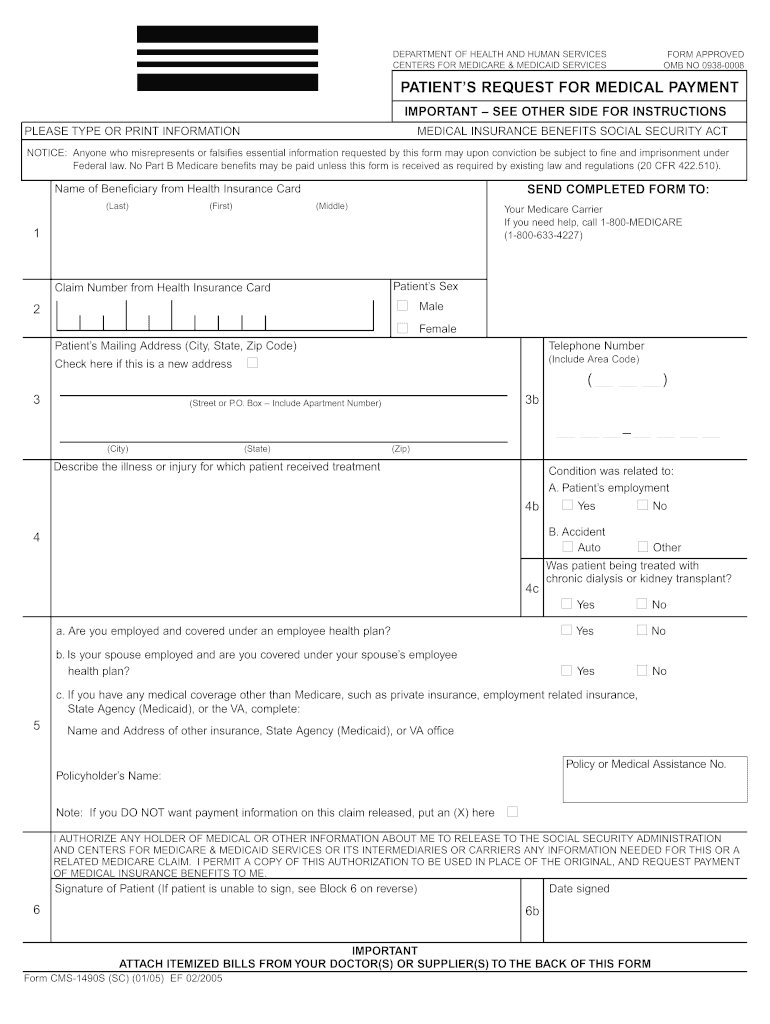
Cms1490s 2021


What is the Cms1490s
The Cms1490s is a specific form used primarily for the purpose of documenting and reporting certain information required by the Centers for Medicare & Medicaid Services (CMS). This form is essential for healthcare providers and organizations that participate in Medicare and Medicaid programs. It helps ensure compliance with federal regulations and facilitates the proper processing of claims and reimbursements.
How to use the Cms1490s
Using the Cms1490s involves several key steps. First, gather all necessary information related to the services provided, including patient details, service dates, and billing codes. Next, accurately fill out the form, ensuring that all sections are completed to avoid delays in processing. Once the form is completed, it can be submitted electronically or via traditional mail, depending on the specific requirements of the CMS guidelines.
Steps to complete the Cms1490s
Completing the Cms1490s requires careful attention to detail. Follow these steps:
- Collect all relevant information, including patient demographics and service details.
- Access the Cms1490s form from the official CMS website or authorized sources.
- Fill out the form with accurate and complete information, ensuring all required fields are addressed.
- Review the form for any errors or omissions before submission.
- Submit the form according to the specified method, whether electronically or by mail.
Legal use of the Cms1490s
The Cms1490s must be used in accordance with federal laws and regulations governing Medicare and Medicaid. This includes adhering to guidelines related to patient privacy, accurate reporting of services, and compliance with billing practices. Misuse of the form can lead to penalties, including fines or loss of eligibility to participate in these programs.
Required Documents
When completing the Cms1490s, certain documents may be required to support the information provided. These can include:
- Patient identification documents.
- Medical records relevant to the services billed.
- Billing statements or invoices that detail the services rendered.
Having these documents ready can streamline the completion and submission process.
Form Submission Methods
The Cms1490s can be submitted through various methods. Providers may choose to submit the form electronically via the CMS portal, which is often the fastest option. Alternatively, the form can be mailed to the appropriate CMS office or submitted in person, depending on the specific requirements set forth by CMS. It is important to verify the submission method that aligns with the latest CMS guidelines to ensure timely processing.
Create this form in 5 minutes or less
Find and fill out the correct cms1490s
Create this form in 5 minutes!
How to create an eSignature for the cms1490s
How to create an electronic signature for a PDF online
How to create an electronic signature for a PDF in Google Chrome
How to create an e-signature for signing PDFs in Gmail
How to create an e-signature right from your smartphone
How to create an e-signature for a PDF on iOS
How to create an e-signature for a PDF on Android
People also ask
-
What is Cms1490s and how does it relate to airSlate SignNow?
Cms1490s is a specific document type that can be efficiently managed using airSlate SignNow. Our platform allows users to easily send, sign, and store Cms1490s documents, ensuring compliance and security. With airSlate SignNow, you can streamline your document workflows involving Cms1490s.
-
How much does airSlate SignNow cost for managing Cms1490s documents?
airSlate SignNow offers competitive pricing plans that cater to businesses of all sizes looking to manage Cms1490s documents. Our pricing is transparent, with no hidden fees, and includes features specifically designed for efficient document handling. You can choose a plan that best fits your needs and budget.
-
What features does airSlate SignNow offer for Cms1490s document management?
airSlate SignNow provides a range of features for managing Cms1490s documents, including customizable templates, secure eSigning, and real-time tracking. These features enhance productivity and ensure that your Cms1490s documents are handled efficiently. Additionally, our user-friendly interface makes it easy to navigate and utilize these features.
-
Can I integrate airSlate SignNow with other tools for Cms1490s management?
Yes, airSlate SignNow offers seamless integrations with various tools and platforms to enhance your Cms1490s document management. Whether you use CRM systems, cloud storage, or other business applications, our integrations ensure that your workflows remain uninterrupted. This flexibility allows you to manage Cms1490s documents more effectively.
-
What are the benefits of using airSlate SignNow for Cms1490s?
Using airSlate SignNow for Cms1490s offers numerous benefits, including increased efficiency, reduced turnaround times, and enhanced security. Our platform simplifies the signing process, allowing you to focus on your core business activities. Additionally, the ability to track and manage Cms1490s documents in one place improves overall workflow.
-
Is airSlate SignNow secure for handling Cms1490s documents?
Absolutely! airSlate SignNow prioritizes security, ensuring that all Cms1490s documents are protected with advanced encryption and compliance with industry standards. Our platform provides secure storage and access controls, giving you peace of mind when managing sensitive Cms1490s documents. Your data's safety is our top priority.
-
How can I get started with airSlate SignNow for Cms1490s?
Getting started with airSlate SignNow for Cms1490s is simple. You can sign up for a free trial on our website, allowing you to explore the features and functionalities tailored for Cms1490s document management. Once you're ready, you can choose a subscription plan that suits your business needs.
Get more for Cms1490s
- Notice of assignment to living trust washington form
- Revocation of living trust washington form
- Letter to lienholder to notify of trust washington form
- Wa sale contract form
- Washington sale contract form
- Washington easement form
- Wa easement 497429993 form
- Assumption agreement of deed of trust and release of original mortgagors washington form
Find out other Cms1490s
- How Do I Sign Idaho Disclosure Notice
- Sign Illinois Drug Testing Consent Agreement Online
- Sign Louisiana Applicant Appraisal Form Evaluation Free
- Sign Maine Applicant Appraisal Form Questions Secure
- Sign Wisconsin Applicant Appraisal Form Questions Easy
- Sign Alabama Deed of Indemnity Template Later
- Sign Alabama Articles of Incorporation Template Secure
- Can I Sign Nevada Articles of Incorporation Template
- Sign New Mexico Articles of Incorporation Template Safe
- Sign Ohio Articles of Incorporation Template Simple
- Can I Sign New Jersey Retainer Agreement Template
- Sign West Virginia Retainer Agreement Template Myself
- Sign Montana Car Lease Agreement Template Fast
- Can I Sign Illinois Attorney Approval
- Sign Mississippi Limited Power of Attorney Later
- How Can I Sign Kansas Attorney Approval
- How Do I Sign New Mexico Limited Power of Attorney
- Sign Pennsylvania Car Lease Agreement Template Simple
- Sign Rhode Island Car Lease Agreement Template Fast
- Sign Indiana Unlimited Power of Attorney Online