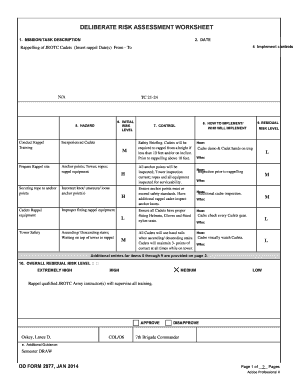
Deliberate Risk Assessment Worksheet Form


What is the Deliberate Risk Assessment Worksheet
The deliberate risk assessment worksheet is a structured tool used to identify, analyze, and manage risks associated with various activities or projects. It serves as a comprehensive guide for organizations to evaluate potential hazards and implement effective risk management strategies. This worksheet typically includes sections for detailing the risk, assessing its likelihood and impact, and outlining mitigation measures. By utilizing this tool, businesses can enhance their decision-making processes and ensure a safer working environment.
How to use the Deliberate Risk Assessment Worksheet
Using the deliberate risk assessment worksheet involves several key steps. Begin by identifying the specific activity or project that requires assessment. Next, list potential risks associated with that activity, considering factors such as environmental conditions, equipment, and personnel. For each identified risk, evaluate its likelihood of occurrence and potential impact on the project. This assessment helps prioritize risks based on their severity. Finally, document mitigation strategies for each risk, ensuring that all team members understand their roles in managing these risks effectively.
Steps to complete the Deliberate Risk Assessment Worksheet
Completing the deliberate risk assessment worksheet requires a systematic approach. Follow these steps:
- Identify the activity: Clearly define the project or task being assessed.
- List potential risks: Brainstorm and document all possible risks that could affect the activity.
- Assess risks: For each risk, evaluate its likelihood and impact using a consistent rating scale.
- Prioritize risks: Rank the risks based on their assessed severity to focus on the most critical issues.
- Develop mitigation strategies: Outline specific actions to reduce or eliminate each identified risk.
- Review and update: Regularly revisit the worksheet to ensure it remains relevant and effective as conditions change.
Key elements of the Deliberate Risk Assessment Worksheet
Essential components of the deliberate risk assessment worksheet include:
- Risk description: A clear explanation of each identified risk.
- Likelihood rating: An assessment of how likely it is for the risk to occur, often rated on a scale.
- Impact rating: An evaluation of the potential consequences if the risk were to materialize.
- Mitigation measures: Specific strategies or actions designed to reduce the likelihood or impact of the risk.
- Responsible parties: Identification of individuals or teams responsible for implementing mitigation strategies.
Legal use of the Deliberate Risk Assessment Worksheet
The deliberate risk assessment worksheet can play a crucial role in legal compliance and risk management. When properly completed, it serves as documentation that demonstrates an organization's commitment to safety and risk mitigation. This is particularly important in industries where regulatory compliance is mandatory. Additionally, maintaining accurate records of risk assessments can provide legal protection in the event of an incident, showcasing that the organization took reasonable steps to identify and manage risks.
Examples of using the Deliberate Risk Assessment Worksheet
Practical examples of using the deliberate risk assessment worksheet can include:
- Construction projects: Assessing risks related to site safety, equipment operation, and environmental conditions.
- Event planning: Identifying potential risks associated with large gatherings, such as crowd control and emergency response.
- Manufacturing processes: Evaluating risks linked to machinery, worker safety, and product quality.
Quick guide on how to complete deliberate risk assessment worksheet
Prepare Deliberate Risk Assessment Worksheet seamlessly on any device
Web-based document management has gained traction among businesses and individuals. It offers an ideal eco-friendly substitute for conventional printed and signed paperwork, allowing you to obtain the necessary form and securely store it online. airSlate SignNow equips you with all the features you require to create, modify, and electronically sign your documents swiftly without delays. Manage Deliberate Risk Assessment Worksheet on any platform using airSlate SignNow's Android or iOS applications and simplify any document-related task today.
The easiest way to edit and electronically sign Deliberate Risk Assessment Worksheet effortlessly
- Locate Deliberate Risk Assessment Worksheet and click Get Form to begin.
- Utilize the tools we offer to complete your form.
- Highlight pertinent sections of your documents or obscure sensitive information with features that airSlate SignNow provides specifically for that purpose.
- Create your signature using the Sign tool, which takes mere seconds and carries the same legal validity as a traditional wet ink signature.
- Review the details and click on the Done button to save your changes.
- Select how you would like to share your form, via email, SMS, invite link, or download it to your computer.
Eliminate concerns about lost or misplaced documents, tedious form searches, or errors that necessitate printing new copies. airSlate SignNow caters to all your document management requirements with just a few clicks from any device you prefer. Modify and electronically sign Deliberate Risk Assessment Worksheet to ensure effective communication at any stage of the form preparation process with airSlate SignNow.
Create this form in 5 minutes or less
Create this form in 5 minutes!
How to create an eSignature for the deliberate risk assessment worksheet
How to create an electronic signature for a PDF online
How to create an electronic signature for a PDF in Google Chrome
How to create an e-signature for signing PDFs in Gmail
How to create an e-signature right from your smartphone
How to create an e-signature for a PDF on iOS
How to create an e-signature for a PDF on Android
People also ask
-
What is a deliberate risk assessment worksheet example?
A deliberate risk assessment worksheet example is a structured document used to identify, evaluate, and prioritize potential risks in a business context. It helps organizations systematically assess risks and develop mitigation strategies, making it a valuable tool for informed decision-making.
-
How can airSlate SignNow assist with using a deliberate risk assessment worksheet example?
airSlate SignNow provides an efficient platform to create and share a deliberate risk assessment worksheet example securely. With eSignature capabilities, teams can collaborate on risk assessments in real-time, ensuring all input is accurately recorded and documented.
-
What features does airSlate SignNow offer for risk assessment documentation?
airSlate SignNow offers features such as customizable templates, real-time collaboration, and electronic signatures that simplify the process of creating a deliberate risk assessment worksheet example. These features enhance efficiency and ensure that all stakeholders can contribute to the risk assessment.
-
Is airSlate SignNow cost-effective for businesses needing a deliberate risk assessment worksheet example?
Yes, airSlate SignNow is a cost-effective solution for businesses seeking to create a deliberate risk assessment worksheet example. With various pricing tiers, companies can choose a plan that fits their budget while gaining access to powerful tools that streamline risk management processes.
-
Can I integrate airSlate SignNow with other tools for better risk management?
Absolutely! airSlate SignNow offers integrations with various tools and applications that can enhance your risk management efforts. This means you can easily incorporate data from other systems while working on your deliberate risk assessment worksheet example.
-
How secure is the information in my deliberate risk assessment worksheet example on airSlate SignNow?
Security is a priority for airSlate SignNow. Your deliberate risk assessment worksheet example is protected by advanced encryption protocols, ensuring that your sensitive business information remains confidential and secure during the signing and sharing process.
-
Can airSlate SignNow improve the collaboration process for risk assessments?
Yes, airSlate SignNow signNowly improves collaboration for risk assessments. Teams can work together seamlessly to complete the deliberate risk assessment worksheet example, allowing for real-time feedback and updates as necessary, thus enhancing overall productivity.
Get more for Deliberate Risk Assessment Worksheet
Find out other Deliberate Risk Assessment Worksheet
- How To eSignature Pennsylvania Legal Cease And Desist Letter
- eSignature Oregon Legal Lease Agreement Template Later
- Can I eSignature Oregon Legal Limited Power Of Attorney
- eSignature South Dakota Legal Limited Power Of Attorney Now
- eSignature Texas Legal Affidavit Of Heirship Easy
- eSignature Utah Legal Promissory Note Template Free
- eSignature Louisiana Lawers Living Will Free
- eSignature Louisiana Lawers Last Will And Testament Now
- How To eSignature West Virginia Legal Quitclaim Deed
- eSignature West Virginia Legal Lease Agreement Template Online
- eSignature West Virginia Legal Medical History Online
- eSignature Maine Lawers Last Will And Testament Free
- eSignature Alabama Non-Profit Living Will Free
- eSignature Wyoming Legal Executive Summary Template Myself
- eSignature Alabama Non-Profit Lease Agreement Template Computer
- eSignature Arkansas Life Sciences LLC Operating Agreement Mobile
- eSignature California Life Sciences Contract Safe
- eSignature California Non-Profit LLC Operating Agreement Fast
- eSignature Delaware Life Sciences Quitclaim Deed Online
- eSignature Non-Profit Form Colorado Free