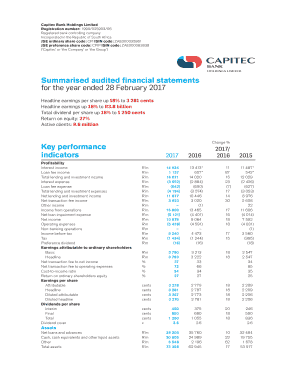
Capitec Bank Statement Sample PDF Form


What is the Capitec Bank Statement Sample PDF
The Capitec Bank Statement Sample PDF is a digital representation of an individual's or business's banking transactions over a specified period. This document typically includes vital information such as account details, transaction dates, descriptions, and balances. It serves as an official record of financial activity and can be used for various purposes, including loan applications, financial assessments, and personal budgeting. The sample PDF format allows users to view and understand the structure of a typical bank statement from Capitec, making it easier to identify essential components when obtaining their own statements.
How to Obtain the Capitec Bank Statement Sample PDF
To obtain a Capitec Bank Statement Sample PDF, users can follow a straightforward process. First, access the Capitec Bank app or website. Users will need to log in to their accounts using their credentials. Once logged in, navigate to the statements section, where options for downloading or viewing statements are available. If users are looking for a specific time frame, they can select the desired period, such as three months. After selecting the appropriate options, users can download the statement in PDF format. This document can then be saved for personal use or shared as needed.
Steps to Complete the Capitec Bank Statement Sample PDF
Completing the Capitec Bank Statement Sample PDF involves several steps to ensure accuracy and compliance. Users should begin by downloading the PDF from their Capitec account. After opening the document, they should review all entries for accuracy, checking transaction dates, amounts, and descriptions. If any discrepancies are found, users should contact Capitec Bank for clarification. Once verified, users can fill out any required fields, such as personal information or additional notes, depending on the intended use of the statement. Finally, save the completed document securely, ensuring it is easily accessible for future reference.
Legal Use of the Capitec Bank Statement Sample PDF
The Capitec Bank Statement Sample PDF is legally recognized as a valid financial document when used appropriately. It can serve as proof of income or financial stability in various situations, such as applying for loans, renting property, or verifying identity. To ensure its legal validity, users should ensure that the statement is complete, accurate, and reflects genuine transactions. Additionally, it is essential to comply with any specific requirements set by institutions requesting the statement, such as providing a statement for a particular time frame or including a bank stamp for verification.
Key Elements of the Capitec Bank Statement Sample PDF
A typical Capitec Bank Statement Sample PDF contains several key elements that provide a comprehensive overview of an account's financial activity. These elements include:
- Account Holder Information: Name, address, and account number.
- Transaction Details: Dates, descriptions, and amounts of each transaction.
- Balances: Opening and closing balances for the statement period.
- Bank Information: Contact details and branch information for Capitec Bank.
- Statement Period: The specific dates covered by the statement.
Examples of Using the Capitec Bank Statement Sample PDF
The Capitec Bank Statement Sample PDF can be used in various scenarios. For instance, individuals may need to present their bank statements when applying for a mortgage or car loan to demonstrate their financial stability. Additionally, self-employed individuals might use these statements to provide proof of income when filing taxes or applying for business loans. In other cases, landlords may request bank statements to verify a tenant's ability to pay rent. Understanding these use cases can help users prepare their statements effectively for any situation.
Quick guide on how to complete capitec bank statement sample pdf
Complete Capitec Bank Statement Sample Pdf effortlessly on any device
Digital document management has become increasingly popular with businesses and individuals. It offers an excellent eco-friendly substitute for traditional printed and signed paperwork, as you can access the correct format and securely store it online. airSlate SignNow provides you with all the necessary tools to create, edit, and eSign your documents quickly without any holdups. Manage Capitec Bank Statement Sample Pdf on any device using the airSlate SignNow Android or iOS applications and enhance any document-driven task today.
The simplest way to modify and eSign Capitec Bank Statement Sample Pdf without hassle
- Locate Capitec Bank Statement Sample Pdf and click on Get Form to begin.
- Utilize the tools we provide to complete your document.
- Emphasize important sections of the documents or redact sensitive details with tools specifically designed for that use by airSlate SignNow.
- Create your signature using the Sign tool, which takes mere seconds and holds the same legal validity as a conventional wet ink signature.
- Review the information and click on the Done button to save your changes.
- Select your preferred method for sending your form, whether by email, SMS, invite link, or downloading it to your computer.
Eliminate worries about lost or misplaced documents, tedious form searching, or errors that require printing new copies. airSlate SignNow meets all your document management needs in just a few clicks from any device you choose. Alter and eSign Capitec Bank Statement Sample Pdf while ensuring excellent communication throughout every phase of the form preparation process with airSlate SignNow.
Create this form in 5 minutes or less
Create this form in 5 minutes!
How to create an eSignature for the capitec bank statement sample pdf
How to create an electronic signature for a PDF online
How to create an electronic signature for a PDF in Google Chrome
How to create an e-signature for signing PDFs in Gmail
How to create an e-signature right from your smartphone
How to create an e-signature for a PDF on iOS
How to create an e-signature for a PDF on Android
People also ask
-
How can I obtain my pdf 3 month Capitec bank statement?
To obtain your pdf 3 month Capitec bank statement, log in to your Capitec online banking account. Navigate to the statements section, and select the option to download your statements in PDF format. You can then choose the specific duration for which you need the statement.
-
What are the benefits of using airSlate SignNow for signing pdf 3 month Capitec bank statements?
Using airSlate SignNow provides a secure and efficient way to electronically sign your pdf 3 month Capitec bank statements. This eliminates the need for printing, scanning, and mailing documents. Additionally, it ensures compliance with legal standards while providing a clear audit trail.
-
Is there a cost associated with sending a pdf 3 month Capitec bank statement through airSlate SignNow?
airSlate SignNow offers competitive pricing based on your usage within the platform. For sending and signing pdf 3 month Capitec bank statements, you can choose from different subscription plans that best suit your needs. Most plans provide affordable rates that cater to both individuals and businesses.
-
Can I integrate airSlate SignNow with my existing financial software for managing pdf 3 month Capitec bank statements?
Yes, airSlate SignNow integrates seamlessly with various financial software platforms, enhancing productivity when managing your pdf 3 month Capitec bank statements. This integration allows you to streamline workflows, reducing the time spent on document management and ensuring that all your files are in sync.
-
What features does airSlate SignNow offer for processing pdf 3 month Capitec bank statements?
airSlate SignNow includes features like document sharing, customizable templates, and advanced signing options specifically designed for pdf 3 month Capitec bank statements. Users can request signatures and track the signing process in real-time, ensuring a smooth experience from start to finish.
-
How secure is my pdf 3 month Capitec bank statement when using airSlate SignNow?
airSlate SignNow prioritizes security, employing advanced encryption protocols to protect your pdf 3 month Capitec bank statements. Furthermore, the platform complies with necessary legal and industry regulations, ensuring your data stays confidential and secure during the signing process.
-
Can I edit my pdf 3 month Capitec bank statement before signing it with airSlate SignNow?
Yes, airSlate SignNow allows you to annotate and make limited edits to your pdf 3 month Capitec bank statement before you send it for signing. This feature ensures that all necessary changes are made prior to distribution, enhancing clarity and accuracy in the document.
Get more for Capitec Bank Statement Sample Pdf
Find out other Capitec Bank Statement Sample Pdf
- How To Electronic signature New York Courts Stock Certificate
- Electronic signature South Carolina Sports Separation Agreement Easy
- Electronic signature Virginia Courts Business Plan Template Fast
- How To Electronic signature Utah Courts Operating Agreement
- Electronic signature West Virginia Courts Quitclaim Deed Computer
- Electronic signature West Virginia Courts Quitclaim Deed Free
- Electronic signature Virginia Courts Limited Power Of Attorney Computer
- Can I Sign Alabama Banking PPT
- Electronic signature Washington Sports POA Simple
- How To Electronic signature West Virginia Sports Arbitration Agreement
- Electronic signature Wisconsin Sports Residential Lease Agreement Myself
- Help Me With Sign Arizona Banking Document
- How Do I Sign Arizona Banking Form
- How Can I Sign Arizona Banking Form
- How Can I Sign Arizona Banking Form
- Can I Sign Colorado Banking PPT
- How Do I Sign Idaho Banking Presentation
- Can I Sign Indiana Banking Document
- How Can I Sign Indiana Banking PPT
- How To Sign Maine Banking PPT