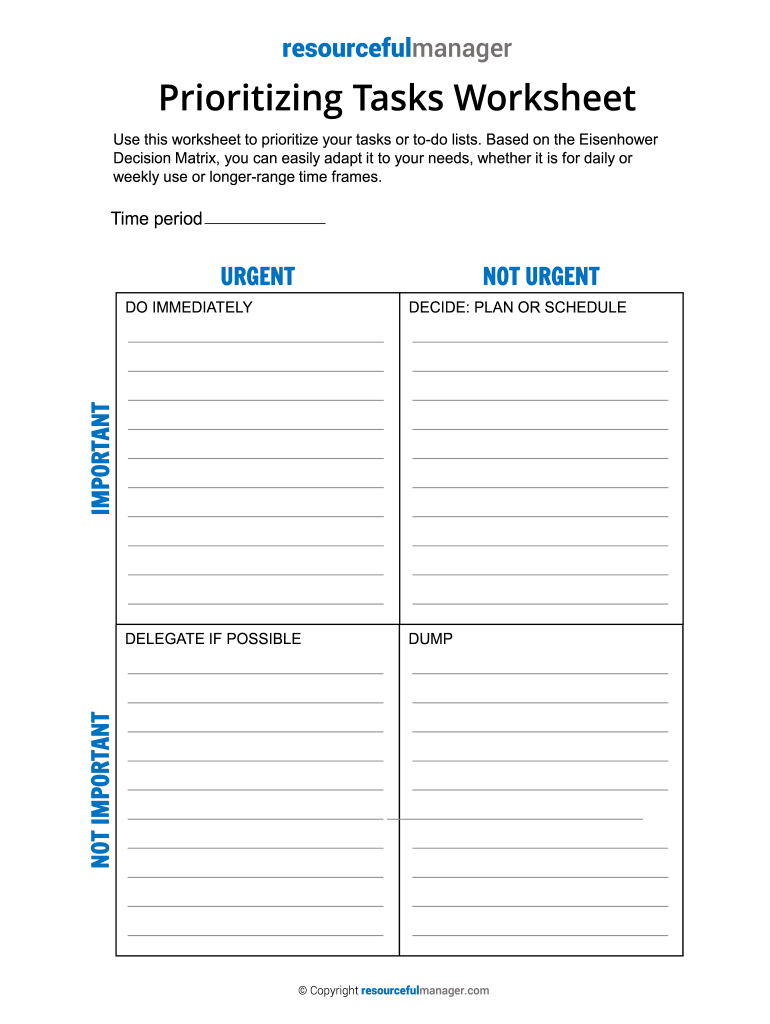
Prioritizing Tasks Worksheet Form


What is the Prioritizing Tasks Worksheet
The prioritizing tasks worksheet is a structured tool designed to help individuals and teams organize and prioritize their tasks effectively. It typically includes sections for listing tasks, assigning priority levels, and setting deadlines. This worksheet is particularly useful for managing workloads, ensuring that important tasks are completed on time, and facilitating better time management. By using this worksheet, users can visualize their tasks, making it easier to focus on what matters most.
How to Use the Prioritizing Tasks Worksheet
To effectively utilize the prioritizing tasks worksheet, start by listing all tasks that need to be completed. Next, assess each task's importance and urgency, assigning a priority level, such as high, medium, or low. Consider deadlines and the potential impact of each task on your overall goals. Once prioritized, create a plan for tackling these tasks, focusing first on those deemed most critical. Regularly review and update the worksheet to reflect any changes in priorities or new tasks that arise.
Steps to Complete the Prioritizing Tasks Worksheet
Completing the prioritizing tasks worksheet involves several key steps:
- List all tasks that need attention.
- Evaluate each task for its urgency and importance.
- Assign priority levels to each task based on your evaluation.
- Set deadlines for completion to maintain accountability.
- Review the list regularly to adjust priorities as necessary.
Following these steps will help ensure that you are focusing on the right tasks at the right time.
Key Elements of the Prioritizing Tasks Worksheet
Essential elements of the prioritizing tasks worksheet include:
- Task Description: A brief overview of each task to clarify what needs to be done.
- Priority Level: A system to categorize tasks based on their urgency and importance.
- Deadline: A specific date by which each task should be completed.
- Status: An area to track progress, such as not started, in progress, or completed.
These components work together to create a comprehensive overview of tasks, making it easier to manage time and resources effectively.
Examples of Using the Prioritizing Tasks Worksheet
Utilizing the prioritizing tasks worksheet can take various forms depending on individual needs. For instance, a student may use it to prioritize assignments and study sessions before exams. A project manager might apply it to allocate resources and time effectively across multiple projects. In a personal context, an individual could use the worksheet to balance household chores and personal commitments. These examples illustrate the versatility of the prioritizing tasks worksheet in different scenarios.
Digital vs. Paper Version
Choosing between a digital or paper version of the prioritizing tasks worksheet depends on personal preference and workflow. The digital version offers benefits such as easy editing, accessibility from multiple devices, and the ability to integrate with other digital tools. Conversely, a paper version may provide a tactile experience that some users find helpful for focus and retention. Both formats can be effective; the key is selecting the one that best suits your working style.
Quick guide on how to complete prioritizing tasks worksheet
Prepare Prioritizing Tasks Worksheet effortlessly on any device
Web-based document management has become increasingly popular among businesses and individuals. It serves as an ideal eco-friendly substitute for traditional printed and signed documents, enabling you to locate the correct form and securely archive it online. airSlate SignNow provides you with all the resources necessary to create, edit, and eSign your documents quickly and without delays. Manage Prioritizing Tasks Worksheet on any device using airSlate SignNow's Android or iOS applications and streamline your document-related tasks today.
The easiest way to edit and eSign Prioritizing Tasks Worksheet without effort
- Obtain Prioritizing Tasks Worksheet and click Get Form to begin.
- Utilize the tools at your disposal to complete your document.
- Emphasize pertinent sections of your documents or redact sensitive information with tools specifically designed for that purpose by airSlate SignNow.
- Create your eSignature with the Sign tool, which takes mere seconds and holds the same legal validity as a conventional pen-and-ink signature.
- Review all the details and click on the Done button to save your changes.
- Select how you wish to send your form, via email, SMS, or an invitation link, or download it to your computer.
Say goodbye to lost or misplaced documents, tedious form searches, or errors that necessitate printing new copies. airSlate SignNow meets your document management needs with just a few clicks from your preferred device. Edit and eSign Prioritizing Tasks Worksheet and ensure excellent communication throughout the document preparation process with airSlate SignNow.
Create this form in 5 minutes or less
Create this form in 5 minutes!
How to create an eSignature for the prioritizing tasks worksheet
How to create an electronic signature for a PDF online
How to create an electronic signature for a PDF in Google Chrome
How to create an e-signature for signing PDFs in Gmail
How to create an e-signature right from your smartphone
How to create an e-signature for a PDF on iOS
How to create an e-signature for a PDF on Android
People also ask
-
What is a prioritizing tasks worksheet?
A prioritizing tasks worksheet is an effective tool designed to help you categorize and manage your tasks based on importance and urgency. By using this worksheet, you can streamline your workflow, ensuring that critical tasks are completed on time. Incorporating a prioritizing tasks worksheet into your routine can signNowly enhance productivity.
-
How can airSlate SignNow help with prioritizing tasks?
airSlate SignNow can facilitate the process of prioritizing tasks by enabling you to eSign documents quickly and efficiently. This ensures you spend less time on administrative tasks and more time focusing on what matters most. Utilizing airSlate SignNow alongside a prioritizing tasks worksheet can optimize your productivity.
-
Is the prioritizing tasks worksheet available for free?
While the prioritizing tasks worksheet itself may be available in various formats, airSlate SignNow offers a range of pricing options depending on your business needs. Investing in our solution can provide access to enhanced features that complement the use of a prioritizing tasks worksheet. Check our pricing page for detailed information.
-
What features support the prioritizing tasks worksheet in airSlate SignNow?
airSlate SignNow offers features such as document sharing, electronic signatures, and customizable templates that complement the use of a prioritizing tasks worksheet. These features help you manage your tasks electronically, ensuring seamless collaboration and efficient document handling. This integration helps maintain focus on prioritization without distractions.
-
Can I integrate airSlate SignNow with other productivity tools while using a prioritizing tasks worksheet?
Yes, airSlate SignNow integrates with various productivity and project management tools, allowing you to enhance your prioritizing tasks worksheet experience. This integration helps streamline your workflow, keeping all your important tasks and documents organized in one place. Connect your preferred tools to maximize efficiency.
-
How does a prioritizing tasks worksheet improve time management?
A prioritizing tasks worksheet helps you clearly visualize your tasks and their priorities, which can greatly enhance your time management skills. By categorizing tasks based on urgency and importance, you can allocate your time more effectively. This strategic approach to task management leads to higher productivity and reduced stress.
-
What are the benefits of using a prioritizing tasks worksheet with airSlate SignNow?
Using a prioritizing tasks worksheet in conjunction with airSlate SignNow can result in streamlined workflows and quick document handling. The benefits include improved focus on your top priorities, reduced time spent on document processing, and effective collaboration with your team. This combination ensures you're always on top of your most critical tasks.
Get more for Prioritizing Tasks Worksheet
Find out other Prioritizing Tasks Worksheet
- How To Sign Rhode Island Real Estate LLC Operating Agreement
- How Do I Sign Arizona Police Resignation Letter
- Sign Texas Orthodontists Business Plan Template Later
- How Do I Sign Tennessee Real Estate Warranty Deed
- Sign Tennessee Real Estate Last Will And Testament Free
- Sign Colorado Police Memorandum Of Understanding Online
- How To Sign Connecticut Police Arbitration Agreement
- Sign Utah Real Estate Quitclaim Deed Safe
- Sign Utah Real Estate Notice To Quit Now
- Sign Hawaii Police LLC Operating Agreement Online
- How Do I Sign Hawaii Police LLC Operating Agreement
- Sign Hawaii Police Purchase Order Template Computer
- Sign West Virginia Real Estate Living Will Online
- How Can I Sign West Virginia Real Estate Confidentiality Agreement
- Sign West Virginia Real Estate Quitclaim Deed Computer
- Can I Sign West Virginia Real Estate Affidavit Of Heirship
- Sign West Virginia Real Estate Lease Agreement Template Online
- How To Sign Louisiana Police Lease Agreement
- Sign West Virginia Orthodontists Business Associate Agreement Simple
- How To Sign Wyoming Real Estate Operating Agreement