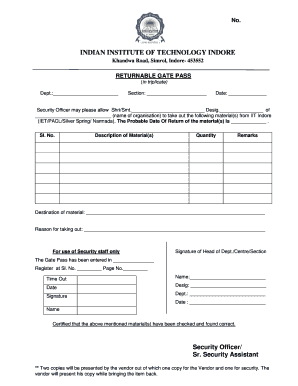
Returnable Gate Pass Format


What is the Returnable Gate Pass Format
The returnable gate pass format is a structured document used to authorize the movement of materials in and out of a facility. This format ensures that items are tracked properly, providing a clear record of what has been taken and returned. Typically, it includes essential details such as the name of the individual responsible for the materials, descriptions of the items, and the dates of issuance and return. This document serves as a safeguard for both the organization and the individual, ensuring accountability and transparency in material handling.
Key Elements of the Returnable Gate Pass Format
A well-structured returnable gate pass format includes several critical components:
- Document Title: Clearly labeled as a returnable gate pass.
- Issuer Information: Details of the person or department issuing the pass.
- Recipient Information: Name and designation of the individual receiving the materials.
- Item Description: Comprehensive details about the materials being taken out, including quantity and specifications.
- Dates: Issuance date and expected return date.
- Signatures: Spaces for signatures of the issuer and recipient to confirm acknowledgment.
How to Use the Returnable Gate Pass Format
Using the returnable gate pass format involves several straightforward steps:
- Download the Format: Obtain the material gate pass format in Word from a reliable source.
- Fill in the Details: Enter the necessary information, including issuer and recipient details, item descriptions, and dates.
- Review for Accuracy: Ensure that all information is correct and complete to avoid issues during the material return process.
- Obtain Signatures: Have both the issuer and recipient sign the document to validate the transaction.
- Distribute Copies: Provide copies to both parties for their records and keep a copy for the issuing department.
Steps to Complete the Returnable Gate Pass Format
Completing the returnable gate pass format requires attention to detail. Here are the steps to ensure proper completion:
- Open the Document: Start by opening the downloaded gate pass format in Word.
- Input Issuer Information: Fill in the details of the person or department issuing the pass.
- Enter Recipient Information: Provide the name and designation of the person receiving the materials.
- Detail the Items: Clearly describe each item being taken out, including quantity and any identifying features.
- Specify Dates: Indicate the date of issuance and the expected return date for the materials.
- Signatures: Ensure both parties sign the document to acknowledge receipt and responsibility.
Legal Use of the Returnable Gate Pass Format
The returnable gate pass format is legally binding when completed correctly. To ensure its validity, it must meet specific criteria:
- Compliance: Adhere to relevant regulations regarding documentation and material handling.
- Signatures: Obtain signatures from both the issuer and recipient to confirm agreement and responsibility.
- Record Keeping: Maintain copies of the gate pass for future reference and audits.
Examples of Using the Returnable Gate Pass Format
Examples of scenarios where a returnable gate pass format is utilized include:
- Construction Sites: Tracking tools and materials that workers take off-site for specific projects.
- Manufacturing Facilities: Monitoring raw materials or parts that are temporarily removed for testing or repair.
- Event Management: Managing equipment and supplies that are borrowed for events and need to be returned afterward.
Quick guide on how to complete returnable gate pass format
Complete Returnable Gate Pass Format effortlessly on any device
Web-based document management has become increasingly popular among businesses and individuals. It serves as an ideal environmentally-friendly alternative to traditional printed and signed documents, allowing you to find the right form and securely store it online. airSlate SignNow equips you with all the tools necessary to create, edit, and eSign your documents quickly without delays. Manage Returnable Gate Pass Format on any platform using airSlate SignNow's Android or iOS applications and streamline any document-related task today.
The easiest way to modify and eSign Returnable Gate Pass Format smoothly
- Obtain Returnable Gate Pass Format and click on Get Form to begin.
- Make use of the tools we provide to fill out your document.
- Mark important sections of your documents or redact sensitive information with tools that airSlate SignNow offers specifically for that purpose.
- Create your eSignature using the Sign tool, which takes mere seconds and holds the same legal standing as a traditional handwritten signature.
- Review all the details and click on the Done button to save your modifications.
- Decide how you wish to send your form, whether by email, SMS, invite link, or download it to your computer.
Say goodbye to lost or misplaced documents, tedious form searches, or mistakes that require printing new document copies. airSlate SignNow fulfills all your document management needs in just a few clicks from any device you prefer. Edit and eSign Returnable Gate Pass Format and guarantee excellent communication at any stage of the form preparation process with airSlate SignNow.
Create this form in 5 minutes or less
Create this form in 5 minutes!
How to create an eSignature for the returnable gate pass format
How to create an electronic signature for a PDF online
How to create an electronic signature for a PDF in Google Chrome
How to create an e-signature for signing PDFs in Gmail
How to create an e-signature right from your smartphone
How to create an e-signature for a PDF on iOS
How to create an e-signature for a PDF on Android
People also ask
-
What is a material gate pass format in word?
A material gate pass format in word is a standardized document used to authorize the entry or exit of materials on a site. This format ensures proper tracking and accountability of the materials being handled, making it essential for efficient site management.
-
How can I create a material gate pass format in word using airSlate SignNow?
Creating a material gate pass format in word with airSlate SignNow is straightforward. You can easily customize templates, add necessary fields, and electronically sign documents, all within our user-friendly platform. This streamlines the gate pass creation process while enhancing efficiency.
-
Is the material gate pass format in word customizable?
Yes, the material gate pass format in word can be fully customized on airSlate SignNow. You can modify the layout, add your company logo, and include specific fields that align with your operational requirements, ensuring that it meets your exact needs.
-
What features does airSlate SignNow offer for managing material gate passes?
airSlate SignNow offers features such as template creation, electronic signatures, and real-time tracking for your material gate pass format in word. Additionally, you can integrate with other applications to enhance workflow efficiency, ensuring seamless operations.
-
How do integrations work with the material gate pass format in word?
Integrations enhance the functionality of your material gate pass format in word by allowing you to connect with various tools and platforms. airSlate SignNow supports integrations with popular software such as Google Drive, Dropbox, and Microsoft Office, making document management more cohesive.
-
What are the benefits of using a digital material gate pass format in word?
Using a digital material gate pass format in word signNowly improves accuracy and speeds up the approval process. It reduces paperwork, lessens the chance of errors, and provides secure storage for documentation, which promotes better compliance and tracking.
-
Is airSlate SignNow cost-effective for managing material gate pass formats?
Absolutely! airSlate SignNow offers pricing plans that are designed to be cost-effective for businesses of all sizes. By streamlining the management of material gate pass formats in word, you can save both time and money while boosting overall productivity.
Get more for Returnable Gate Pass Format
- Waiver and release from liability for minor child for baseball stadium form
- Waiver release liability template form
- Release minor child form 497427149
- Waiver release liability agreement 497427150 form
- Release liability minor form
- Liability bike form
- Waiver and release from liability for minor child for bicycling form
- Waiver and release from liability for adult for four wheeling form
Find out other Returnable Gate Pass Format
- How To Electronic signature Massachusetts Government Job Offer
- Electronic signature Michigan Government LLC Operating Agreement Online
- How To Electronic signature Minnesota Government Lease Agreement
- Can I Electronic signature Minnesota Government Quitclaim Deed
- Help Me With Electronic signature Mississippi Government Confidentiality Agreement
- Electronic signature Kentucky Finance & Tax Accounting LLC Operating Agreement Myself
- Help Me With Electronic signature Missouri Government Rental Application
- Can I Electronic signature Nevada Government Stock Certificate
- Can I Electronic signature Massachusetts Education Quitclaim Deed
- Can I Electronic signature New Jersey Government LLC Operating Agreement
- Electronic signature New Jersey Government Promissory Note Template Online
- Electronic signature Michigan Education LLC Operating Agreement Myself
- How To Electronic signature Massachusetts Finance & Tax Accounting Quitclaim Deed
- Electronic signature Michigan Finance & Tax Accounting RFP Now
- Electronic signature Oklahoma Government RFP Later
- Electronic signature Nebraska Finance & Tax Accounting Business Plan Template Online
- Electronic signature Utah Government Resignation Letter Online
- Electronic signature Nebraska Finance & Tax Accounting Promissory Note Template Online
- Electronic signature Utah Government Quitclaim Deed Online
- Electronic signature Utah Government POA Online