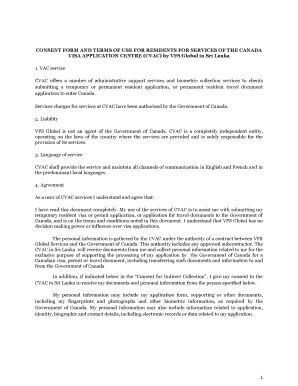
Vfs Consent Form Sri Lanka


What is the VFS Consent Form Sri Lanka
The VFS consent form is a crucial document required for visa applications processed through VFS Global in Sri Lanka. This form grants permission for VFS to handle personal information and submit visa applications on behalf of the applicant. It is essential for ensuring that the application process adheres to legal and privacy standards. The form typically includes sections for personal details, purpose of travel, and the applicant's consent for data processing.
Steps to Complete the VFS Consent Form Sri Lanka
Filling out the VFS consent form involves several straightforward steps:
- Download the form: Obtain the latest version of the VFS consent form from the official VFS Global website or relevant authorities.
- Fill in personal information: Provide accurate details such as your full name, contact information, and passport number.
- Specify the purpose of travel: Clearly indicate the reason for your visa application, whether for tourism, business, or study.
- Review the consent section: Carefully read the terms regarding data processing and ensure you understand what you are consenting to.
- Sign and date the form: Include your signature and the date to validate the consent.
Legal Use of the VFS Consent Form Sri Lanka
The VFS consent form is legally binding when completed correctly. It must comply with local and international data protection laws, ensuring that the applicant's personal information is handled securely. By signing the form, the applicant authorizes VFS to act on their behalf in matters related to their visa application. This legal framework protects both the applicant and VFS during the processing of the visa.
Key Elements of the VFS Consent Form Sri Lanka
Understanding the key elements of the VFS consent form is essential for proper completion. The form generally includes:
- Applicant Information: Full name, contact details, and passport number.
- Purpose of Travel: A clear statement regarding the intent of the visa application.
- Consent Declaration: A section where the applicant agrees to the terms of data processing.
- Signature and Date: The applicant's signature and the date of signing, which authenticate the form.
How to Obtain the VFS Consent Form Sri Lanka
The VFS consent form can be easily obtained through various channels:
- Official Website: Download the form directly from the VFS Global website.
- Visa Application Centers: Visit a local VFS Global center to request a physical copy of the form.
- Email Request: Contact VFS customer service to request the form via email if online access is not available.
Examples of Using the VFS Consent Form Sri Lanka
Practical examples of using the VFS consent form include:
- Tourist Visa Application: A traveler applying for a tourist visa must complete the form to allow VFS to submit their application to the embassy.
- Student Visa Application: A student seeking a visa for educational purposes must fill out the consent form to authorize VFS to process their application.
- Business Visa Application: Business professionals applying for a visa to attend meetings or conferences need to complete the form to facilitate their application through VFS.
Quick guide on how to complete vfs consent form sri lanka
Complete Vfs Consent Form Sri Lanka effortlessly on any device
Online document management has become increasingly popular among businesses and individuals. It offers an ideal eco-friendly alternative to traditional printed and signed documents, allowing you to obtain the correct template and securely store it online. airSlate SignNow provides all the necessary tools to create, edit, and electronically sign your documents promptly without delays. Manage Vfs Consent Form Sri Lanka on any platform with airSlate SignNow's Android or iOS applications and simplify any document-related task today.
How to edit and electronically sign Vfs Consent Form Sri Lanka with ease
- Locate Vfs Consent Form Sri Lanka and click on Get Form to begin.
- Use the tools available to complete your document.
- Highlight important sections of the documents or redact sensitive information with tools that airSlate SignNow provides specifically for that purpose.
- Create your eSignature using the Sign feature, which takes mere seconds and holds the same legal standing as a conventional wet ink signature.
- Review all the details and click on the Done button to save your changes.
- Choose how you wish to send your form, whether by email, text message (SMS), or invitation link, or download it to your computer.
Say goodbye to lost or misplaced documents, tedious form navigation, or errors that necessitate printing out new document copies. airSlate SignNow addresses all your requirements in document management with just a few clicks from your preferred device. Edit and electronically sign Vfs Consent Form Sri Lanka while ensuring seamless communication throughout your form preparation process with airSlate SignNow.
Create this form in 5 minutes or less
Create this form in 5 minutes!
How to create an eSignature for the vfs consent form sri lanka
How to create an electronic signature for a PDF online
How to create an electronic signature for a PDF in Google Chrome
How to create an e-signature for signing PDFs in Gmail
How to create an e-signature right from your smartphone
How to create an e-signature for a PDF on iOS
How to create an e-signature for a PDF on Android
People also ask
-
What is a VFS consent form used for?
A VFS consent form is utilized to grant permission for visa application processing through VFS Global. This consent allows VFS to handle your personal documents and share necessary information with authorities. Understanding how to properly fill out this form is crucial for a smooth visa application process.
-
How can airSlate SignNow help with VFS consent form management?
airSlate SignNow provides a robust platform for efficiently creating, sending, and signing VFS consent forms. With its user-friendly interface, you can customize your documents and securely collect signatures, streamlining the entire process. This makes managing consent forms easier and more organized.
-
Is there a cost associated with using airSlate SignNow for VFS consent forms?
Yes, airSlate SignNow offers a variety of pricing plans tailored to different business needs. Whether you're a solo entrepreneur or part of a larger organization, you can choose a plan that suits your frequency of processing VFS consent forms. This makes it a flexible and cost-effective solution.
-
Can I integrate airSlate SignNow with other applications for handling VFS consent forms?
Absolutely! airSlate SignNow integrates seamlessly with numerous applications to enhance your workflow. This means you can connect it with your existing systems, allowing for efficient handling of VFS consent forms alongside other documents.
-
What security measures does airSlate SignNow implement for VFS consent forms?
Security is a top priority at airSlate SignNow, especially when dealing with sensitive documents like VFS consent forms. The platform employs advanced encryption, regular security audits, and compliance with industry standards to ensure your data remains safe and confidential.
-
Are there any templates available for VFS consent forms in airSlate SignNow?
Yes, airSlate SignNow provides a variety of templates, including those for VFS consent forms. These ready-made templates can save you time and ensure that your forms comply with the necessary requirements, allowing for a quicker turnaround.
-
How can I track the status of my VFS consent forms sent via airSlate SignNow?
Tracking the status of your VFS consent forms is simple with airSlate SignNow. The platform offers real-time updates and notifications when a document has been viewed, signed, or completed, allowing you to stay informed throughout the process.
Get more for Vfs Consent Form Sri Lanka
Find out other Vfs Consent Form Sri Lanka
- eSignature Tennessee Real Estate Cease And Desist Letter Myself
- How To eSignature New Mexico Sports Executive Summary Template
- Can I eSignature Utah Real Estate Operating Agreement
- eSignature Vermont Real Estate Warranty Deed Online
- eSignature Vermont Real Estate Operating Agreement Online
- eSignature Utah Real Estate Emergency Contact Form Safe
- eSignature Washington Real Estate Lease Agreement Form Mobile
- How Can I eSignature New York Sports Executive Summary Template
- eSignature Arkansas Courts LLC Operating Agreement Now
- How Do I eSignature Arizona Courts Moving Checklist
- eSignature Wyoming Real Estate Quitclaim Deed Myself
- eSignature Wyoming Real Estate Lease Agreement Template Online
- How Can I eSignature Delaware Courts Stock Certificate
- How Can I eSignature Georgia Courts Quitclaim Deed
- Help Me With eSignature Florida Courts Affidavit Of Heirship
- Electronic signature Alabama Banking RFP Online
- eSignature Iowa Courts Quitclaim Deed Now
- eSignature Kentucky Courts Moving Checklist Online
- eSignature Louisiana Courts Cease And Desist Letter Online
- How Can I Electronic signature Arkansas Banking Lease Termination Letter