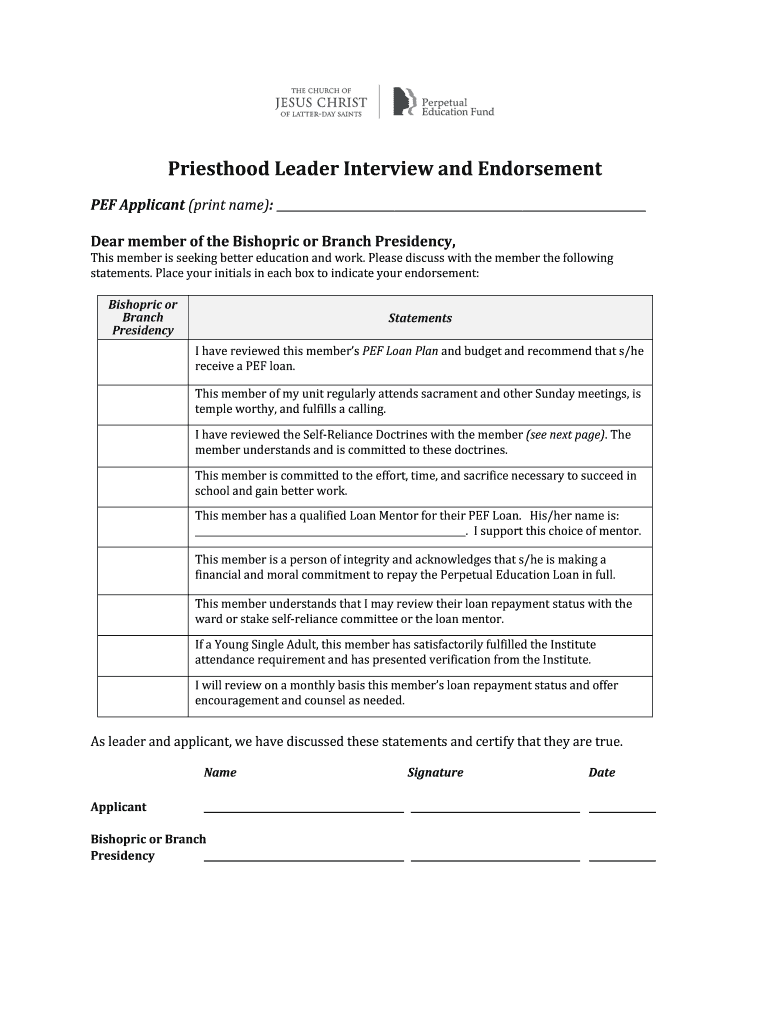
Priesthood Endorsement Form Lds


What is the Priesthood Endorsement Form Lds
The Priesthood Endorsement Form Lds is a vital document used within the Church of Jesus Christ of Latter-day Saints (LDS). This form serves as a formal endorsement from a priesthood leader, affirming an individual's worthiness and readiness to participate in certain church-related activities, such as attending the temple or pursuing educational opportunities through the Perpetual Education Fund (PEF). The endorsement is typically required for members seeking to engage in significant spiritual or educational commitments.
How to use the Priesthood Endorsement Form Lds
Using the Priesthood Endorsement Form Lds involves several key steps. First, individuals must approach their priesthood leader to discuss their desire for an endorsement. Once the leader agrees, they will complete the form, which may include personal reflections and assessments of the individual's spiritual readiness. After filling out the form, it should be submitted to the appropriate church authority for processing. This form can be filled out digitally, ensuring a streamlined experience for both the individual and the priesthood leader.
Steps to complete the Priesthood Endorsement Form Lds
Completing the Priesthood Endorsement Form Lds requires careful attention to detail. Here are the essential steps:
- Gather personal information, including your full name, membership details, and any relevant identification.
- Schedule a meeting with your priesthood leader to discuss your endorsement request.
- During the meeting, provide any necessary context regarding your spiritual journey and intentions.
- Have your priesthood leader fill out the form, ensuring all sections are completed accurately.
- Review the form for completeness and accuracy before submission.
- Submit the completed form to the designated church authority, either online or in person.
Legal use of the Priesthood Endorsement Form Lds
The legal use of the Priesthood Endorsement Form Lds is governed by church policies and local laws. While the form is primarily a religious document, it may have implications for educational opportunities and participation in church activities. When completed electronically, it is essential to ensure compliance with eSignature regulations, which can validate the endorsement in a legal context. This includes adhering to standards set by the ESIGN Act and UETA, which recognize electronic signatures as legally binding in the United States.
Key elements of the Priesthood Endorsement Form Lds
The Priesthood Endorsement Form Lds contains several key elements that are crucial for its validity:
- Personal Information: This includes the individual's full name, membership number, and contact details.
- Priesthood Leader's Assessment: A section where the priesthood leader provides their evaluation of the individual's worthiness.
- Signature: Both the individual and the priesthood leader must sign the form to confirm its authenticity.
- Date: The date of completion is essential for record-keeping and validation purposes.
Eligibility Criteria
Eligibility for obtaining a Priesthood Endorsement Form Lds typically includes being a baptized member of the church in good standing. Candidates should demonstrate commitment to church teachings and practices, including regular attendance at meetings and adherence to moral standards. Additionally, individuals seeking endorsement for educational purposes through the Perpetual Education Fund must meet specific criteria related to their educational goals and financial needs.
Quick guide on how to complete priesthood endorsement form lds
Complete Priesthood Endorsement Form Lds effortlessly on any device
Web-based document management has become increasingly popular with companies and individuals. It offers an ideal eco-friendly substitute for traditional printed and signed documents, as you can locate the appropriate form and securely store it online. airSlate SignNow provides you with all the necessary tools to create, modify, and eSign your documents quickly without delays. Manage Priesthood Endorsement Form Lds on any platform with airSlate SignNow Android or iOS applications and enhance any document-centric process today.
The easiest way to adjust and eSign Priesthood Endorsement Form Lds with ease
- Locate Priesthood Endorsement Form Lds and click on Get Form to begin.
- Utilize the tools we offer to complete your form.
- Emphasize important sections of your documents or obscure sensitive details with tools that airSlate SignNow specifically provides for that goal.
- Create your eSignature with the Sign tool, which takes mere seconds and holds the same legal validity as a conventional wet ink signature.
- Review the information and click on the Done button to save your changes.
- Select how you wish to share your form, via email, SMS, invitation link, or download it to your computer.
Forget about lost or misplaced documents, tedious form searches, or errors that require reprinting new copies. airSlate SignNow fulfills all your document management needs in just a few clicks from any device you prefer. Edit and eSign Priesthood Endorsement Form Lds and guarantee excellent communication at every stage of your form preparation process with airSlate SignNow.
Create this form in 5 minutes or less
Create this form in 5 minutes!
How to create an eSignature for the priesthood endorsement form lds
How to create an electronic signature for a PDF online
How to create an electronic signature for a PDF in Google Chrome
How to create an e-signature for signing PDFs in Gmail
How to create an e-signature right from your smartphone
How to create an e-signature for a PDF on iOS
How to create an e-signature for a PDF on Android
People also ask
-
What is the process for lds pef log in?
To initiate your lds pef log in, visit the official airSlate SignNow website and navigate to the login page. Enter your registered email and password to access your account. If you encounter any issues, follow the prompts for password recovery.
-
Is there a cost associated with lds pef log in?
The lds pef log in is part of the airSlate SignNow service, which offers various pricing plans to suit different business needs. You can choose between a free trial and several subscription options that provide access to robust eSigning features. It's best to review all plans to find the one that best aligns with your budget.
-
What features are available after lds pef log in?
After you successfully log in using lds pef log in, you can access a wide range of features, including document signing, templates, and collaboration tools. You can also track the status of documents and manage workflows effectively. These features are designed to streamline your document management process.
-
Can I integrate other applications with my lds pef log in?
Yes, airSlate SignNow allows various integrations that enhance your user experience post-lds pef log in. You can connect with popular software applications like Google Drive, Dropbox, and Salesforce. This ensures that your document management ecosystem is seamless and efficient.
-
How secure is my information with lds pef log in?
Your security is a top priority with airSlate SignNow, especially when using lds pef log in. The platform employs state-of-the-art encryption to protect your sensitive information. Additionally, compliance with industry standards guarantees that your documents are safeguarded.
-
What benefits can I expect from using airSlate SignNow with lds pef log in?
Using airSlate SignNow with lds pef log in offers many benefits, including time-saving document signing processes and enhanced collaboration. The platform’s user-friendly interface makes it easy to manage documents and obtain signatures quickly. This efficiency leads to improved productivity for your business.
-
Can multiple users access the same account using lds pef log in?
Yes, airSlate SignNow supports multiple user access once you've completed lds pef log in. You can manage different user roles and permissions, allowing for better collaboration within your team. This feature is particularly useful for businesses that require multiple stakeholders to review and sign documents.
Get more for Priesthood Endorsement Form Lds
- Waiver and release from liability for adult for canoeing kayaking form
- Release minor form 497427172
- Waiver and release from liability for adult for laser tag facility form
- Waiver and release from liability for minor child for laser tag facility form
- Waiver and release from liability for adult for rugby club form
- Waiver and release from liability for minor child for rugby club form
- Waiver and release from liability for adult for squash club form
- Waiver release liability club form
Find out other Priesthood Endorsement Form Lds
- Sign Nevada Government Promissory Note Template Simple
- How To Sign New Mexico Government Warranty Deed
- Help Me With Sign North Dakota Government Quitclaim Deed
- Sign Oregon Government Last Will And Testament Mobile
- Sign South Carolina Government Purchase Order Template Simple
- Help Me With Sign Pennsylvania Government Notice To Quit
- Sign Tennessee Government Residential Lease Agreement Fast
- Sign Texas Government Job Offer Free
- Sign Alabama Healthcare / Medical LLC Operating Agreement Online
- Sign Alabama Healthcare / Medical Quitclaim Deed Mobile
- Can I Sign Alabama Healthcare / Medical Quitclaim Deed
- Sign Utah Government Month To Month Lease Myself
- Can I Sign Texas Government Limited Power Of Attorney
- Sign Arkansas Healthcare / Medical Living Will Free
- Sign Arkansas Healthcare / Medical Bill Of Lading Later
- Sign California Healthcare / Medical Arbitration Agreement Free
- Help Me With Sign California Healthcare / Medical Lease Agreement Form
- Sign Connecticut Healthcare / Medical Business Plan Template Free
- Sign Indiana Healthcare / Medical Moving Checklist Safe
- Sign Wisconsin Government Cease And Desist Letter Online