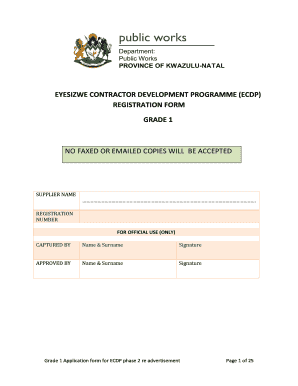
Eyesizwe Database Forms


What are the Eyesizwe Database Forms?
The Eyesizwe Database Forms are essential documents required for contractors who wish to register within the Eyesizwe Contractors Database. This database serves as a comprehensive resource to identify and verify registered contractors in the United States. The forms collect vital information about contractors, including their qualifications, business details, and compliance with relevant regulations. Proper completion of these forms ensures that contractors are recognized and can participate in various projects and opportunities within the industry.
Steps to Complete the Eyesizwe Database Forms
Completing the Eyesizwe Database Forms involves several key steps to ensure accuracy and compliance. Begin by gathering all necessary documentation, including proof of business registration, tax identification numbers, and any relevant certifications. Next, fill out the forms with precise information, ensuring that all sections are completed. It is important to review the forms for any errors or omissions before submission. Finally, submit the forms through the designated method, whether online or by mail, and keep a copy for your records.
Legal Use of the Eyesizwe Database Forms
The Eyesizwe Database Forms must be used in accordance with applicable laws and regulations. These forms are legally binding once properly executed and submitted. Compliance with the Electronic Signatures in Global and National Commerce (ESIGN) Act and the Uniform Electronic Transactions Act (UETA) is crucial for ensuring that electronic submissions are recognized legally. It is essential for contractors to understand their rights and responsibilities when using these forms to avoid potential legal issues.
How to Obtain the Eyesizwe Database Forms
Contractors can obtain the Eyesizwe Database Forms through official channels, typically available on the Eyesizwe website or through authorized industry associations. It is advisable to ensure that the most current version of the forms is being used to avoid any compliance issues. Additionally, contractors may contact relevant regulatory bodies or industry groups for assistance in acquiring the necessary forms and guidance on their completion.
Required Documents for the Eyesizwe Database Forms
When filling out the Eyesizwe Database Forms, several documents are typically required to validate the information provided. These may include:
- Proof of business registration
- Tax identification numbers
- Licenses and certifications relevant to the contractor's trade
- Financial statements or proof of insurance
Having these documents ready will facilitate a smoother completion process and ensure compliance with registration requirements.
Form Submission Methods
Contractors can submit the Eyesizwe Database Forms through various methods, depending on the guidelines provided. Common submission methods include:
- Online submission via the Eyesizwe portal
- Mailing the completed forms to the designated office
- In-person submission at specified locations
It is important to follow the submission guidelines carefully to ensure that the forms are processed in a timely manner.
Eligibility Criteria for the Eyesizwe Database
To register in the Eyesizwe Contractors Database, contractors must meet specific eligibility criteria. This typically includes being a legally registered business entity, possessing the necessary licenses and certifications for their trade, and demonstrating compliance with relevant industry standards. Contractors should review the eligibility requirements thoroughly to ensure they qualify before submitting their forms.
Quick guide on how to complete eyesizwe database forms 2022
Effortlessly Create Eyesizwe Database Forms on Any Device
Digital document management has become increasingly popular among businesses and individuals. It serves as an excellent eco-friendly option to traditional printed and signed papers, allowing you to obtain the necessary form and securely store it online. airSlate SignNow provides you with all the tools needed to create, modify, and electronically sign your documents promptly without any delays. Manage Eyesizwe Database Forms on any device using the airSlate SignNow Android or iOS applications and streamline any document-related process today.
The Easiest Way to Edit and Electronically Sign Eyesizwe Database Forms with Ease
- Locate Eyesizwe Database Forms and click on Get Form to begin.
- Utilize the tools we offer to fill out your document.
- Highlight pertinent sections of the documents or obscure sensitive information using tools that airSlate SignNow specifically provides for that purpose.
- Create your signature with the Sign tool, which takes mere seconds and carries the same legal validity as a traditional wet ink signature.
- Review all the details and click the Done button to save your changes.
- Select your preferred method to send your form, whether by email, text message (SMS), or invitation link, or download it to your computer.
Say goodbye to lost or misplaced documents, tedious form searches, or mistakes that necessitate printing new document copies. airSlate SignNow fulfills all your document management needs in just a few clicks from any device you choose. Edit and electronically sign Eyesizwe Database Forms to ensure exceptional communication at every step of the form preparation process with airSlate SignNow.
Create this form in 5 minutes or less
Create this form in 5 minutes!
How to create an eSignature for the eyesizwe database forms 2022
How to create an electronic signature for a PDF online
How to create an electronic signature for a PDF in Google Chrome
How to create an e-signature for signing PDFs in Gmail
How to create an e-signature right from your smartphone
How to create an e-signature for a PDF on iOS
How to create an e-signature for a PDF on Android
People also ask
-
What are the main features of eyesizwe contractors?
Eyesizwe contractors offer a range of features tailored for effective document management, including electronic signatures, customizable templates, and cloud storage options. These features empower businesses to streamline their contract processes and enhance overall productivity.
-
How does pricing work for eyesizwe contractors?
Eyesizwe contractors provide competitive pricing plans that suit different business sizes and needs. Whether you're a small startup or a large enterprise, you can find a plan that aligns with your budget while ensuring all essential features are available.
-
Can eyesizwe contractors integrate with other software?
Yes, eyesizwe contractors seamlessly integrate with a variety of software solutions, including CRM systems and project management tools. This integration ensures that your workflow remains uninterrupted and enhances collaboration across teams.
-
What benefits does eyesizwe contractors provide for businesses?
By using eyesizwe contractors, businesses can save time, reduce paperwork, and improve compliance. The ability to eSign documents quickly and efficiently can lead to faster deals and enhanced customer satisfaction.
-
Is it easy to use eyesizwe contractors for beginners?
Absolutely! Eyesizwe contractors is designed with user-friendliness in mind, making it accessible even for beginners. The intuitive interface allows users to effortlessly navigate through document signing processes.
-
What security measures does eyesizwe contractors have in place?
Eyesizwe contractors take security seriously, implementing features such as encryption, secure cloud storage, and compliance with industry standards. This approach ensures that your documents and sensitive information are safeguarded against unauthorized access.
-
Can I use eyesizwe contractors for international transactions?
Yes, eyesizwe contractors support international transactions, facilitating global business operations. With the ability to send and eSign documents across borders, it simplifies the process of managing contracts worldwide.
Get more for Eyesizwe Database Forms
- Sutherlin west school pto scholarship application sutherlin k12 or form
- Form estimated 2017
- Water efficient landscaping checklist city of sunnyvale sunnyvale ca form
- Beck anxiety inventory bai brandeis form
- Court administration office scheduling cover sheet caoscs court co lancaster pa form
- Alabama tax tri bunal notice of appeal att 1 revenu e de form
- Hdo application 2014 2019 form
- Indoor lighting power allowance energy ca form
Find out other Eyesizwe Database Forms
- How Do I Sign Kentucky Sports Presentation
- Can I Sign North Carolina Orthodontists Presentation
- How Do I Sign Rhode Island Real Estate Form
- Can I Sign Vermont Real Estate Document
- How To Sign Wyoming Orthodontists Document
- Help Me With Sign Alabama Courts Form
- Help Me With Sign Virginia Police PPT
- How To Sign Colorado Courts Document
- Can I eSign Alabama Banking PPT
- How Can I eSign California Banking PDF
- How To eSign Hawaii Banking PDF
- How Can I eSign Hawaii Banking Document
- How Do I eSign Hawaii Banking Document
- How Do I eSign Hawaii Banking Document
- Help Me With eSign Hawaii Banking Document
- How To eSign Hawaii Banking Document
- Can I eSign Hawaii Banking Presentation
- Can I Sign Iowa Courts Form
- Help Me With eSign Montana Banking Form
- Can I Sign Kentucky Courts Document