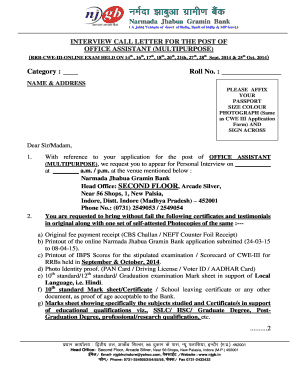
Call Letter PDF Download Form


What is the Call Letter PDF Download
The call letter PDF download refers to a digital format of a formal document issued by an organization to notify an individual about an upcoming interview or job joining. This document typically contains essential details such as the date, time, location, and other relevant instructions for the recipient. The call letter serves as an official communication that confirms the individual's participation in the selection process or onboarding procedure.
How to Use the Call Letter PDF Download
Using the call letter PDF download is straightforward. Once downloaded, the recipient should open the document using a compatible PDF reader. It is advisable to review the contents carefully to ensure all details are accurate. If any discrepancies are found, the individual should contact the issuing organization for clarification. After reviewing, the recipient may print the document or save it for future reference, particularly if it needs to be presented at the interview or onboarding session.
Steps to Complete the Call Letter PDF Download
To complete the call letter PDF download, follow these steps:
- Access the official website or platform where the call letter is available.
- Locate the section for downloading call letters and select the appropriate link.
- Enter any required information, such as your application number or personal details, to retrieve the document.
- Click on the download button to save the call letter as a PDF file on your device.
- Open the downloaded PDF to verify that all information is correct.
Legal Use of the Call Letter PDF Download
The call letter PDF download holds legal significance as it acts as proof of communication between the organization and the recipient. For it to be considered valid, it must include essential information such as the organization's name, address, and contact details, along with the recipient's name and the specific details of the interview or job joining. Properly executed, this document can be used in legal contexts to validate the terms of employment or participation in the hiring process.
Key Elements of the Call Letter PDF Download
Key elements that should be included in the call letter PDF download are:
- Recipient's Name: Clearly state the name of the individual receiving the call letter.
- Interview or Joining Date: Specify the date and time of the interview or job joining.
- Location: Provide the address or link to the virtual meeting platform.
- Instructions: Include any specific instructions or documents required for the meeting.
- Contact Information: Offer a way for the recipient to reach out for further inquiries.
Examples of Using the Call Letter PDF Download
Examples of using the call letter PDF download include:
- Receiving a call letter for a job interview at a bank, detailing the interviewer's name and expected topics of discussion.
- Downloading a call letter for a government job, which outlines the necessary documents to bring on the day of the interview.
- Obtaining a call letter for a college admission interview, specifying the venue and time for the meeting.
Quick guide on how to complete call letter pdf download
Effortlessly prepare Call Letter Pdf Download on any device
Digital document management has gained traction among businesses and individuals. It serves as an ideal eco-friendly substitute for traditional printed and signed documents, as you can access the correct form and securely save it online. airSlate SignNow provides all the tools necessary to create, modify, and eSign your documents quickly without interruptions. Handle Call Letter Pdf Download on any platform using airSlate SignNow's Android or iOS applications and streamline any document-related process today.
How to modify and eSign Call Letter Pdf Download with ease
- Obtain Call Letter Pdf Download and click Get Form to begin.
- Make use of the tools we provide to complete your form.
- Mark essential parts of the documents or cover sensitive information with features offered by airSlate SignNow specifically for this purpose.
- Generate your signature utilizing the Sign tool, which takes mere seconds and holds the same legal validity as a conventional wet ink signature.
- Verify all the details and click on the Done button to save your modifications.
- Choose your preferred method of delivering your form: via email, SMS, invitation link, or download it to your computer.
Eliminate concerns about lost or misplaced files, cumbersome form searching, or errors that require printing new document copies. airSlate SignNow meets all your document management needs with just a few clicks from any device you prefer. Alter and eSign Call Letter Pdf Download and ensure effective communication at every stage of the form preparation process with airSlate SignNow.
Create this form in 5 minutes or less
Create this form in 5 minutes!
How to create an eSignature for the call letter pdf download
How to create an electronic signature for a PDF online
How to create an electronic signature for a PDF in Google Chrome
How to create an e-signature for signing PDFs in Gmail
How to create an e-signature right from your smartphone
How to create an e-signature for a PDF on iOS
How to create an e-signature for a PDF on Android
People also ask
-
What is the process for a call letter download using airSlate SignNow?
To initiate a call letter download using airSlate SignNow, simply upload your document, add the necessary e-signature fields, and send it out for signing. Once all parties have signed, you can easily download the completed call letter in various formats. Our platform ensures that the entire process remains seamless and efficient.
-
Are there any costs associated with call letter downloads on airSlate SignNow?
airSlate SignNow offers various pricing plans that include the ability to download call letters among other features. Our pricing is competitive and designed to cater to businesses of any size. You can explore our pricing page for more specific details on the options available.
-
What features does airSlate SignNow offer for call letter downloads?
With airSlate SignNow, features for call letter downloads include customizable templates, automated workflows, and real-time tracking. Our platform also supports multiple formats for download, ensuring that your call letters are versatile and ready for distribution. The user-friendly interface allows for easy navigation and document management.
-
Can I integrate airSlate SignNow with other applications for call letter downloads?
Yes, airSlate SignNow supports integrations with various applications such as Google Drive, Dropbox, and CRM systems, enhancing your workflow. This allows you to seamlessly manage documents and facilitate call letter downloads directly from your preferred tools. Integration streamlines the process, saving you time and effort.
-
Is airSlate SignNow secure for downloading call letters?
Absolutely! airSlate SignNow prioritizes security and compliance, ensuring that your call letter downloads are protected with end-to-end encryption. Our commitment to data privacy means you can confidently send and sign documents without worrying about unauthorized access. We also follow best practices for data storage and access.
-
What are the benefits of using airSlate SignNow for call letter downloads?
Using airSlate SignNow for call letter downloads signNowly speeds up the signing process and reduces paper clutter. Our platform allows you to send, sign, and manage documents from anywhere, making your workflows more efficient. Additionally, tracking features ensure that you are always updated on the status of your call letters.
-
Is there a free trial available for testing call letter downloads?
Yes, airSlate SignNow offers a free trial that allows you to explore all features, including call letter downloads. During the trial period, you can experience how easy it is to manage your documents and collect e-signatures. This is a great way to assess if our solution meets your business needs before committing to a subscription.
Get more for Call Letter Pdf Download
Find out other Call Letter Pdf Download
- How To Sign Delaware Orthodontists PPT
- How Can I Sign Massachusetts Plumbing Document
- How To Sign New Hampshire Plumbing PPT
- Can I Sign New Mexico Plumbing PDF
- How To Sign New Mexico Plumbing Document
- How To Sign New Mexico Plumbing Form
- Can I Sign New Mexico Plumbing Presentation
- How To Sign Wyoming Plumbing Form
- Help Me With Sign Idaho Real Estate PDF
- Help Me With Sign Idaho Real Estate PDF
- Can I Sign Idaho Real Estate PDF
- How To Sign Idaho Real Estate PDF
- How Do I Sign Hawaii Sports Presentation
- How Do I Sign Kentucky Sports Presentation
- Can I Sign North Carolina Orthodontists Presentation
- How Do I Sign Rhode Island Real Estate Form
- Can I Sign Vermont Real Estate Document
- How To Sign Wyoming Orthodontists Document
- Help Me With Sign Alabama Courts Form
- Help Me With Sign Virginia Police PPT