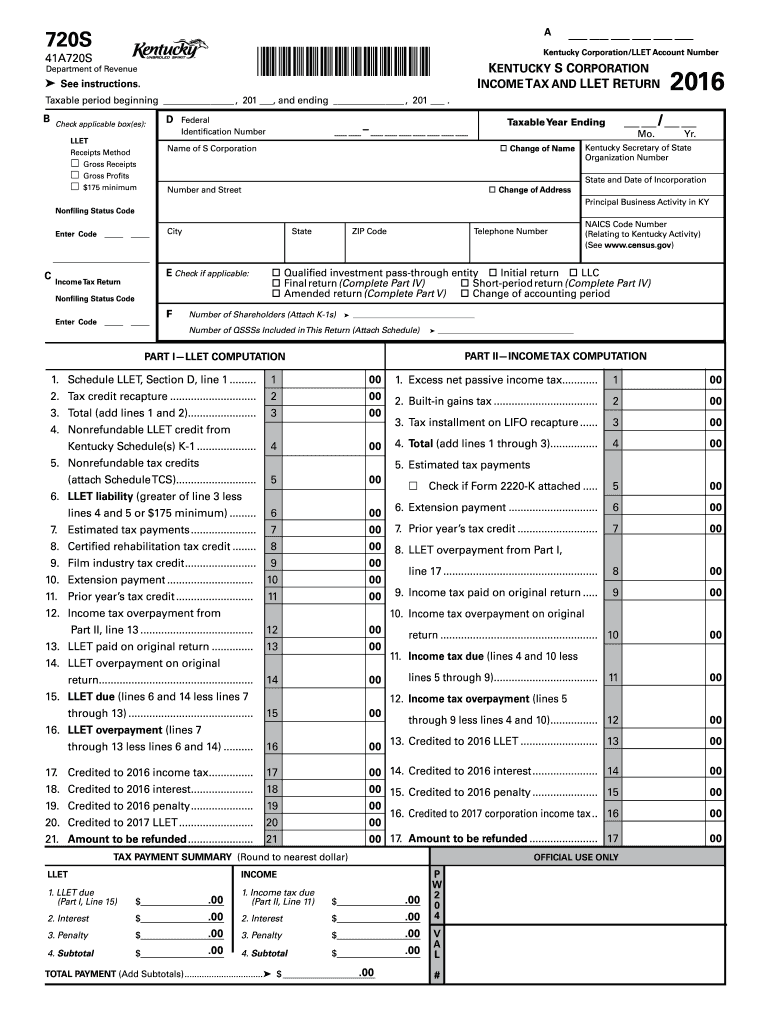
Kentucky Form 720s 2016


What is the Kentucky Form 720s
The Kentucky Form 720s is a tax document used by certain business entities in the state of Kentucky to report income, deductions, and credits. This form is specifically designed for partnerships, limited liability companies (LLCs), and other pass-through entities. It allows these entities to report their income to the Kentucky Department of Revenue, ensuring compliance with state tax laws. The form also facilitates the distribution of tax liabilities among partners or members, making it essential for accurate tax reporting.
Steps to complete the Kentucky Form 720s
Completing the Kentucky Form 720s involves several key steps to ensure accuracy and compliance. First, gather all necessary financial documents, including income statements and expense records. Next, fill out the identification section, providing details about the entity, such as its name, address, and federal employer identification number (EIN). Then, report the total income, deductions, and credits on the appropriate lines of the form. It is crucial to double-check all calculations for accuracy. Finally, sign and date the form before submission.
How to obtain the Kentucky Form 720s
The Kentucky Form 720s can be obtained from the Kentucky Department of Revenue's official website. It is available for download in a printable format, allowing users to fill it out by hand or electronically. Additionally, tax preparation software often includes this form, providing an easy way to complete and file it. Ensure that you are using the correct version of the form for the tax year you are reporting.
Filing Deadlines / Important Dates
Filing deadlines for the Kentucky Form 720s typically align with the federal tax deadlines. Generally, the form is due on the fifteenth day of the fourth month following the end of the entity's tax year. For calendar year filers, this means the form is usually due by April 15. It is important to stay informed about any changes to deadlines, as the Kentucky Department of Revenue may announce extensions or modifications, especially during tax season.
Form Submission Methods (Online / Mail / In-Person)
The Kentucky Form 720s can be submitted through various methods. Entities have the option to file online using the Kentucky Department of Revenue's e-filing system, which provides a convenient and efficient way to submit tax documents. Alternatively, the form can be mailed to the appropriate address listed on the form instructions. For those who prefer in-person submissions, visiting a local Department of Revenue office is also an option. Each method has its own processing times, so it is advisable to choose the one that best fits your needs.
Legal use of the Kentucky Form 720s
The Kentucky Form 720s is legally recognized by the state as a valid means for reporting income and tax liabilities for pass-through entities. Properly completing and filing this form ensures compliance with Kentucky tax laws and regulations. Failure to file or inaccuracies in reporting can lead to penalties and interest charges. It is essential for entities to understand their legal obligations regarding this form to avoid potential legal issues.
Quick guide on how to complete ky 720s 2016 2019 form
Your assistance manual on how to prepare your Kentucky Form 720s
If you’re wondering how to produce and submit your Kentucky Form 720s, here are some brief instructions on how to simplify the tax submission process.
To begin, all you need is to register your airSlate SignNow account to modify how you manage documents online. airSlate SignNow is an extremely user-friendly and powerful document solution that enables you to edit, create, and finalize your income tax forms effortlessly. Utilizing its editor, you can toggle between text, checkboxes, and electronic signatures and return to amend details as necessary. Enhance your tax organization with advanced PDF editing, eSigning, and user-friendly sharing options.
Follow the steps below to complete your Kentucky Form 720s in just minutes:
- Set up your account and start editing PDFs quickly.
- Browse our library to locate any IRS tax form; explore different versions and schedules.
- Click Get form to access your Kentucky Form 720s in our editor.
- Enter the necessary fillable fields with your information (text, numbers, checkmarks).
- Utilize the Sign Tool to add your legally-binding electronic signature (if needed).
- Review your document and rectify any errors.
- Save modifications, print your copy, send it to your recipient, and download it to your device.
Refer to this manual to file your taxes electronically with airSlate SignNow. Keep in mind that filing on paper can lead to mistakes and slow down refunds. Naturally, before electronically filing your taxes, check the IRS website for submission guidelines applicable to your state.
Create this form in 5 minutes or less
Find and fill out the correct ky 720s 2016 2019 form
FAQs
-
How do I fill out 2016 ITR form?
First of all you must know about all of your sources of income. In Indian Income Tax Act there are multiple forms for different types of sources of Income. If you have only salary & other source of income you can fill ITR-1 by registering your PAN on e-Filing Home Page, Income Tax Department, Government of India after registration you have to login & select option fill ITR online in this case you have to select ITR-1 for salary, house property & other source income.if you have income from business & profession and not maintaining books & also not mandatory to prepare books & total turnover in business less than 1 Crores & want to show profit more than 8% & if you are a professional and not required to make books want to show profit more than 50% of receipts than you can use online quick e-filling form ITR-4S i.s. for presumptive business income.for other source of income there are several forms according to source of income download Excel utility or JAVA utility form e-Filing Home Page, Income Tax Department, Government of India fill & upload after login to your account.Prerequisite before E-filling.Last year return copy (if available)Bank Account number with IFSC Code.Form 16/16A (if Available)Saving Details / Deduction Slips LIC,PPF, etc.Interest Statement from Banks or OthersProfit & Loss Account, Balance Sheet, Tax Audit Report only if filling ITR-4, ITR-5, ITR-6, ITR-7.hope this will help you in case any query please let me know.
-
How do I fill out a CLAT 2019 application form?
Hi thereFirst of all, let me tell you some important points:CLAT 2019 has gone OFFLINE this yearBut the application forms for CLAT 2019 have to be filled ONLINEThe payment of the application fees also should be made onlineNow, kindly note the important dates:Note the details regarding the application fees:Here, if you want the Previous Year Question papers, Rs.500 would be added to the application fees.Apart from this, there would be bank transaction charges added to the application fees.The application fees is non-refundable.Note one important point here that before you fill the application form, check for your eligibility.To know the complete details of filling the application form along with other information like the eligibility - in terms of age, educational qualification, list of NLUs participating and the seats offered under each category, CLAT Reservation policies, CLAT exam pattern, marking scheme, syllabus, important documents required to be kept ready before filling the form, kindly go to the link below:How to fill CLAT 2019 Application form? Registration OPEN | All you need to knowTo know how to prepare for one of the very important section of CLAT exam, GK and Current Affairs, kindly go to the link below:How to prepare GK & Current Affairs for CLAT 2019To practice, daily MCQs on Current Affairs, kindly go to the link below:#CLAT2019 | #AILET2019 | #DULLB2019 | GK and Current Affairs Series: 5 in 10 Series: Day 12For any other queries, kindly write to us at mailateasyway@gmail.comThanks & Regards!
-
How do I fill out the NEET 2019 application form?
Expecting application form of NEET2019 will be same as that of NEET2018, follow the instructions-For Feb 2019 Exam:EventsDates (Announced)Release of application form-1st October 2018Application submission last date-31st October 2018Last date to pay the fee-Last week of October 2018Correction Window Open-1st week of November 2018Admit card available-1st week of January 2019Exam date-3rd February to 17th February 2019Answer key & OMR release-Within a week after examAnnouncement of result-1st week of March 2019Counselling begins-2nd week of June 2019For May 2019 Exam:EventsDates (Announced)Application form Release-2nd week of March 2019Application submission last date-2nd week of April 2019Last date to pay the fee-2nd week of April 2019Correction Window Open-3rd week of April 2019Admit card available-1st week of May 2019Exam date-12th May to 26th May 2019Answer key & OMR release-Within a week after examAnnouncement of result-1st week of June 2019Counselling begins-2nd week of June 2019NEET 2019 Application FormCandidates should fill the application form as per the instructions given in the information bulletin. Below we are providing NEET 2019 application form details:The application form will be issued through online mode only.No application will be entertained through offline mode.NEET UG registration 2019 will be commenced from the 1st October 2018 (Feb Exam) & second week of March 2018 (May Exam).Candidates should upload the scanned images of recent passport size photograph and signature.After filling the application form completely, a confirmation page will be generated. Download it.There will be no need to send the printed confirmation page to the board.Application Fee:General and OBC candidates will have to pay Rs. 1400/- as an application fee.The application fee for SC/ST and PH candidates will be Rs. 750/-.Fee payment can be done through credit/debit card, net banking, UPI and e-wallet.Service tax will also be applicable.CategoryApplication FeeGeneral/OBC-1400/-SC/ST/PH-750/-Step 1: Fill the Application FormGo the official portal of the conducting authority (Link will be given above).Click on “Apply Online” link.A candidate has to read all the instruction and then click on “Proceed to Apply Online NEET (UG) 2019”.Step 1.1: New RegistrationFill the registration form carefully.Candidates have to fill their name, Mother’s Name, Father’s Name, Category, Date of Birth, Gender, Nationality, State of Eligibility (for 15% All India Quota), Mobile Number, Email ID, Aadhaar card number, etc.After filling all the details, two links will be given “Preview &Next” and “Reset”.If candidate satisfied with the filled information, then they have to click on “Next”.After clicking on Next Button, the information submitted by the candidate will be displayed on the screen. If information correct, click on “Next” button, otherwise go for “Back” button.Candidates may note down the registration number for further procedure.Now choose the strong password and re enter the password.Choose security question and feed answer.Enter the OTP would be sent to your mobile number.Submit the button.Step 1.2: Login & Application Form FillingLogin with your Registration Number and password.Fill personal details.Enter place of birth.Choose the medium of question paper.Choose examination centres.Fill permanent address.Fill correspondence address.Fill Details (qualification, occupation, annual income) of parents and guardians.Choose the option for dress code.Enter security pin & click on save & draft.Now click on preview and submit.Now, review your entries.Then. click on Final Submit.Step 2: Upload Photo and SignatureStep 2 for images upload will be appeared on screen.Now, click on link for Upload photo & signature.Upload the scanned images.Candidate should have scanned images of his latest Photograph (size of 10 Kb to 100 Kb.Signature(size of 3 Kb to 20 Kb) in JPEG format only.Step 3: Fee PaymentAfter uploading the images, candidate will automatically go to the link for fee payment.A candidate has to follow the instruction & submit the application fee.Choose the Bank for making payment.Go for Payment.Candidate can pay the fee through Debit/Credit Card/Net Banking/e-wallet (CSC).Step 4: Take the Printout of Confirmation PageAfter the fee payment, a candidate may take the printout of the confirmation page.Candidates may keep at least three copies of the confirmation page.Note:Must retain copy of the system generated Self Declaration in respect of candidates from J&K who have opted for seats under 15% All India Quota.IF any queries, feel free to comment..best of luck
-
How can I fill out the BITSAT Application Form 2019?
BITSAT 2019 Application Forms are available online. Students who are eligible for the admission test can apply online before 20 March 2018, 5 pm.Click here to apply for BITSAT 2019Step 1: Follow the link given aboveStep 2: Fill online application formPersonal Details12th Examination DetailsTest Centre PreferencesStep 3: Upload scanned photograph (4 kb to 50 kb) and signature ( 1 kb to 30 kb).Step 4: Pay application fee either through online payment mode or through e-challan (ICICI Bank)BITSAT-2019 Application FeeMale Candidates - Rs. 3150/-Female Candidates - Rs. 2650/-Thanks!
-
How can I fill out the COMEDK 2019 application form?
COMEDK 2019 application is fully online based and there is no need to send the application by post or by any other method. Check the below-mentioned guidelines to register for the COMEDK 2019 exam:Step 1 Visit the official website of the COMEDK UGET- comedk.orgStep 2 Click on “Engineering Application”.Step 3 After that click on “Login or Register” button.Step 4 You will be asked to enter the Application SEQ Number/User ID and Password. But since you have not registered. You need to click on the “Click here for Registration”.Step 5 Fill in the required details like “Full Name”, “DOB”, “Unique Photo ID Proof”, “Photo ID Proof Number”, “Email ID” and “Mobile Number”.Step 6 Then click on the “Generate OTP”Step 7 After that you need to enter the captcha code and then an OTP will be sent to the mobile number that you have provided.Step 8 A new window having your previously entered registration details will open where you need to enter the OTP.Step 9 Re-check all the details, enter the captcha code and click on the “Register” button.Step 10 After that a page will appear where you will be having the User ID and all the details that you entered. Also, you will be notified that you have successfully registered yourself and a User ID and Password will be sent to your mobile number and email ID.COMEDK 2019 Notification | Steps To Apply For COMEDK UGET ExamCheck the below-mentioned guidelines to fill COMEDK Application Form after COMEDK Login.Step 1 Using your User ID and Password. Log in using the User ID and passwordStep 2 You will be shown that your application form is incomplete. So you need to go to the topmost right corner and click on the “Go to application” tab.Step 3 Go to the COMEDK official website and login with these credentials.Step 4 After that click on “Go to application form”.Step 5 Select your preferred stream and course.Step 6 Click on “Save and Continue”.Step 7 Carefully enter your Personal, Category and Academic details.Step 8 Upload your Photograph and Signature, Parents Signature, your ID Proof, and Declaration.Step 9 Enter your “Payment Mode” and “Amount”.Step 10 Enter “Security code”.Step 11 Tick the “I Agree” checkbox.Step 12 Click on the “Submit” button.
-
How can I fill out the application form for the JMI (Jamia Millia Islamia) 2019?
Form for jamia school have been releaseYou can fill it from jamia siteJamia Millia Islamia And for collegeMost probably the form will out end of this month or next monthBut visit the jamia site regularly.Jamia Millia Islamiacheck whether the form is out or not for the course you want to apply.when notification is out then you have to create the account for entrance and for 2 entrance same account will be used you have to check in the account that the course you want to apply is there in listed or not ….if not then you have to create the different account for that course .If you have any doubts you can freely ask me .
Create this form in 5 minutes!
How to create an eSignature for the ky 720s 2016 2019 form
How to generate an eSignature for your Ky 720s 2016 2019 Form online
How to generate an eSignature for the Ky 720s 2016 2019 Form in Google Chrome
How to create an eSignature for signing the Ky 720s 2016 2019 Form in Gmail
How to make an eSignature for the Ky 720s 2016 2019 Form from your mobile device
How to make an eSignature for the Ky 720s 2016 2019 Form on iOS devices
How to make an eSignature for the Ky 720s 2016 2019 Form on Android
People also ask
-
What are the ky 720s form instructions for completing the document?
The ky 720s form instructions detail the necessary steps to accurately fill out the form. It is crucial to follow these instructions closely to ensure compliance and avoid any delays in processing. Be sure to gather all required information before beginning to fill out the form.
-
How can I sign the ky 720s form using airSlate SignNow?
To sign the ky 720s form using airSlate SignNow, upload the completed document on the platform, and utilize our eSignature tools. The process is user-friendly, allowing you to sign electronically from any device. This enhances efficiency and ensures your documents are legally binding.
-
What is the pricing structure for airSlate SignNow when using it for the ky 720s form?
AirSlate SignNow offers a flexible pricing structure ideal for individuals and businesses needing to manage forms like the ky 720s. The plans are competitively priced to accommodate varying volumes of document signing. You can choose a plan that best suits your needs and budget.
-
What features does airSlate SignNow provide for managing the ky 720s form?
AirSlate SignNow includes features like document templates, bulk sending, and secure storage, making it perfect for managing the ky 720s form. These features streamline the signing process and keep your documents organized. Additionally, you can track the status of sent forms easily.
-
Are there any integrations available with airSlate SignNow for processing ky 720s forms?
Yes, airSlate SignNow offers various integrations with popular applications that can enhance your workflow when dealing with the ky 720s form. These integrations allow you to connect with CRMs, cloud storage, and other essential tools. This ensures a seamless experience and maximizes productivity.
-
What benefits does using airSlate SignNow provide for the ky 720s form?
Using airSlate SignNow for your ky 720s form provides several benefits, including speed, convenience, and improved accuracy. The electronic format reduces the time spent on paperwork while ensuring that signatures are securely captured. It's an efficient solution that enhances your document management process.
-
Is there a mobile app available for managing the ky 720s form through airSlate SignNow?
Yes, airSlate SignNow provides a mobile app that allows you to manage your ky 720s form from anywhere. The app offers the same functionality as the desktop version, meaning you can sign and send documents on the go. This flexibility is ideal for busy professionals needing to handle important documents quickly.
Get more for Kentucky Form 720s
- Just animals wellness clinic form
- Form b232 e 98
- Achievement goal questionnaire form
- Family dollar grant application form
- Itemized deduction checklist hbstax com form
- Current draft of pampampi process docx form
- Energy performance level epl display card city of gainesville
- Animal foster application application form to become a pet foster
Find out other Kentucky Form 720s
- eSign Ohio High Tech Letter Of Intent Later
- eSign North Dakota High Tech Quitclaim Deed Secure
- eSign Nebraska Healthcare / Medical LLC Operating Agreement Simple
- eSign Nebraska Healthcare / Medical Limited Power Of Attorney Mobile
- eSign Rhode Island High Tech Promissory Note Template Simple
- How Do I eSign South Carolina High Tech Work Order
- eSign Texas High Tech Moving Checklist Myself
- eSign Texas High Tech Moving Checklist Secure
- Help Me With eSign New Hampshire Government Job Offer
- eSign Utah High Tech Warranty Deed Simple
- eSign Wisconsin High Tech Cease And Desist Letter Fast
- eSign New York Government Emergency Contact Form Online
- eSign North Carolina Government Notice To Quit Now
- eSign Oregon Government Business Plan Template Easy
- How Do I eSign Oklahoma Government Separation Agreement
- How Do I eSign Tennessee Healthcare / Medical Living Will
- eSign West Virginia Healthcare / Medical Forbearance Agreement Online
- eSign Alabama Insurance LLC Operating Agreement Easy
- How Can I eSign Alabama Insurance LLC Operating Agreement
- eSign Virginia Government POA Simple