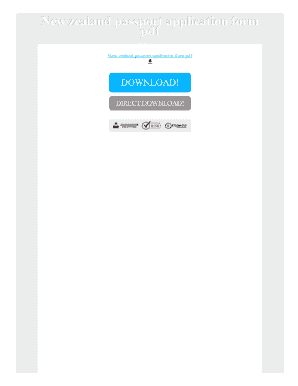
Passport Application Form


What is the Passport Application
The passport application is a formal request for a passport, which serves as an official document allowing individuals to travel internationally. In the United States, the primary form used for this purpose is the DS-11 for first-time applicants, minors, and those who do not meet the eligibility criteria for renewal. This form collects essential personal information, including name, date of birth, and identification details, ensuring that the applicant meets the necessary requirements for obtaining a passport.
Steps to Complete the Passport Application
Completing a passport application involves several key steps to ensure accuracy and compliance with U.S. regulations. Begin by obtaining the appropriate form, such as the DS-11, from a reliable source. Next, fill out the form completely, providing all required information. It is crucial to review the application for any errors before submission. After completing the form, gather the necessary supporting documents, which typically include proof of citizenship, identification, and a passport photo. Finally, submit the application either in person at a designated acceptance facility or by mail, depending on the specific instructions provided for your application type.
Required Documents
When applying for a passport, several documents are required to validate your identity and citizenship. These typically include:
- A completed passport application form (DS-11 for first-time applicants).
- Proof of U.S. citizenship, such as a birth certificate or naturalization certificate.
- A government-issued photo ID, like a driver’s license or military ID.
- A recent passport photo that meets the official specifications.
Ensuring that all documents are accurate and up-to-date is essential for a smooth application process.
Form Submission Methods
There are several ways to submit your passport application, depending on your situation. The primary methods include:
- In-Person: For first-time applicants or those applying for a minor, you must submit the application at an authorized acceptance facility. This method allows you to receive immediate feedback on your application.
- By Mail: If you are renewing your passport or applying for a replacement, you can submit the application by mail. Ensure that you use a secure method to send your documents, such as a traceable delivery service.
Each submission method has specific guidelines, so it is important to follow the instructions carefully to avoid delays.
Eligibility Criteria
To qualify for a U.S. passport, applicants must meet certain eligibility criteria. These include being a U.S. citizen or a non-citizen national, providing proof of identity, and being of legal age, or having a parent or guardian submit the application for minors. Additionally, applicants must not have any outstanding legal issues that would prevent them from obtaining a passport, such as certain criminal convictions or unresolved child support obligations.
Legal Use of the Passport Application
The passport application form is legally binding, and it is essential to complete it truthfully and accurately. Misrepresentation or providing false information can lead to severe penalties, including denial of the application or legal repercussions. The use of electronic signatures is permitted under U.S. law, provided that the eSignature complies with the Electronic Signatures in Global and National Commerce (ESIGN) Act and the Uniform Electronic Transactions Act (UETA). This ensures that digitally signed applications are legally recognized.
Quick guide on how to complete passport application
Easily Prepare Passport Application on Any Device
Managing documents online has become increasingly popular among businesses and individuals. This offers an ideal eco-friendly alternative to traditional printed and signed documents, allowing you to access the correct form and securely store it online. airSlate SignNow provides all the necessary tools to create, amend, and electronically sign your documents quickly without delays. Handle Passport Application on any platform using the airSlate SignNow apps for Android or iOS and enhance any document-based procedure today.
Effortless Method to Modify and Electronically Sign Passport Application
- Find Passport Application and click Get Form to commence.
- Utilize the tools we provide to complete your document.
- Emphasize important sections of your documents or obscure sensitive information using the tools specifically provided by airSlate SignNow for this purpose.
- Create your eSignature with the Sign tool, which takes seconds and carries the same legal validity as a conventional handwritten signature.
- Review the information and click the Done button to save your modifications.
- Decide how you wish to share your form, whether by email, text message (SMS), a link invitation, or downloading it to your computer.
Eliminate the worry of lost or misplaced documents, tedious form searches, or errors that necessitate printing new copies. airSlate SignNow meets all your document management needs in just a few clicks from any chosen device. Alter and electronically sign Passport Application to ensure excellent communication at every step of your form preparation process with airSlate SignNow.
Create this form in 5 minutes or less
Create this form in 5 minutes!
How to create an eSignature for the passport application
How to create an electronic signature for a PDF online
How to create an electronic signature for a PDF in Google Chrome
How to create an e-signature for signing PDFs in Gmail
How to create an e-signature right from your smartphone
How to create an e-signature for a PDF on iOS
How to create an e-signature for a PDF on Android
People also ask
-
What are passport application forms and why are they important?
Passport application forms are official documents required by government agencies to process and issue a passport. Completing these forms accurately is crucial as errors can lead to delays or rejections. Understanding how to fill out passport application forms can signNowly expedite your travel plans.
-
How does airSlate SignNow simplify the completion of passport application forms?
airSlate SignNow provides an intuitive platform allowing users to easily complete and eSign passport application forms online. With features like templates and auto-fill options, users can quickly fill out all necessary information without the hassle of printing or manually signing documents. This not only saves time but also minimizes the risk of errors.
-
What are the benefits of using airSlate SignNow for passport application forms?
Using airSlate SignNow for passport application forms streamlines the documentation process, making it efficient and user-friendly. The platform ensures that your forms are securely stored and easily accessible. Additionally, the eSignature functionality speeds up approval processes, helping you obtain your passport faster.
-
Is there a cost associated with using airSlate SignNow for passport application forms?
Yes, airSlate SignNow offers various pricing plans tailored for different needs, including features specifically designed for managing passport application forms. While there is a nominal fee for these services, the time and efficiency gained often outweigh the costs. You can check our website for detailed pricing options.
-
Can I track the status of my passport application forms using airSlate SignNow?
Absolutely! airSlate SignNow provides features for tracking the status of your passport application forms. You will receive notifications when your documents are viewed or signed, ensuring you're always aware of your application’s progress. This transparency helps to keep your travel plans on track.
-
What integrations does airSlate SignNow offer for passport application forms?
airSlate SignNow integrates smoothly with various platforms that can enhance your use of passport application forms, including cloud storage and CRM systems. This allows for easy document management and retrieval. Additionally, integration with payment systems can facilitate service fees related to passport processing.
-
Is airSlate SignNow secure for handling passport application forms?
Yes, airSlate SignNow prioritizes security and compliance when it comes to handling passport application forms. The platform employs encryption and offers secure storage solutions to protect your sensitive information. You can confidently manage your documents, knowing that your privacy is safeguarded.
Get more for Passport Application
- Utah letters administration form
- Lead based paint disclosure for sales transaction utah form
- Lead based paint disclosure for rental transaction utah form
- Notice of lease for recording utah form
- Sample cover letter for filing of llc articles or certificate with secretary of state utah form
- Supplemental residential lease forms package utah
- Residential landlord tenant rental lease forms and agreements package utah
- Name change instructions and forms package for an adult utah
Find out other Passport Application
- How Can I Electronic signature Virginia Real Estate PPT
- How Can I Electronic signature Massachusetts Sports Presentation
- How To Electronic signature Colorado Courts PDF
- How To Electronic signature Nebraska Sports Form
- How To Electronic signature Colorado Courts Word
- How To Electronic signature Colorado Courts Form
- How To Electronic signature Colorado Courts Presentation
- Can I Electronic signature Connecticut Courts PPT
- Can I Electronic signature Delaware Courts Document
- How Do I Electronic signature Illinois Courts Document
- How To Electronic signature Missouri Courts Word
- How Can I Electronic signature New Jersey Courts Document
- How Can I Electronic signature New Jersey Courts Document
- Can I Electronic signature Oregon Sports Form
- How To Electronic signature New York Courts Document
- How Can I Electronic signature Oklahoma Courts PDF
- How Do I Electronic signature South Dakota Courts Document
- Can I Electronic signature South Dakota Sports Presentation
- How To Electronic signature Utah Courts Document
- Can I Electronic signature West Virginia Courts PPT