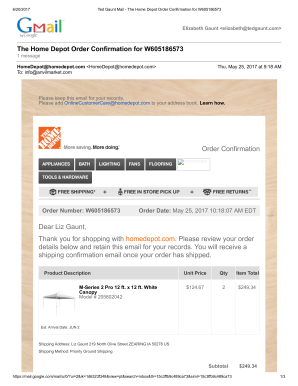
Home Depot Receipt Form


What is the Home Depot Receipt
The Home Depot receipt serves as a proof of purchase for items bought at any Home Depot location or through their online store. This document typically includes essential details such as the date of purchase, item descriptions, prices, and the total amount spent. Understanding the components of the Home Depot receipt can help customers manage returns, exchanges, or warranty claims effectively.
How to use the Home Depot Receipt
Using the Home Depot receipt is straightforward. Customers can present it for returns or exchanges within the specified return period. Additionally, the receipt is useful for tracking expenses, especially for home improvement projects. Customers may also need it for warranty claims on products purchased. Keeping a digital copy can simplify these processes, allowing easy access when needed.
How to obtain the Home Depot Receipt
Customers can obtain a Home Depot receipt in several ways. If a purchase was made in-store, the receipt is typically printed at the register. For online orders, customers receive an email confirmation that serves as a digital receipt. If a receipt is lost, customers can use the Home Depot receipt lookup tool available on their website, which allows retrieval of past purchases using the original payment method or order number.
Key elements of the Home Depot Receipt
A valid Home Depot receipt contains several key elements that are crucial for its use. These include:
- Date of purchase: Indicates when the transaction occurred.
- Item descriptions: Lists each product purchased.
- Prices: Displays the cost of each item and the total amount.
- Payment method: Shows how the purchase was paid for, whether by credit card, cash, or gift card.
- Store location: Identifies where the purchase was made.
Legal use of the Home Depot Receipt
The Home Depot receipt is legally recognized as proof of purchase. It can be used in various situations, such as returns, warranty claims, and tax deductions for home improvement expenses. For the receipt to be valid, it must be intact and contain all necessary details. Digital versions are also accepted, provided they are clear and legible.
Steps to complete the Home Depot Receipt
Completing a Home Depot receipt involves ensuring all required information is accurately filled out. Here are the steps to follow:
- Gather all necessary purchase information, including item details and payment method.
- Fill out the receipt template with accurate data, ensuring clarity in item descriptions and prices.
- Include the date of purchase and store location.
- Review the completed receipt for accuracy before finalizing it.
Examples of using the Home Depot Receipt
There are several practical applications for the Home Depot receipt. For instance, if a customer needs to return a defective item, they can present the receipt to facilitate the process. Additionally, homeowners may use receipts to track expenses for tax purposes, especially when claiming deductions for home improvements. Keeping a well-organized record of receipts can also assist in budgeting for future projects.
Quick guide on how to complete home depot receipt
Complete Home Depot Receipt effortlessly on any device
Web-based document management has gained popularity among businesses and individuals alike. It offers an ideal eco-friendly substitute for traditional printed and signed papers, enabling you to locate the right form and securely store it online. airSlate SignNow provides all the tools necessary to create, modify, and eSign your documents promptly without delays. Manage Home Depot Receipt on any device using the airSlate SignNow Android or iOS applications and enhance any document-centric operation today.
The simplest way to edit and eSign Home Depot Receipt with ease
- Obtain Home Depot Receipt and click Get Form to begin.
- Utilize the tools we provide to submit your document.
- Emphasize pertinent sections of the documents or obscure sensitive information with tools that airSlate SignNow specifically offers for that purpose.
- Create your eSignature with the Sign tool, which takes mere seconds and carries the same legal validity as a traditional wet ink signature.
- Review all the information and click on the Done button to finalize your changes.
- Select how you want to send your form, via email, SMS, or invitation link, or download it to your computer.
Eliminate concerns about lost or misplaced documents, tedious form searching, or mistakes that necessitate printing additional document copies. airSlate SignNow meets your document management needs in just a few clicks from any device you choose. Modify and eSign Home Depot Receipt and guarantee excellent communication at every stage of your form preparation process with airSlate SignNow.
Create this form in 5 minutes or less
Create this form in 5 minutes!
How to create an eSignature for the home depot receipt
How to create an electronic signature for a PDF online
How to create an electronic signature for a PDF in Google Chrome
How to create an e-signature for signing PDFs in Gmail
How to create an e-signature right from your smartphone
How to create an e-signature for a PDF on iOS
How to create an e-signature for a PDF on Android
People also ask
-
What is a Home Depot receipt generator?
A Home Depot receipt generator is a tool that allows users to create digital receipts that resemble those from Home Depot. This can be particularly useful for individuals who need to keep track of their purchases or require documentation for returns. Using a reliable home depot receipt generator ensures accurate and professional-looking receipts.
-
How does the Home Depot receipt generator work?
The home depot receipt generator works by allowing users to input details such as the date, items purchased, prices, and payment methods. Once the information is entered, the tool generates a receipt that resembles an actual Home Depot receipt. This streamlines the process of creating receipts for personal use or business needs.
-
Is the Home Depot receipt generator free to use?
Many home depot receipt generators offer free basic versions, while some may provide premium features for a fee. Pricing models vary, so it’s essential to check the specific tool’s website for details on any costs associated with its use. Overall, most home depot receipt generators aim to provide a cost-effective solution for users.
-
What features should I look for in a Home Depot receipt generator?
When choosing a home depot receipt generator, look for features such as customizable templates, easy editing options, and the ability to save receipts in multiple formats. Additionally, integration with other software or systems can improve the convenience of managing your receipts. A user-friendly interface is also important for a smooth experience.
-
Can I use the Home Depot receipt generator for business purposes?
Yes, you can definitely use a home depot receipt generator for business purposes. Many businesses find it helpful to create receipts for transactions made at Home Depot, ensuring they keep accurate records for accounting and tax purposes. Using a home depot receipt generator can help maintain professionalism and streamline business operations.
-
Are the receipts generated by this tool legally valid?
Receipts generated by a home depot receipt generator can be considered valid for personal reference, but they may not hold the same legal weight as original receipts. It's crucial to ensure that the details are accurate and match your transactions. For formal purposes, always consider retaining the original receipts from Home Depot.
-
Is the Home Depot receipt generator easy to use?
Most home depot receipt generators are designed to be user-friendly, allowing anyone to create receipts with minimal hassle. The step-by-step processes simplify data entry, and the intuitive interface helps newcomers navigate the tool easily. Many users appreciate the efficiency and ease of use in generating their Home Depot receipts.
Get more for Home Depot Receipt
- Vt child form
- Newly divorced individuals package vermont form
- Contractors forms package vermont
- Power of attorney for sale of motor vehicle vermont form
- Wedding planning or consultant package vermont form
- Hunting forms package vermont
- Identity theft recovery package vermont form
- Aging parent package vermont form
Find out other Home Depot Receipt
- How Do I eSign Rhode Island Construction PPT
- How Do I eSign Idaho Finance & Tax Accounting Form
- Can I eSign Illinois Finance & Tax Accounting Presentation
- How To eSign Wisconsin Education PDF
- Help Me With eSign Nebraska Finance & Tax Accounting PDF
- How To eSign North Carolina Finance & Tax Accounting Presentation
- How To eSign North Dakota Finance & Tax Accounting Presentation
- Help Me With eSign Alabama Healthcare / Medical PDF
- How To eSign Hawaii Government Word
- Can I eSign Hawaii Government Word
- How To eSign Hawaii Government Document
- How To eSign Hawaii Government Document
- How Can I eSign Hawaii Government Document
- Can I eSign Hawaii Government Document
- How Can I eSign Hawaii Government Document
- How To eSign Hawaii Government Document
- How To eSign Hawaii Government Form
- How Can I eSign Hawaii Government Form
- Help Me With eSign Hawaii Healthcare / Medical PDF
- How To eSign Arizona High Tech Document