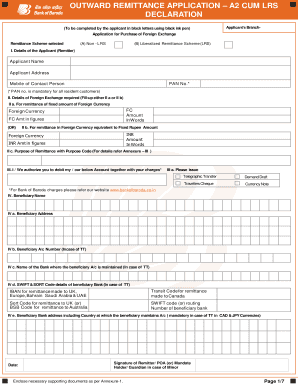
How to Fill Outward Remittance Application Form Bank of Baroda


Key elements of the outward remittance application form
The outward remittance application form, specifically the Bank of Baroda A2 form, is crucial for individuals and businesses looking to send money abroad. Understanding its key elements ensures accurate completion and compliance with regulations. The form typically includes:
- Sender's Information: This section requires the sender's full name, address, and contact details.
- Beneficiary's Information: Details about the recipient, including their name, address, and bank account information, must be provided.
- Purpose of Remittance: Clearly stating the reason for the transfer is essential, as it may be subject to regulatory scrutiny.
- Amount and Currency: Specify the amount being sent and the currency in which it will be received.
- Supporting Documents: Attach necessary documentation, such as invoices or contracts, to validate the transaction.
Completing these elements accurately is vital for the form's acceptance by the bank and compliance with legal requirements.
Steps to complete the outward remittance application form
Filling out the Bank of Baroda outward remittance application form involves several steps to ensure accuracy and compliance. Follow these steps:
- Gather Required Information: Collect all necessary details about yourself, the beneficiary, and the purpose of the remittance.
- Obtain the Form: Access the Bank of Baroda A2 form online or at a local branch.
- Fill Out the Form: Carefully input all required information, ensuring accuracy and clarity.
- Attach Supporting Documents: Include any required documentation that supports the purpose of the remittance.
- Review the Form: Double-check all entries for mistakes or omissions before submission.
- Submit the Form: Deliver the completed form and documents to the bank, either online or in person.
Following these steps helps facilitate a smooth remittance process and ensures compliance with banking regulations.
Legal use of the outward remittance application form
The Bank of Baroda A2 form serves a significant legal purpose in international money transfers. It is essential to understand its legal implications:
- Compliance with Regulations: The form ensures compliance with the Foreign Exchange Management Act (FEMA) in India, which governs foreign remittances.
- Documentation of Transactions: It provides a legal record of the transaction, which may be required for audits or tax purposes.
- Verification of Purpose: The form helps the bank verify the purpose of the remittance, which is crucial for legal compliance.
Using the form legally protects both the sender and the recipient, ensuring that the transaction adheres to all applicable laws.
Required documents for the outward remittance application form
When completing the Bank of Baroda outward remittance application form, certain documents are typically required to validate the transaction. These may include:
- Proof of Identity: A government-issued ID, such as a passport or driver's license, to verify the sender's identity.
- Proof of Address: A recent utility bill or bank statement that shows the sender's current address.
- Invoices or Contracts: Documentation that supports the purpose of the remittance, such as invoices for goods or services rendered.
- Tax Compliance Documents: Any necessary tax forms that may be required for reporting purposes.
Having these documents ready ensures a smoother application process and helps avoid delays in processing the remittance.
How to obtain the outward remittance application form
Obtaining the Bank of Baroda outward remittance application form is a straightforward process. Here are the methods to access the form:
- Online Download: Visit the official Bank of Baroda website to download the A2 form directly.
- Bank Branch: Visit a local Bank of Baroda branch to request a physical copy of the form from a bank representative.
- Customer Service: Contact customer service for assistance in obtaining the form, either through phone or email.
Choosing the method that best suits your needs can help streamline the remittance process.
Quick guide on how to complete how to fill outward remittance application form bank of baroda
Complete How To Fill Outward Remittance Application Form Bank Of Baroda effortlessly on any gadget
Digital document management has become increasingly popular among organizations and individuals. It offers an ideal eco-friendly substitute to conventional printed and signed documents, allowing you to obtain the necessary form and securely store it online. airSlate SignNow equips you with all the tools required to create, modify, and eSign your documents swiftly without delays. Manage How To Fill Outward Remittance Application Form Bank Of Baroda on any gadget using airSlate SignNow Android or iOS applications and enhance any document-centric operation today.
The simplest way to modify and eSign How To Fill Outward Remittance Application Form Bank Of Baroda with ease
- Locate How To Fill Outward Remittance Application Form Bank Of Baroda and click on Get Form to initiate the process.
- Make use of the tools we offer to complete your document.
- Mark important parts of your documents or obscure sensitive information with tools that airSlate SignNow provides specifically for that purpose.
- Generate your signature using the Sign feature, which takes moments and carries the same legal validity as a traditional wet ink signature.
- Review the information and click on the Done button to save your modifications.
- Select how you wish to send your form, via email, SMS, an invite link, or download it to your computer.
Eliminate concerns about lost or misplaced files, tedious form searches, or mistakes that necessitate printing new document copies. airSlate SignNow fulfills your document management needs in just a few clicks from any device of your choice. Modify and eSign How To Fill Outward Remittance Application Form Bank Of Baroda while ensuring exceptional communication throughout your form preparation process with airSlate SignNow.
Create this form in 5 minutes or less
Create this form in 5 minutes!
How to create an eSignature for the how to fill outward remittance application form bank of baroda
How to create an electronic signature for a PDF online
How to create an electronic signature for a PDF in Google Chrome
How to create an e-signature for signing PDFs in Gmail
How to create an e-signature right from your smartphone
How to create an e-signature for a PDF on iOS
How to create an e-signature for a PDF on Android
People also ask
-
What is an outward remittance form?
An outward remittance form is a document used to transfer money overseas for various purposes. It typically requires details regarding the sender, the beneficiary, and the reason for the remittance. Knowing how to fill an outward remittance form correctly is crucial for ensuring smooth international transactions.
-
How do I fill the outward remittance form using airSlate SignNow?
Filling the outward remittance form using airSlate SignNow involves uploading the form, entering the required details, and providing necessary signatures. The interface is user-friendly and guides you through each step. This makes it easier to learn how to fill the outward remittance form accurately.
-
What are the features of airSlate SignNow related to outward remittance forms?
airSlate SignNow offers features such as document templates, electronic signatures, and secure storage, all of which enhance the process of managing outward remittance forms. These features simplify how to fill the outward remittance form and make the overall experience efficient. You'll save time and reduce paperwork.
-
Is there a fee associated with using airSlate SignNow for outward remittance forms?
Yes, airSlate SignNow offers various pricing plans that may include fees associated with the number of documents processed. However, the cost is generally lower than traditional methods. Assessing the pricing will help you understand how to fill an outward remittance form while staying within budget.
-
Can I integrate airSlate SignNow with other financial tools?
Absolutely! airSlate SignNow supports integration with several financial tools and platforms, enhancing how you manage your documents. This capability facilitates a seamless process for users looking to streamline how to fill an outward remittance form alongside their existing software.
-
What are the benefits of using airSlate SignNow for outward remittance forms?
Using airSlate SignNow for outward remittance forms offers numerous benefits, including increased efficiency, reduced errors, and compliance with legal standards. By understanding how to fill an outward remittance form through this platform, users can ensure timely transactions and maintain their business's reputation.
-
How secure is the information when filling an outward remittance form with airSlate SignNow?
airSlate SignNow prioritizes security with encryption and secure server protocols to protect your information. When you use airSlate SignNow to learn how to fill an outward remittance form, rest assured that your data remains confidential throughout the process. Your peace of mind is a top priority.
Get more for How To Fill Outward Remittance Application Form Bank Of Baroda
Find out other How To Fill Outward Remittance Application Form Bank Of Baroda
- eSignature Washington Life Sciences Permission Slip Now
- eSignature West Virginia Life Sciences Quitclaim Deed Free
- Can I eSignature West Virginia Life Sciences Residential Lease Agreement
- eSignature New York Non-Profit LLC Operating Agreement Mobile
- How Can I eSignature Colorado Orthodontists LLC Operating Agreement
- eSignature North Carolina Non-Profit RFP Secure
- eSignature North Carolina Non-Profit Credit Memo Secure
- eSignature North Dakota Non-Profit Quitclaim Deed Later
- eSignature Florida Orthodontists Business Plan Template Easy
- eSignature Georgia Orthodontists RFP Secure
- eSignature Ohio Non-Profit LLC Operating Agreement Later
- eSignature Ohio Non-Profit LLC Operating Agreement Easy
- How Can I eSignature Ohio Lawers Lease Termination Letter
- Can I eSignature Ohio Lawers Lease Termination Letter
- Can I eSignature Oregon Non-Profit Last Will And Testament
- Can I eSignature Oregon Orthodontists LLC Operating Agreement
- How To eSignature Rhode Island Orthodontists LLC Operating Agreement
- Can I eSignature West Virginia Lawers Cease And Desist Letter
- eSignature Alabama Plumbing Confidentiality Agreement Later
- How Can I eSignature Wyoming Lawers Quitclaim Deed