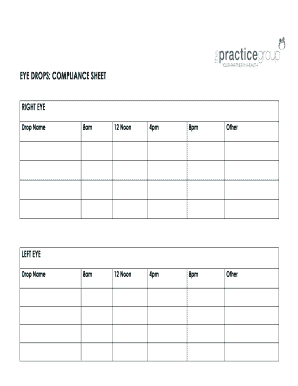
Eye Drop Schedule Template Form


What is the eye drop schedule template
The eye drop schedule template is a structured document designed to assist individuals in managing their eye drop regimen, particularly after procedures like cataract surgery. This template provides a clear layout for recording the type of eye drops, the dosage, and the frequency of administration. It is especially useful for patients who need to adhere to a strict schedule to ensure effective healing and recovery.
How to use the eye drop schedule template
Using the eye drop schedule template involves filling in specific details related to your eye drop regimen. Start by noting the date and time for each dose. Include the name of the eye drop medication, the prescribed dosage, and any additional instructions from your healthcare provider. This organized approach helps maintain consistency and ensures that no doses are missed, which is crucial for optimal recovery.
Steps to complete the eye drop schedule template
Completing the eye drop schedule template can be done in a few simple steps:
- Download or print the eye drop schedule template.
- Enter your personal information at the top, including your name and contact details.
- List the medications prescribed, along with their respective dosages.
- Fill in the schedule with specific times for each dose, ensuring to follow your healthcare provider's recommendations.
- Review the completed template for accuracy and clarity.
Legal use of the eye drop schedule template
The eye drop schedule template can be considered legally valid when it is filled out accurately and used in accordance with medical guidelines. It serves as a record of your medication regimen, which may be required for insurance purposes or medical consultations. Ensuring that the template is completed with correct information can help protect both the patient and healthcare providers in case of disputes regarding treatment adherence.
Key elements of the eye drop schedule template
Several key elements are essential for an effective eye drop schedule template:
- Patient Information: Name, contact details, and any relevant medical history.
- Medication Details: Names of eye drops, dosages, and specific instructions.
- Schedule: Clear time slots for each dose, including any notes for special instructions.
- Signature: A section for the patient or caregiver to sign, confirming the accuracy of the information.
Examples of using the eye drop schedule template
Examples of using the eye drop schedule template include:
- Post-operative care for cataract surgery patients who require multiple eye drops throughout the day.
- Management of chronic eye conditions where consistent medication is necessary.
- Tracking eye drop usage for children or elderly patients who may need assistance in adhering to their schedule.
Quick guide on how to complete eye drop schedule template
Complete Eye Drop Schedule Template seamlessly on any device
Digital document management has gained traction among companies and individuals alike. It offers a superb environmentally friendly substitute for conventional printed and signed paperwork, allowing you to locate the correct form and securely save it online. airSlate SignNow equips you with all the tools necessary to create, modify, and eSign your documents swiftly without obstacles. Handle Eye Drop Schedule Template on any device with airSlate SignNow Android or iOS applications and simplify any document-based task today.
How to modify and eSign Eye Drop Schedule Template effortlessly
- Find Eye Drop Schedule Template and then click Get Form to initiate.
- Utilize the tools we offer to complete your form.
- Highlight pertinent sections of the documents or obscure sensitive information with tools that airSlate SignNow provides specifically for that purpose.
- Create your eSignature using the Sign tool, which takes seconds and carries the same legal validity as a traditional ink signature.
- Review all the details and then click on the Done button to save your modifications.
- Select how you wish to deliver your form, whether by email, SMS, or invite link, or download it to your computer.
Eliminate concerns about lost or misplaced files, tedious form navigation, or errors that necessitate creating new document copies. airSlate SignNow fulfills your requirements in document management in just a few clicks on a device of your preference. Modify and eSign Eye Drop Schedule Template and ensure effective communication at every stage of the form preparation process with airSlate SignNow.
Create this form in 5 minutes or less
Create this form in 5 minutes!
How to create an eSignature for the eye drop schedule template
How to create an electronic signature for a PDF online
How to create an electronic signature for a PDF in Google Chrome
How to create an e-signature for signing PDFs in Gmail
How to create an e-signature right from your smartphone
How to create an e-signature for a PDF on iOS
How to create an e-signature for a PDF on Android
People also ask
-
What is an eye drop schedule template?
An eye drop schedule template is a customizable tool designed to help individuals keep track of their eye drop medication timings. It simplifies adherence to prescribed schedules, ensuring that patients don't miss doses. This template can be easily modified to fit specific needs and can be utilized by both healthcare providers and patients.
-
How can an eye drop schedule template benefit me?
By using an eye drop schedule template, you can improve medication adherence and manage your eye care regimen more effectively. This tool helps reduce the risk of missed doses and enables you to monitor treatment progress over time. It is especially beneficial for patients with complex medication schedules.
-
Is there a cost associated with using the eye drop schedule template?
AirSlate SignNow offers competitive pricing for its document management solutions, including the eye drop schedule template. The overall cost can vary based on the chosen plan, which typically includes access to various template features. With affordable pricing, you can invest in your health management without breaking the bank.
-
Can I customize my eye drop schedule template?
Absolutely! The eye drop schedule template provided by airSlate SignNow is fully customizable, allowing you to tailor it to your specific medication needs. You can adjust the time intervals, add notes, or even integrate additional reminders to suit your lifestyle and preferences.
-
How do I integrate the eye drop schedule template with other tools?
The eye drop schedule template can easily be integrated with other tools such as calendar apps and reminder services. This ensures that you receive timely notifications and updates related to your eye drop regimen. AirSlate SignNow supports various integrations to streamline your eye care management.
-
Is the eye drop schedule template suitable for caregivers?
Yes, the eye drop schedule template is an excellent resource for caregivers managing the eye drop schedules of patients. It allows caregivers to monitor and assist with medication adherence effectively. Using this template helps maintain proper documentation and tracking of eye care routines.
-
What features are included in the eye drop schedule template?
The eye drop schedule template includes features such as customizable fields, the ability to set reminders and alerts, and tracking capabilities. These features ensure that you can create a comprehensive eye care plan that meets your specific needs. The user-friendly interface makes it easy to navigate and implement.
Get more for Eye Drop Schedule Template
- General durable power of attorney for property and finances or financial effective upon disability washington form
- Essential legal life documents for baby boomers washington form
- General durable power of attorney for property and finances or financial effective immediately washington form
- Revocation of general durable power of attorney washington form
- Essential legal life documents for newlyweds washington form
- Washington legal documents form
- Essential legal life documents for new parents washington form
- General power of attorney for care and custody of child or children washington form
Find out other Eye Drop Schedule Template
- How To Integrate Sign in Banking
- How To Use Sign in Banking
- Help Me With Use Sign in Banking
- Can I Use Sign in Banking
- How Do I Install Sign in Banking
- How To Add Sign in Banking
- How Do I Add Sign in Banking
- How Can I Add Sign in Banking
- Can I Add Sign in Banking
- Help Me With Set Up Sign in Government
- How To Integrate eSign in Banking
- How To Use eSign in Banking
- How To Install eSign in Banking
- How To Add eSign in Banking
- How To Set Up eSign in Banking
- How To Save eSign in Banking
- How To Implement eSign in Banking
- How To Set Up eSign in Construction
- How To Integrate eSign in Doctors
- How To Use eSign in Doctors