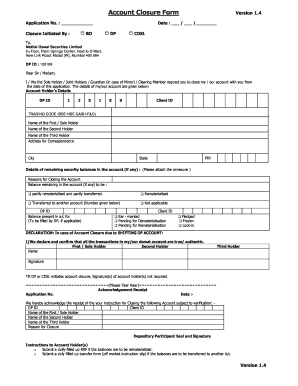
Motilal Oswal Closure Form


What is the Motilal Oswal Closure Form
The Motilal Oswal closure form is a necessary document for individuals who wish to terminate their demat account with Motilal Oswal. This form serves as an official request to close the account, ensuring that all holdings are settled and any remaining balances are addressed. Proper completion of this form is crucial for a smooth closure process, as it provides the necessary information to the financial institution regarding the account holder's intent to close their account.
How to use the Motilal Oswal Closure Form
Using the Motilal Oswal closure form involves several straightforward steps. First, obtain the form either through the Motilal Oswal website or by contacting customer service. Once you have the form, fill in your account details, including your name, account number, and any other required information. It is important to review the form for accuracy before submission. Finally, submit the completed form according to the instructions provided, ensuring that you keep a copy for your records.
Steps to complete the Motilal Oswal Closure Form
Completing the Motilal Oswal closure form requires attention to detail. Follow these steps:
- Access the closure form from the official Motilal Oswal website or request it via customer support.
- Fill in your personal details, including your full name, address, and contact information.
- Provide your demat account number and any other relevant account details.
- Indicate the reason for closure if required.
- Sign and date the form to validate your request.
- Submit the form as per the provided guidelines, either online or by mail.
Legal use of the Motilal Oswal Closure Form
The legal validity of the Motilal Oswal closure form hinges on proper execution and compliance with relevant regulations. When filled out and submitted correctly, the form acts as a binding document that communicates the account holder's decision to close their account. It is essential to ensure that all signatures are authentic and that the form is submitted through approved channels to maintain its legal standing.
Required Documents
To successfully complete the Motilal Oswal closure form, you may need to provide certain documents. These typically include:
- A government-issued ID for identity verification.
- Proof of address, such as a utility bill or bank statement.
- Any additional documents specified by Motilal Oswal to facilitate the closure process.
Form Submission Methods (Online / Mail / In-Person)
The Motilal Oswal closure form can be submitted through various methods, making it convenient for account holders. Options typically include:
- Online submission via the Motilal Oswal portal, which allows for quick processing.
- Mailing the completed form to the designated address provided by Motilal Oswal.
- In-person submission at a local Motilal Oswal branch, where assistance can be provided if needed.
Quick guide on how to complete motilal oswal closure form
Complete Motilal Oswal Closure Form effortlessly on any device
Digital document management has gained traction among businesses and individuals. It offers an ideal eco-friendly substitute for traditional printed and signed documents, as you can easily locate the appropriate form and securely store it online. airSlate SignNow equips you with all the resources necessary to create, modify, and eSign your documents promptly without delays. Manage Motilal Oswal Closure Form on any device using airSlate SignNow Android or iOS applications and simplify any document-based procedure today.
The easiest way to modify and eSign Motilal Oswal Closure Form without hassle
- Locate Motilal Oswal Closure Form and click on Get Form to begin.
- Make use of the tools we provide to complete your document.
- Mark important sections of your documents or obscure sensitive data with the tools that airSlate SignNow offers specifically for that purpose.
- Generate your eSignature with the Sign tool, which requires just seconds and holds the same legal significance as a standard wet ink signature.
- Review all the details and click on the Done button to save your modifications.
- Select your preferred method for sending your form, whether by email, text message (SMS), invite link, or downloading it to your computer.
Eliminate issues with lost or misplaced files, tedious form searches, or errors necessitating the printing of new document copies. airSlate SignNow meets all your needs in document management with just a few clicks from any device of your choice. Modify and eSign Motilal Oswal Closure Form and ensure outstanding communication at every stage of the form preparation process with airSlate SignNow.
Create this form in 5 minutes or less
Create this form in 5 minutes!
How to create an eSignature for the motilal oswal closure form
How to create an electronic signature for a PDF online
How to create an electronic signature for a PDF in Google Chrome
How to create an e-signature for signing PDFs in Gmail
How to create an e-signature right from your smartphone
How to create an e-signature for a PDF on iOS
How to create an e-signature for a PDF on Android
People also ask
-
What is the Motilal Oswal closure form and why is it important?
The Motilal Oswal closure form is a critical document required to formally close your trading account with Motilal Oswal. It ensures that all transactions are settled and your account is securely deactivated. Completing this form accurately helps avoid future complications regarding your account status.
-
How can airSlate SignNow help with the Motilal Oswal closure form?
airSlate SignNow streamlines the process of submitting the Motilal Oswal closure form by allowing you to eSign and send the document electronically. Our easy-to-use platform ensures that you can complete your paperwork quickly and efficiently. This eliminates the need for physical signatures and reduces processing time.
-
Are there any costs associated with using airSlate SignNow for the Motilal Oswal closure form?
Using airSlate SignNow for the Motilal Oswal closure form is a cost-effective solution. We offer various pricing plans to suit different business needs, including free options for individuals. By choosing our platform, you benefit from a budget-friendly method to manage your documents efficiently.
-
What features does airSlate SignNow offer for managing the Motilal Oswal closure form?
airSlate SignNow offers a range of features for managing the Motilal Oswal closure form, including eSignature functionality, document templates, and real-time tracking. Our platform makes it easy to create, send, and monitor the status of your closure form, ensuring seamless communication. Additionally, you can integrate with various applications to streamline your workflows.
-
What benefits does using airSlate SignNow provide when submitting the Motilal Oswal closure form?
Using airSlate SignNow for the Motilal Oswal closure form offers several benefits, including enhanced security for your documents and reduced turnaround times. Our electronic signing process is compliant with legal standards, so you can be assured of the validity of your submission. Simplifying this process helps you focus on other important matters.
-
Can I integrate airSlate SignNow with my existing systems for the Motilal Oswal closure form?
Yes, airSlate SignNow supports integration with a variety of existing systems and applications, making it easy to manage the Motilal Oswal closure form alongside your other business operations. Whether you use CRM tools or document management systems, our platform can seamlessly fit into your workflow. This integration enhances efficiency and reduces the chances of error.
-
Is the Motilal Oswal closure form submission process user-friendly?
Absolutely, the submission process for the Motilal Oswal closure form using airSlate SignNow is designed to be user-friendly. Our intuitive interface guides you through each step, making it easy to fill out and submit your form without any hassle. You don't need to be tech-savvy to navigate our platform effectively.
Get more for Motilal Oswal Closure Form
Find out other Motilal Oswal Closure Form
- Can I Sign Illinois Lawers Form
- How To Sign Indiana Lawers Document
- How To Sign Michigan Lawers Document
- How To Sign New Jersey Lawers PPT
- How Do I Sign Arkansas Legal Document
- How Can I Sign Connecticut Legal Document
- How Can I Sign Indiana Legal Form
- Can I Sign Iowa Legal Document
- How Can I Sign Nebraska Legal Document
- How To Sign Nevada Legal Document
- Can I Sign Nevada Legal Form
- How Do I Sign New Jersey Legal Word
- Help Me With Sign New York Legal Document
- How Do I Sign Texas Insurance Document
- How Do I Sign Oregon Legal PDF
- How To Sign Pennsylvania Legal Word
- How Do I Sign Wisconsin Legal Form
- Help Me With Sign Massachusetts Life Sciences Presentation
- How To Sign Georgia Non-Profit Presentation
- Can I Sign Nevada Life Sciences PPT