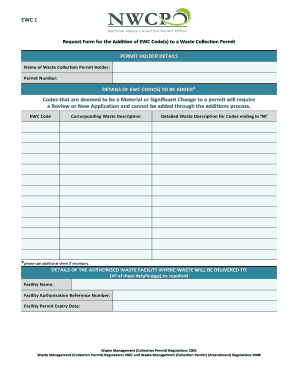
Ewc Application Form


What is the Ewc Application Form
The Ewc application form is a crucial document used for enrollment at Ekurhuleni West College. This form serves as the official request for admission into various programs offered by the college. It collects essential information about the applicant, including personal details, educational background, and the specific course or program of interest. Understanding the purpose and structure of the Ewc application form is vital for prospective students to ensure accurate and complete submissions.
Steps to complete the Ewc Application Form
Completing the Ewc application form involves several straightforward steps. First, gather all necessary personal and educational information, including identification documents and previous academic records. Next, fill out the form accurately, ensuring that all sections are completed. Pay special attention to the course selection, as this determines the program you will be applying for. After filling out the form, review it for any errors or omissions before submitting it. Finally, submit the application according to the specified method, whether online or in person.
Required Documents
When applying using the Ewc application form, certain documents are typically required to support your application. These may include:
- A certified copy of your identification document
- Academic transcripts or certificates from previous institutions
- Proof of residence
- Any additional documents specified by the college for the program you are applying to
Ensuring that all required documents are included with your application can help facilitate a smoother admissions process.
Application Process & Approval Time
The application process for the Ewc application form typically begins with submission during designated registration periods. Once submitted, the college reviews applications based on eligibility criteria and program requirements. The approval time can vary, but applicants are usually notified of their admission status within a few weeks of the submission deadline. It is important to keep track of important dates and deadlines to ensure timely submission and follow-up.
Legal use of the Ewc Application Form
The Ewc application form is legally binding once submitted, meaning that the information provided must be accurate and truthful. Misrepresentation or falsification of information can lead to serious consequences, including denial of admission or revocation of acceptance. It is essential for applicants to understand the legal implications of their submissions and to use the form responsibly.
How to use the Ewc Application Form
Using the Ewc application form effectively involves understanding its layout and instructions. Applicants should begin by carefully reading all guidelines provided with the form. This includes information on how to fill it out, submission methods, and deadlines. Utilizing digital tools, such as electronic signature software, can streamline the process, making it easier to complete and submit the form securely. Ensuring that you follow the instructions closely will enhance the chances of a successful application.
Quick guide on how to complete ewc application form 2022
Effortlessly prepare Ewc Application Form on any device
Managing documents online has gained popularity among businesses and individuals alike. It offers an ideal eco-friendly substitute for traditional printed and signed paperwork, allowing you to locate the correct form and securely save it online. airSlate SignNow equips you with all the necessary tools to create, modify, and eSign your documents swiftly, eliminating delays. Handle Ewc Application Form on any platform using airSlate SignNow's Android or iOS applications and enhance your document-related tasks today.
How to modify and eSign Ewc Application Form with ease
- Find Ewc Application Form and click Get Form to begin.
- Utilize the tools we provide to complete your document.
- Highlight important sections of your documents or conceal sensitive information using the tools that airSlate SignNow specifically offers for that purpose.
- Generate your signature with the Sign feature, which takes mere seconds and holds the same legal validity as a conventional ink signature.
- Review the details and click on the Done button to save your changes.
- Select how you would like to deliver your form, via email, SMS, invite link, or download it to your computer.
Eliminate the stress of lost or misplaced files, tedious form searches, or errors that require printing new document copies. airSlate SignNow fulfills all your document management needs in just a few clicks from your preferred device. Modify and eSign Ewc Application Form and ensure outstanding communication at any stage of the form preparation process with airSlate SignNow.
Create this form in 5 minutes or less
Create this form in 5 minutes!
How to create an eSignature for the ewc application form 2022
How to create an electronic signature for a PDF online
How to create an electronic signature for a PDF in Google Chrome
How to create an e-signature for signing PDFs in Gmail
How to create an e-signature right from your smartphone
How to create an e-signature for a PDF on iOS
How to create an e-signature for a PDF on Android
People also ask
-
What is ewc college?
Ewc college is an educational institution that provides diverse programs and resources for students seeking higher education. It offers various degrees and courses tailored to meet different career goals, making it an ideal choice for anyone looking to advance their learning.
-
How can airSlate SignNow benefit ewc college students?
AirSlate SignNow offers ewc college students an easy-to-use platform for signing documents electronically. This streamlines administrative processes, allowing students to focus on their studies while ensuring that all forms are completed efficiently and securely.
-
What are the pricing options for airSlate SignNow for ewc college?
AirSlate SignNow provides flexible pricing options suitable for ewc college students and faculty. With cost-effective plans, users can choose the package that best fits their needs, ensuring accessibility for everyone at the college.
-
Are there any features specifically useful for ewc college?
AirSlate SignNow includes features that are particularly advantageous for ewc college, such as templates for common student forms and real-time collaboration tools. These capabilities enhance the document management experience for both students and faculty members.
-
Can airSlate SignNow integrate with other tools used at ewc college?
Yes, airSlate SignNow seamlessly integrates with various tools and systems commonly used at ewc college. This includes learning management systems and administrative software, helping to streamline workflows and improve overall efficiency in document handling.
-
What are the benefits of using airSlate SignNow for ewc college?
Using airSlate SignNow at ewc college streamlines the document signing process, reducing paperwork and saving time. It enhances security by ensuring that all documents are securely signed and stored electronically, benefiting both students and administrative staff.
-
Is training available for ewc college staff and students using airSlate SignNow?
Yes, airSlate SignNow provides comprehensive training and support for ewc college staff and students. This ensures that users can navigate the platform effectively, maximizing the benefits of the e-signing solution.
Get more for Ewc Application Form
Find out other Ewc Application Form
- Sign Florida Amendment to an LLC Operating Agreement Now
- How To Sign Florida Amendment to an LLC Operating Agreement
- How Do I Sign Illinois Amendment to an LLC Operating Agreement
- How Do I Sign New Hampshire Amendment to an LLC Operating Agreement
- How To Sign New York Amendment to an LLC Operating Agreement
- Sign Washington Amendment to an LLC Operating Agreement Now
- Can I Sign Wyoming Amendment to an LLC Operating Agreement
- How To Sign California Stock Certificate
- Sign Louisiana Stock Certificate Free
- Sign Maine Stock Certificate Simple
- Sign Oregon Stock Certificate Myself
- Sign Pennsylvania Stock Certificate Simple
- How Do I Sign South Carolina Stock Certificate
- Sign New Hampshire Terms of Use Agreement Easy
- Sign Wisconsin Terms of Use Agreement Secure
- Sign Alabama Affidavit of Identity Myself
- Sign Colorado Trademark Assignment Agreement Online
- Can I Sign Connecticut Affidavit of Identity
- Can I Sign Delaware Trademark Assignment Agreement
- How To Sign Missouri Affidavit of Identity