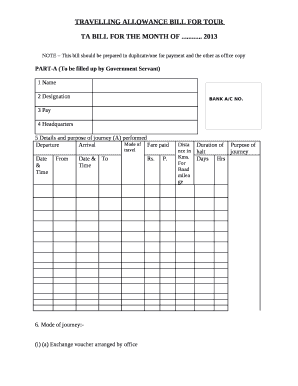
Travelling Allowance Bill Format in Word


What is the Travelling Allowance Bill Format In Word
The Travelling Allowance Bill format in Word is a structured document used by employees to claim reimbursement for travel expenses incurred during business trips. This format typically includes sections for the employee's details, travel dates, destinations, purpose of travel, and a breakdown of expenses such as transportation, lodging, and meals. By using this standardized format, organizations can streamline the reimbursement process, ensuring that all necessary information is captured efficiently.
How to use the Travelling Allowance Bill Format In Word
To effectively use the Travelling Allowance Bill format in Word, begin by downloading the template from a reliable source. Open the document in Microsoft Word or a compatible word processor. Fill in your personal information at the top, including your name, employee ID, and department. Next, detail your travel itinerary, specifying the dates and locations of your trip. Include a comprehensive list of expenses, categorizing them by type, and attach any necessary receipts to support your claims. Once completed, save the document and submit it as per your organization's guidelines.
Steps to complete the Travelling Allowance Bill Format In Word
Completing the Travelling Allowance Bill format in Word involves several key steps:
- Download the Travelling Allowance Bill template.
- Open the document in Microsoft Word.
- Enter your personal and travel details at the top of the form.
- List the expenses incurred during the trip, categorizing them appropriately.
- Attach any relevant receipts or documentation that support your claims.
- Review the completed bill for accuracy and completeness.
- Save the document and submit it according to your company's procedures.
Key elements of the Travelling Allowance Bill Format In Word
The key elements of the Travelling Allowance Bill format in Word include:
- Employee Information: Name, employee ID, and department.
- Travel Details: Dates, destinations, and purpose of travel.
- Expense Breakdown: Categories for transportation, accommodation, meals, and other expenses.
- Receipts: Attachments of receipts for verification of expenses.
- Signature: A section for the employee's signature to confirm the accuracy of the claims.
Legal use of the Travelling Allowance Bill Format In Word
The legal use of the Travelling Allowance Bill format in Word is essential for ensuring compliance with company policies and tax regulations. When properly completed and submitted, this document serves as a formal request for reimbursement and can be used as evidence in case of audits. It is important to ensure that all expenses claimed are legitimate and supported by appropriate documentation to avoid potential legal issues.
Examples of using the Travelling Allowance Bill Format In Word
Examples of using the Travelling Allowance Bill format in Word can vary based on the nature of the travel. For instance, an employee attending a conference may include expenses for airfare, hotel accommodations, and meals. Another example could involve a sales representative who travels to meet clients, detailing costs for mileage, meals, and lodging. Each example highlights the importance of accurately documenting expenses to facilitate smooth reimbursement processes.
Quick guide on how to complete travelling allowance bill format in word
Finalize Travelling Allowance Bill Format In Word seamlessly on any device
Online document handling has gained increased popularity among businesses and individuals. It offers an excellent eco-friendly substitute to traditional printed and signed documents, enabling you to locate the necessary form and securely store it online. airSlate SignNow supplies you with all the tools needed to create, modify, and electronically sign your documents quickly without delays. Manage Travelling Allowance Bill Format In Word on any device using the airSlate SignNow Android or iOS applications and enhance any document-focused process today.
The simplest way to modify and electronically sign Travelling Allowance Bill Format In Word effortlessly
- Locate Travelling Allowance Bill Format In Word and click Get Form to initiate.
- Utilize the tools we provide to fill out your document.
- Emphasize important sections of the documents or redact sensitive information with tools that airSlate SignNow offers specifically for that purpose.
- Generate your signature using the Sign tool, which takes just seconds and holds the same legal validity as a conventional wet ink signature.
- Review all the details and click on the Done button to save your updates.
- Select your preferred method to send your form, via email, SMS, invitation link, or download it to your computer.
Eliminate the worry of lost or misplaced files, cumbersome form searches, or errors that require reprinting new copies of documents. airSlate SignNow addresses your document management needs in just a few clicks from any device of your choice. Modify and electronically sign Travelling Allowance Bill Format In Word to ensure exceptional communication at every step of the document preparation journey with airSlate SignNow.
Create this form in 5 minutes or less
Create this form in 5 minutes!
How to create an eSignature for the travelling allowance bill format in word
How to create an electronic signature for a PDF online
How to create an electronic signature for a PDF in Google Chrome
How to create an e-signature for signing PDFs in Gmail
How to create an e-signature right from your smartphone
How to create an e-signature for a PDF on iOS
How to create an e-signature for a PDF on Android
People also ask
-
What is the lta format in airSlate SignNow?
The lta format is a specific file type supported by airSlate SignNow that helps in the efficient management of electronic signatures. This format allows users to create, edit, and share documents seamlessly. By utilizing the lta format, businesses can streamline their workflow and enhance their document signing processes.
-
How does the lta format improve document signing efficiency?
The lta format simplifies the document signing process by ensuring compatibility with various devices and platforms. This format allows for quicker uploads and downloads, leading to faster turnaround times. Additionally, its user-friendly nature makes it easier for teams to collaborate on documents in real-time.
-
Is there a cost associated with using the lta format in airSlate SignNow?
Using the lta format itself does not incur additional costs; it is available within airSlate SignNow's pricing plans. The subscription pricing provides a cost-effective solution for businesses looking to implement eSignature capabilities. Different tiers are available, making it accessible for companies of all sizes.
-
What features are provided for documents in lta format?
Documents in lta format benefit from advanced features such as bulk sending, customizable templates, and secure storage. These features enhance the overall user experience by providing tools to manage multiple documents efficiently. Users can also track the status of their lta format documents effortlessly.
-
Can I integrate other tools with airSlate SignNow when using lta format?
Yes, airSlate SignNow allows integration with various third-party applications, even when working with lta format documents. This integration capability enhances productivity by enabling seamless workflows between different software solutions. Users can connect tools for CRM, project management, and more to streamline their eSigning process.
-
What are the benefits of using lta format in my business workflows?
Using lta format documents in business workflows offers increased efficiency, better compliance, and enhanced collaboration. The lta format ensures that documents are universally acceptable and easy to share among stakeholders. By incorporating this format, businesses can reduce paperwork and expedite their approval processes.
-
Are there security features for documents in lta format?
Absolutely! Documents in lta format benefit from robust security features such as encryption and user authentication. airSlate SignNow prioritizes the safety of your documents, ensuring that sensitive information remains protected throughout the signing process. These security measures help businesses maintain compliance and protect their data.
Get more for Travelling Allowance Bill Format In Word
- Wpf ps 160100 petition for establishment of parentage pursuant to rcw 2626 washington form
- Wpf ps 160200 summons petition for establishment of parentage pursuant to rcw 2626 washington form
- Washington law form
- Washington parentage form
- Parenting plan form
- Wpf ps 150650 residential schedule washington form
- Wpf ps 150700 order of child support washington form
- Parenting plan child 497430301 form
Find out other Travelling Allowance Bill Format In Word
- How Do I eSignature Nebraska Real Estate Lease Agreement
- eSignature Nebraska Real Estate Living Will Now
- Can I eSignature Michigan Police Credit Memo
- eSignature Kentucky Sports Lease Agreement Template Easy
- eSignature Minnesota Police Purchase Order Template Free
- eSignature Louisiana Sports Rental Application Free
- Help Me With eSignature Nevada Real Estate Business Associate Agreement
- How To eSignature Montana Police Last Will And Testament
- eSignature Maine Sports Contract Safe
- eSignature New York Police NDA Now
- eSignature North Carolina Police Claim Secure
- eSignature New York Police Notice To Quit Free
- eSignature North Dakota Real Estate Quitclaim Deed Later
- eSignature Minnesota Sports Rental Lease Agreement Free
- eSignature Minnesota Sports Promissory Note Template Fast
- eSignature Minnesota Sports Forbearance Agreement Online
- eSignature Oklahoma Real Estate Business Plan Template Free
- eSignature South Dakota Police Limited Power Of Attorney Online
- How To eSignature West Virginia Police POA
- eSignature Rhode Island Real Estate Letter Of Intent Free