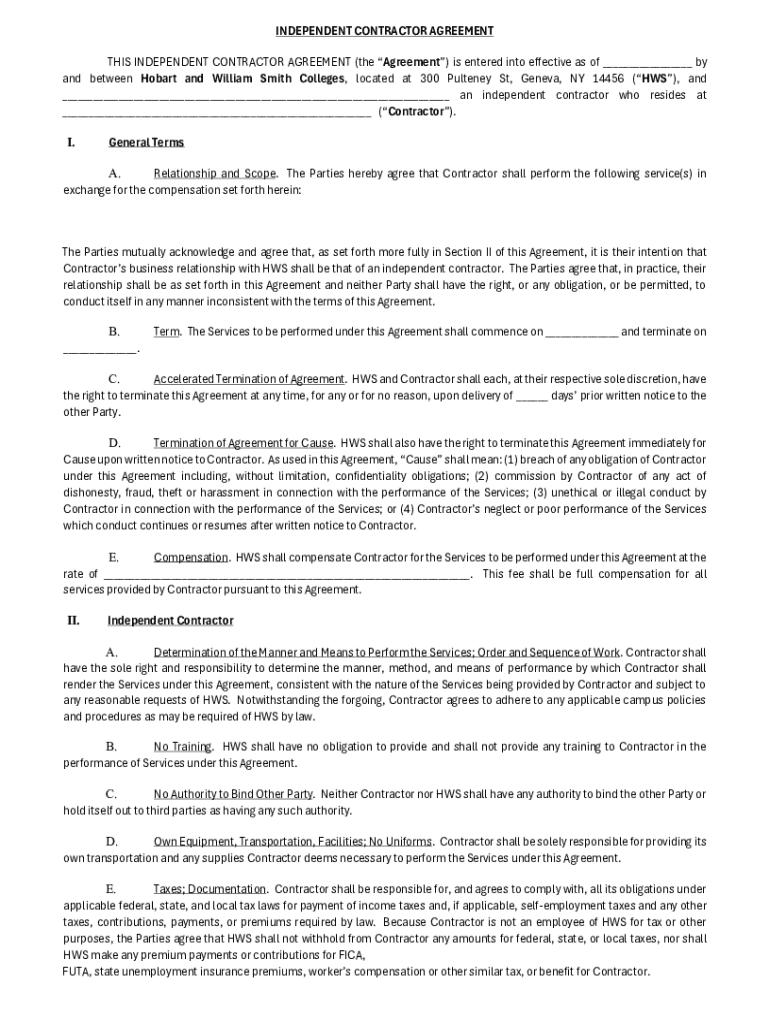
Form for Independent Contractor


What is the simple contractor agreement?
A simple contractor agreement is a legal document that outlines the terms and conditions between a client and an independent contractor. It serves to define the scope of work, payment terms, and responsibilities of both parties. This agreement is essential for ensuring clarity and protecting the interests of all involved. Typically, it includes details such as project timelines, deliverables, and confidentiality clauses. By formalizing the relationship, both parties can avoid misunderstandings and disputes.
Key elements of the simple contractor agreement
Several key elements are crucial to include in a simple contractor agreement to ensure it is comprehensive and legally binding. These elements typically consist of:
- Parties involved: Clearly identify the client and the contractor.
- Scope of work: Define the specific tasks and services to be performed.
- Payment terms: Outline the compensation structure, including rates and payment schedules.
- Duration: Specify the start date and the expected completion date of the project.
- Confidentiality: Include clauses to protect sensitive information shared during the engagement.
- Termination conditions: State the circumstances under which either party can terminate the agreement.
Steps to complete the simple contractor agreement
Completing a simple contractor agreement involves several straightforward steps to ensure that all necessary information is accurately captured. Here are the steps:
- Identify the parties: Clearly state the names and contact information of both the client and the contractor.
- Define the scope of work: Detail the specific services the contractor will provide.
- Specify payment terms: Include the payment amount, schedule, and method of payment.
- Set the duration: Indicate when the work will begin and when it is expected to be completed.
- Review legal requirements: Ensure compliance with local laws and regulations.
- Sign the agreement: Both parties should sign the document to make it legally binding.
Legal use of the simple contractor agreement
The legal use of a simple contractor agreement is essential for establishing a formal relationship between the client and the contractor. For it to be considered legally binding, the agreement must meet specific criteria:
- Both parties must have the legal capacity to enter into a contract.
- The agreement must be based on mutual consent and understanding.
- It should contain lawful terms and conditions.
- Both parties should sign the agreement, either electronically or in person, to validate it.
How to obtain the simple contractor agreement
Obtaining a simple contractor agreement can be done through various means. Common methods include:
- Online templates: Many websites offer free or paid templates that can be customized to meet specific needs.
- Legal services: Consulting with a legal professional can provide tailored agreements that comply with local laws.
- Document software: Utilizing digital document solutions can facilitate the creation and signing of the agreement.
Examples of using the simple contractor agreement
Simple contractor agreements can be utilized in various scenarios, such as:
- Freelance graphic design projects where the designer and client agree on deliverables and payment.
- Construction projects where contractors outline the scope of work and payment terms with clients.
- Consulting services where an independent contractor provides expertise in a specific field.
Quick guide on how to complete form for independent contractor
Complete Form For Independent Contractor effortlessly on any device
Online document organization has become favored by businesses and individuals alike. It offers an excellent environmentally friendly alternative to traditional printed and signed documents, allowing you to obtain the correct form and securely keep it online. airSlate SignNow equips you with all the necessary tools to create, modify, and eSign your documents swiftly without delays. Manage Form For Independent Contractor on any device using the airSlate SignNow apps available for Android or iOS, and enhance any document-centric task today.
The most efficient way to modify and eSign Form For Independent Contractor seamlessly
- Locate Form For Independent Contractor and select Get Form to begin.
- Utilize the tools we offer to complete your document.
- Emphasize signNow parts of the documents or obscure sensitive details using the tools that airSlate SignNow specifically provides for that purpose.
- Create your signature with the Sign tool, which takes just seconds and carries the same legal validity as a conventional wet ink signature.
- Review all the information and click on the Done button to save your modifications.
- Select how you wish to share your form, whether by email, text message (SMS), or invite link, or download it to your computer.
Eliminate concerns about lost or misplaced files, tedious document searches, or mistakes that necessitate reprinting. airSlate SignNow meets all your document management requirements in just a few clicks from any device you prefer. Alter and eSign Form For Independent Contractor while ensuring outstanding communication throughout your form preparation process with airSlate SignNow.
Create this form in 5 minutes or less
Create this form in 5 minutes!
How to create an eSignature for the form for independent contractor
How to create an electronic signature for a PDF online
How to create an electronic signature for a PDF in Google Chrome
How to create an e-signature for signing PDFs in Gmail
How to create an e-signature right from your smartphone
How to create an e-signature for a PDF on iOS
How to create an e-signature for a PDF on Android
People also ask
-
What is a simple contractor agreement?
A simple contractor agreement is a straightforward legal document that outlines the terms and conditions between a contractor and their client. It is designed to protect both parties and ensure that the scope of work, payment terms, and deadlines are clear. Using airSlate SignNow, you can create and manage your simple contractor agreement with ease.
-
How can airSlate SignNow help me create a simple contractor agreement?
AirSlate SignNow provides an intuitive platform that allows you to quickly draft and customize a simple contractor agreement. With our pre-built templates and easy-to-use editor, you can tailor the agreement to fit your specific needs. Additionally, our eSignature functionality makes it simple to get documents signed quickly and securely.
-
Is there a cost associated with using airSlate SignNow to create a simple contractor agreement?
Yes, airSlate SignNow offers a range of pricing plans to fit different budgets and business needs. You can create and sign a simple contractor agreement starting from our basic plan, which is cost-effective and provides essential features. Visit our pricing page to find the plan that best suits your requirements.
-
What key features does airSlate SignNow offer for managing simple contractor agreements?
AirSlate SignNow includes features such as customizable templates, eSigning capabilities, document sharing, and secure storage, all designed to streamline the process of handling simple contractor agreements. You can also track the status of documents and send reminders to clients to ensure timely signatures. These features enhance workflow efficiency and assist in contract management.
-
Can I integrate airSlate SignNow with other tools I use?
Absolutely! airSlate SignNow offers seamless integrations with popular productivity tools such as Google Drive, Dropbox, and Microsoft Office. This means you can easily manage your simple contractor agreements alongside your existing workflows. Our API also allows for further customization to meet specific business needs.
-
What are the benefits of using airSlate SignNow for simple contractor agreements?
Using airSlate SignNow for your simple contractor agreements saves time and reduces paperwork while ensuring enhanced security with electronic signatures. It streamlines the entire process, allowing for quick edits, real-time collaboration, and easy access to signed documents. This results in improved efficiency and faster project initiation.
-
Are there any templates available for simple contractor agreements in airSlate SignNow?
Yes, airSlate SignNow offers various pre-designed templates for simple contractor agreements to help you get started quickly. These templates cover a range of industries and services, allowing you to select one that best meets your requirements. You can modify these templates according to your specifications to ensure all necessary details are included.
Get more for Form For Independent Contractor
- Vs35 36439333 form
- Hemocue glucose 201 quality control log sheet form
- Sierra leone passport application form pdf
- Chp 97c form
- Notary journal template pdf form
- Pdfiller imm5481e form
- Classes camps health form childs nameagecamp
- Dma 5200 ia pdf application for health coverage ampamp help paying costs form
Find out other Form For Independent Contractor
- Electronic signature Alabama Non-Profit Lease Termination Letter Easy
- How Can I Electronic signature Arizona Life Sciences Resignation Letter
- Electronic signature Legal PDF Illinois Online
- How Can I Electronic signature Colorado Non-Profit Promissory Note Template
- Electronic signature Indiana Legal Contract Fast
- Electronic signature Indiana Legal Rental Application Online
- Electronic signature Delaware Non-Profit Stock Certificate Free
- Electronic signature Iowa Legal LLC Operating Agreement Fast
- Electronic signature Legal PDF Kansas Online
- Electronic signature Legal Document Kansas Online
- Can I Electronic signature Kansas Legal Warranty Deed
- Can I Electronic signature Kansas Legal Last Will And Testament
- Electronic signature Kentucky Non-Profit Stock Certificate Online
- Electronic signature Legal PDF Louisiana Online
- Electronic signature Maine Legal Agreement Online
- Electronic signature Maine Legal Quitclaim Deed Online
- Electronic signature Missouri Non-Profit Affidavit Of Heirship Online
- Electronic signature New Jersey Non-Profit Business Plan Template Online
- Electronic signature Massachusetts Legal Resignation Letter Now
- Electronic signature Massachusetts Legal Quitclaim Deed Easy