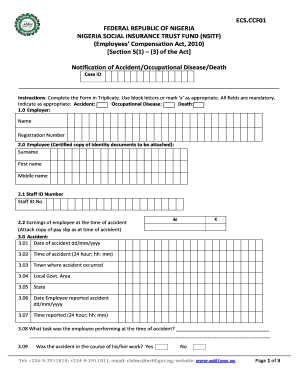
Nsitf Registration Form


What is the Nsitf Registration Form
The Nsitf registration form is an essential document used for enrolling in the Nigeria Social Insurance Trust Fund (NSITF) program. This program aims to provide social security benefits to employees in Nigeria, ensuring they receive support in cases of workplace injuries, disabilities, or unemployment. The registration form collects vital information about the employee and employer, including personal details, employment status, and contributions to the fund. Proper completion of this form is crucial for accessing the benefits provided by the NSITF.
Steps to complete the Nsitf Registration Form
Completing the Nsitf registration form involves several key steps to ensure accuracy and compliance. First, gather all necessary documents, including identification and employment records. Next, fill out the form with accurate personal information, such as your full name, address, and date of birth. Include details about your employer, such as the company name and registration number. After completing the form, review all entries for correctness. Finally, submit the form through the designated channels, which may include online submission or in-person delivery at an NSITF office.
How to obtain the Nsitf Registration Form
The Nsitf registration form can be obtained through various channels to facilitate easy access for employees and employers. Typically, the form is available on the official NSITF website, where users can download a PDF version for convenience. Additionally, physical copies of the form may be available at NSITF offices or authorized centers. It is essential to ensure that you are using the most current version of the form to avoid any issues during the registration process.
Legal use of the Nsitf Registration Form
The legal use of the Nsitf registration form is governed by specific regulations that ensure its validity and compliance with Nigerian law. Properly completed forms serve as official documentation for enrolling in the NSITF program, which is backed by legal frameworks that protect employee rights. It is crucial to adhere to all guidelines when filling out the form, as inaccuracies or omissions can lead to delays in processing or denial of benefits. Understanding the legal implications of the registration form helps ensure that employees receive the protections they are entitled to under the NSITF program.
Required Documents
When completing the Nsitf registration form, several documents are required to support the application. These typically include:
- A valid form of identification, such as a national ID card or passport.
- Proof of employment, which may include a letter of employment or payslip.
- Employer's registration details, including the company's name and registration number.
- Any additional documentation specified by the NSITF guidelines.
Having these documents ready will streamline the registration process and ensure compliance with NSITF requirements.
Form Submission Methods
The Nsitf registration form can be submitted through various methods to accommodate different preferences. The primary submission methods include:
- Online Submission: Many users prefer to fill out and submit the form electronically through the NSITF website, which offers a convenient and efficient process.
- In-Person Submission: Individuals may also choose to submit the form in person at designated NSITF offices, where staff can assist with any questions or concerns.
- Mail Submission: For those who prefer traditional methods, mailing the completed form to the appropriate NSITF address is also an option.
Choosing the right submission method can help ensure timely processing of the registration form.
Quick guide on how to complete nsitf registration form
Complete Nsitf Registration Form seamlessly on any device
Digital document management has gained popularity among businesses and individuals. It offers an excellent eco-friendly alternative to traditional printed and signed documents, allowing you to locate the right form and securely store it online. airSlate SignNow provides all the necessary tools to create, modify, and electronically sign your documents quickly without delays. Handle Nsitf Registration Form on any device using the airSlate SignNow Android or iOS apps and enhance any document-driven process today.
How to modify and eSign Nsitf Registration Form with ease
- Find Nsitf Registration Form and then click Get Form to commence.
- Utilize the tools we offer to complete your document.
- Emphasize important sections of the documents or redact sensitive information with tools that airSlate SignNow provides specifically for that purpose.
- Create your signature using the Sign tool, which takes moments and holds the same legal validity as a conventional wet ink signature.
- Review all the details and then click on the Done button to save your changes.
- Choose how you wish to send your form, whether by email, SMS, or invitation link, or download it to your computer.
Forget about lost or disorganized documents, tiring form searches, or mistakes that require new document prints. airSlate SignNow meets all your needs in document management in just a few clicks from your preferred device. Modify and eSign Nsitf Registration Form and ensure excellent communication at any step of the form preparation process with airSlate SignNow.
Create this form in 5 minutes or less
Create this form in 5 minutes!
How to create an eSignature for the nsitf registration form
How to create an electronic signature for a PDF online
How to create an electronic signature for a PDF in Google Chrome
How to create an e-signature for signing PDFs in Gmail
How to create an e-signature right from your smartphone
How to create an e-signature for a PDF on iOS
How to create an e-signature for a PDF on Android
People also ask
-
What is the nsitf employee schedule of payment?
The nsitf employee schedule of payment outlines the timing and amounts to be paid to employees under the National Social Insurance Trust Fund scheme. Understanding this schedule is crucial for employers to ensure compliance and make accurate payments to their workforce. Utilizing services like airSlate SignNow can streamline the documentation process related to these payments.
-
How can airSlate SignNow help with managing the nsitf employee schedule of payment?
airSlate SignNow allows businesses to easily send, sign, and manage documents related to the nsitf employee schedule of payment. Its user-friendly interface and automated workflows simplify the process, ensuring that all necessary paperwork is completed accurately and on time. This leads to greater efficiency and compliance in managing employee payments.
-
Are there costs associated with using airSlate SignNow for nsitf employee schedule of payment?
Yes, airSlate SignNow offers competitive pricing plans that cater to businesses of all sizes. By using airSlate SignNow, you can save on administrative costs while ensuring that the nsitf employee schedule of payment is managed effectively. Each plan includes features tailored to enhance document management efficiencies.
-
What features does airSlate SignNow offer for the nsitf employee schedule of payment?
airSlate SignNow provides features such as customizable templates, document tracking, and secure eSignature options to facilitate the nsitf employee schedule of payment. These tools help ensure that all paperwork is completed correctly and stored securely. Additionally, its cloud-based system allows for easy access and collaboration from anywhere.
-
Can airSlate SignNow integrate with other software for managing employee payments?
Absolutely! airSlate SignNow integrates seamlessly with popular HR and payroll systems, making it easier to manage the nsitf employee schedule of payment. These integrations streamline data transfer between applications, reducing the risk of errors and saving valuable time for HR departments.
-
What are the benefits of using airSlate SignNow for the nsitf employee schedule of payment?
Using airSlate SignNow for the nsitf employee schedule of payment can improve efficiency, reduce paper usage, and enhance security with electronic records. It allows for faster document turnaround times and ensures compliance with legal standards. This means businesses can focus more on growth instead of getting bogged down by paperwork.
-
Is airSlate SignNow suitable for small businesses handling the nsitf employee schedule of payment?
Yes, airSlate SignNow is designed to be user-friendly and cost-effective, making it ideal for small businesses managing the nsitf employee schedule of payment. The platform's straightforward tools empower smaller teams to handle documentation efficiently without requiring extensive technical skills. This accessibility makes compliance easier for businesses of all sizes.
Get more for Nsitf Registration Form
- Mutual wills package with last wills and testaments for married couple with adult and minor children washington form
- Washington widow 497430385 form
- Legal last will and testament form for widow or widower with minor children washington
- Legal last will form for a widow or widower with no children washington
- Legal last will and testament form for a widow or widower with adult and minor children washington
- Legal last will and testament form for divorced and remarried person with mine yours and ours children washington
- Legal last will and testament form with all property to trust called a pour over will washington
- Written revocation of will washington form
Find out other Nsitf Registration Form
- Sign Maryland Church Donation Giving Form Later
- Can I Sign New Jersey Life-Insurance Quote Form
- Can I Sign Pennsylvania Church Donation Giving Form
- Sign Oklahoma Life-Insurance Quote Form Later
- Can I Sign Texas Life-Insurance Quote Form
- Sign Texas Life-Insurance Quote Form Fast
- How To Sign Washington Life-Insurance Quote Form
- Can I Sign Wisconsin Life-Insurance Quote Form
- eSign Missouri Work Order Computer
- eSign Hawaii Electrical Services Contract Safe
- eSign Texas Profit Sharing Agreement Template Safe
- eSign Iowa Amendment to an LLC Operating Agreement Myself
- eSign Kentucky Amendment to an LLC Operating Agreement Safe
- eSign Minnesota Affidavit of Identity Now
- eSign North Dakota Affidavit of Identity Free
- Help Me With eSign Illinois Affidavit of Service
- eSign North Dakota Affidavit of Identity Simple
- eSign Maryland Affidavit of Service Now
- How To eSign Hawaii Affidavit of Title
- How Do I eSign New Mexico Affidavit of Service