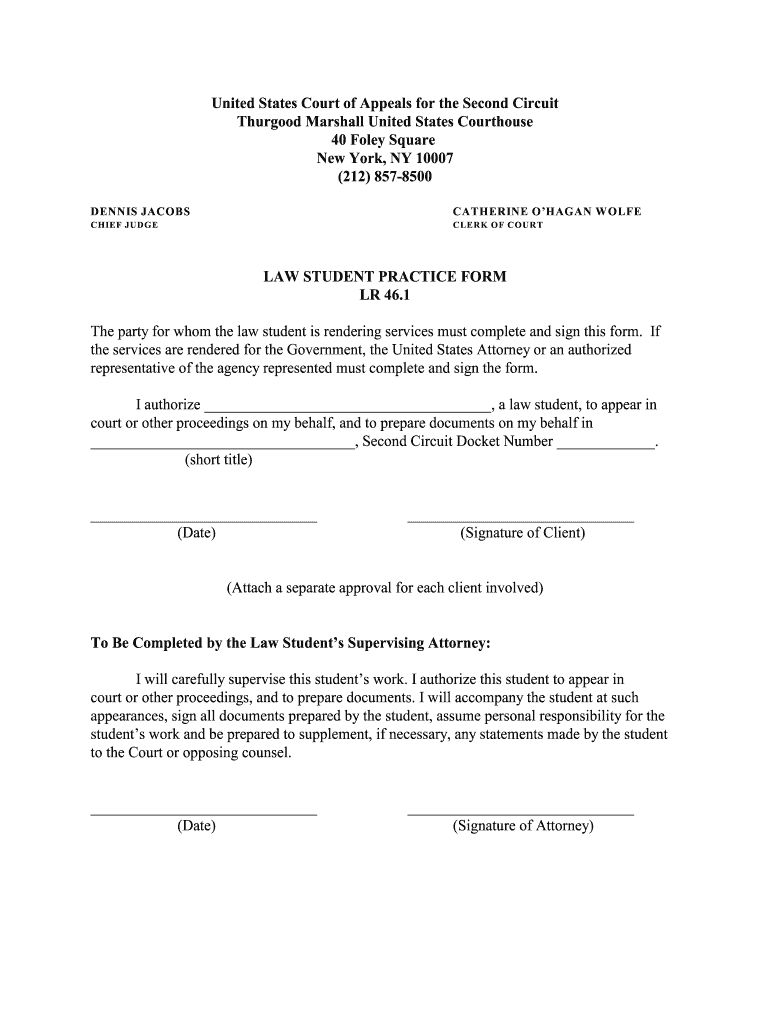
Law Student Practice Form Court of Appeals 2nd Circuit Ca2 Uscourts


Understanding the Law Student Practice Form for the 2nd Circuit
The Law Student Practice Form for the 2nd Circuit is a crucial document that allows law students to represent clients under the supervision of a licensed attorney. This form is essential for students who wish to gain practical experience in legal settings while still in school. It outlines the eligibility criteria, responsibilities, and limitations for students engaging in legal practice. Understanding this form is vital for both students and supervising attorneys to ensure compliance with court regulations.
Steps to Complete the Law Student Practice Form for the 2nd Circuit
Completing the Law Student Practice Form involves several key steps:
- Gather necessary personal information, including your law school details and contact information.
- Obtain the signature of a supervising attorney who will oversee your practice.
- Review the form carefully to ensure all required sections are filled out accurately.
- Submit the completed form to the appropriate court office for approval.
Following these steps helps ensure that your application is processed smoothly and efficiently.
How to Obtain the Law Student Practice Form for the 2nd Circuit
The Law Student Practice Form can typically be obtained from the official website of the 2nd Circuit Court of Appeals or directly from your law school’s career services office. Many law schools provide resources and guidance on how to access and fill out the form correctly. It is advisable to check the specific requirements and any updates related to the form on the court's website to ensure compliance with current regulations.
Legal Use of the Law Student Practice Form for the 2nd Circuit
The legal use of the Law Student Practice Form is strictly regulated. Students must operate under the supervision of a licensed attorney and may only engage in specific legal activities as outlined in the form. This ensures that students gain valuable experience while adhering to ethical and legal standards. Misuse of the form or practicing outside its guidelines can lead to serious consequences, including disciplinary action against both the student and the supervising attorney.
Key Elements of the Law Student Practice Form for the 2nd Circuit
Key elements of the Law Student Practice Form include:
- Identification of the law student and the supervising attorney.
- A statement of the student’s eligibility to practice under the supervision of a licensed attorney.
- Details regarding the scope of practice allowed under the supervision.
- Signatures from both the student and the supervising attorney, affirming their understanding of the responsibilities involved.
These elements are critical for ensuring that all parties are aware of their roles and obligations during the student’s legal practice.
Examples of Using the Law Student Practice Form for the 2nd Circuit
Examples of using the Law Student Practice Form include:
- Representing clients in court under the guidance of a supervising attorney.
- Assisting in legal research and drafting documents for cases.
- Participating in negotiations and settlement discussions while supervised.
These practical applications provide law students with hands-on experience that is invaluable for their future careers in law.
Quick guide on how to complete law student practice form court of appeals 2nd circuit ca2 uscourts
The optimal method to obtain and endorse Law Student Practice Form Court Of Appeals 2nd Circuit Ca2 Uscourts
Across an entire organization, unproductive workflows involving paper approvals can take up signNow work hours. Endorsing documents like Law Student Practice Form Court Of Appeals 2nd Circuit Ca2 Uscourts is a standard component of operations in any sector, which is why the efficiency of each agreement's lifecycle is crucial to the overall performance of the company. With airSlate SignNow, endorsing your Law Student Practice Form Court Of Appeals 2nd Circuit Ca2 Uscourts is as straightforward and fast as possible. This platform provides you with the latest version of nearly every form. Even better, you can endorse it immediately without needing to install additional software on your device or printing anything as physical copies.
Steps to obtain and endorse your Law Student Practice Form Court Of Appeals 2nd Circuit Ca2 Uscourts
- Browse our collection by category or utilize the search bar to find the document you require.
- View the document preview by clicking on Learn more to confirm it is the correct one.
- Click Get form to start editing immediately.
- Fill out your document and include any required details using the toolbar.
- Once complete, click the Sign tool to endorse your Law Student Practice Form Court Of Appeals 2nd Circuit Ca2 Uscourts.
- Choose the signature method that suits you best: Draw, Generate initials, or upload an image of your handwritten signature.
- Click Done to finalize editing and move on to document-sharing options if needed.
With airSlate SignNow, you possess everything necessary to handle your documents efficiently. You can find, complete, edit, and even send your Law Student Practice Form Court Of Appeals 2nd Circuit Ca2 Uscourts in a single tab without any hassle. Enhance your workflows with a unified, intelligent eSignature solution.
Create this form in 5 minutes or less
Create this form in 5 minutes!
How to create an eSignature for the law student practice form court of appeals 2nd circuit ca2 uscourts
How to generate an eSignature for your Law Student Practice Form Court Of Appeals 2nd Circuit Ca2 Uscourts online
How to make an electronic signature for the Law Student Practice Form Court Of Appeals 2nd Circuit Ca2 Uscourts in Google Chrome
How to create an eSignature for putting it on the Law Student Practice Form Court Of Appeals 2nd Circuit Ca2 Uscourts in Gmail
How to create an eSignature for the Law Student Practice Form Court Of Appeals 2nd Circuit Ca2 Uscourts right from your smartphone
How to create an electronic signature for the Law Student Practice Form Court Of Appeals 2nd Circuit Ca2 Uscourts on iOS devices
How to make an eSignature for the Law Student Practice Form Court Of Appeals 2nd Circuit Ca2 Uscourts on Android OS
People also ask
-
What are 2nd circuit forms and how can airSlate SignNow help?
2nd circuit forms are specific legal documents used within the Second Circuit Court of Appeals. With airSlate SignNow, you can easily create, send, and eSign these forms, ensuring compliance and streamlining your legal process.
-
Are there any costs associated with using airSlate SignNow for 2nd circuit forms?
airSlate SignNow offers a range of pricing plans that are cost-effective for businesses of all sizes. You can choose a plan that suits your needs for handling 2nd circuit forms without breaking the bank.
-
What features does airSlate SignNow offer for 2nd circuit forms?
airSlate SignNow provides customizable templates, secure eSignature capabilities, and an intuitive user interface specifically designed for managing 2nd circuit forms. Additionally, you can track the progress of your forms and receive timely notifications.
-
Can I integrate airSlate SignNow with other applications while managing 2nd circuit forms?
Yes, airSlate SignNow seamlessly integrates with various applications, enhancing your workflow for 2nd circuit forms. Popular platforms like Google Drive, Dropbox, and Salesforce can all be linked for a more efficient document management experience.
-
Is airSlate SignNow mobile-friendly for eSigning 2nd circuit forms?
Absolutely! airSlate SignNow is fully optimized for mobile devices, allowing users to eSign 2nd circuit forms on the go. This flexibility ensures that you can manage your documents anytime, anywhere, right from your smartphone or tablet.
-
What are the benefits of using airSlate SignNow for legal professionals handling 2nd circuit forms?
Using airSlate SignNow streamlines the process of preparing and signing 2nd circuit forms, saving legal professionals valuable time. The platform's security features also ensure that sensitive legal information is protected, enhancing client trust and compliance.
-
How does airSlate SignNow ensure the security of my 2nd circuit forms?
airSlate SignNow prioritizes security with advanced encryption, compliance with eSignature regulations, and audit trails for each document. This robust security framework protects your 2nd circuit forms from unauthorized access and ensures legal integrity.
Get more for Law Student Practice Form Court Of Appeals 2nd Circuit Ca2 Uscourts
- Sc lease form
- Salary verification form for potential lease south carolina
- South carolina agreement pdf form
- Notice of default on residential lease south carolina form
- Letter to landlord to extend tenancy agreement form
- Application for sublease south carolina form
- Inventory and condition of leased premises for pre lease and post lease south carolina form
- Letter from landlord to tenant with directions regarding cleaning and procedures for move out south carolina form
Find out other Law Student Practice Form Court Of Appeals 2nd Circuit Ca2 Uscourts
- eSignature Mississippi Demand for Extension of Payment Date Secure
- Can I eSign Oklahoma Online Donation Form
- How Can I Electronic signature North Dakota Claim
- How Do I eSignature Virginia Notice to Stop Credit Charge
- How Do I eSignature Michigan Expense Statement
- How Can I Electronic signature North Dakota Profit Sharing Agreement Template
- Electronic signature Ohio Profit Sharing Agreement Template Fast
- Electronic signature Florida Amendment to an LLC Operating Agreement Secure
- Electronic signature Florida Amendment to an LLC Operating Agreement Fast
- Electronic signature Florida Amendment to an LLC Operating Agreement Simple
- Electronic signature Florida Amendment to an LLC Operating Agreement Safe
- How Can I eSignature South Carolina Exchange of Shares Agreement
- Electronic signature Michigan Amendment to an LLC Operating Agreement Computer
- Can I Electronic signature North Carolina Amendment to an LLC Operating Agreement
- Electronic signature South Carolina Amendment to an LLC Operating Agreement Safe
- Can I Electronic signature Delaware Stock Certificate
- Electronic signature Massachusetts Stock Certificate Simple
- eSignature West Virginia Sale of Shares Agreement Later
- Electronic signature Kentucky Affidavit of Service Mobile
- How To Electronic signature Connecticut Affidavit of Identity