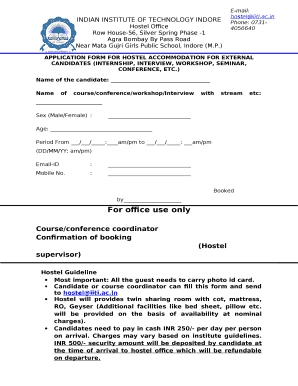
Hostel Admission Form Word Format


What is the hostel admission form word format
The hostel admission form in word format is a structured document used by educational institutions to collect essential information from students seeking accommodation in hostels. This form typically includes sections for personal details, academic information, and preferences regarding the type of accommodation. The word format allows for easy editing and customization, making it accessible for various institutions.
How to use the hostel admission form word format
To effectively use the hostel admission form in word format, begin by downloading the template from a reliable source. Open the document in a word processing application, such as Microsoft Word. Fill in the required fields with accurate information, ensuring that all sections are completed. Once filled out, the form can be printed for submission or saved as a PDF for electronic submission, depending on the institution's requirements.
Key elements of the hostel admission form word format
Essential components of the hostel admission form include:
- Personal Information: Name, date of birth, contact details, and address.
- Academic Details: Current course, institution name, and enrollment number.
- Accommodation Preferences: Type of room (single, double, etc.) and any specific requests.
- Emergency Contact: Name and contact information of a person to reach in case of emergencies.
- Signature: A section for the applicant's signature, confirming the accuracy of the provided information.
Steps to complete the hostel admission form word format
Completing the hostel admission form involves several straightforward steps:
- Download the hostel admission form in word format.
- Open the document in a compatible word processing application.
- Carefully read the instructions provided within the form.
- Fill in each section with the required information, ensuring accuracy.
- Review the completed form for any errors or omissions.
- Save the document in your desired format (Word or PDF).
- Submit the form to the designated authority via the preferred submission method.
Legal use of the hostel admission form word format
The hostel admission form in word format can be legally binding if it meets specific criteria. To ensure its legal standing, the form should include a declaration statement, the applicant's signature, and any necessary witness signatures if required by the institution. Additionally, compliance with relevant laws governing electronic signatures and documentation is essential, particularly when submitting the form digitally.
Form submission methods (online / mail / in-person)
Submitting the hostel admission form can be done through various methods, depending on the institution's policies:
- Online Submission: Many institutions allow students to submit the form electronically through their official website or via email.
- Mail Submission: Applicants can print the completed form and send it via postal service to the designated office.
- In-Person Submission: Some institutions may require students to submit the form in person at the administrative office.
Quick guide on how to complete hostel admission form word format
Effortlessly Complete Hostel Admission Form Word Format on Any Device
The management of online documents has gained popularity among businesses and individuals. It serves as a suitable eco-friendly alternative to traditional printed and signed paperwork, as you can access the necessary form and securely store it online. airSlate SignNow equips you with all the tools required to create, modify, and electronically sign your documents quickly without complications. Manage Hostel Admission Form Word Format on any platform using the airSlate SignNow Android or iOS applications and enhance any document-related process today.
The Simplest Way to Modify and eSign Hostel Admission Form Word Format with Ease
- Find Hostel Admission Form Word Format and then click Get Form to begin.
- Utilize the tools we offer to fill out your document.
- Emphasize important sections of your documents or redact sensitive information with tools specifically provided by airSlate SignNow for that purpose.
- Create your signature with the Sign tool, which takes mere seconds and holds the same legal validity as a conventional wet ink signature.
- Verify the information and then click the Done button to save your modifications.
- Choose how you wish to send your form, via email, text message (SMS), invite link, or download it to your computer.
Eliminate concerns about lost or misplaced files, tedious form searching, or mistakes that necessitate printing new document copies. airSlate SignNow meets all your document management needs in just a few clicks from any device you prefer. Edit and eSign Hostel Admission Form Word Format to ensure outstanding communication at any point in the form preparation process with airSlate SignNow.
Create this form in 5 minutes or less
Create this form in 5 minutes!
How to create an eSignature for the hostel admission form word format
How to create an electronic signature for a PDF online
How to create an electronic signature for a PDF in Google Chrome
How to create an e-signature for signing PDFs in Gmail
How to create an e-signature right from your smartphone
How to create an e-signature for a PDF on iOS
How to create an e-signature for a PDF on Android
People also ask
-
What is a hostel admission form in Word format?
A hostel admission form in Word format is a digital document template that facilitates the application process for hostel accommodations. This format allows institutions to create customizable forms that prospective students can easily fill out, making it convenient for both applicants and administrators.
-
How can airSlate SignNow help with creating a hostel admission form in Word format?
airSlate SignNow offers an intuitive platform to design and manage a hostel admission form in Word format. With its user-friendly tools, you can customize your document, add essential fields, and export it in various formats, ensuring a seamless experience for users.
-
Is there a cost associated with using airSlate SignNow for a hostel admission form in Word format?
Yes, airSlate SignNow provides several pricing plans tailored to different needs. While creating a hostel admission form in Word format is cost-effective, potential users can explore various subscription models to find one that best fits their budget and requirements.
-
What features does airSlate SignNow offer for hostel admission forms?
airSlate SignNow includes features such as eSignature capabilities, cloud storage, and customizable templates for hostel admission forms in Word format. These features enhance the efficiency and reliability of the admission process, making it easier to manage applications.
-
Can I integrate airSlate SignNow with other applications for managing hostel admission forms?
Absolutely! airSlate SignNow supports various integrations with popular applications, enabling you to streamline the management of your hostel admission form in Word format. By connecting with tools like Google Drive and Zapier, you can automate workflows and save time.
-
What are the benefits of using airSlate SignNow for hostel admission forms?
Using airSlate SignNow for your hostel admission form in Word format offers multiple benefits, such as improved efficiency, enhanced security, and ease of access. Automating the signing and submission process reduces paper usage and leads to faster approvals.
-
How user-friendly is airSlate SignNow for creating hostel admission forms?
airSlate SignNow is designed with user experience in mind, making it extremely user-friendly for creating hostel admission forms in Word format. You can easily navigate its features, customize documents, and manage submissions without needing extensive technical knowledge.
Get more for Hostel Admission Form Word Format
Find out other Hostel Admission Form Word Format
- How Do I Electronic signature Iowa Construction Document
- How Can I Electronic signature South Carolina Charity PDF
- How Can I Electronic signature Oklahoma Doctors Document
- How Can I Electronic signature Alabama Finance & Tax Accounting Document
- How To Electronic signature Delaware Government Document
- Help Me With Electronic signature Indiana Education PDF
- How To Electronic signature Connecticut Government Document
- How To Electronic signature Georgia Government PDF
- Can I Electronic signature Iowa Education Form
- How To Electronic signature Idaho Government Presentation
- Help Me With Electronic signature Hawaii Finance & Tax Accounting Document
- How Can I Electronic signature Indiana Government PDF
- How Can I Electronic signature Illinois Finance & Tax Accounting PPT
- How To Electronic signature Maine Government Document
- How To Electronic signature Louisiana Education Presentation
- How Can I Electronic signature Massachusetts Government PDF
- How Do I Electronic signature Montana Government Document
- Help Me With Electronic signature Louisiana Finance & Tax Accounting Word
- How To Electronic signature Pennsylvania Government Document
- Can I Electronic signature Texas Government PPT