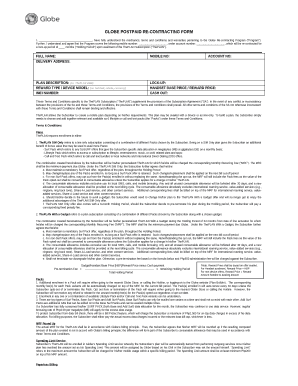
Globe Postpaid Plan Renewal Form


What is the Globe Postpaid Plan Renewal Form
The Globe Postpaid Plan Renewal Form is a document used by customers to renew their existing postpaid mobile plans with Globe Telecom. This form captures essential information such as the customer's account details, the desired plan, and any additional services or devices they wish to include in their renewal. By completing this form, customers ensure that their mobile services continue without interruption and that they can take advantage of any new offers or upgrades available at the time of renewal.
How to use the Globe Postpaid Plan Renewal Form
Using the Globe Postpaid Plan Renewal Form involves several straightforward steps. First, customers need to access the form, which can typically be found on the Globe Telecom website or through customer service channels. Once obtained, customers should fill in their personal information, including their account number and contact details. It's important to review the available plans and select the one that best fits their needs. After completing the form, customers can submit it electronically or in person at a Globe store, depending on their preference.
Steps to complete the Globe Postpaid Plan Renewal Form
Completing the Globe Postpaid Plan Renewal Form is a simple process that can be broken down into several steps:
- Access the form from the Globe Telecom website or customer service.
- Fill in your personal information, including your account number and contact details.
- Select your desired postpaid plan and any additional services or devices.
- Review the information for accuracy.
- Submit the form either online or in person at a designated Globe store.
Key elements of the Globe Postpaid Plan Renewal Form
The Globe Postpaid Plan Renewal Form includes several key elements that are essential for processing the renewal. These elements typically include:
- Customer Information: Name, address, and contact details.
- Account Number: Unique identifier for the customer's account.
- Plan Selection: Options for different postpaid plans and any additional services.
- Device Selection: If applicable, customers can choose to include a new device with their plan.
- Signature: Required for verification and agreement to the terms of the renewal.
Legal use of the Globe Postpaid Plan Renewal Form
The Globe Postpaid Plan Renewal Form is legally binding once completed and submitted. By signing the form, customers agree to the terms and conditions of the renewed plan, which may include changes in pricing or services. It is important for customers to read the terms carefully before submitting the form to ensure they understand their obligations and rights under the new plan.
Form Submission Methods
Customers have several options for submitting the Globe Postpaid Plan Renewal Form. These methods typically include:
- Online Submission: Customers can fill out and submit the form through the Globe Telecom website.
- In-Person Submission: Customers can visit a Globe store to submit the form directly to a representative.
- Mail Submission: In some cases, customers may have the option to print the form and send it via mail, although this method is less common.
Quick guide on how to complete globe postpaid plan renewal form
Complete Globe Postpaid Plan Renewal Form effortlessly on any device
Digital document management has become popular among businesses and individuals. It offers an ideal eco-friendly alternative to traditional printed and signed paperwork, allowing for the correct format to be obtained and securely stored online. airSlate SignNow provides you with all the resources necessary to create, modify, and electronically sign your documents quickly without any hold-ups. Manage Globe Postpaid Plan Renewal Form on any platform with airSlate SignNow’s Android or iOS applications and enhance any document-focused operation today.
The easiest way to modify and electronically sign Globe Postpaid Plan Renewal Form with ease
- Obtain Globe Postpaid Plan Renewal Form and click on Get Form to begin.
- Utilize the tools we offer to fill out your form.
- Emphasize pertinent sections of the documents or conceal sensitive information with tools that airSlate SignNow provides specifically for that purpose.
- Generate your eSignature using the Sign tool, which only takes seconds and carries the same legal validity as a traditional handwritten signature.
- Verify the details and click on the Done button to finalize your edits.
- Choose how you would like to send your form, via email, SMS, or invitation link, or download it to your computer.
Eliminate issues related to lost or misfiled documents, tedious form searches, or errors that require new copies to be printed. airSlate SignNow addresses all your document management needs in just a few clicks from a device of your choosing. Modify and electronically sign Globe Postpaid Plan Renewal Form and ensure outstanding communication at any point in your form preparation workflow with airSlate SignNow.
Create this form in 5 minutes or less
Create this form in 5 minutes!
How to create an eSignature for the globe postpaid plan renewal form
How to create an electronic signature for a PDF online
How to create an electronic signature for a PDF in Google Chrome
How to create an e-signature for signing PDFs in Gmail
How to create an e-signature right from your smartphone
How to create an e-signature for a PDF on iOS
How to create an e-signature for a PDF on Android
People also ask
-
What is the process for globe postpaid renewal?
The globe postpaid renewal process is straightforward and can be completed online or through customer service. Simply log into your account, select the plan you want to renew, and follow the prompts. You can also visit a physical store for assistance if needed.
-
What are the benefits of choosing a globe postpaid renewal?
Choosing a globe postpaid renewal offers you a hassle-free way to continue enjoying your mobile services without interruption. You'll have access to exclusive offers, better plan options, and continued use of your existing number. Plus, renewing your plan can often come with additional perks like discounted devices or upgraded service.
-
Are there any promotional offers available for globe postpaid renewal?
Yes, globe frequently provides promotional offers for postpaid renewals. These may include discounts on monthly fees, access to new device deals, or bonus data. To find the latest promotions, check the official globe website or inquire when you initiate your renewal.
-
How can I upgrade my plan during the globe postpaid renewal?
You can easily upgrade your plan during the globe postpaid renewal by logging into your online account or contacting customer service. During the process, options for upgrading your plan should be presented to you. Make sure to review the available features and pricing to select the best upgrade for your needs.
-
What documents do I need for globe postpaid renewal?
For globe postpaid renewal, you typically need your identification card and any documents related to the original contract. It's also advisable to have your account information handy for a smoother process. If you're upgrading or applying for promotions, additional documentation may be required.
-
Is there a fee associated with globe postpaid renewal?
Generally, there is no renewal fee associated with the globe postpaid renewal process. However, any changes to your plan or upgrades may result in a different monthly fee. Always review the terms and conditions before confirming your renewal to avoid unexpected charges.
-
Can I change my plan features during globe postpaid renewal?
Yes, during the globe postpaid renewal, you have the option to change your plan features. This includes adjusting data limits, adding international calls, or modifying your service perks. Make sure to explore all options so you can tailor your plan to fit your current needs.
Get more for Globe Postpaid Plan Renewal Form
- Letter from landlord to tenant where tenant complaint was caused by the deliberate or negligent act of tenant or tenants guest 497430602 form
- Letter from landlord to tenant for failure to keep premises as clean and safe as condition of premises permits remedy or lease 497430603 form
- Letter from landlord to tenant for failure of to dispose all ashes rubbish garbage or other waste in a clean and safe manner in 497430604 form
- Letter from landlord to tenant for failure to keep all plumbing fixtures in the dwelling unit as clean as their condition 497430605 form
- Letter from landlord to tenant for failure to use electrical plumbing sanitary heating ventilating air conditioning and other 497430606 form
- Letter from landlord to tenant as notice to tenant of tenants disturbance of neighbors peaceful enjoyment to remedy or lease 497430607 form
- Wi letter tenant form
- Letter from landlord to tenant about tenant engaging in illegal activity in premises as documented by law enforcement and if 497430609 form
Find out other Globe Postpaid Plan Renewal Form
- Can I eSignature Oregon Orthodontists LLC Operating Agreement
- How To eSignature Rhode Island Orthodontists LLC Operating Agreement
- Can I eSignature West Virginia Lawers Cease And Desist Letter
- eSignature Alabama Plumbing Confidentiality Agreement Later
- How Can I eSignature Wyoming Lawers Quitclaim Deed
- eSignature California Plumbing Profit And Loss Statement Easy
- How To eSignature California Plumbing Business Letter Template
- eSignature Kansas Plumbing Lease Agreement Template Myself
- eSignature Louisiana Plumbing Rental Application Secure
- eSignature Maine Plumbing Business Plan Template Simple
- Can I eSignature Massachusetts Plumbing Business Plan Template
- eSignature Mississippi Plumbing Emergency Contact Form Later
- eSignature Plumbing Form Nebraska Free
- How Do I eSignature Alaska Real Estate Last Will And Testament
- Can I eSignature Alaska Real Estate Rental Lease Agreement
- eSignature New Jersey Plumbing Business Plan Template Fast
- Can I eSignature California Real Estate Contract
- eSignature Oklahoma Plumbing Rental Application Secure
- How Can I eSignature Connecticut Real Estate Quitclaim Deed
- eSignature Pennsylvania Plumbing Business Plan Template Safe