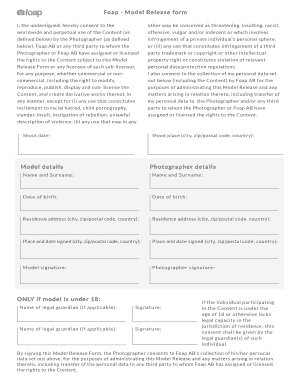
Foap Model Release Form PDF


What is the Foap Model Release Form PDF
The Foap model release form PDF is a legal document that grants permission to use a model's likeness in photography or videography. It is essential for photographers and videographers who wish to sell or distribute images featuring individuals. This form protects both the model and the creator by clearly outlining the terms of use for the images. By signing the release, the model agrees that their image can be used for commercial purposes, which can include advertising, marketing, or other promotional activities.
How to Use the Foap Model Release Form PDF
Using the Foap model release form PDF involves several straightforward steps. First, download the form from a reliable source. Next, fill in the necessary details, including the model's name, contact information, and any specific terms regarding the use of their likeness. After completing the form, both the model and the photographer should sign and date it. This ensures that both parties understand and agree to the terms outlined in the document. Keeping a copy of the signed form is crucial for future reference and legal protection.
Steps to Complete the Foap Model Release Form PDF
Completing the Foap model release form PDF requires careful attention to detail. Here are the steps to follow:
- Download the form from a trusted source.
- Fill in the model's full name and contact information.
- Specify the purpose for which the images will be used.
- Include any limitations or special conditions regarding the use of the images.
- Have the model sign and date the form, confirming their consent.
- Ensure the photographer also signs and dates the document.
- Store the signed form securely for future reference.
Legal Use of the Foap Model Release Form PDF
The legal use of the Foap model release form PDF is vital for protecting the rights of both the model and the photographer. This form serves as a legal agreement that can be enforced in court if necessary. It is important to ensure that the form complies with local laws and regulations regarding image rights and privacy. By having a signed release, photographers can avoid potential legal disputes over the unauthorized use of a model's likeness, thus safeguarding their work and reputation.
Key Elements of the Foap Model Release Form PDF
Several key elements must be included in the Foap model release form PDF to ensure its effectiveness:
- Model Information: Full name and contact details of the model.
- Photographer Information: Name and contact details of the photographer.
- Usage Rights: Clear description of how the images will be used.
- Limitations: Any restrictions or specific conditions regarding the use of the images.
- Signatures: Both the model and photographer must sign and date the form.
Examples of Using the Foap Model Release Form PDF
There are various scenarios where the Foap model release form PDF is applicable. For instance, a photographer may need this release when capturing images for a commercial campaign, ensuring they have the right to use the model's likeness in advertisements. Similarly, videographers creating content for social media platforms or promotional videos should utilize this form to avoid any legal issues. Additionally, artists or creators who wish to sell prints of their work featuring models should secure a release to protect their interests.
Quick guide on how to complete foap model release form pdf
Effortlessly prepare Foap Model Release Form Pdf on any device
Digital document management has gained traction among businesses and individuals. It offers an excellent eco-friendly substitute to conventional printed and signed materials, allowing you to locate the correct form and securely preserve it online. airSlate SignNow provides you with all the tools necessary to create, modify, and electronically sign your documents quickly and without obstacles. Handle Foap Model Release Form Pdf on any device via airSlate SignNow's Android or iOS applications and simplify any document-related procedure today.
The easiest way to modify and electronically sign Foap Model Release Form Pdf with ease
- Locate Foap Model Release Form Pdf and click Get Form to begin.
- Utilize the tools we provide to complete your form.
- Emphasize pertinent sections of your documents or conceal sensitive information with tools specifically designed by airSlate SignNow for that purpose.
- Generate your signature using the Sign tool, which takes mere moments and holds the same legal validity as an original wet ink signature.
- Review all the details and click on the Done button to save your changes.
- Choose how you wish to send your form, whether by email, SMS, or invitation link, or download it to your computer.
Eliminate concerns about lost or misfiled documents, tedious form searches, or errors necessitating the production of new document copies. airSlate SignNow meets your document management needs in just a few clicks from any device you prefer. Alter and electronically sign Foap Model Release Form Pdf to ensure excellent communication at every stage of your form preparation process with airSlate SignNow.
Create this form in 5 minutes or less
Create this form in 5 minutes!
How to create an eSignature for the foap model release form pdf
How to create an electronic signature for a PDF online
How to create an electronic signature for a PDF in Google Chrome
How to create an e-signature for signing PDFs in Gmail
How to create an e-signature right from your smartphone
How to create an e-signature for a PDF on iOS
How to create an e-signature for a PDF on Android
People also ask
-
What is a foap model release form?
A foap model release form is a legal document that provides photographers and videographers permission to use images or videos of individuals. This form is crucial for ensuring that your work can be reproduced and distributed without legal issues. By using a foap model release form, you protect yourself and your business while respecting the rights of the individuals depicted.
-
How can I create a foap model release form using airSlate SignNow?
Creating a foap model release form with airSlate SignNow is straightforward. You can choose from our customizable templates or create one from scratch using our user-friendly interface. Once created, you can easily send it for eSignature to your models, streamlining the entire process.
-
Is there a cost associated with using the foap model release form on airSlate SignNow?
Yes, airSlate SignNow offers various pricing plans that cater to different business needs. While some features are available for free, accessing the full functionality including the foap model release form typically requires a subscription. We also provide a free trial to help you decide which plan best suits your needs.
-
What are the benefits of using the foap model release form?
Using the foap model release form ensures you have legal permission to use subjects' images or video footage, reducing the risk of disputes. Additionally, it helps build trust with your clients and models by formalizing the agreement. It’s an essential tool for professional photographers and videographers to protect their creative work.
-
Can I integrate the foap model release form with other software?
Absolutely! airSlate SignNow allows seamless integration with various third-party applications like Google Drive, Dropbox, and others. This makes it easy to manage and store your foap model release forms alongside your other important documents. Streamlining your workflow is essential, and our integrations help achieve that.
-
Are there any mobile options for using the foap model release form?
Yes, airSlate SignNow is available on mobile devices, allowing you to create, send, and sign the foap model release form on the go. This flexibility is perfect for photographers working in the field who need immediate access to their documents. Our mobile platform ensures your business runs smoothly, wherever you are.
-
How secure is the information on the foap model release form?
airSlate SignNow prioritizes the security of your documents, including the foap model release form. We use advanced encryption technologies to protect your data during transmission and storage. Additionally, we comply with various security and privacy standards to ensure your information remains safe and confidential.
Get more for Foap Model Release Form Pdf
Find out other Foap Model Release Form Pdf
- Electronic signature West Virginia Education Contract Safe
- Help Me With Electronic signature West Virginia Education Business Letter Template
- Electronic signature West Virginia Education Cease And Desist Letter Easy
- Electronic signature Missouri Insurance Stock Certificate Free
- Electronic signature Idaho High Tech Profit And Loss Statement Computer
- How Do I Electronic signature Nevada Insurance Executive Summary Template
- Electronic signature Wisconsin Education POA Free
- Electronic signature Wyoming Education Moving Checklist Secure
- Electronic signature North Carolina Insurance Profit And Loss Statement Secure
- Help Me With Electronic signature Oklahoma Insurance Contract
- Electronic signature Pennsylvania Insurance Letter Of Intent Later
- Electronic signature Pennsylvania Insurance Quitclaim Deed Now
- Electronic signature Maine High Tech Living Will Later
- Electronic signature Maine High Tech Quitclaim Deed Online
- Can I Electronic signature Maryland High Tech RFP
- Electronic signature Vermont Insurance Arbitration Agreement Safe
- Electronic signature Massachusetts High Tech Quitclaim Deed Fast
- Electronic signature Vermont Insurance Limited Power Of Attorney Easy
- Electronic signature Washington Insurance Last Will And Testament Later
- Electronic signature Washington Insurance Last Will And Testament Secure