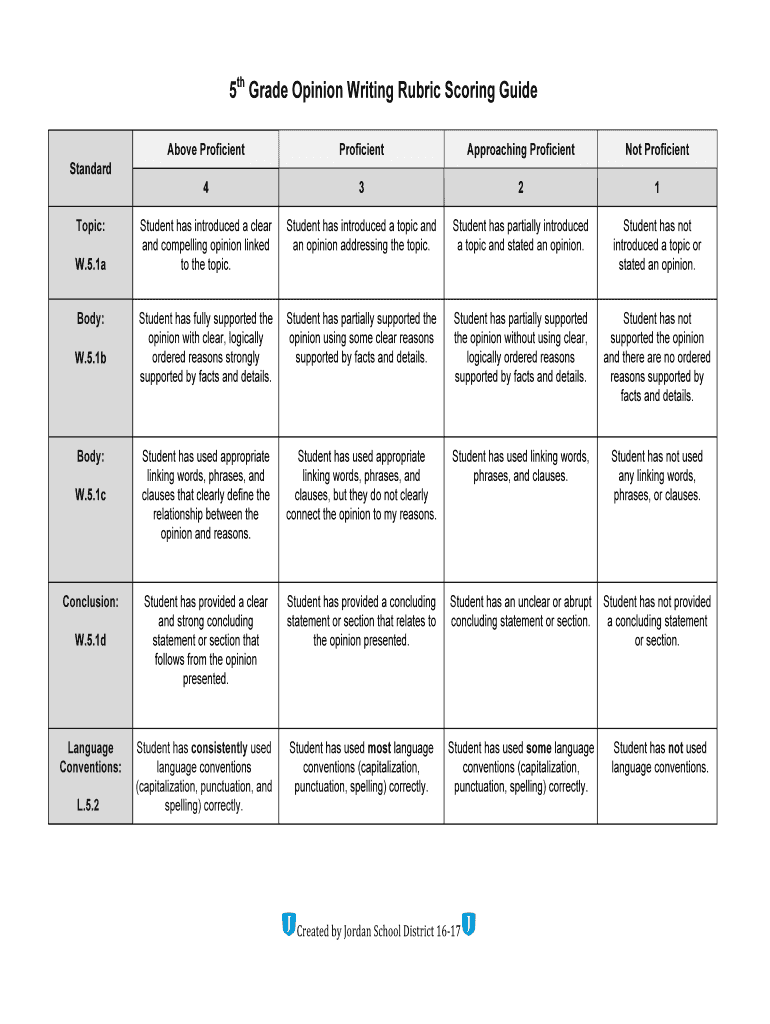
Writing Rubric 5th Grade Form


What is the Writing Rubric 5th Grade
The 5th grade writing rubric is a tool designed to assess student writing in a structured manner. It outlines specific criteria that students must meet to demonstrate their writing skills effectively. Typically, this rubric evaluates various aspects of writing, including organization, content, style, and mechanics. By using this rubric, educators can provide clear feedback to students, helping them understand their strengths and areas for improvement in their writing assignments.
Key Elements of the Writing Rubric 5th Grade
The key elements of a 5th grade writing rubric generally include:
- Content: This assesses the relevance and depth of ideas presented in the writing.
- Organization: This evaluates how well the writing is structured, including the use of paragraphs and transitions.
- Style: This looks at the writer's voice, tone, and word choice, ensuring it is appropriate for the audience and purpose.
- Mechanics: This focuses on grammar, punctuation, spelling, and formatting, which are crucial for clarity and professionalism.
How to Use the Writing Rubric 5th Grade
To effectively use the 5th grade writing rubric, educators can follow these steps:
- Introduce the rubric to students before they begin their writing assignments, explaining each criterion.
- Encourage students to self-assess their work using the rubric as a guide.
- After students submit their writing, use the rubric to evaluate their work systematically.
- Provide feedback based on the rubric, highlighting specific areas where students excelled and where they can improve.
Steps to Complete the Writing Rubric 5th Grade
Completing the 5th grade writing rubric involves several straightforward steps:
- Read the writing assignment carefully to understand the expectations.
- Write the assignment, ensuring to address all key elements outlined in the rubric.
- Review the completed work against the rubric criteria, checking for compliance in each area.
- Make any necessary revisions based on the rubric assessment before final submission.
Legal Use of the Writing Rubric 5th Grade
The legal use of the 5th grade writing rubric pertains to its application in educational settings. This rubric is not a legal document but serves as an educational tool to ensure fair and consistent assessment of student writing. Educators must ensure that the rubric aligns with state educational standards and is used appropriately to support student learning without bias.
Examples of Using the Writing Rubric 5th Grade
Examples of using the 5th grade writing rubric can include:
- Assessing a student’s opinion essay on a current event, focusing on how well they articulate their viewpoint.
- Evaluating a narrative story, checking for effective character development and plot structure.
- Reviewing a research report, ensuring that sources are cited correctly and the information is well-organized.
Quick guide on how to complete writing rubric 5th grade
Complete Writing Rubric 5th Grade effortlessly on any device
Managing documents online has become increasingly popular among businesses and individuals. It offers an ideal environmentally friendly alternative to traditional printed and signed documents, allowing you to access the right form and securely store it online. airSlate SignNow equips you with all the resources necessary to create, modify, and eSign your documents quickly without delays. Manage Writing Rubric 5th Grade on any device with airSlate SignNow's Android or iOS applications and enhance any document-related process today.
How to modify and eSign Writing Rubric 5th Grade with ease
- Obtain Writing Rubric 5th Grade and click Get Form to begin.
- Utilize the tools provided to complete your form.
- Highlight important sections of the documents or redact sensitive information with the tools offered by airSlate SignNow specifically for this purpose.
- Create your signature using the Sign tool, which takes seconds and holds the same legal validity as a conventional ink signature.
- Review all your information and click on the Done button to save your changes.
- Choose your preferred method to send your form, whether by email, text message (SMS), invitation link, or download it to your computer.
No more lost or misplaced documents, tedious form searching, or mistakes that require reprinting new copies. airSlate SignNow addresses your document management needs in just a few clicks from any device you prefer. Edit and eSign Writing Rubric 5th Grade and maintain excellent communication at every stage of the form preparation process with airSlate SignNow.
Create this form in 5 minutes or less
Create this form in 5 minutes!
How to create an eSignature for the writing rubric 5th grade
How to create an electronic signature for a PDF online
How to create an electronic signature for a PDF in Google Chrome
How to create an e-signature for signing PDFs in Gmail
How to create an e-signature right from your smartphone
How to create an e-signature for a PDF on iOS
How to create an e-signature for a PDF on Android
People also ask
-
What is a 5th grade writing rubric?
A 5th grade writing rubric is a scoring guide that outlines the criteria for evaluating student writing. It helps teachers assess various components such as organization, grammar, and content quality. Utilizing a 5th grade writing rubric can enhance the learning experience by providing clear expectations.
-
How can I create a 5th grade writing rubric using airSlate SignNow?
With airSlate SignNow, creating a 5th grade writing rubric is simple. You can design customizable templates that include specific criteria for writing assignments. This feature allows educators to efficiently distribute the rubric to students and ensure consistent grading.
-
Is there a cost associated with using airSlate SignNow for 5th grade writing rubrics?
Yes, airSlate SignNow offers different pricing plans tailored to various business needs. The cost-effectiveness of the platform allows educators to create and manage multiple 5th grade writing rubrics without breaking the budget. You can explore the pricing options on our website to find the best fit for your needs.
-
What are the benefits of using a 5th grade writing rubric?
Using a 5th grade writing rubric enhances clarity and fairness in grading. It provides students with detailed feedback on their writing skills, helping them improve over time. Moreover, it streamlines the assessment process for educators, saving them valuable time.
-
Can I share 5th grade writing rubrics with other teachers?
Absolutely! airSlate SignNow allows easy sharing of 5th grade writing rubrics among educators. You can collaborate with colleagues by sending documents for review and feedback, fostering a community of practice in your teaching environment.
-
Does airSlate SignNow integrate with other educational tools for 5th grade writing rubrics?
Yes, airSlate SignNow integrates seamlessly with several educational tools and platforms. This capability facilitates easy access to your 5th grade writing rubrics within your existing educational ecosystem. You can enhance your productivity by syncing your favorite apps.
-
How does using a 5th grade writing rubric improve student writing?
Implementing a 5th grade writing rubric provides clear benchmarks for students to aim for in their writing. It clarifies expectations and encourages self-assessment, ultimately leading to improved writing skills over time. Students can better understand what is required to achieve higher scores.
Get more for Writing Rubric 5th Grade
Find out other Writing Rubric 5th Grade
- How Do I Electronic signature South Dakota Courts Document
- Can I Electronic signature South Dakota Sports Presentation
- How To Electronic signature Utah Courts Document
- Can I Electronic signature West Virginia Courts PPT
- Send Sign PDF Free
- How To Send Sign PDF
- Send Sign Word Online
- Send Sign Word Now
- Send Sign Word Free
- Send Sign Word Android
- Send Sign Word iOS
- Send Sign Word iPad
- How To Send Sign Word
- Can I Send Sign Word
- How Can I Send Sign Word
- Send Sign Document Online
- Send Sign Document Computer
- Send Sign Document Myself
- Send Sign Document Secure
- Send Sign Document iOS