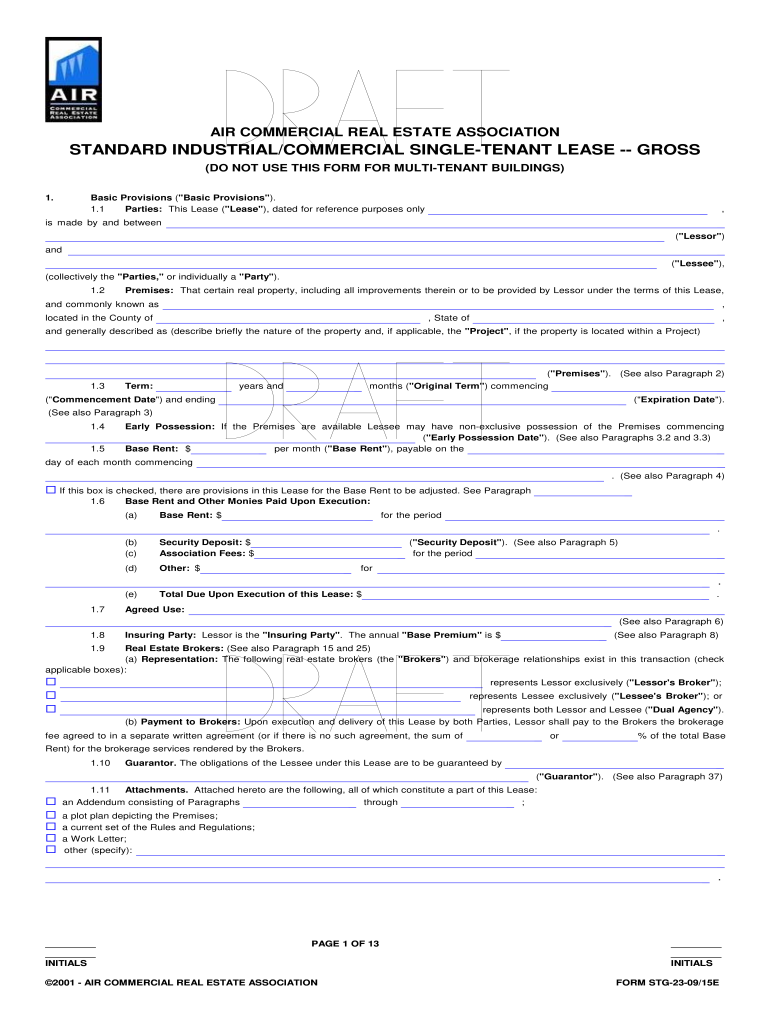
Air Commercial Lease Form PDF


What is the Air Commercial Lease Form PDF
The air commercial lease form PDF is a legally binding document used in the United States for leasing commercial real estate. This form outlines the terms and conditions of the lease agreement between the landlord and the tenant. It typically includes details such as the rental amount, payment schedule, duration of the lease, and responsibilities of both parties. Understanding this form is essential for ensuring that both the landlord and tenant are aware of their rights and obligations under the lease.
How to Use the Air Commercial Lease Form PDF
Using the air commercial lease form PDF involves several straightforward steps. First, download the form from a reliable source. Next, carefully read through the entire document to understand the terms. Fill in the required information, including the names of the parties involved, property details, and financial terms. After completing the form, both parties should review it to ensure accuracy before signing. Utilizing an electronic signature solution can streamline this process, making it easier to manage and store the document securely.
Key Elements of the Air Commercial Lease Form PDF
The air commercial lease form PDF includes several key elements that are crucial for a comprehensive lease agreement. These elements typically consist of:
- Parties Involved: Identification of the landlord and tenant.
- Property Description: Detailed information about the leased premises.
- Lease Term: Duration of the lease, including start and end dates.
- Rent Payment Details: Amount of rent, payment frequency, and acceptable payment methods.
- Maintenance Responsibilities: Duties related to property upkeep and repairs.
- Termination Clauses: Conditions under which the lease can be terminated.
Steps to Complete the Air Commercial Lease Form PDF
Completing the air commercial lease form PDF requires careful attention to detail. Follow these steps for a successful completion:
- Download the form and open it using a PDF reader.
- Read the instructions carefully to understand the requirements.
- Fill in the necessary information accurately, ensuring all fields are completed.
- Review the document for any errors or omissions.
- Obtain signatures from both parties, either electronically or in print.
- Keep a copy of the signed lease for your records.
Legal Use of the Air Commercial Lease Form PDF
The air commercial lease form PDF is legally recognized in the United States when completed and signed according to state laws. It is essential to ensure that the form complies with local regulations, as these can vary significantly. Utilizing a trusted electronic signature platform can enhance the legal validity of the document, as it provides a secure method for signing and storing the lease agreement while adhering to the Electronic Signatures in Global and National Commerce (ESIGN) Act and the Uniform Electronic Transactions Act (UETA).
State-Specific Rules for the Air Commercial Lease Form PDF
Each state in the U.S. may have specific rules and regulations that govern commercial leases. It is vital to familiarize yourself with these state-specific guidelines when using the air commercial lease form PDF. This may include requirements for disclosures, notice periods, and other legal stipulations that must be adhered to for the lease to be enforceable. Consulting with a legal professional can provide clarity on these matters and ensure compliance with state laws.
Quick guide on how to complete air commercial lease form pdf
Effortlessly Prepare Air Commercial Lease Form Pdf on Any Device
Digital document management has become increasingly popular among businesses and individuals alike. It serves as an ideal environmentally friendly substitute for traditional printed and signed documents, allowing you to locate the necessary form and securely store it online. airSlate SignNow provides you with all the tools required to swiftly create, modify, and electronically sign your documents without any delays. Manage Air Commercial Lease Form Pdf across any platform with airSlate SignNow's Android or iOS applications and simplify any document-related task today.
The Easiest Method to Modify and eSign Air Commercial Lease Form Pdf with Ease
- Locate Air Commercial Lease Form Pdf and click on Get Form to begin.
- Utilize the tools available to complete your document.
- Emphasize important sections of your documents or redact sensitive information using the tools that airSlate SignNow specifically offers for that purpose.
- Create your electronic signature with the Sign feature, which takes seconds and holds the same legal validity as a conventional handwritten signature.
- Review the details and click on the Done button to save your modifications.
- Choose your preferred method to send your form, whether by email, text message (SMS), invitation link, or download it to your computer.
Forget about lost or misplaced documents, time-consuming form searches, or errors that require new document copies to be printed. airSlate SignNow fulfills your document management requirements in just a few clicks from any device you prefer. Edit and eSign Air Commercial Lease Form Pdf to ensure excellent communication at every stage of the document preparation process with airSlate SignNow.
Create this form in 5 minutes or less
Create this form in 5 minutes!
How to create an eSignature for the air commercial lease form pdf
How to create an electronic signature for a PDF online
How to create an electronic signature for a PDF in Google Chrome
How to create an e-signature for signing PDFs in Gmail
How to create an e-signature right from your smartphone
How to create an e-signature for a PDF on iOS
How to create an e-signature for a PDF on Android
People also ask
-
What is an air commercial lease form pdf and why do I need it?
An air commercial lease form pdf is a legally binding document used to outline the terms of leasing air rights for commercial properties. Businesses need this form to ensure that all agreements are clearly defined, protecting both the landlord and the tenant. By utilizing the air commercial lease form pdf, you simplify the transaction process and ensure compliance with legal requirements.
-
How can airSlate SignNow help with an air commercial lease form pdf?
airSlate SignNow offers a user-friendly platform for creating, sending, and signing an air commercial lease form pdf quickly and securely. The electronic signature feature allows parties to sign the document from anywhere, streamlining the leasing process. Additionally, our solution provides real-time tracking, ensuring you stay updated on the document's status.
-
What are the pricing options for using airSlate SignNow for air commercial lease form pdf?
airSlate SignNow offers flexible pricing plans that cater to various business needs, starting from a basic plan suitable for small businesses to more comprehensive packages for larger organizations. Each plan includes features that support the management of documents like air commercial lease form pdf. You can choose a plan based on your required features and budget.
-
Is it possible to integrate airSlate SignNow with other software for managing air commercial lease form pdf?
Yes, airSlate SignNow integrates seamlessly with various business applications such as CRM systems, cloud storage solutions, and productivity tools. This integration allows you to manage your air commercial lease form pdf alongside other vital business processes. You can automate workflows and make document management more efficient.
-
What benefits do I get from using airSlate SignNow for my air commercial lease form pdf?
Using airSlate SignNow for your air commercial lease form pdf offers several benefits, including enhanced security for your documents, ease of access, and reduced processing time. Our electronic signature system is legally binding and helps eliminate the hassle of paper-based signatures. Additionally, you can track changes and signatories, ensuring transparency throughout the leasing process.
-
Can I customize my air commercial lease form pdf using airSlate SignNow?
Absolutely! With airSlate SignNow, you can easily customize your air commercial lease form pdf to suit your specific needs. Our platform allows you to add text fields, checkboxes, and other elements to your lease document. This ensures that the form aligns perfectly with your business agreements and legal requirements.
-
Is it secure to send my air commercial lease form pdf through airSlate SignNow?
Yes, airSlate SignNow takes data security seriously and employs advanced encryption methods to protect your air commercial lease form pdf during transmission. Our platform complies with industry standards to ensure that your sensitive information remains confidential. You can feel confident sending and signing documents securely.
Get more for Air Commercial Lease Form Pdf
- Di jones form
- Employment application short form 5465768
- Primary omr sheet pdf form
- Engineering an empire the maya worksheet answer key form
- Motivational letter form
- Family profiling form
- Worker authorization to represent form wsiat mppcwsib
- Laser hair removal facility certificate of registration application instructions form
Find out other Air Commercial Lease Form Pdf
- How Do I eSign New Mexico Healthcare / Medical Word
- How To eSign Washington High Tech Presentation
- Help Me With eSign Vermont Healthcare / Medical PPT
- How To eSign Arizona Lawers PDF
- How To eSign Utah Government Word
- How Can I eSign Connecticut Lawers Presentation
- Help Me With eSign Hawaii Lawers Word
- How Can I eSign Hawaii Lawers Document
- How To eSign Hawaii Lawers PPT
- Help Me With eSign Hawaii Insurance PPT
- Help Me With eSign Idaho Insurance Presentation
- Can I eSign Indiana Insurance Form
- How To eSign Maryland Insurance PPT
- Can I eSign Arkansas Life Sciences PDF
- How Can I eSign Arkansas Life Sciences PDF
- Can I eSign Connecticut Legal Form
- How Do I eSign Connecticut Legal Form
- How Do I eSign Hawaii Life Sciences Word
- Can I eSign Hawaii Life Sciences Word
- How Do I eSign Hawaii Life Sciences Document