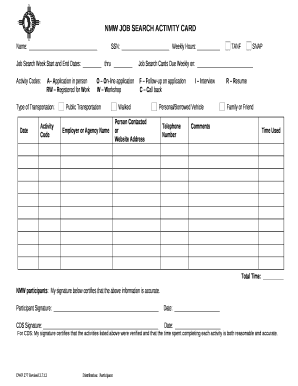
Job Card Template 2012


What is the Job Card Template
The job card template is a structured document designed to outline the specific details of a job or project. It serves as a record of tasks, responsibilities, and timelines, making it easier for teams to manage workflows efficiently. Typically used in various industries, such as construction and maintenance, a job card can help track progress, allocate resources, and ensure accountability. By providing a clear format, the job card template enhances communication among team members and stakeholders.
How to Use the Job Card Template
Using the job card template involves several straightforward steps. First, download the job card template in your preferred format, such as PDF or Word. Next, fill in essential information, including job title, description, assigned personnel, and deadlines. Ensure that all relevant details are included to avoid confusion later. After completing the form, share it with your team members for transparency and collaboration. Regularly update the job card as tasks progress or changes occur, maintaining an accurate record of the project.
Key Elements of the Job Card Template
A well-structured job card template includes several key elements to ensure clarity and effectiveness. These elements typically consist of:
- Job Title: A clear designation of the task or project.
- Description: A detailed overview of the job requirements.
- Assigned Personnel: Names of individuals responsible for the job.
- Start and End Dates: Timeline for project completion.
- Status Updates: Sections for tracking progress and any changes.
Incorporating these elements helps maintain organization and accountability throughout the job lifecycle.
Steps to Complete the Job Card Template
Completing the job card template involves a series of methodical steps:
- Download: Obtain the job card template in your desired format.
- Fill Out Information: Enter all necessary details, including job title, description, and personnel.
- Review: Check for accuracy and completeness to ensure all information is correct.
- Share: Distribute the completed job card to relevant team members.
- Update: Regularly revise the job card to reflect any changes or progress.
Following these steps will help ensure that the job card is effectively utilized and serves its purpose throughout the project.
Legal Use of the Job Card Template
The legal use of a job card template is crucial for ensuring compliance with industry standards and regulations. When utilized correctly, a job card can serve as a binding document that outlines the responsibilities and expectations of all parties involved. It is important to include signatures from relevant stakeholders to validate the document. Additionally, maintaining records of job cards can provide legal protection in case of disputes or misunderstandings regarding job responsibilities.
Examples of Using the Job Card Template
Job card templates can be applied in various scenarios across different industries. For instance:
- Construction: Tracking the progress of building projects, including timelines and labor allocation.
- Maintenance: Documenting repair tasks, scheduling, and personnel assignments.
- Event Planning: Outlining tasks, deadlines, and responsibilities for successful event execution.
These examples demonstrate the versatility of job card templates in enhancing project management and communication.
Quick guide on how to complete job card template
Easily Prepare Job Card Template on Any Device
Managing documents online has gained popularity among businesses and individuals. It offers an ideal eco-friendly substitute for conventional printed and signed documents, allowing you to access the necessary forms and securely store them online. airSlate SignNow provides all the tools required to create, modify, and electronically sign your documents quickly and efficiently. Handle Job Card Template on any device using airSlate SignNow's Android or iOS applications and simplify any document-related process today.
How to Edit and Electronically Sign Job Card Template Without Stress
- Obtain Job Card Template and then click Get Form to begin.
- Utilize the tools we provide to complete your document.
- Emphasize important sections of your documents or redact sensitive information with tools specially offered by airSlate SignNow for that purpose.
- Create your electronic signature using the Sign tool, which takes seconds and holds the same legal validity as a conventional handwritten signature.
- Review the details and click on the Done button to save your changes.
- Choose your preferred method for sending your form: via email, SMS, invitation link, or download it to your computer.
Forget about lost or misplaced documents, tedious form searches, or errors requiring new document copies. airSlate SignNow meets your document management needs with just a few clicks from any device you choose. Modify and electronically sign Job Card Template to ensure seamless communication at every stage of the form preparation process with airSlate SignNow.
Create this form in 5 minutes or less
Find and fill out the correct job card template
Create this form in 5 minutes!
How to create an eSignature for the job card template
How to create an electronic signature for a PDF online
How to create an electronic signature for a PDF in Google Chrome
How to create an e-signature for signing PDFs in Gmail
How to create an e-signature right from your smartphone
How to create an e-signature for a PDF on iOS
How to create an e-signature for a PDF on Android
People also ask
-
What is a job card template?
A job card template is a standardized document that outlines the details and requirements of a specific job or task. It helps streamline the workflow by providing essential information, such as job instructions, resources needed, and deadlines. Utilizing a job card template can enhance operational efficiency within your team.
-
How can I create a job card template using airSlate SignNow?
Creating a job card template with airSlate SignNow is straightforward. You can customize existing templates or design your own from scratch using our user-friendly interface. Simply add the required fields, such as job descriptions or deadlines, and save it for future use.
-
What are the benefits of using a job card template?
Using a job card template offers several benefits, including improved clarity and organization for tasks. It ensures that all team members have access to the same information, reducing errors and miscommunication. Ultimately, this leads to increased productivity and a smoother workflow.
-
Are there any integrations for the job card template?
Yes, the job card template in airSlate SignNow can be integrated with various tools and platforms. This includes popular project management tools and CRMs, allowing for seamless document management throughout your business processes. These integrations enhance collaboration and efficiency.
-
Is there a cost for using the job card template?
AirSlate SignNow offers flexible pricing plans that include access to job card templates. The pricing is designed to cater to businesses of all sizes, ensuring you get a cost-effective solution for your document signing and management needs. Check our pricing page for more details on the available plans.
-
Can I share the job card template with my team?
Absolutely! You can easily share your job card template with team members using airSlate SignNow. This facilitates collaboration, as everyone involved can access, fill, and sign the document online, ensuring everyone stays informed and on the same page.
-
What features do job card templates include in airSlate SignNow?
Job card templates in airSlate SignNow come equipped with features like customizable fields, eSignature capabilities, and document tracking. These features enhance the usability of the job card template, allowing for real-time updates and ensuring that all tasks are completed efficiently.
Get more for Job Card Template
Find out other Job Card Template
- Electronic signature South Carolina Amendment to an LLC Operating Agreement Safe
- Can I Electronic signature Delaware Stock Certificate
- Electronic signature Massachusetts Stock Certificate Simple
- eSignature West Virginia Sale of Shares Agreement Later
- Electronic signature Kentucky Affidavit of Service Mobile
- How To Electronic signature Connecticut Affidavit of Identity
- Can I Electronic signature Florida Affidavit of Title
- How Can I Electronic signature Ohio Affidavit of Service
- Can I Electronic signature New Jersey Affidavit of Identity
- How Can I Electronic signature Rhode Island Affidavit of Service
- Electronic signature Tennessee Affidavit of Service Myself
- Electronic signature Indiana Cease and Desist Letter Free
- Electronic signature Arkansas Hold Harmless (Indemnity) Agreement Fast
- Electronic signature Kentucky Hold Harmless (Indemnity) Agreement Online
- How To Electronic signature Arkansas End User License Agreement (EULA)
- Help Me With Electronic signature Connecticut End User License Agreement (EULA)
- Electronic signature Massachusetts Hold Harmless (Indemnity) Agreement Myself
- Electronic signature Oklahoma Hold Harmless (Indemnity) Agreement Free
- Electronic signature Rhode Island Hold Harmless (Indemnity) Agreement Myself
- Electronic signature California Toll Manufacturing Agreement Now