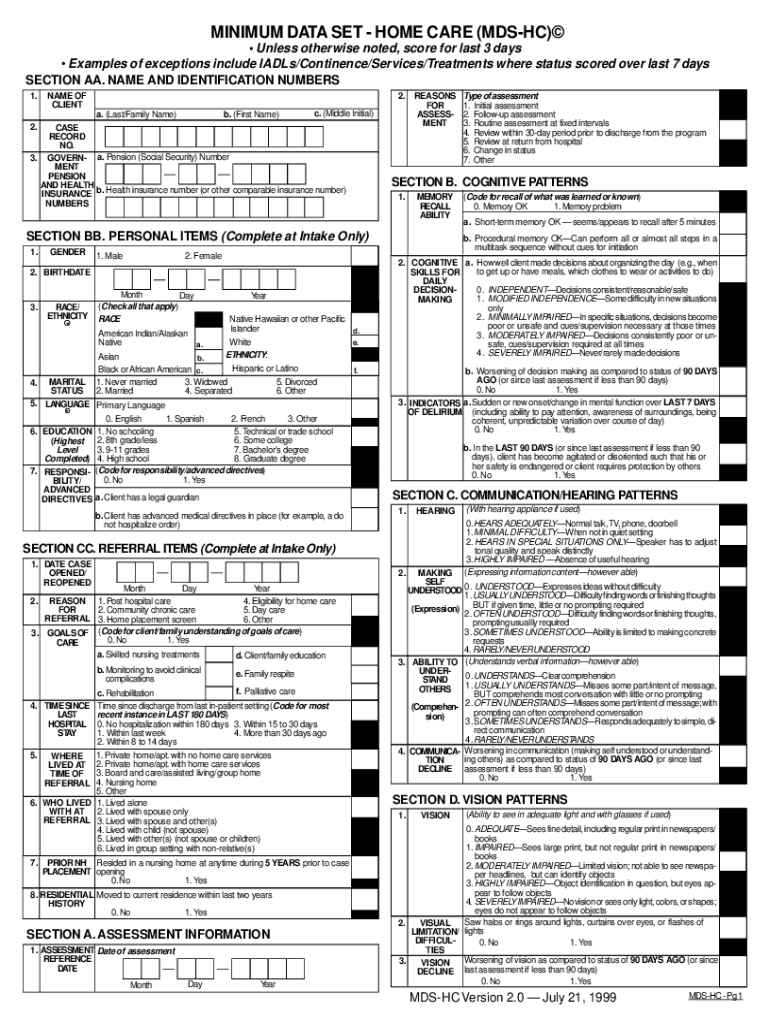
Minimum Data Sheet Form


What is the Minimum Data Set?
The minimum data set (MDS) is a standardized assessment tool used primarily in nursing homes and healthcare facilities to evaluate the needs and conditions of residents. It serves as a comprehensive framework that collects essential information about an individual's health status, functional capabilities, and service needs. The MDS is crucial for ensuring that residents receive appropriate care tailored to their specific requirements.
In the context of nursing homes, the MDS includes various components, such as demographic data, medical history, cognitive function, and physical health assessments. This information is vital for creating individualized care plans and for compliance with federal and state regulations regarding resident care.
Key Elements of the Minimum Data Set
The MDS comprises several key elements that are essential for effective assessment and care planning. These elements include:
- Resident Information: Basic demographic details, including name, date of birth, and admission date.
- Health Status: Information on medical diagnoses, medications, and any significant medical history.
- Functional Abilities: Assessments of the resident's ability to perform daily activities, such as bathing, dressing, and mobility.
- Cognitive Function: Evaluations of the resident's mental status, including memory and decision-making capabilities.
- Psychosocial Well-Being: Insights into the resident's emotional health and social interactions.
These elements collectively help healthcare providers to understand the comprehensive needs of each resident, facilitating better care delivery and compliance with healthcare standards.
Steps to Complete the Minimum Data Set
Completing the MDS involves a systematic approach to ensure accuracy and compliance. The following steps outline the process:
- Gather Information: Collect all relevant resident data, including medical records and previous assessments.
- Conduct Assessments: Perform necessary evaluations to assess the resident's health status, functional abilities, and cognitive function.
- Document Findings: Accurately record the assessment results in the MDS format, ensuring all required sections are filled out.
- Review for Accuracy: Double-check the completed MDS for any errors or omissions before submission.
- Submit the MDS: Ensure the completed form is submitted to the appropriate regulatory bodies as required by state and federal guidelines.
Following these steps helps ensure that the MDS is completed thoroughly and accurately, which is essential for effective resident care and regulatory compliance.
Legal Use of the Minimum Data Set
The MDS is not just a tool for assessment; it also has legal implications in the healthcare sector. Compliance with MDS regulations is mandated by federal law, and nursing homes must adhere to specific guidelines to avoid penalties. The MDS data is used to determine reimbursement rates from Medicare and Medicaid, making it critical for financial operations within healthcare facilities.
Additionally, accurate MDS completion helps protect facilities from legal challenges by demonstrating compliance with care standards and ensuring that residents receive appropriate services based on their assessed needs.
Examples of Using the Minimum Data Set
Practical applications of the MDS can be seen in various scenarios within nursing homes:
- Care Planning: The MDS informs individualized care plans, ensuring that each resident receives tailored interventions based on their specific health and functional needs.
- Quality Improvement: Facilities can analyze MDS data to identify trends in resident care and outcomes, leading to targeted quality improvement initiatives.
- Regulatory Compliance: Regular MDS assessments help facilities maintain compliance with state and federal regulations, reducing the risk of fines or sanctions.
These examples illustrate the MDS's role in enhancing resident care and ensuring operational compliance within healthcare settings.
State-Specific Rules for the Minimum Data Set
While the MDS is standardized at the federal level, individual states may have additional requirements or variations in how the MDS is implemented. It is essential for nursing homes to be aware of their state's specific regulations regarding MDS completion and submission.
State-specific rules may include:
- Additional Data Elements: Some states may require additional information not included in the federal MDS.
- Submission Deadlines: States may have different timelines for when the MDS must be submitted following a resident's admission or reassessment.
- Reporting Requirements: Certain states may mandate that MDS data be reported to state health departments for monitoring and compliance purposes.
Understanding these state-specific rules is crucial for nursing homes to ensure compliance and avoid potential legal issues.
Quick guide on how to complete minimum data sheet
Prepare Minimum Data Sheet effortlessly on any device
Digital document management has become favored by companies and individuals alike. It offers a perfect eco-friendly substitute for traditional printed and signed documents, as you can obtain the necessary form and securely keep it online. airSlate SignNow equips you with all the tools you need to generate, modify, and eSign your documents quickly and without delays. Handle Minimum Data Sheet on any platform using the airSlate SignNow Android or iOS applications and simplify any document-related process today.
How to modify and eSign Minimum Data Sheet effortlessly
- Obtain Minimum Data Sheet and click on Get Form to begin.
- Utilize the tools we offer to fill out your document.
- Emphasize pertinent sections of your documents or obscure sensitive information with tools that airSlate SignNow provides specifically for that purpose.
- Create your eSignature using the Sign tool, which only takes seconds and holds the same legal authority as a traditional handwritten signature.
- Verify the details and click on the Done button to save your changes.
- Choose how you would like to send your form, either via email, SMS, invitation link, or download it to your computer.
Forget about lost or misplaced documents, tedious form searches, or mistakes that necessitate printing new document copies. airSlate SignNow meets your document management needs in just a few clicks from any device of your choice. Modify and eSign Minimum Data Sheet and ensure excellent communication at every stage of your form preparation process with airSlate SignNow.
Create this form in 5 minutes or less
Create this form in 5 minutes!
How to create an eSignature for the minimum data sheet
How to create an electronic signature for a PDF online
How to create an electronic signature for a PDF in Google Chrome
How to create an e-signature for signing PDFs in Gmail
How to create an e-signature right from your smartphone
How to create an e-signature for a PDF on iOS
How to create an e-signature for a PDF on Android
People also ask
-
What is the minimum data set required for eSigning a document with airSlate SignNow?
The minimum data set required for eSigning a document with airSlate SignNow includes the signer's name, email address, and the document you wish to eSign. Ensuring these details are accurately filled in allows for seamless processing of your documents. airSlate SignNow makes it easy to manage this data efficiently.
-
How does airSlate SignNow ensure data security in relation to the minimum data set?
airSlate SignNow prioritizes data security, including the minimum data set needed for eSigning. We use bank-level encryption and comply with industry standards to protect sensitive information. This ensures that your data, including the minimum dataset, is safe throughout the signing process.
-
What is the pricing structure associated with the minimum data set management in airSlate SignNow?
airSlate SignNow offers flexible pricing plans that allow you to manage your minimum data set effectively. Whether you're a small business or a large enterprise, our plans are designed to meet various budget needs while providing all necessary features. Detailed pricing information can be found on our website.
-
Can I integrate airSlate SignNow with other tools while managing the minimum data set?
Yes, airSlate SignNow allows for integrations with a variety of third-party applications while managing your minimum data set. This flexibility ensures you can streamline your workflows and connect with tools you already use. Integrations help you save time and reduce the manual effort needed for handling data.
-
What benefits does airSlate SignNow offer regarding the minimum data set?
Using airSlate SignNow to manage your minimum data set comes with numerous benefits, such as enhanced efficiency and reduced paperwork. By digitizing your documents, you can speed up the eSigning process and minimize errors. This ultimately leads to quicker transactions and improved productivity.
-
Is there a trial period for testing the minimum data set features of airSlate SignNow?
Yes, airSlate SignNow offers a trial period during which you can explore the features related to the minimum data set at no cost. This allows you to familiarize yourself with our user-friendly interface and capabilities before committing to a subscription. Take advantage of this opportunity to see how we can meet your needs.
-
How can I update the minimum data set for my eSigning processes in airSlate SignNow?
Updating the minimum data set in airSlate SignNow is straightforward and can be done directly from your account dashboard. You simply navigate to the specific document or template, edit the signer's information, and save the changes. This ease of access ensures that your data is always current and accurate.
Get more for Minimum Data Sheet
Find out other Minimum Data Sheet
- Can I Sign Michigan Home Loan Application
- Sign Arkansas Mortgage Quote Request Online
- Sign Nebraska Mortgage Quote Request Simple
- Can I Sign Indiana Temporary Employment Contract Template
- How Can I Sign Maryland Temporary Employment Contract Template
- How Can I Sign Montana Temporary Employment Contract Template
- How Can I Sign Ohio Temporary Employment Contract Template
- Sign Mississippi Freelance Contract Online
- Sign Missouri Freelance Contract Safe
- How Do I Sign Delaware Email Cover Letter Template
- Can I Sign Wisconsin Freelance Contract
- Sign Hawaii Employee Performance Review Template Simple
- Sign Indiana Termination Letter Template Simple
- Sign Michigan Termination Letter Template Free
- Sign Colorado Independent Contractor Agreement Template Simple
- How Can I Sign Florida Independent Contractor Agreement Template
- Sign Georgia Independent Contractor Agreement Template Fast
- Help Me With Sign Nevada Termination Letter Template
- How Can I Sign Michigan Independent Contractor Agreement Template
- Sign Montana Independent Contractor Agreement Template Simple